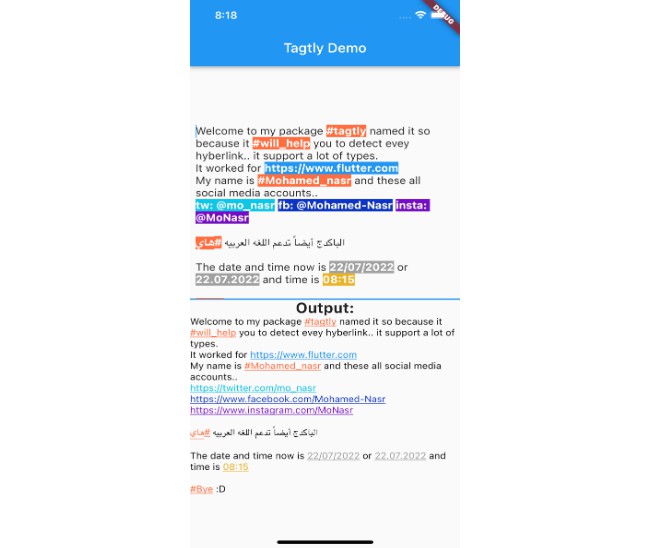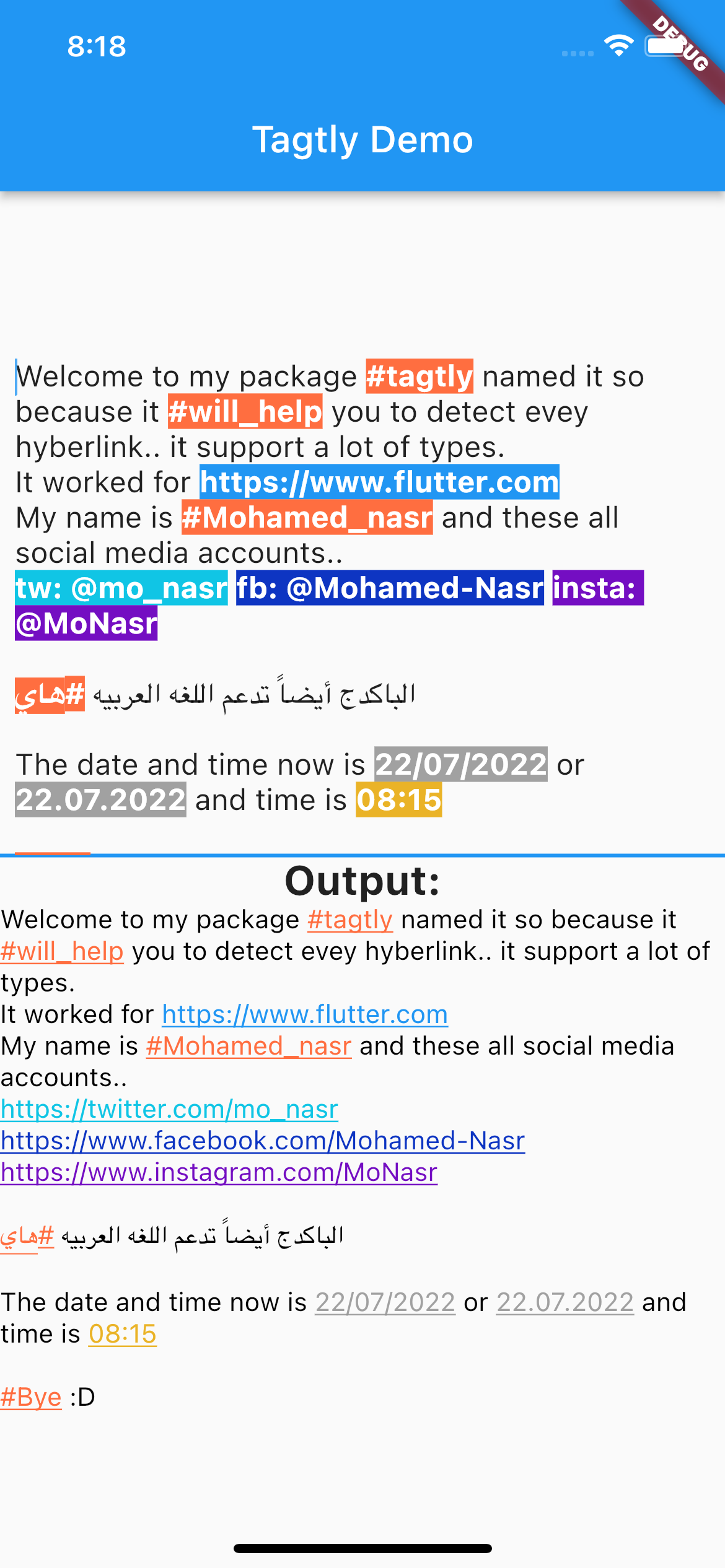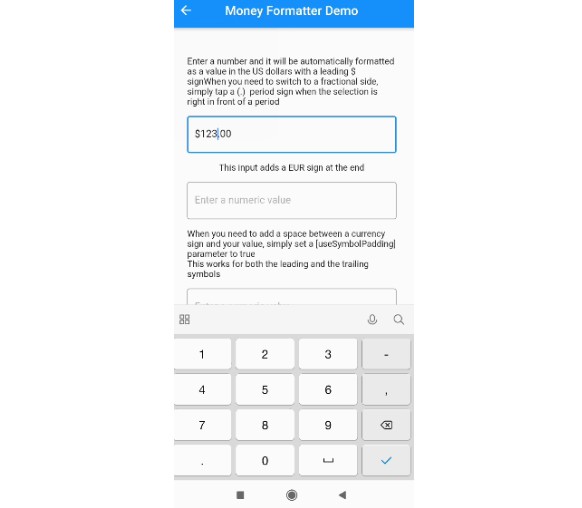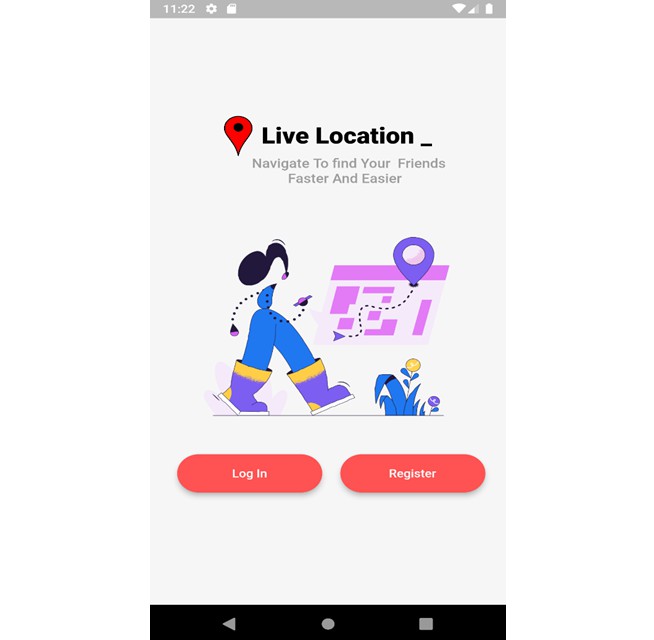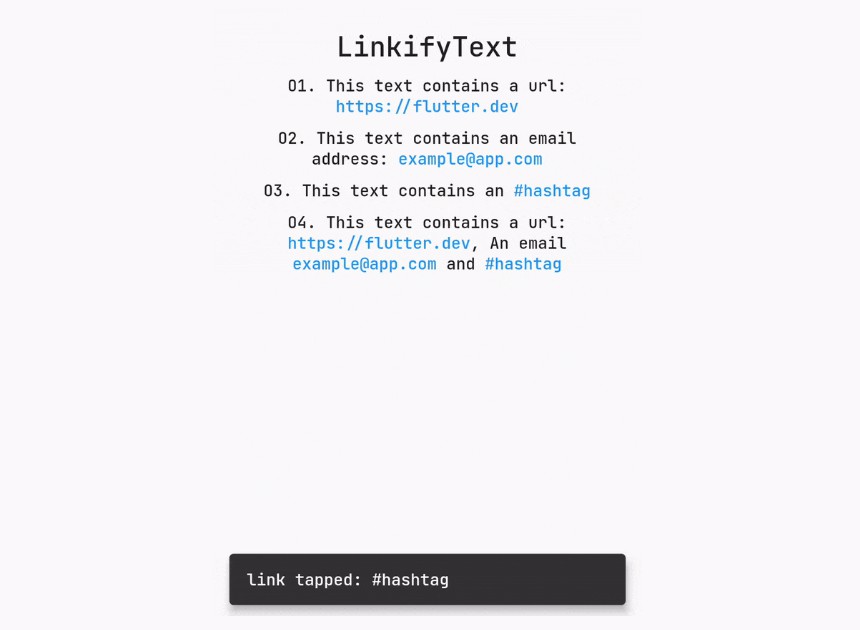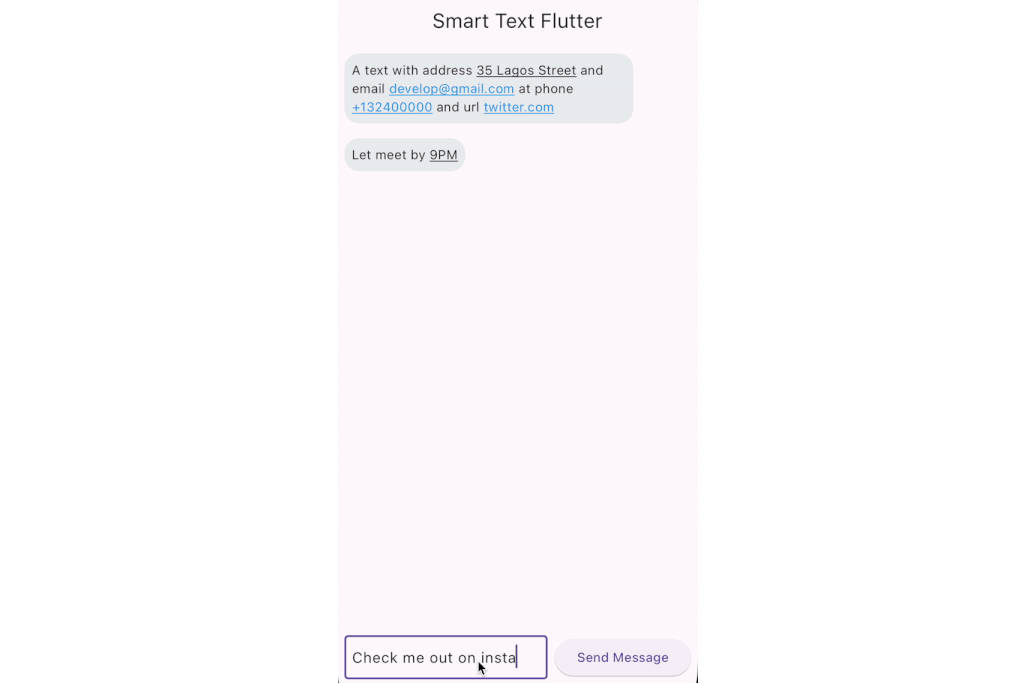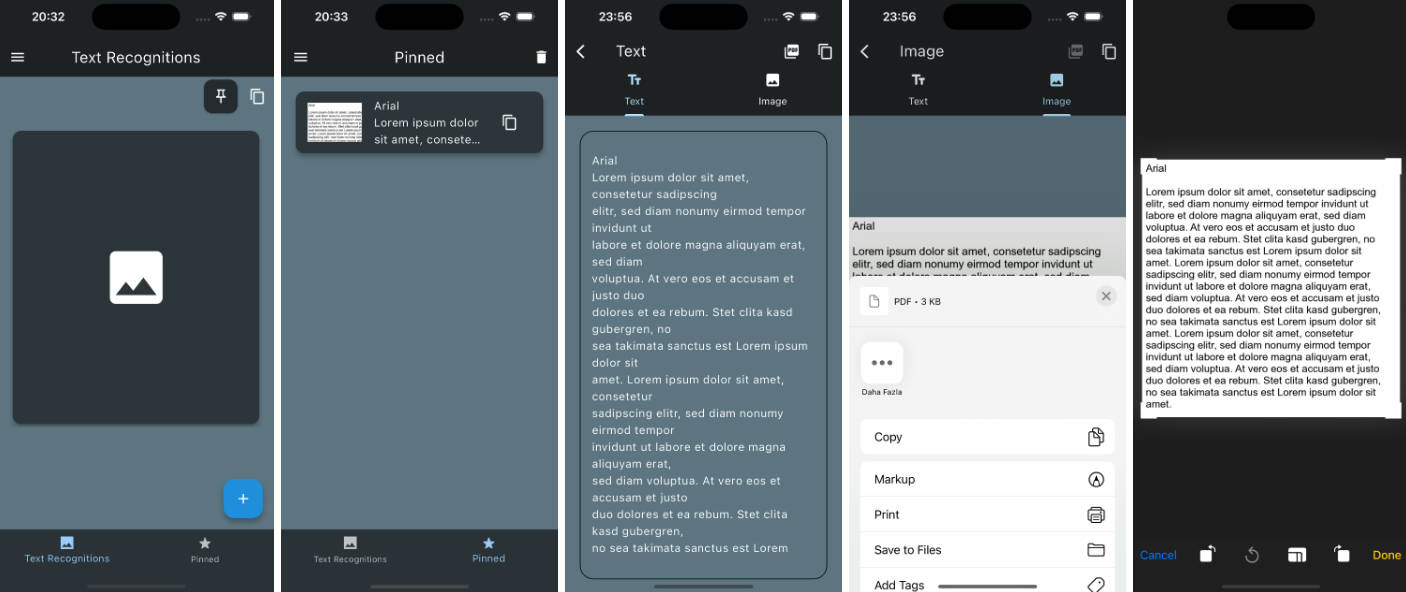Tagtly for hyberlink
Flutter package for Android and iOS allow you to show a wide range of hyperlinks either in the input field or in an article view, for example.
Package help you detects
- Email.
- url.
- Social media accounts Tag [Facebook , Twitter , Instagram].
- the words start with
#[Hashtag]. - Date and Time
And we’ll add more later..
Usage
- As Text Field
you can use TagtlyTextField for decorate all hyperlink
TagtlyTextField(
decoration: const InputDecoration(
hintText: 'Type anything',
contentPadding: EdgeInsets.symmetric(horizontal: 8)),
onChanged: (String value) { },
)
You can add your own style to the TagtlyTextField as you do in the TextFormField it is just like.
- As ReadOnlyText
If you want to display the text as read-only without modifying it, then TagtlyTextView will help you.
TagtlyTextView(
"Text here #welcome mnhaloka@gmail.com",
onClick: (TextObj textObj) => log(textObj.type.toString()),
)
The argument onClick(TextObj) is called when user tapped a hybertext.
It will return TextObj contain textContent and textType.
You can add some actions in this callback with the tapped text.
TagtlyTextView() and TagtlyTextField()
This package build with Regex.
| Regex | Detect in TagtlyTextView() |
Detect in TagtlyTextField() |
|---|---|---|
| Url | ✅ | ✅ |
| ✅ | ❌ | |
| Hashtag | ✅ | ✅ |
| Tag [Twitter , Facebook , Instagram] | ✅ | ✅ |
| Date | ✅ | ✅ |
| Time | ✅ | ✅ |
How i can you it in TagtlyTextField()
| Regex | View |
|---|---|
| Url | https://www.tagtly.com |
| example@tagtly.com | |
| Hashtag | #tagtly |
| Tag [Twitter] | tw: @mo_nasr or twitter: @mo_nasr |
| Tag [Facebook] | fb: @mo_nasr or facebook: @mo_nasr |
| Tag [Instagram] | insta: @mo_nasr or instagram: @mo_nasr |
| Date | 21/07/2022, 21-07-2022, 21.07.2022 and more formats |
| Time | 12:50 |
How does the text appear in TagtlyTextView()
| Regex | View |
|---|---|
| Url | https://www.tagtly.com – like input |
| example@tagtly.com – like input | |
| Hashtag | #tagtly – like input |
| Tag [Twitter] | https://www.twitter.com/mo_nasr |
| Tag [Facebook] | https://www.facebook.com/mo_nasr |
| Tag [Instagram] | https://www.instagram.com/mo_nasr |
| Date | 21/07/2022, 21-07-2022, 21.07.2022 and more formats – like input |
| Time | 12:50 – like input |
If you have any requests or questions, please feel free to ask on github.