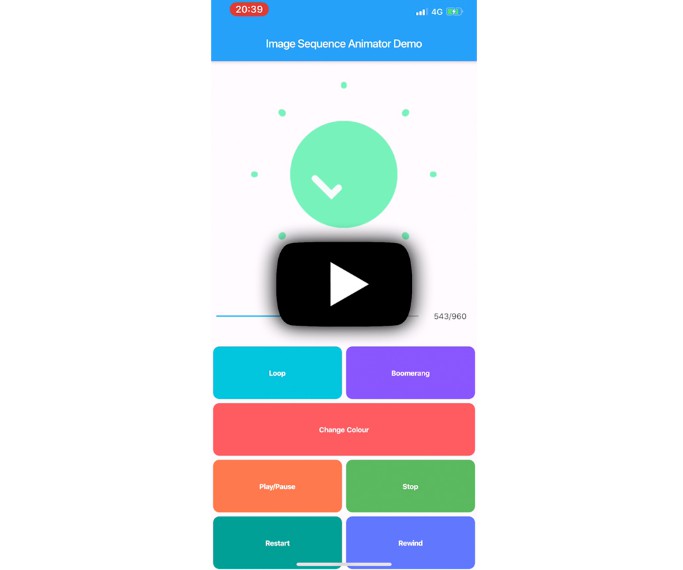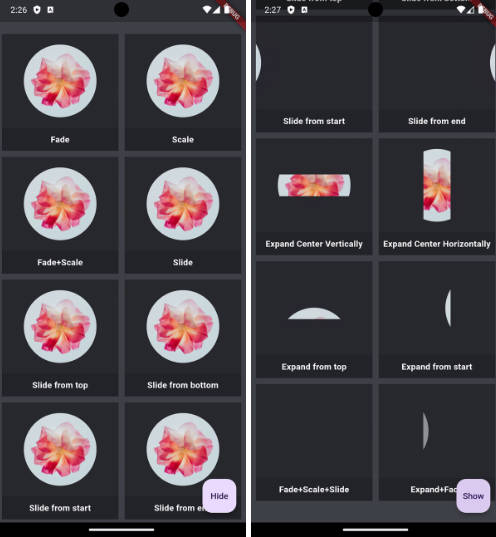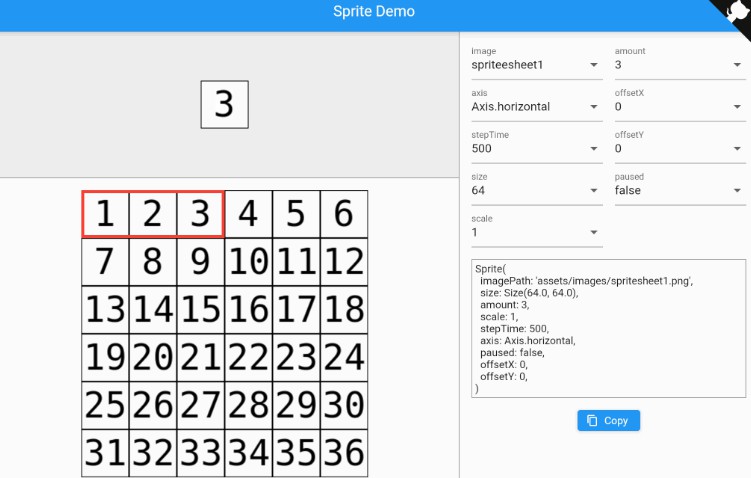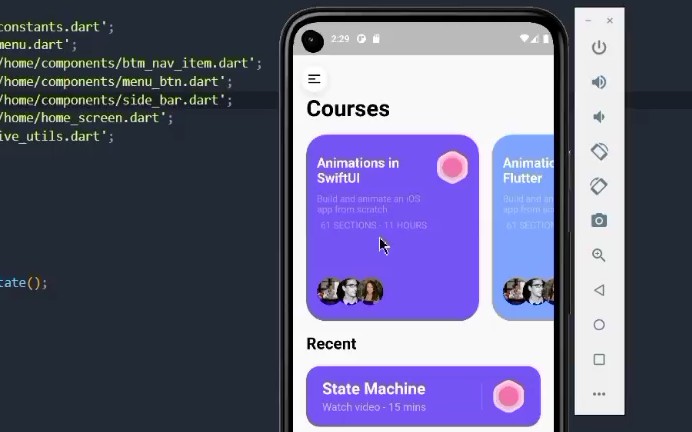image_sequence_animator
A simple widget for animating a set of images with full custom controls as an alternative to using a GIF file.
It is highly recommended to read the documentation and run the example project on a real device to fully understand and inspect the full range of capabilities.
This simple widget for animating a set of images (a.k.a an image sequence) with full custom controls as an alternative to using a GIF file.
GIF files are, as far as I know, not possible to control. With this package, you will have full control over your image sequence like controlling a video. You can loop, boomerang, change the color, play, pause, stop, skip, rewind, restart and more.
How-to-Use
First, add your image sequence to your assets and update the "pubspec.yaml" accordingly.
Then create an ImageSequenceAnimator widget as shown in the example:
ImageSequenceAnimator(
"assets/ImageSequence", //folderName
"Frame_", //fileName
0, //suffixStart
5, //suffixCount
"png", //fileFormat
60, //frameCount
{Key key,
fps : 60,
isLooping : false,
isBoomerang : false,
isAutoPlay : true,
color : Colors.white,
onReadyToPlay : _onReadyToPlay,
onStartPlaying : _onStartPlaying,
onPlaying : _onPlaying,
onFinishPlaying : _onFinishPlaying})
void _onReadyToPlay(ImageSequenceAnimatorState _imageSequenceAnimator);
void _onStartPlaying(ImageSequenceAnimatorState _imageSequenceAnimator);
void _onPlaying(ImageSequenceAnimatorState _imageSequenceAnimator);
void _onFinishPlaying(ImageSequenceAnimatorState _imageSequenceAnimator);
Further Explanations:
For a complete set of descriptions for all parameters and methods, see the documentation.
- [isLooping] will override [isBoomerang] if both are set to true.
- All [ImageSequenceProcessCallback] callbacks will return a reference to the created [ImageSequenceAnimator] state. You can save this instance for
further actions. - Use [ImageSequenceAnimatorState]'s
[void setIsLooping(bool isLooping)], [void setIsBoomerang(bool isBoomerang)], [void setColor(Color color)], [void play({double from: -1.0})],
[void rewind({double from: -1.0})], [void pause()], [void skip(double value, {double percentage: -1.0})], [void restart()], [void stop()]
methods for the corresponding actions. - Use [ImageSequenceAnimatorState]'s [double get currentTime] and [double get totalTime] methods to get the respective values.
GitHub
https://github.com/aliyigitbireroglu/flutter-image-sequence-animator