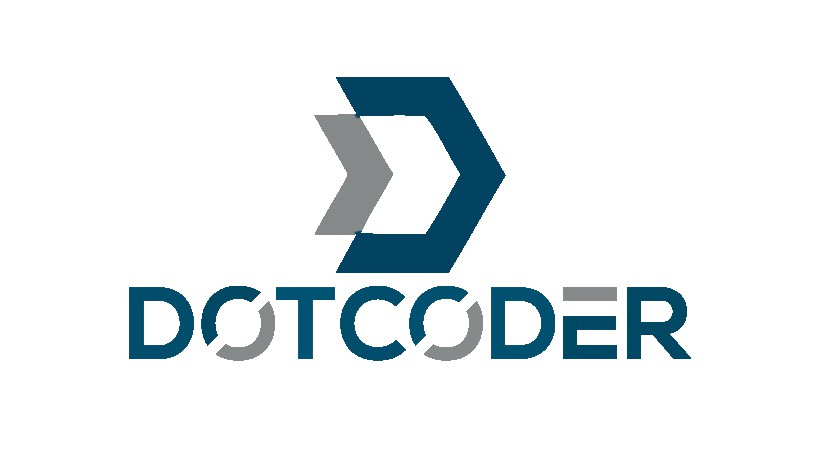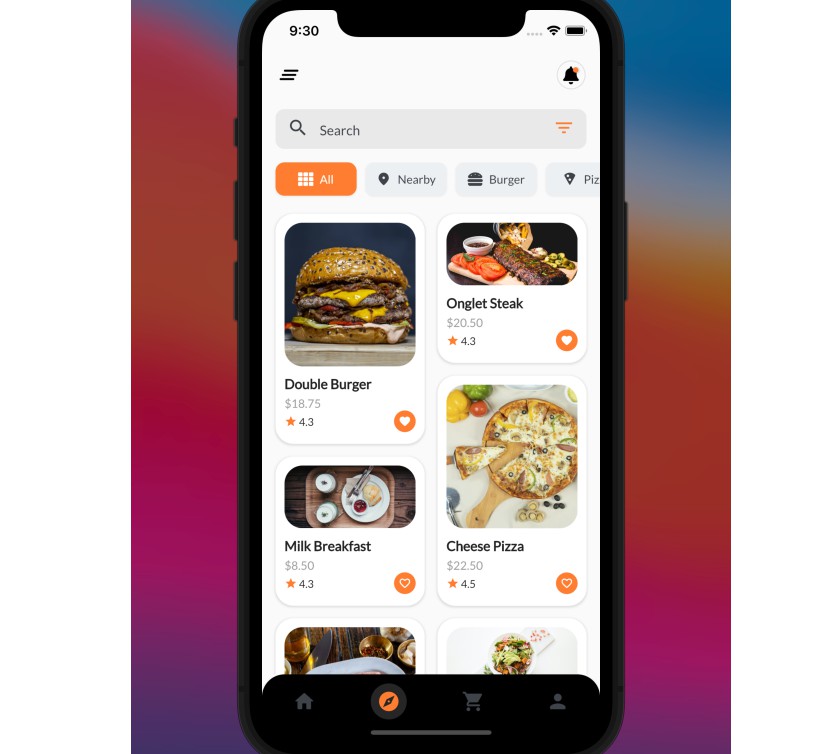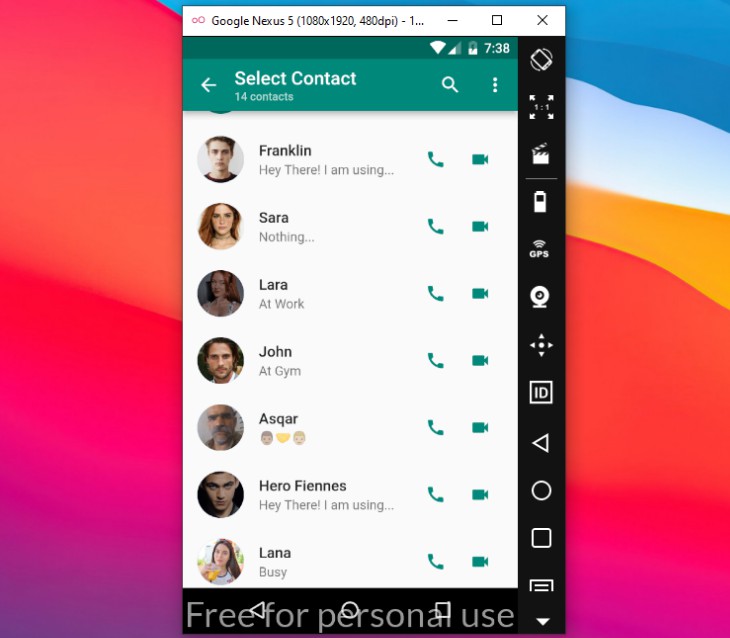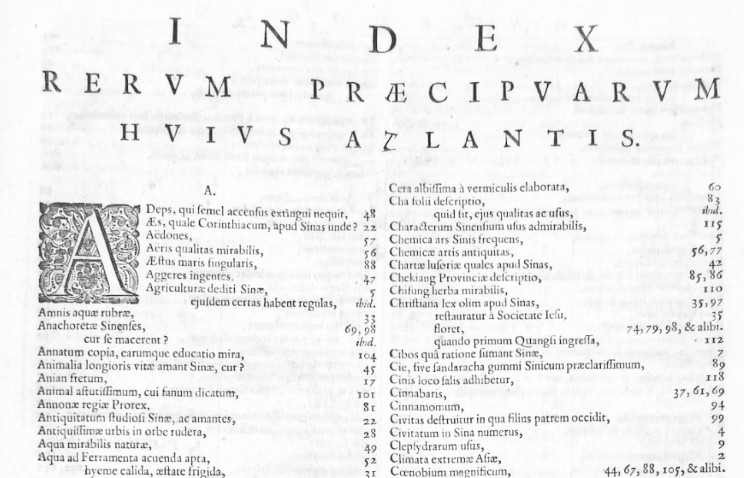Overview
SearchHelper is code wrapper for searching functionality developed by DOTCODER. It is kind of help to developer to perform searching easy.
How it work’s:
SearchHelper is class that has three static methods.
1- wordSearch()
2- stringInstantSearch()
3- searchModel()
1st and 2nd method expect same Parameter to be passed.
given bellow.
| Parameter | Description |
|---|---|
| data | This parameter takes List<Map<String,dynamic>> as a data source and perform search on that data. |
| keys | This parameter takes List<String> as a searching field like search work in title, description field. |
| searchWord | This parameter is basically the word that need to be searched in the data. |
Note:
SearchWord parameter takes dynamic value like it accepts bool, int, double and String.
How wordSearch() and stringInstantSearch() works:
It takes List<Map<String,dynamic>> as data parameter, List<String> as properties parameter and searchWord parameter takes dynamic value. It returns List<Map<String,dynamic>> as a search result.
How searchModel() Works:
It takes List<T> as data parameter, List<String> as keys parameter, Map<String,String> as object search in each user defined model and searchWord parameter takes dynamic value. It returns List<Map<String,dynamic>> as a search result.
Important note:
Make sure that every model that you’re using have it’s toJson() and fromJson() methods because plugin is using it in underlying work.
| Parameter | Description |
|---|---|
| data | This parameter takes List<T> as a data source and perform search on that data. |
| properties | This parameter takes List<String> as a searching field like search work in title, description field. |
| innerObject | If you want to search in a List<T> and there is another object inside T then you can use innerObject to search specific object containing model. |
| searchWord | This parameter is basically the word that need to be searched in the data. |
Getting Started
In pubspec.yaml
dependencies:
search_helper: ^0.0.7
Code Example of 1st and 2nd method as they’re same:
import 'package:search_helper/search_helper.dart';
void main(){
List<Map<String,dynamic>> items = [
{
'name': "Osama",
'age': 21,
'father': "Noushad"
},
{
'name': "Haseeb",
'age': 20,
'father': "Noushad"
},
{
'name': "Shahrok",
'age': 22,
'father': "Noushad"
},
{
'name': "Asad",
'age': 23,
'father': "Noushad"
},
];
List<String> keys = ['age','name','father'];
List<Map<String,dynamic>> result = SearchHelper.stringInstantSearch(data: items,keys: keys,searchWord: 'osama');
}
Code Example of model based search:
1st Example:
First of all let’s define our User Model. and we’ll be using that User model to search for some users.
class User {
String name;
int age;
User(this.name, this.age);
Map toJson() => {
'name': name,
'age': age,
};
factory User.fromJson(dynamic json) {
return User(json['name'] as String, json['age'] as int);
}
}
as it is mentioned that toJson() and fromJson() is required in searching model.
Let’s search over List<User>.
import 'package:search_helper/search_helper.dart';
import 'dart:convert';
void main(){
List<User> users = [
User('Osama',12),
User('Haseeb',13),
User("Shahrokh",14)
];
List<User> filteredUsers = [];
var result = SearchHelper.searchModel(
data: users,
properties: ['name',],
searchWord: 'osama'
);
result.forEach((e){
User u = User.fromJson(e);
filteredUsers.add(u);
});
}
2nd example:
let’s perform little deep search on another model that have tutorial information and it’s author information.
so let’s first create cass for Tutorial model.
class Tutorial {
String title;
String description;
User? author;
Tutorial(this.title, this.description, {this.author});
Map toJson() {
Map? author =
this.author! != null ? this.author!.toJson() : null;
return {
'title': title,
'description': description,
'author': author,
};
}
factory Tutorial.fromJson(dynamic json) {
return Tutorial(
json['title'] as String,
json['description'] as String,
author:
User.fromJson(json['author'])
);
}
}
Now our Tutorial model is completed let’s now use the same User class that we used above.
Let’s create the search for all those tutorials whose author name is starting with osama.
import 'package:search_helper/search_helper.dart';
import 'dart:convert';
void main(){
List<Tutorial> tutorials = [
Tutorial('C++', "This is c++ course.",author: User('Osama', 12)),
Tutorial('C#', "This is c# course.",author: User('Haseeb', 13)),
];
List<Tutorial> filteredTutorials = [];
var result = SearchHelper.searchModel(
data: tutorials,
innerObject: {'author': 'name'},
searchWord: 'osama'
);
result.forEach((e){
Tutorial t = Tutorial.fromJson(e);
filteredTutorials.add(t);
});
}
The result that we’ll be get at the end of searchModel() is List<dynamic> and then you need to convert it again to model.