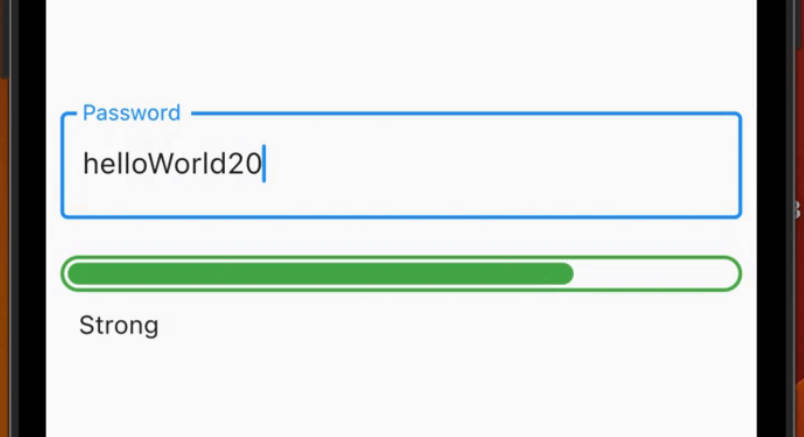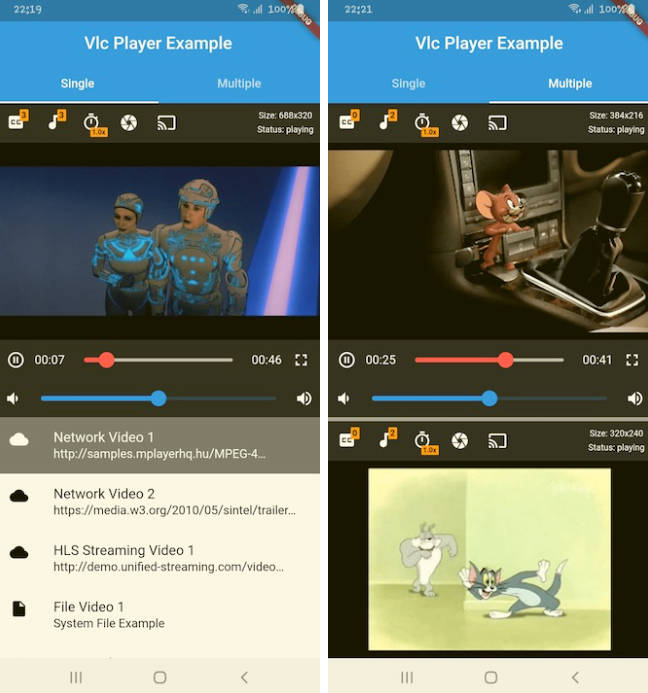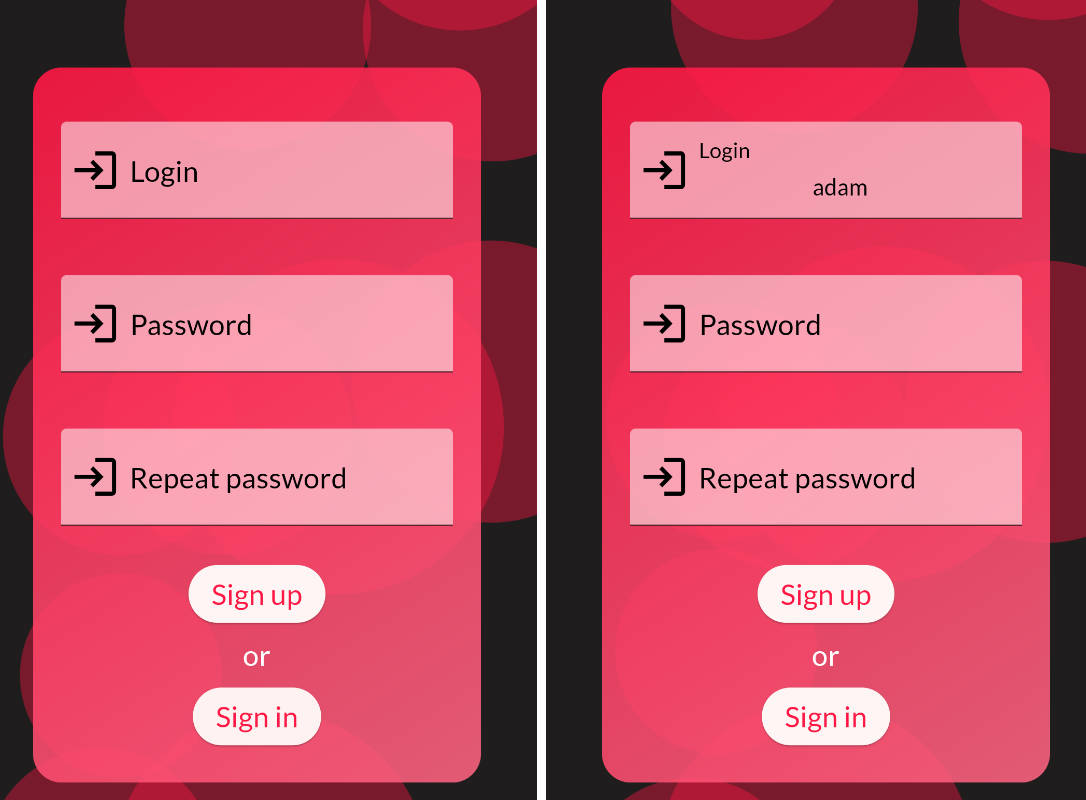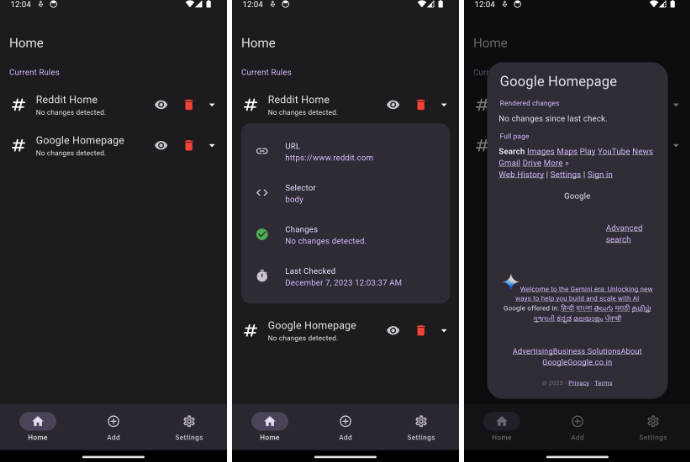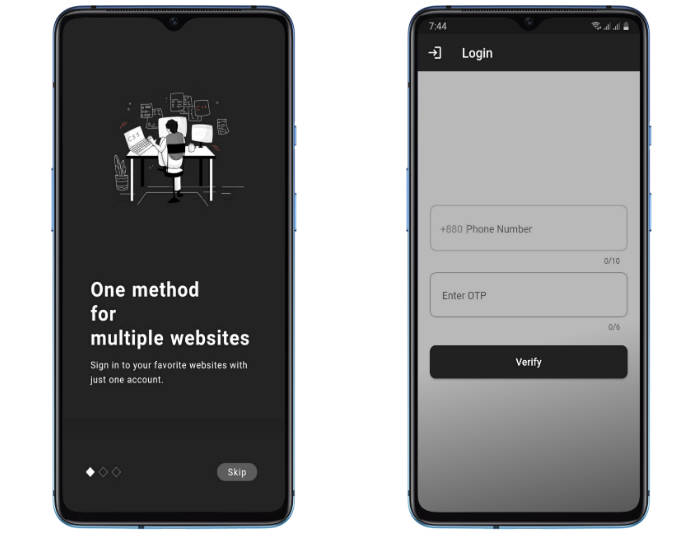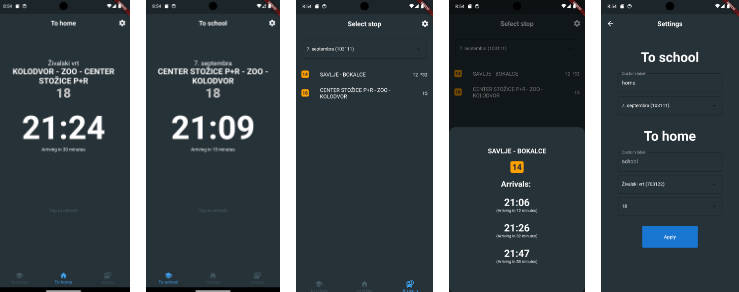PasswordStrengthChecker
This is a Widget to check the strength of the password in a visual way, with an animation when the strength changes according to the settings given by the user.
Features
Getting started
You can use the default PasswordStrength enum to set the strength of the password, or you can create your own enum that implements PasswordStrengthItem and use it. For example:
enum CustomPassStrength implements PasswordStrengthItem {
weak,
medium,
strong;
@override
Color get statusColor {
switch (this) {
case CustomPassStrength.weak:
return Colors.red;
case CustomPassStrength.medium:
return Colors.orange;
case CustomPassStrength.strong:
return Colors.green;
}
}
@override
Widget? get statusWidget {
switch (this) {
case CustomPassStrength.weak:
return const Text('Weak');
case CustomPassStrength.medium:
return const Text('Medium');
case CustomPassStrength.strong:
return const Text('Strong');
default:
return null;
}
}
@override
double get widthPerc {
switch (this) {
case CustomPassStrength.weak:
return 0.15;
case CustomPassStrength.medium:
return 0.4;
case CustomPassStrength.strong:
return 0.75;
default:
return 0.0;
}
}
static CustomPassStrength? calculate({required String text}) {
// Implement your custom logic here
if (text.isEmpty) {
return null;
}
if (text.length < 6) {
return CustomPassStrength.weak;
} else if (text.length < 10) {
return CustomPassStrength.medium;
} else {
return CustomPassStrength.strong;
}
}
}
Usage
import 'package:flutter/material.dart';
import 'package:password_strength_checker/password_strength_checker.dart';
class HomePage extends StatelessWidget {
const HomePage({Key? key}) : super(key: key);
@override
Widget build(BuildContext context) {
final passNotifier = ValueNotifier<PasswordStrength?>(null);
return Scaffold(
body: Padding(
padding: const EdgeInsets.all(8.0),
child: Column(
mainAxisAlignment: MainAxisAlignment.center,
children: [
TextField(
decoration: const InputDecoration(
border: OutlineInputBorder(),
labelText: 'Password',
),
onChanged: (value) {
passNotifier.value = PasswordStrength.calculate(text: value);
},
),
const SizedBox(height: 20),
PasswordStrengthChecker(
strength: passNotifier,
),
],
),
),
);
}
}