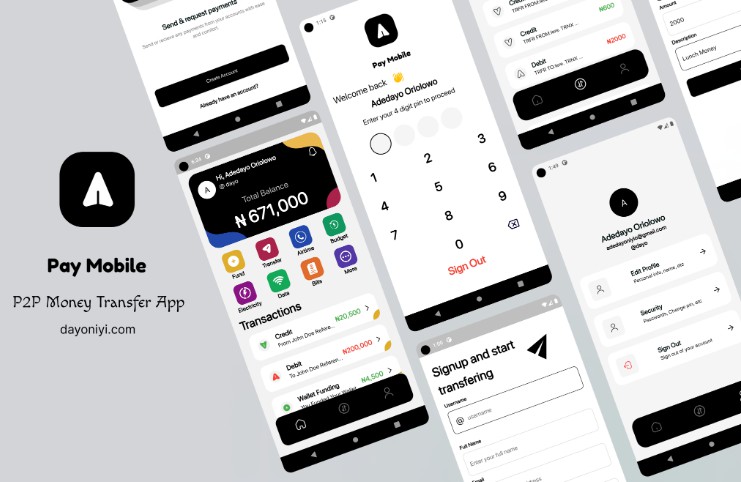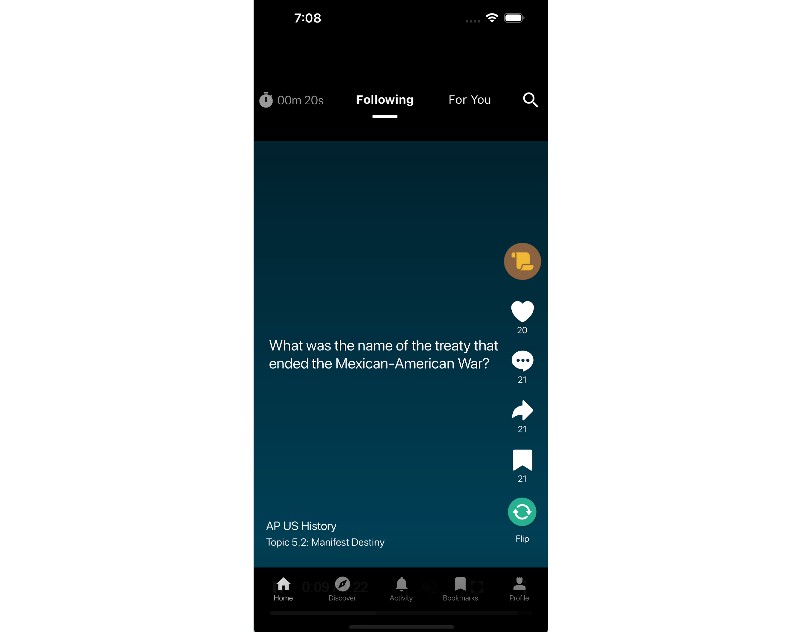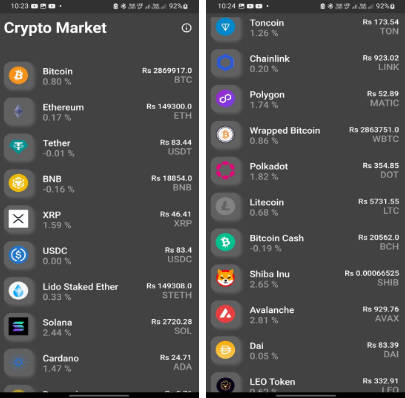Pay Mobile- P2P Money Transfer App
Features (Don’t forget to give it a star ⭐)
1. Pin feature used for authorizing transactions and user login
2. Custom in-app notifications
3. Error messages included
Note: The server running this app has already been deployed to render.com, which means you can immediately clone this repo, run it and start using it (i.e The backend is already connected). Since every username on the app is unique, transfers are performed with usernames. Just enter the @username of the user and you can easily transfer funds
After cloning don’t forget to run:
flutter pub get
Packages Used
Here are some test login details if you don’t want to create an account
{
"username":"lere",
"pin":"7171",
"password":"test123",
}
{
"username":"johndoe",
"pin":"7171",
"password":"test123",
}
{
"username":"alice",
"pin":"7070",
"password":"test123",
}
{
"username":"bob",
"pin":"7474",
"password":"test123",
}
But if you choose to run it on your own server, or local environment follow these steps below.
These are the instructions to successfully run this app on a local environment or your personal server
Note Also: It’s assumed that you already have a basic knowledge of the Flutter Framework
The server code is located in /money_transfer_server
Instructions
- Locate lib/constants/global_constants.dart and edit line 6 using an ip address that the mobile device is connected to and the port of the server. To get your ip(while connected to the internet, open your terminal and type “ipconflg/all” and locate your ipv4 address). Please note that this changes regularly, so it has to be updated if it changes. If you later decide to deploy the server, don’t forget to update the “uri”.
6. const String uri = "https://transfer-dayo-niyi.onrender.com";
e.g
6. const String uri = "192.168.0.1:4000";
- Locate /money_transfer_server/.env and edit line 1 with your mongodb url.
1. DATABASE_URL =Enter your mongodb database url here
That’s All
Now open your terminal and go to the directory of the money_transfer_server and run:
npm install
Then run,
npm run dev
After that’s done, build your flutter app
Contributing
Pull requests are welcome. If you encounter any problem with the app or server, you can open an issue.
Upcoming Features
- App Notifications
- Admin Pannel with different levels of priviledges
- Transaction details screen
- Download montly statements
- Email verification and many more
If yo liked this project, don’t forget to leave a star.
Note: As of now, no tests are available
Tutorials on how to build a quality software like this will be out soon
License
This project is licensed under the MIT License – see the LICENSE file for details.