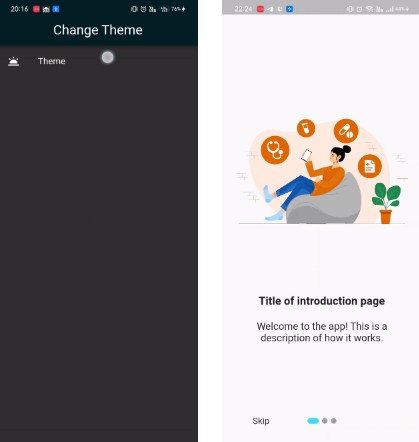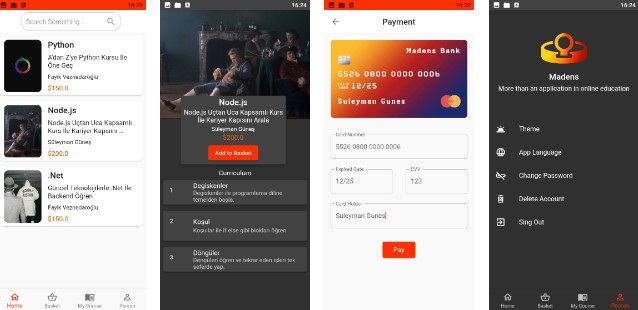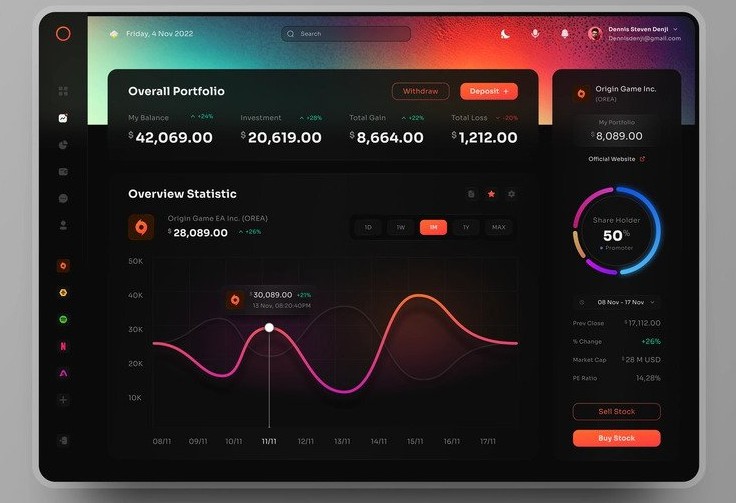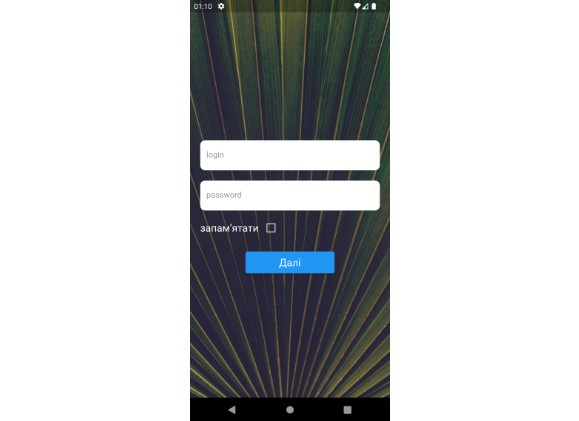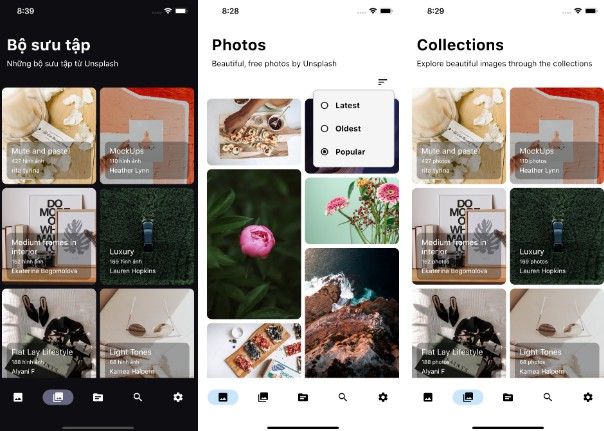Base Requirements Packages For Flutter Apps
Onboarding, caching, splash screen, icon app name change and more
Change App Name
Usage
Android
Go to android manifest.xml.
android / app / src / main / AndroidManifest.xml
Change android label with your app name.
<application
android:name="io.flutter.app.FlutterApplication"
android:label="App Name"
android:icon="@mipmap/launcher_icon">
Ios
Go to Info.plist.
ios / Runner / Info.plist
Change bundle name with your app name.
<key>CFBundleName</key>
<string>App Name</string>
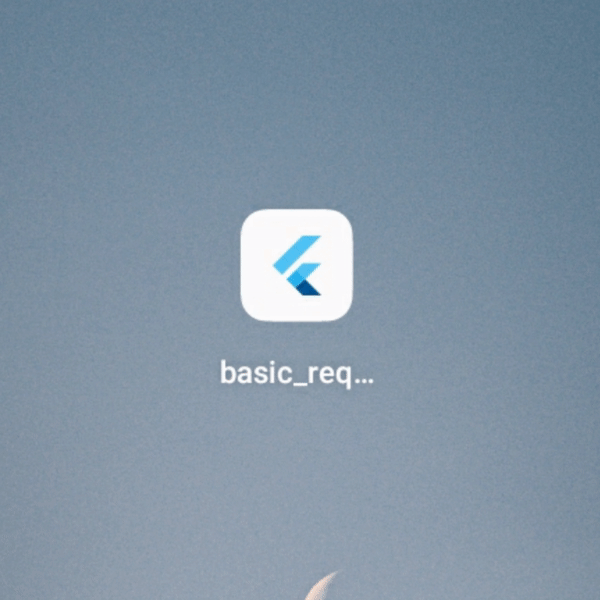
Change App Icon
Usage
Android & Ios
Add last version of flutter_launcher_icons package in dev_dependencies.
dev_dependencies:
flutter_launcher_icons: "^0.13.0"
Add your app icon path in pubspec.yaml/assets.
assets:
- assets/icon/icon.png
Add your Flutter Launcher Icons configuration to your pubspec.yaml
flutter_icons:
android: true
ios: true
image_path: "assets/icon/icon.png"
İf you want to change icon also web, windows, macos then add this:
web:
generate: true
image_path: "path/to/image.png"
background_color: "#hexcode"
theme_color: "#hexcode"
windows:
generate: true
image_path: "path/to/image.png"
icon_size: 48 # min:48, max:256, default: 48
macos:
generate: true
image_path: "path/to/image.png"
After setting up the configuration, run the package.
flutter pub get
flutter pub run flutter_launcher_icons
![]()
Splash Screen
Usage
Android & Ios
Add last version of flutter_native_splash package in dev_dependencies.
dev_dependencies:
flutter_native_splash: ^2.2.19
Add your app logo pubspec.yaml/assets.
assets:
- assets/logo/
Add your Flutter Native Splash configuration to your pubspec.yaml
flutter_native_splash:
color: "#dcd5cd"
image: assets/logo/logo.png
color_dark: "#1b1106"
image_dark: assets/logo/logo_dark.png
android_12:
image: assets/logo/logo.png
icon_background_color: "#dcd5cd"
image_dark: assets/logo/logo_dark.png
icon_background_color_dark: "#1b1106"
web: false
After setting up the configuration, run the package.
flutter pub get
flutter pub run flutter_native_splash:create
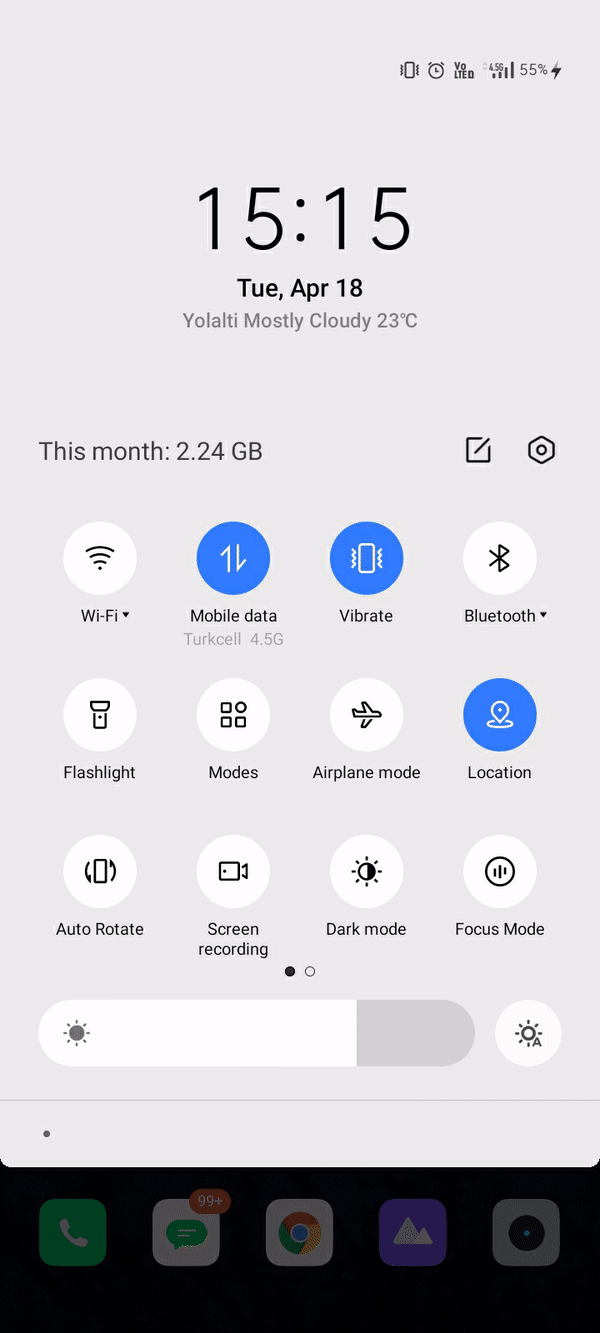
Change Theme with Caching
Usage
Android & Ios
Add last version of flutter_bloc package for state management and hive, hive_flutter for caching in dependencies.
dependencies:
flutter_bloc: ^8.1.2
hive: ^2.2.3
hive_flutter: ^1.1.0
Add last version of build_runner package and hive_generator in dev dependencies.
dev_dependencies:
build_runner: ^2.3.3
hive_generator: ^2.0.0
Create theme classes for your themes and create cubit class for your thememode value. Create box with hive and make caching.

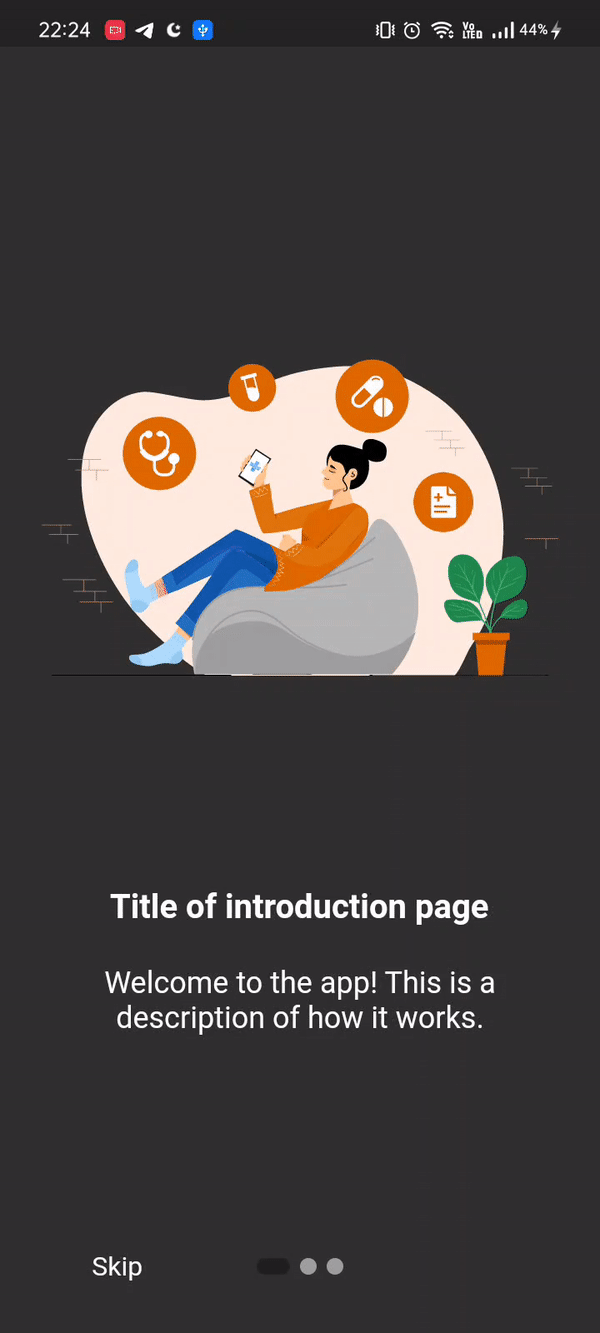
Localization
Usage
Android & Ios
Add last version of easy_localization in dependencies.
dependencies:
easy_localization: ^3.0.1
Create folder and add translation your local files.
assets
└── translations
├── en-US.json
└── tr-TR.json
Add assets localization directory in pubspec.yaml
flutter:
assets:
- assets/translations/
Add easy localization widget.
import 'package:flutter/material.dart';
import 'package:flutter_localizations/flutter_localizations.dart';
import 'package:easy_localization/easy_localization.dart';
void main() async {
WidgetsFlutterBinding.ensureInitialized();
await EasyLocalization.ensureInitialized();
runApp(
EasyLocalization(
supportedLocales: [Locale('en', 'US'), Locale('de', 'DE')],
path: 'assets/translations', // <-- change the path of the translation files
fallbackLocale: Locale('en', 'US'),
child: MyApp()
),
);
}
class MyApp extends StatelessWidget {
@override
Widget build(BuildContext context) {
return MaterialApp(
localizationsDelegates: context.localizationDelegates,
supportedLocales: context.supportedLocales,
locale: context.locale,
home: MyHomePage()
);
}
}
If you have many localization keys and are confused, key generation will help you. The code editor will automatically prompt keys
flutter pub run easy_localization:generate -O lib/product/init/lang -f keys -o locale_keys.g.dart --source-dir assets/translations
If you want to change locale, You change with context.

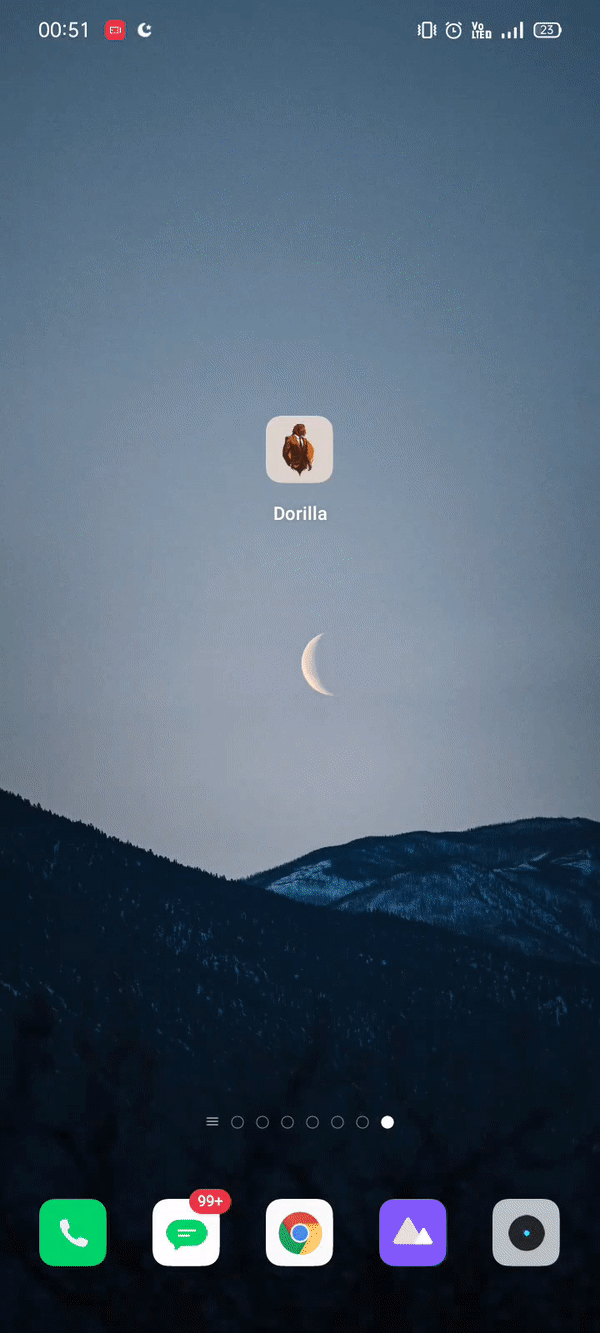
Onboarding/Introduction
Usage
Android & Ios
Add last version of introduction_screen in dependencies.
dependencies:
introduction_screen: ^3.1.7
Create PageViewModel Widget for your introduction pages.
PageViewModel(
title: "This is a title",
body: "This is a description.",
image: const Center(
child: Text("Text", style: TextStyle(fontSize: 100.0)),
),
)
Create IntroductionScreen and configure with page list.
IntroductionScreen(
pages: listPagesViewModel,
showNextButton: false,
done: const Text("Done"),
onDone: () {
// Caching and Routing
},
)
P.s. Add your caching function on onDone callback.
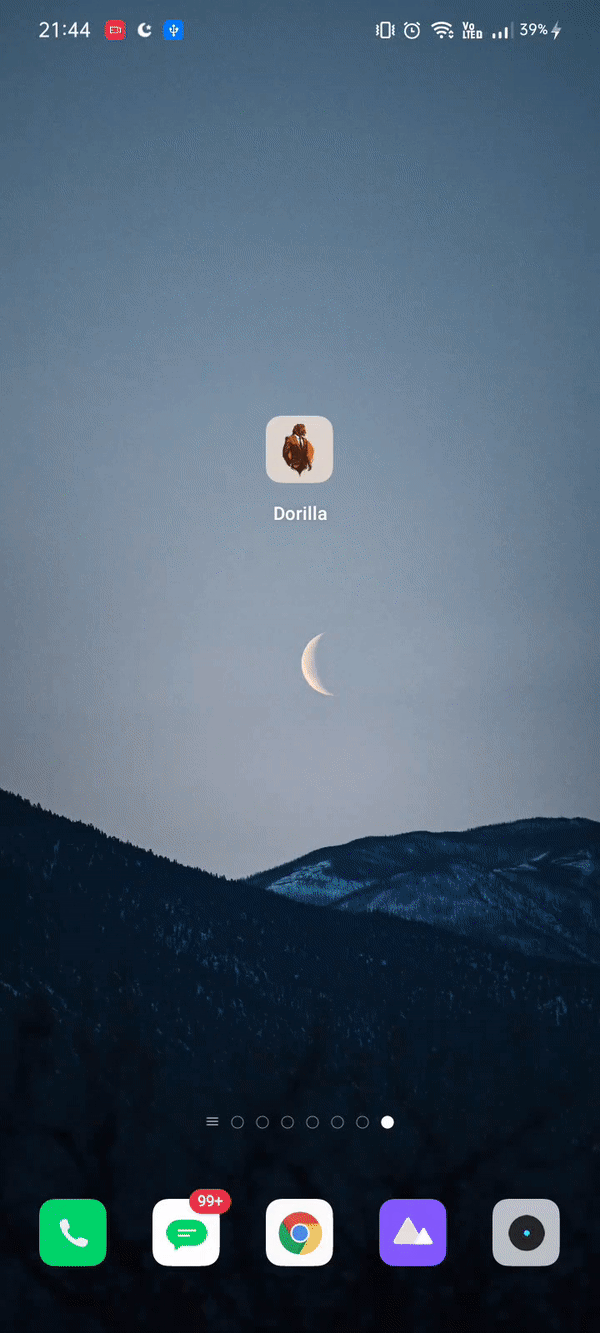
Routing
Usage
Android & Ios
Add last version of go_router in dependencies.
dependencies:
go_router: ^6.5.7
Create GoRouter Widget for your Navigation System.
final _router = GoRouter(
routes: [
GoRoute(
path: '/',
builder: (context, state) => HomeScreen(),
),
],
);
Configure MaterialApp like this.
MaterialApp.router(
routerConfig: _router,
);
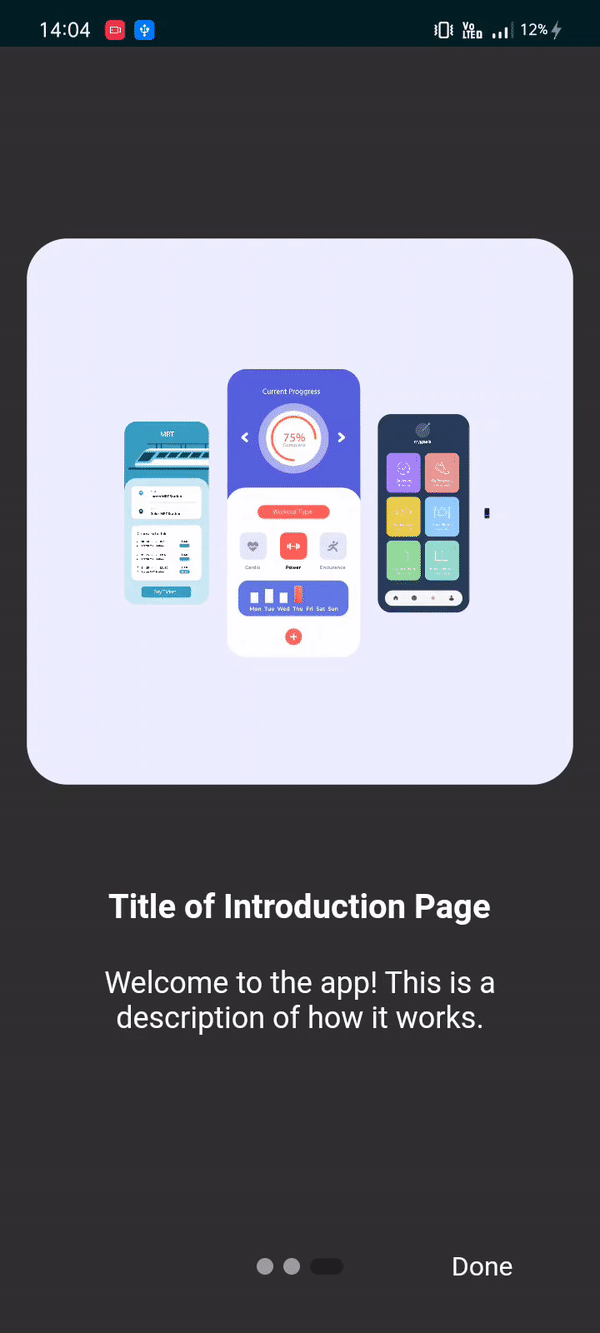
GitHub
https://github.com/suleymangunes/base-requirements-package-flutter