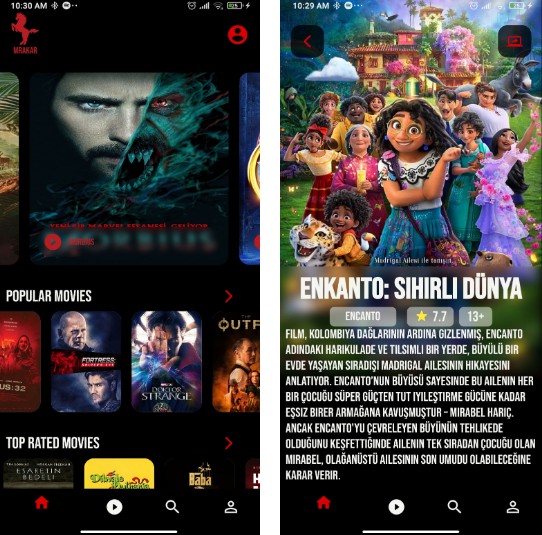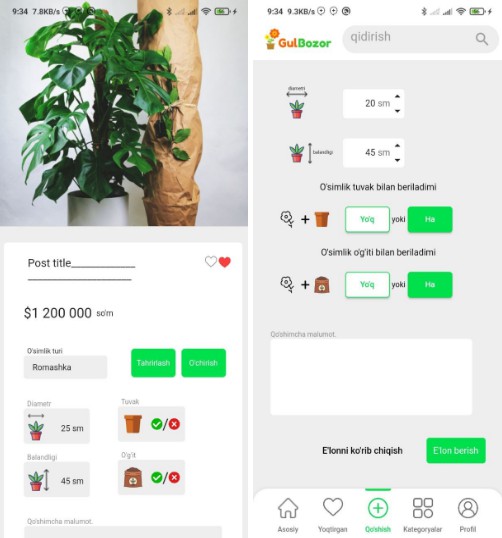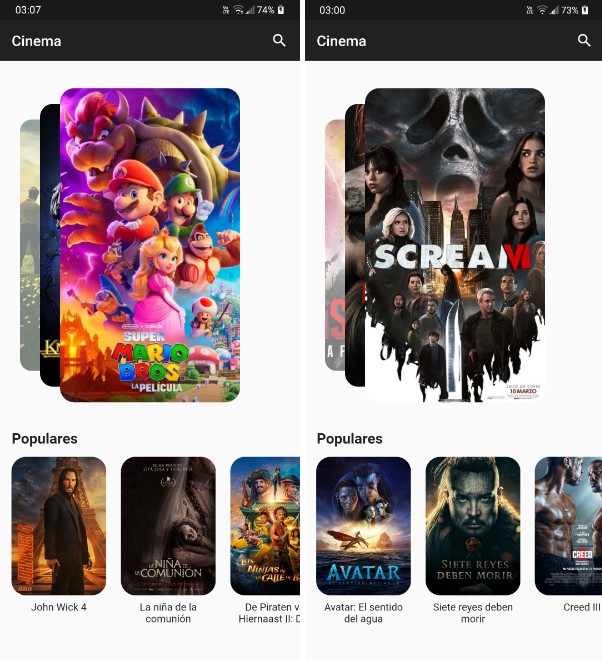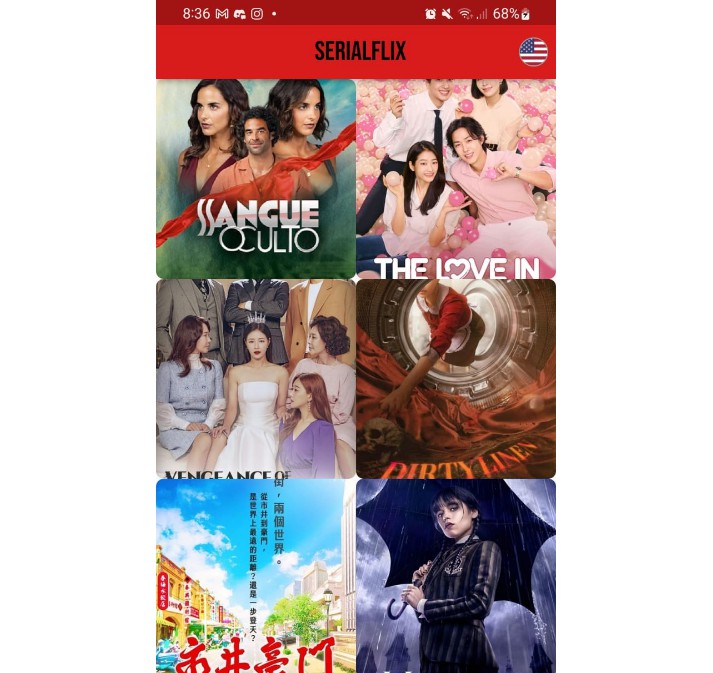Movies App – Flutter
Connect with me
…
In-App Images
.
.
.
.
.
.
.
.
.
.
.
.
Setup
You need to add the following packages to pubspec.yaml file
cupertino_icons: ^1.0.2
flutter_screenutil: ^5.5.2
google_fonts: ^2.3.2
auto_size_text: ^3.0.0
dio: ^4.0.6
blurrycontainer: ^1.0.2
carousel_slider: ^4.1.1
Configure
you need to take a api-token from https://www.themoviedb.org/
``String apiToken= "";'You need to write yor api token in here';``
this code is in Lib>services>popular_movies_request.dart
Build
you need to write the following code block in your terminal
``flutter build apk``
Finally you can find this app on this path
``YourProject/build/app/outputs/flutter-apk/app-release.apk``