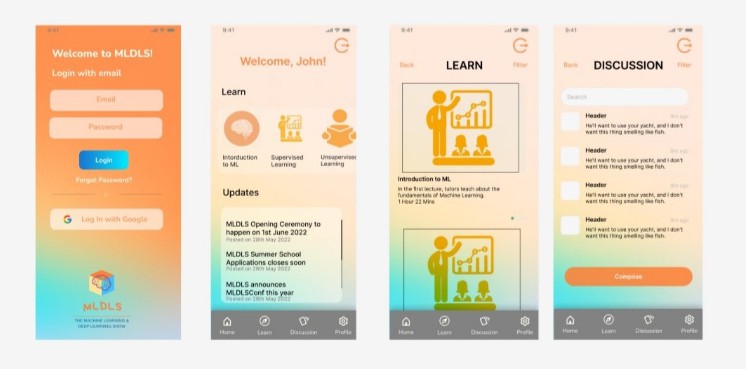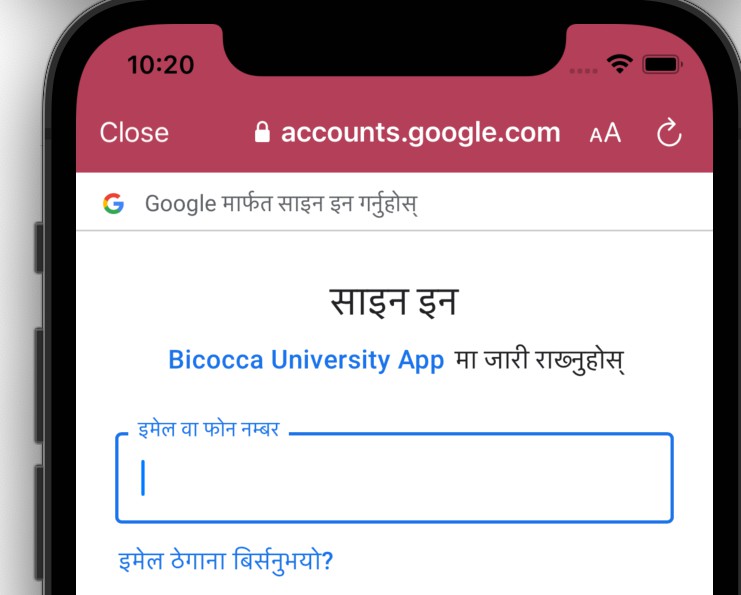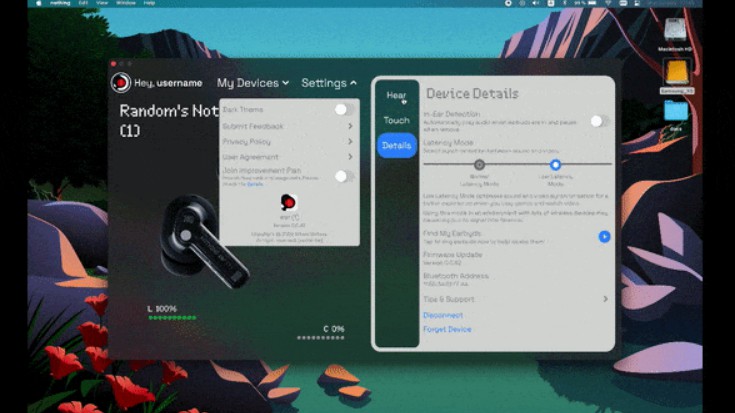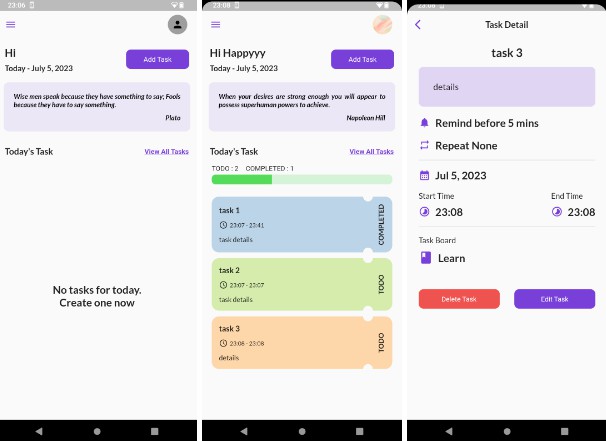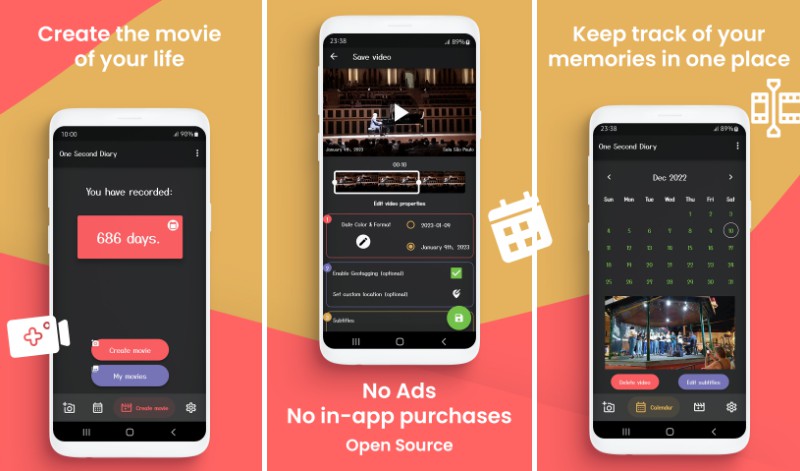MLDLS App – The Designing to Development Journey
I’ve been working on Flutter since December 2021. Additionally, I recently caught interest in Product Designing. I asked myself, “What do I do?” And the answer was “BOTH”. This repository is all about me having hands-on with my designing skills in Figma and bringing it to life via Flutter :).
Destination 1 : About Project [28 May 2022]
The first thing was to think “What to design and develop?”. For last few years, I along with my friends have been co-organizing a 2-week summer school on Machine Learning, namely MLDLS. I decided to create an app for MLDLS. Such that it will have learning resources, important announcements and a forum for discussion.
Destination 2 : Thought Design [28 May 2022]
To start with designing, I had a rough sketch in my mind. I knew that the app will consist of the following screens:
- Login Screen
- Home Page (Quick Navigation Tools)
- Learn Page (Learning resources)
- Discussion Page (Discussion Platform)
- Profile
Destination 3 : Designing via Figma Draft 1 [29 May 2022]
I start designing the UI for the above listed pages using Figma. I created the first draft (ref below).

Destination 4 : Taking Feedback [30 May 2022]
This was my first ever UI design. I knew, I must have done a lot of mistakes. I wanted to take feedback. I tweeted about it (Tweet) and also messaged some of my friends who are into UI/UX. Following are some key feedbacks that I received:
- Proper alignment and padding required
- Text visibility can be improved
- I should also add Signup Page
- Login button is important. It should be bigger
- Space utilization (top section besides logout button is eating a lot of space)
- Suggestion that I can use combination of two fonts
- Suggestion for better illustrations (Icon8 Plugin on Figma)
Thanks for suggestions and review to all who replied over my tweet and to those whom I reached out personally (@0xSaurabh, @dwvicy and @Jpandya26).
Destination 5 : Designing via Figma Draft 2 [31 May 2022]
After implementing the suggested changes, the designed looked as follows:

Destination 6 : Coding in Flutter [2nd June 2022]
Although I believe, there will be some more iterations to my design but still I started coding the recent draft in flutter. As I improve my design, I can make the respective changes in flutter as well. The code for flutter app can be found in this repository in the “app” folder.