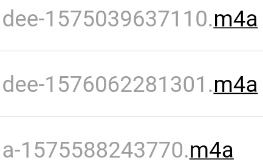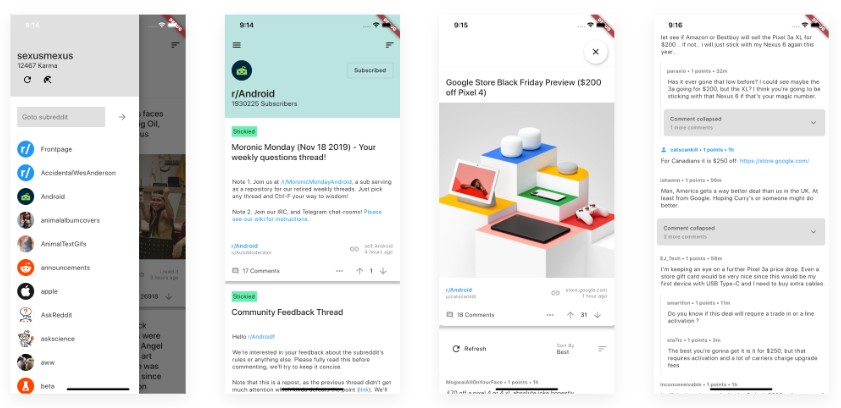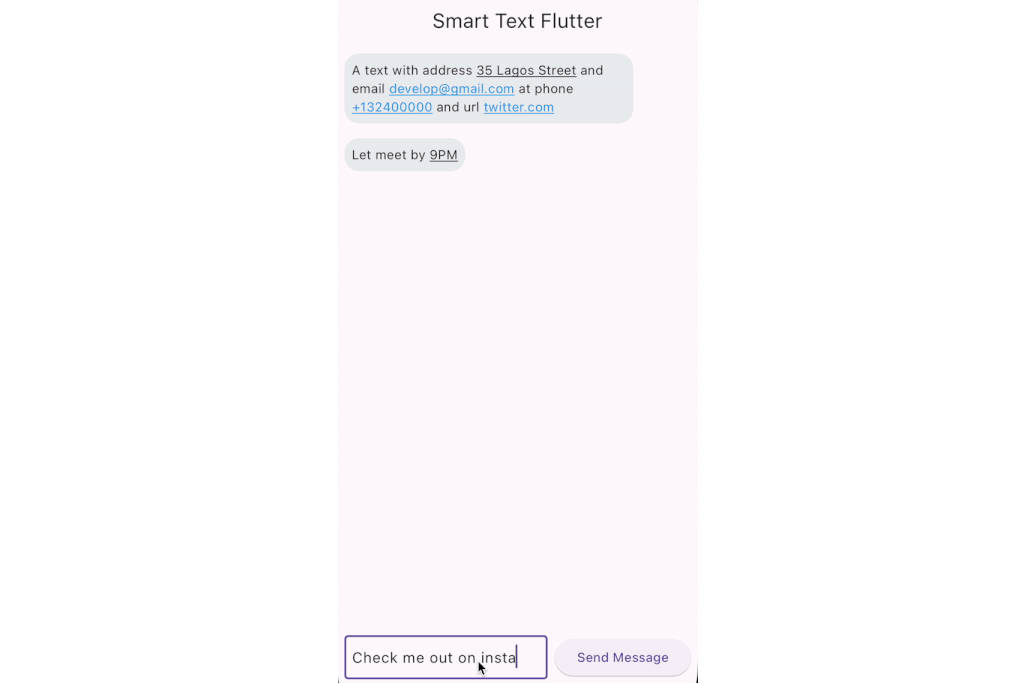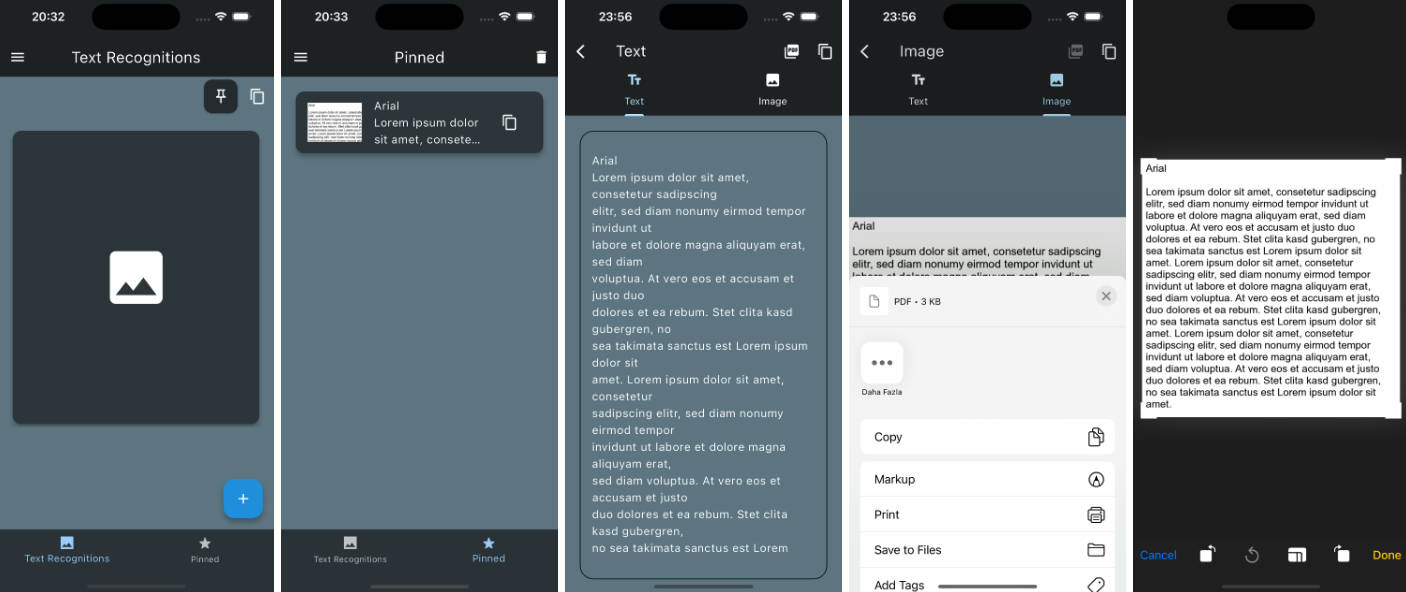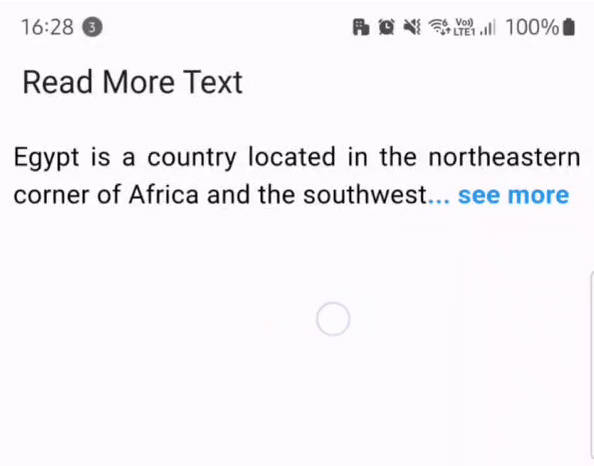substring_highlight
Highlight Flutter text at the character-level. Designed for case-insensitive search-term highlighting, a single search term sub-string is highlighted (perhaps multiple times) within a longer string. Inspired by the existing Flutter package "highlight_text," but supports sub-word character matches (e.g., 't' in 'Peter'). Limits: Only supports a single search term and does not support clickable highlighted sub-strings.
The substrings being searched for highlighting don't have to match at the beginning of the longer strings (can be anywhere inside, case-insensitive).
Even space characters will match, but not be highlighted, per se.
Ancestor MUST have {textDirection} set, either through {MaterialApp widget} or explicitly wrapped by a {Directionality} widget:
Directionality(child: SubstringHighlight(text: 'Peter', term: 't'), textDirection: TextDirection.ltr)
Default Styling Example
Code:
As an example, the following code snippet uses this package to highlight matching characters in each search result:
import 'package:substring_highlight/substring_highlight.dart';
...
@override
Widget build(BuildContext context) {
return Container(
padding: const EdgeInsets.all(12),
child: SubstringHighlight(
text: dropDownItem, // search result string from database or something
term: searchTerm, // user typed "et"
),
);
}
Output:
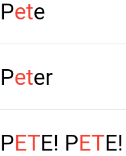
Customized Styling Example
Code:
This example adds 'textStyle' and 'textStyleHighlight' to change the colors of the text:
import 'package:substring_highlight/substring_highlight.dart';
...
@override
Widget build(BuildContext context) {
return Container(
padding: const EdgeInsets.all(12),
child: SubstringHighlight(
text: dropDownItem, // each string needing highlighting
term: searchTerm, // user typed "m4a"
textStyle: TextStyle( // non-highlight style
color: Colors.grey,
),
textStyleHighlight: TextStyle( // highlight style
color: Colors.black,
decoration: TextDecoration.underline,
),
),
);
}
Output: