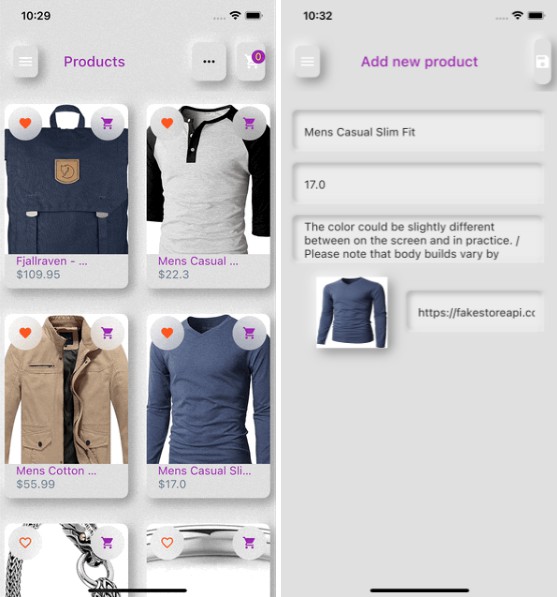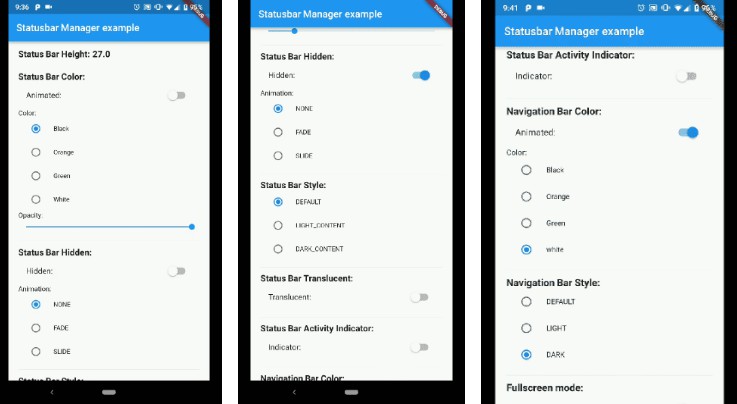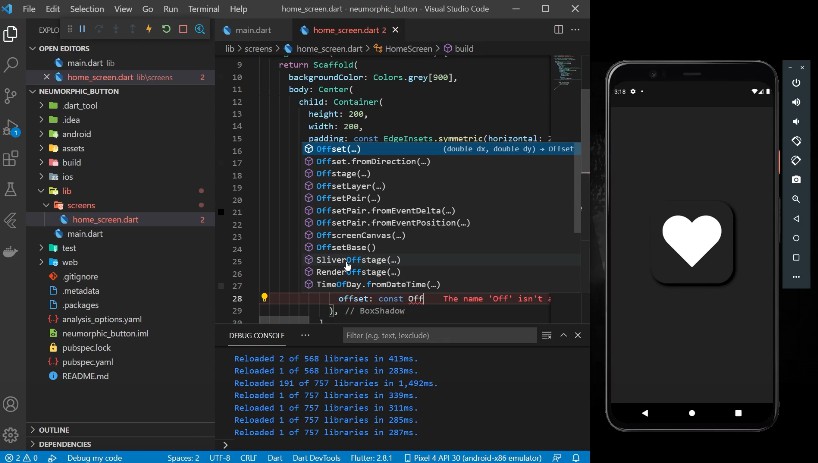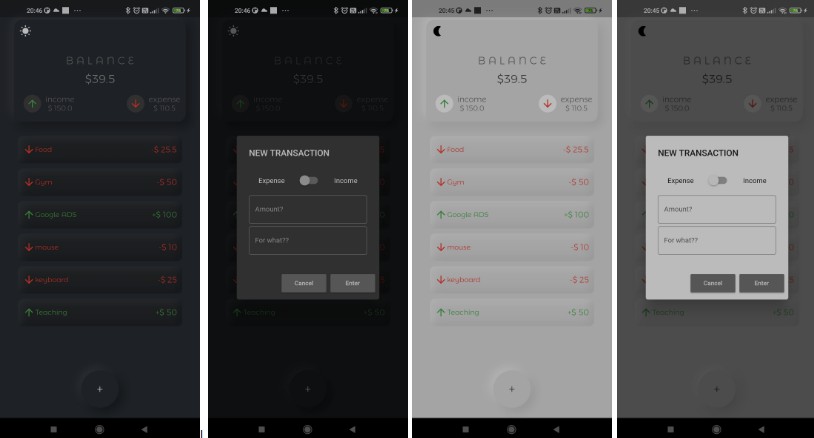Helps to turn some popular widgets into Neumorphism style.
Features
- NeumorphicCard: a card with Neumorphism look and feel
- NeumorphicButton: implements tap down and release button effects. Also has onTap listener.
- NeumorphicTextInputField: builds TextInputField with emboss effect.
Getting started
To use this package, add ‘neumorphic_widget’ as a dependency in your pubspec.yaml file.
Usage
Screenshots
Examples
Here are small examples that show you how to use NeumorphicCard
NeumorphicCard(
shadowBlur: 15,
backgroundColor: kBackgroundColor,
child: Card(
color: kBackgroundColor,
elevation: 0,
child: Container(...),
),
),
Use NeumorphicButton
NeumorphicButton(
borderRadius: BorderRadius.circular(8.0),
width: MediaQuery.of(context).size.width * 0.5,
height: 40,
onPressed: _submit,
child: Text('LOGIN'),
),
NeumorphicTextInputField
NeumorphicTextInputField(
textFormField: TextFormField(
onSaved: (_) {},
decoration: buildNeumorphicInputDecoration(
'Username'),
),
),
Additional information
In NeumorphicTextInputField, you can apply buildNeumorphicInputDecoration(String hintText) for child widget TextFormField‘s decoration to make a better look.