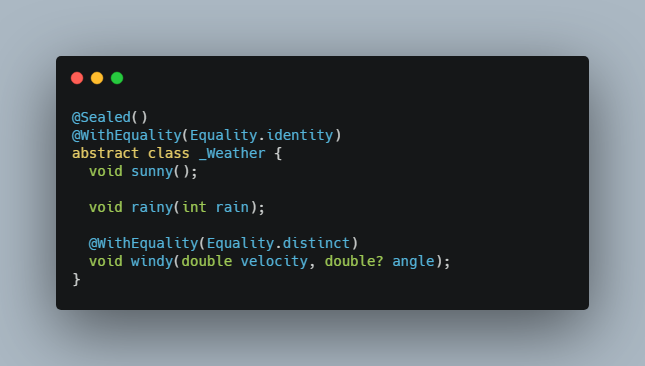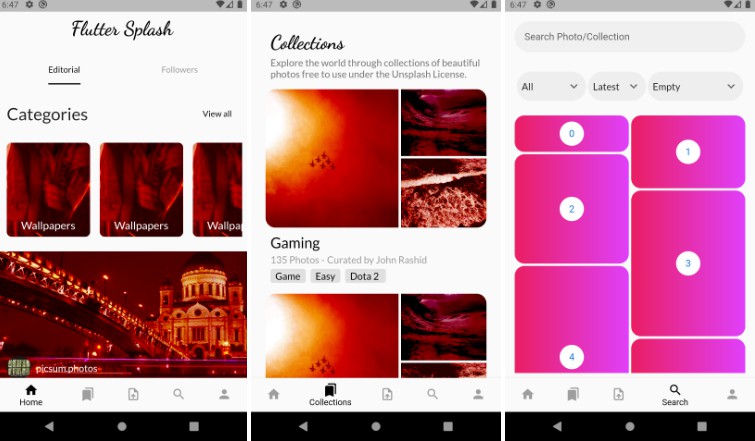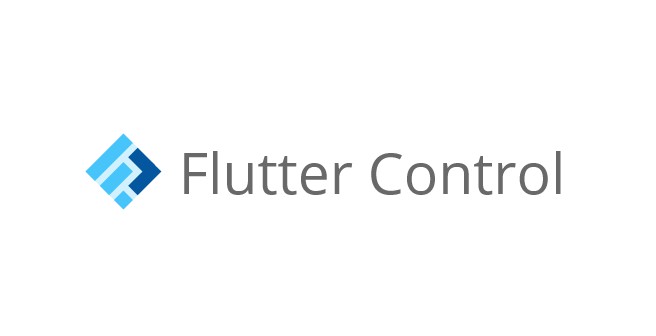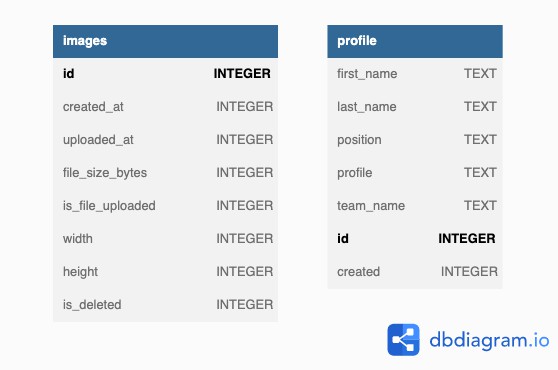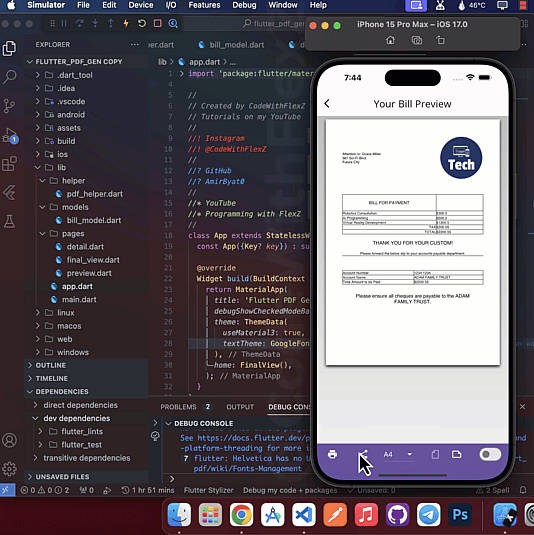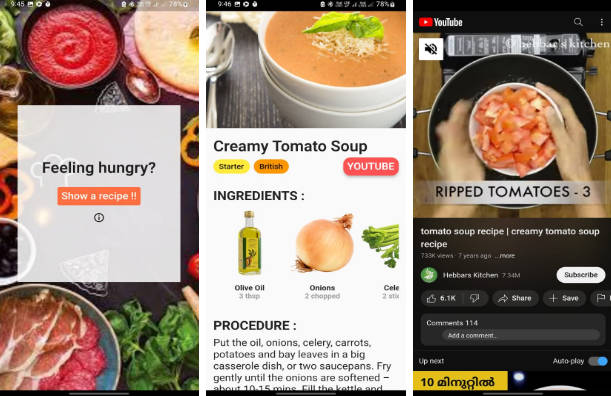Dart Sealed Class Generator
Generate sealed class hierarchy for Dart and Flutter.
Features
- Generate sealed class with abstract super type and data sub-classes.
- Static factory methods. for example
Result.success(data: 0). - Cast methods. for example
a.asSuccess,a.isSuccessora.asSuccessOrNull. - Three types of equality and hashCode generation : data (like kotlin data classes), identity and distinct.
- Implement data equality with popular equatable library.
- Support for generics. even types can be mixed.
- Support for nullable and non-nullable types in null-safe projects.
- Support for using one sealed type in another.
- Support for null-safety.
- Generate toString for data classes.
- Generate 6 types of different matching methods. like
when,maybeWhenandmap.
Usage
Add dependencies in your pubspec.yaml file.
dependencies:
sealed_annotations: ^latest.version
dev_dependencies:
sealed_generators: ^latest.version
Import sealed_annotations.
import 'package:sealed_annotations/sealed_annotations.dart';
Add part pointing to a file which you want classes be generated in. with .sealed.dart extension.
part 'weather.sealed.dart';
Add @Sealed annotation, and an abstract private class as a manifest for generated code. For example:
@Sealed()
abstract class _Weather {
void sunny();
void rainy(int rain);
void windy(double velocity, double? angle);
}
Then run the following command to generate code for you. If you are developer for flutter:
flutter pub run build_runner build
And if you are developing for pure dart:
dart run build_runner build
The generated code will look like: (the following code is summarised)
abstract class Weather {
const factory Weather.rainy({required int rain}) = WeatherRainy;
bool get isRainy => this is WeatherRainy;
WeatherRainy get asRainy => this as WeatherRainy;
WeatherRainy? get asRainyOrNull {
/* ... */
}
/* ... */
R when<R extends Object?>({
required R Function() sunny,
required R Function(int rain) rainy,
required R Function(double velocity, double? angle) windy,
}) {
/* ... */
}
R maybeWhen<R extends Object?>({
R Function()? sunny,
R Function(int rain)? rainy,
R Function(double velocity, double? angle)? windy,
required R Function(Weather weather) orElse,
}) {
/* ... */
}
void partialWhen({
void Function()? sunny,
void Function(int rain)? rainy,
void Function(double velocity, double? angle)? windy,
void Function(Weather weather)? orElse,
}) {
/* ... */
}
R map<R extends Object?>({
required R Function(WeatherSunny sunny) sunny,
required R Function(WeatherRainy rainy) rainy,
required R Function(WeatherWindy windy) windy,
}) {
/* ... */
}
R maybeMap<R extends Object?>({
R Function(WeatherSunny sunny)? sunny,
R Function(WeatherRainy rainy)? rainy,
R Function(WeatherWindy windy)? windy,
required R Function(Weather weather) orElse,
}) {
/* ... */
}
void partialMap({
void Function(WeatherSunny sunny)? sunny,
void Function(WeatherRainy rainy)? rainy,
void Function(WeatherWindy windy)? windy,
void Function(Weather weather)? orElse,
}) {
/* ... */
}
}
class WeatherSunny extends Weather {
/* ... */
}
class WeatherRainy extends Weather with EquatableMixin {
WeatherRainy({required this.rain});
final int rain;
@override
String toString() => 'Weather.rainy(rain: $rain)';
@override
List<Object?> get props => [rain];
}
class WeatherWindy extends Weather {
/* ... */
}
Notes:
- Prefer using factories in super class instead of sub-class constructors. like
Whether.rainy()instead
ofWhetherRainy() - Minimize usage of cast methods, most of the time they can be replaced with a match method.
Equality and generated class names
You can choose between three types of equality using @WithEquality(...) annotation. Default equality is data if not
specified. This will become default equality for all sub-classes. You can change equality of each sub-class by using
this annotation on individual methods.
Equality types:
dataEquality is implemented with Equatable package. It behaves like kotlin data classes.identityOnly identical instances are equal. It's like when you don't implement any specific equality.distinctAll the instances are not equal with each other. Even an instance is not equal with itself.
A basic example:
@Sealed()
abstract class _Weather {
void sunny();
void rainy(int rain);
void windy(double velocity, double? angle);
}
In the proceeding example all classes will have data equality. For example if you wanted identity equality for all
classes but using distinct equality for windy:
@Sealed()
@WithEquality(Equality.identity)
abstract class _Weather {
void sunny();
void rainy(int rain);
@WithEquality(Equality.distinct)
void windy(double velocity, double? angle);
}
An abstract super class is generated with name equal to name of manifest class without the underline (here Weather).
Each method will become a sub-class. There should be at least one method. sub-class names are based on method name
prefixed with super class name (for example WeatherSunny). Naming process can be tailored with use of @WithPrefix
and @WithName annotations. Each method argument will become a field in corresponding sub-class. Field names are equal
to argument names and field types are equal to argument types or dynamic if not specified. Argument types can be
overridden using @WithType annotation for example when type information is not available at build time. Note that you
can have nullable and non-nullable fields.
To change prefix of sub-class names which by default is top class name, you can use @WithPrefix annotation. for
example:
@Sealed()
@WithPrefix('Hello')
abstract class _Weather {
void sunny();
}
Now sunny will be named HelloSunny instead of the default WeatherSunny. You can use @WithPrefix('') to remove
all prefix from sub-class names.
To change sub-class names directly you can use @WithName annotation. It will override WithPrefix if specified. for
example:
@Sealed()
abstract class _Weather {
@WithName('Hello')
void sunny();
}
Now sunny will be named Hello instead of the default WeatherSunny. This is useful if you want not to use prefix
for some items.
Almost all methods on sealed classes use short names extracted from manifest method names. Full sub-class names are not
used. It is recommended not to use sub-classes directly. There are factory methods for each item on super class.
Generic Usage
For generic sealed classes you should write manifest class like a generic class which you are implementing.
It is recommended that if you want nullable generic fields, declare a generic parameter as T extends Base? and use T
without nullability suffix. If you want non-nullable generic fields declare a generic parameter as T extends Base and
use T without nullability suffix. If you don't specify upper bound it will default to Object? so your generic types
will be nullable.
import 'package:sealed_annotations/sealed_annotations.dart';
part 'result.sealed.dart';
@Sealed()
abstract class _Result<D extends num> {
void success(D data);
void error(Object exception);
}
Or you can have multiple generic types and even mix them.
import 'package:sealed_annotations/sealed_annotations.dart';
part 'result.sealed.dart';
@Sealed()
abstract class _Result<D extends num, E extends Object> {
void success(D data);
void error(E exception);
void mixed(D data, E exception);
}
Dynamic types and Using one sealed type in another
Consider you have a sealed result type like:
@Sealed()
abstract class _Result<D extends Object> {
/* ... */
}
You want to use this type in another sealed type.
@Sealed()
abstract class _WeatherInfo {
void fromInternet(Result<WeatherData> result);
}
If you generate for WeatherInfo you will see that result has dynamic type. It is because Result itself is not code
generated at build time.
You should use @WithType annotation.
@Sealed()
abstract class _WeatherInfo {
void fromInternet(@WithType('Result<WeatherData>') result);
// you can also have nullable types.
void nullable(@WithType('Result<WeatherData>?') result);
}
Common Fields
Sometimes you need some fields to be present in all of your sealed classes. For example consider making a sealed class
for different types of errors, and all of them are required to have code and message. It is very annoying to add
code and message to all of sealeds manually. Also if you have an error object you are unable to get its code or message
without using cast or match methods. Here you can use common fields.
To declare a common field you can add a getter or a final field to a manifest class, and it will automatically be added
to all of your sealed classes. for example:
@Sealed()
abstract class _ApiError {
// using getter
String get message;
// using final field
final String? code = null;
// code and message will be added to this automatically
void internetError();
void badRequest();
void internalError(Object? error);
}
common fields are available on ApiError objects as well as it's sub-classes.
If you specify common fields in your seaeld classes it has no effect. for example:
@Sealed()
abstract class _Common {
Object get x;
// one and two will have identical signatures
void one(Object x);
void two();
}
You can use sub-class of common field type in sealed classes. For example:
@Sealed()
abstract class _Common {
Object get x;
// x has type int
void one(int x);
// x has type String
void one(String x);
// x has type Object
void three();
}
common fields also works with other constructs of dart_sealed like generics and @WithType. for example:
@Sealed()
abstract class _Common {
@WithType('num')
dynamic get x; // you can omit dynamic
// x has type int
void one(@WithType('int') dynamic x); // you can omit dynamic
// x has type num
void two();
}
and, for example:
@Sealed()
abstract class _Result<D extends num> {
Object? get value;
void success(D value);
void error();
}
Ignoring Generated Files
It is recommended to ignore generated files on Git. Add this to your .gitignore file:
*.sealed.dart
It is NOT recommended to exclude generated files from analysis. But if you decide to do so, add this to
your analysis_options.yaml file:
analyzer:
exclude:
- **.sealed.dart