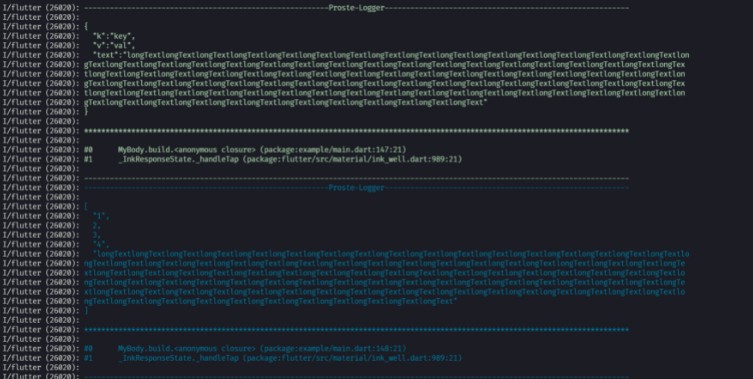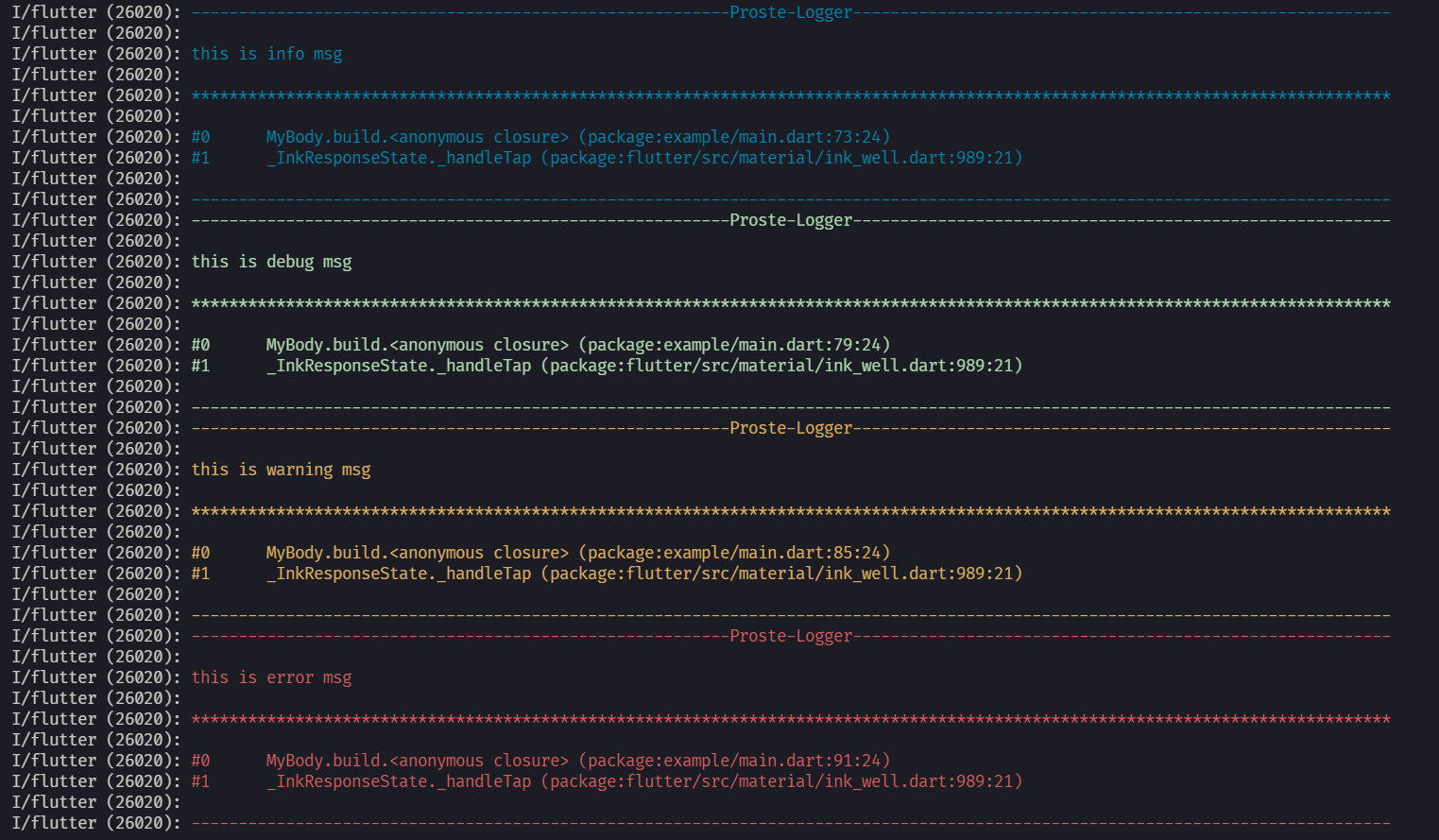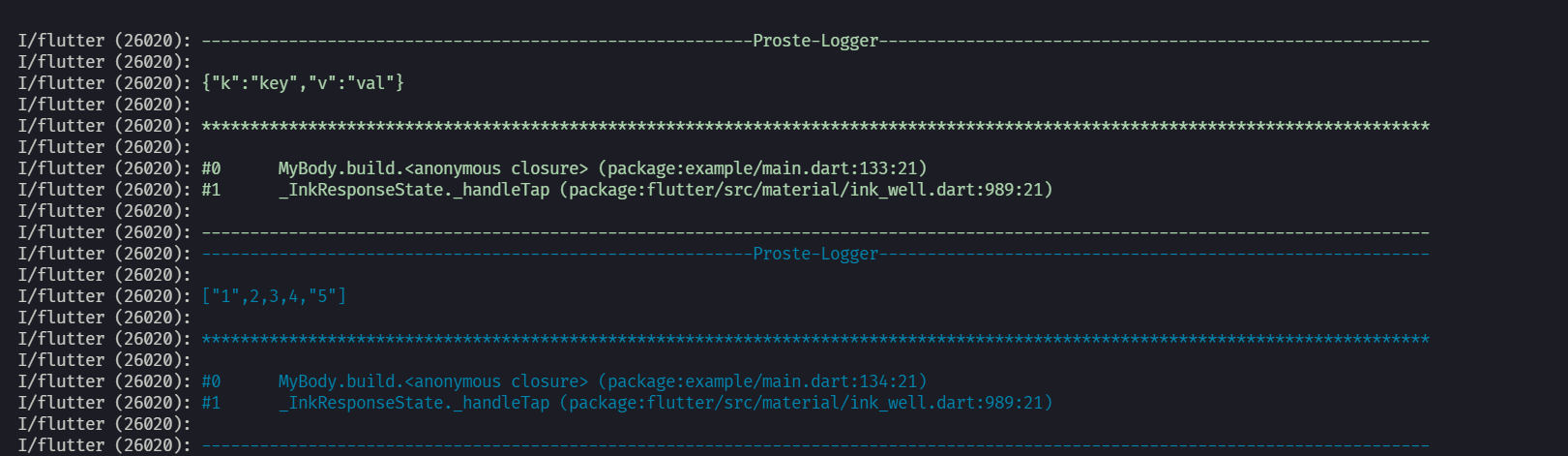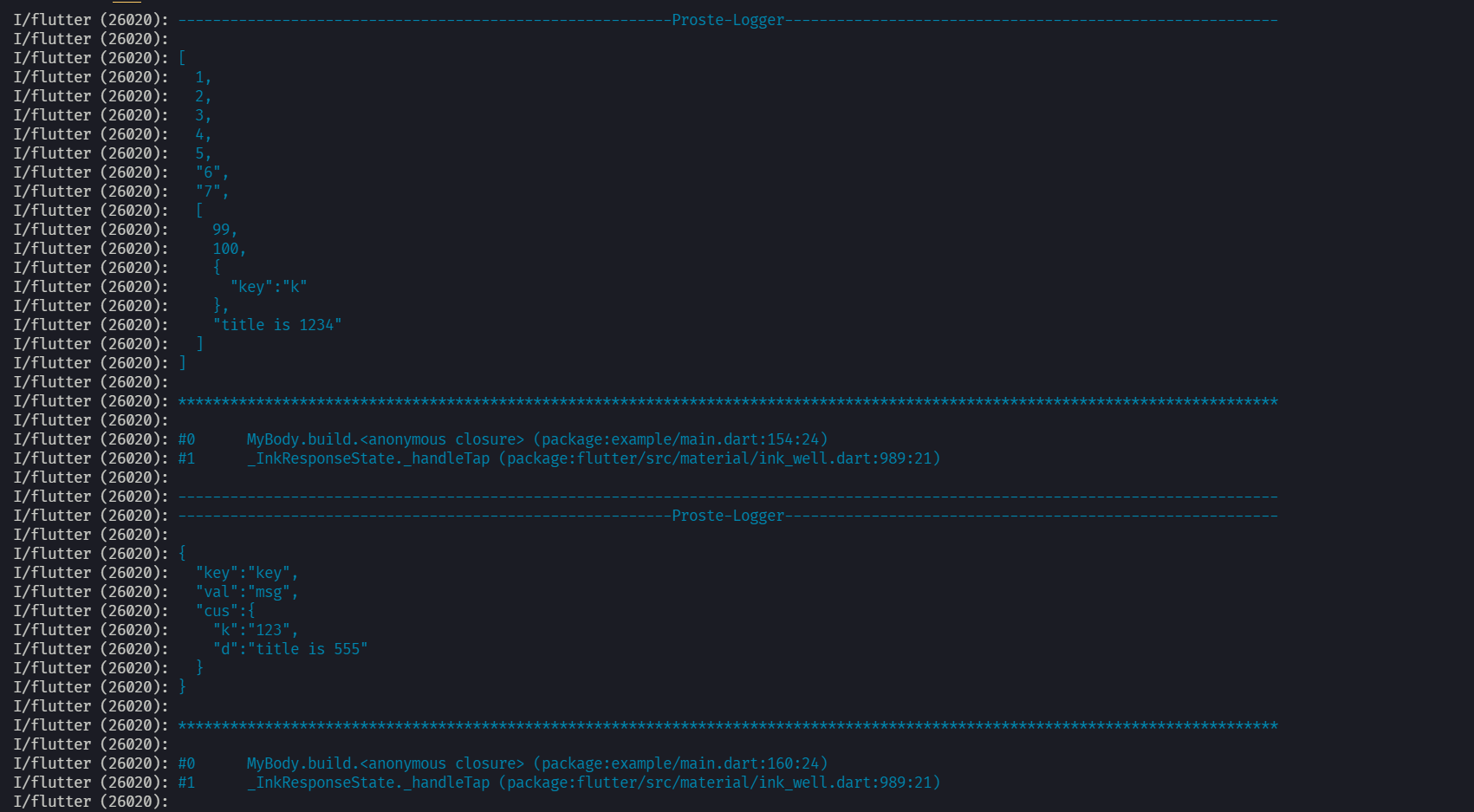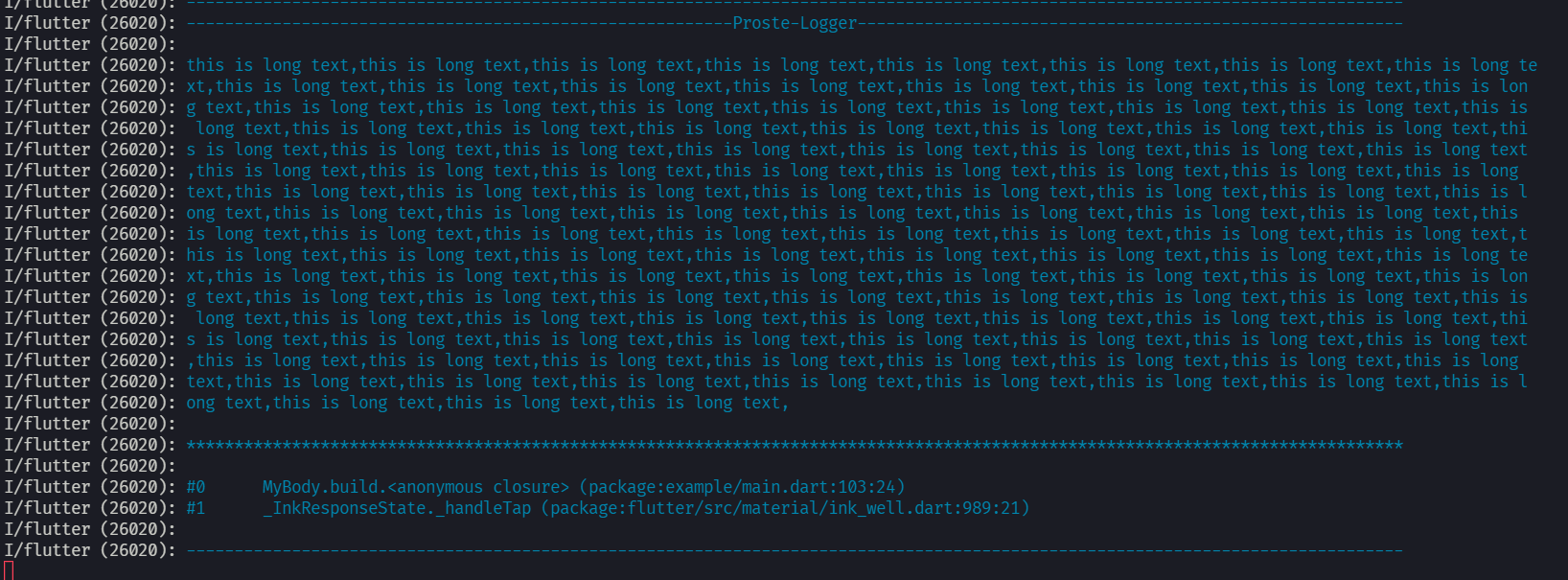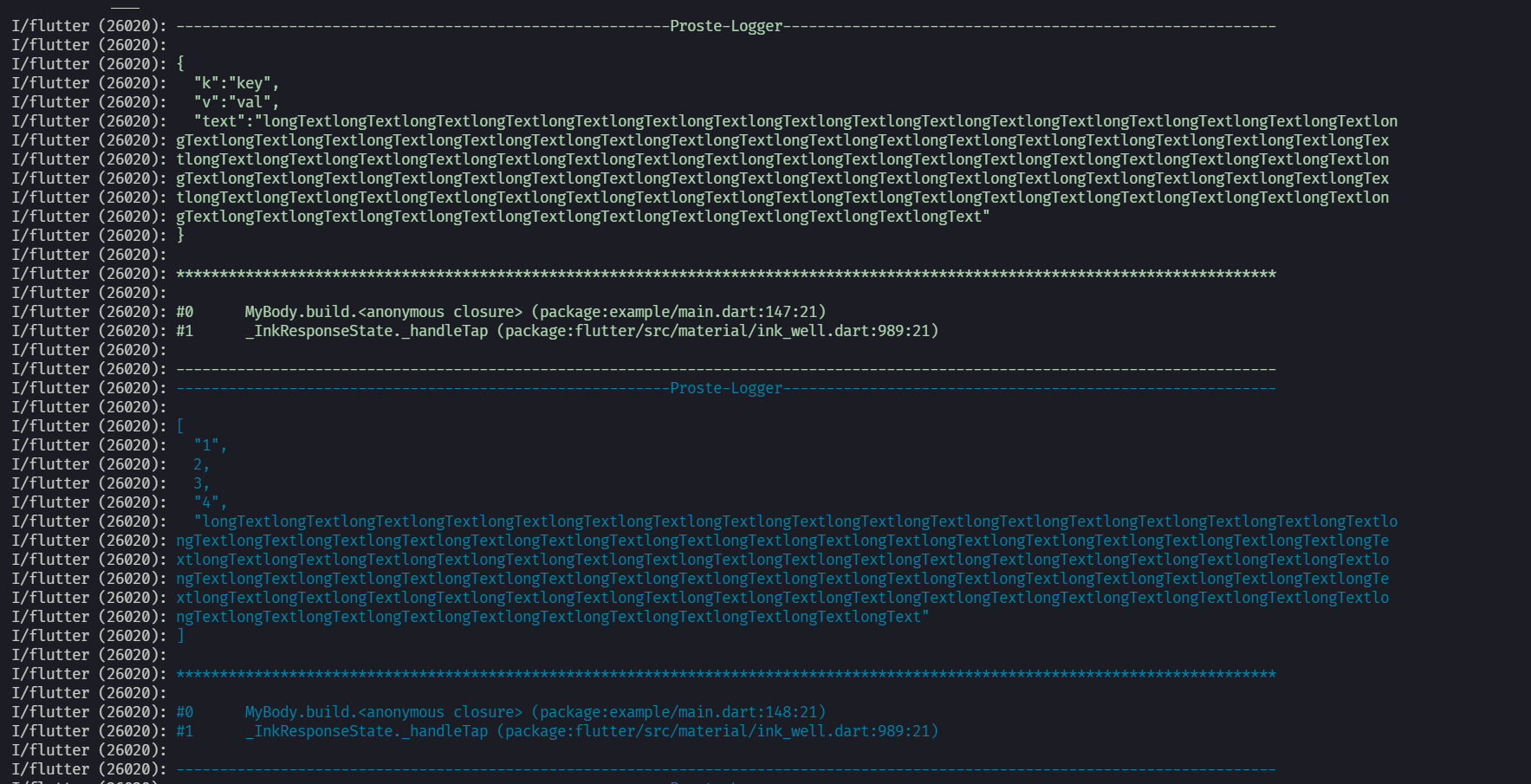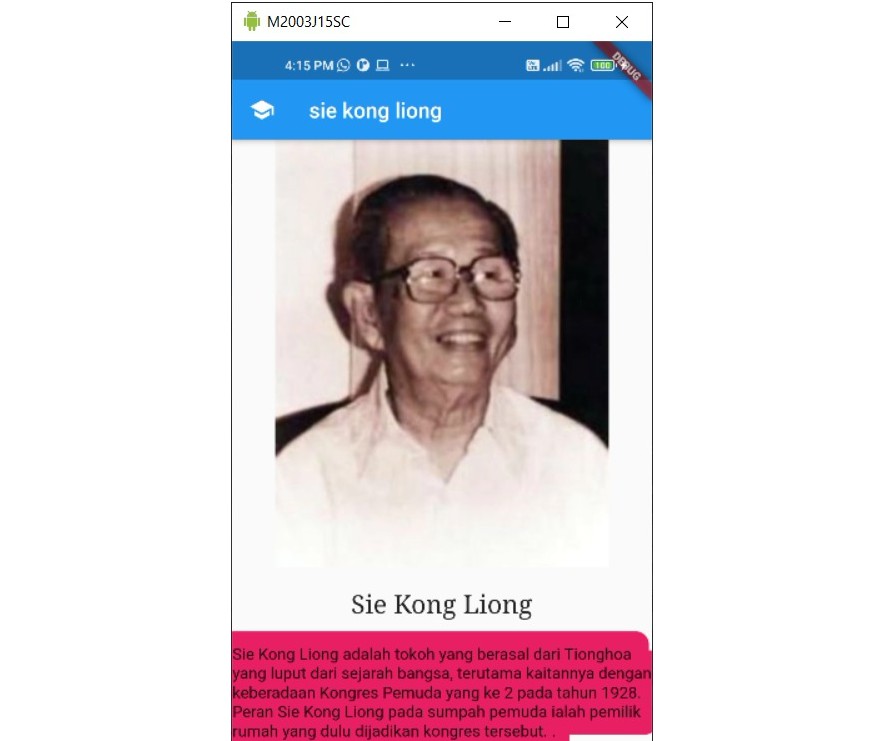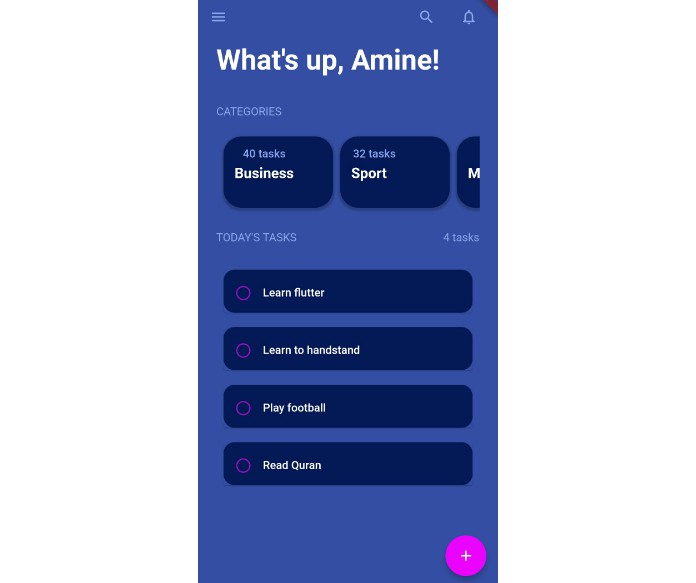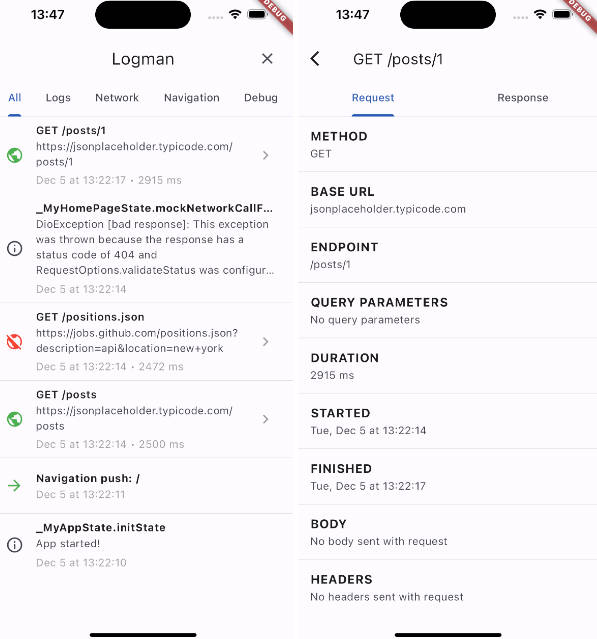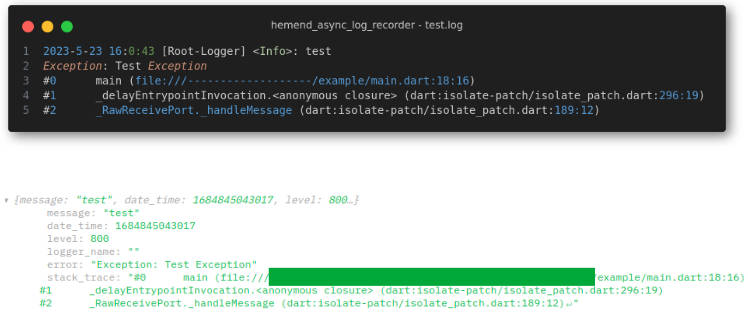Englist | 中文
proste_logger
A simple, easy, used plug-in that prints out long text and formats Map or List data structures. You can also customize the title information of the print area, the color of the text, etc. . The print content also shows the trigger area and the trigger method.
Usage
This is a simple way to use logger, you need to initialize a ProsteLogger, and then call its internal methods to print out the relevant content.
Of course we can do some configuration information during initialization, which I’ll cover in more detail later.
final logger = ProsteLogger();
logger.i('this is info msg');
Exhibition
Simple text
Simple Map and List
It is important to note that if the data structure contains a class data structure, the printed data will not have double quotation marks. jsonEncode(), which is used first for formatting, is called toString()if it fails.
Format Map and List
Long text content
Long text is contained in Map and List
Call
final logger = ProsteLogger();
logger.d('this is debug msg'); // Print only in debug, depending on the constant kDebugMode built into flutter
logger.i('this is info msg', {title: 'self title', format: false}); // Print methods can also define their own title information or whether to format data
logger.w('this is warning msg');
logger.e('this is error msg');
Initialization
final logger = ProsteLogger(
basic: const BasicConfig(
title: 'config', // printed title
limitLength: 100, // length of one line
format: false, // Whether to print after formatting when the data is Map or List
),
colors: const ColorConfig(
debug: Colors.white, // logger.d() text color
info: Colors.pink, // logger.i() text color
warning: Colors.green, // logger.w() text color
error: Colors.yellow, // logger.e() text color
),
);
If you have any suggestions or questions in use, welcome to issuesI will handle it as soon as I see it. Thank you!