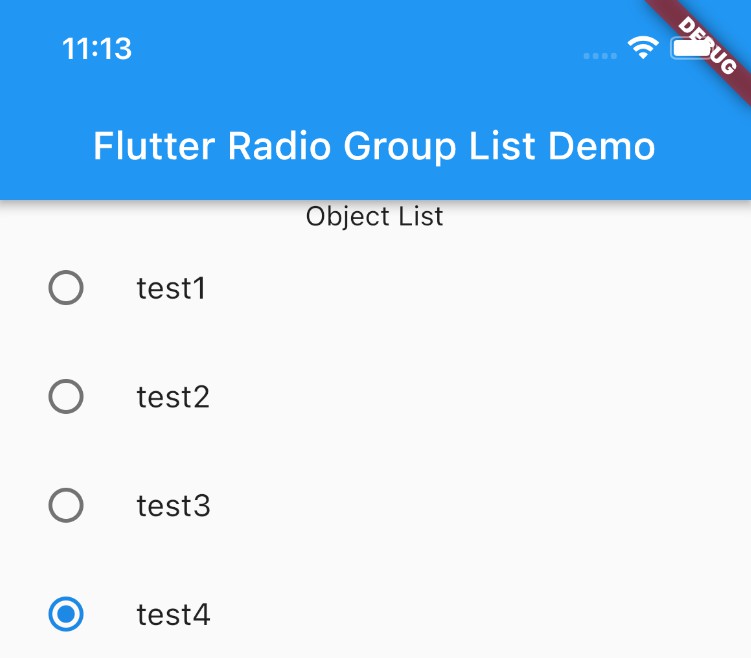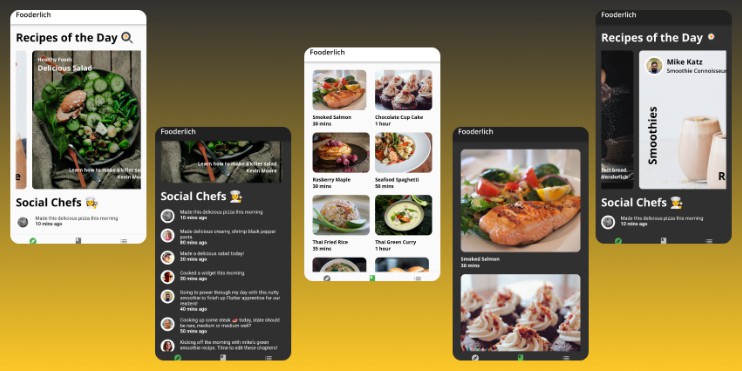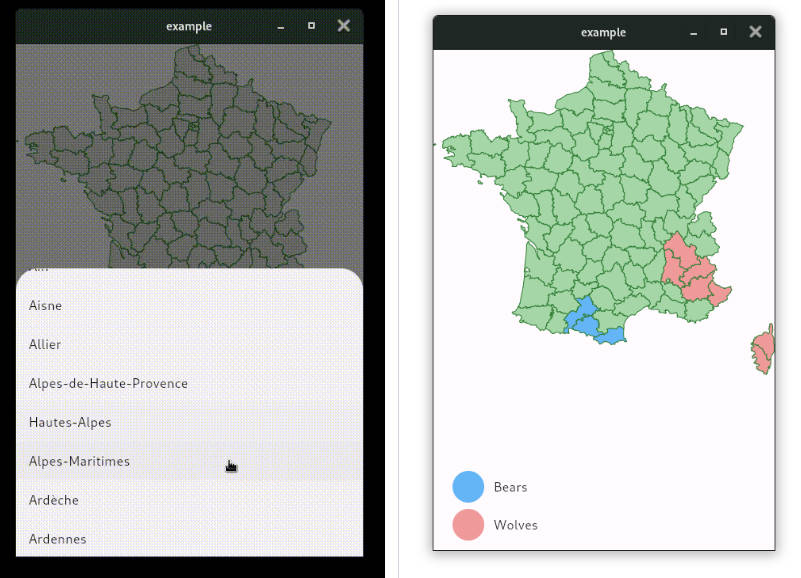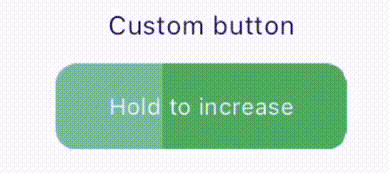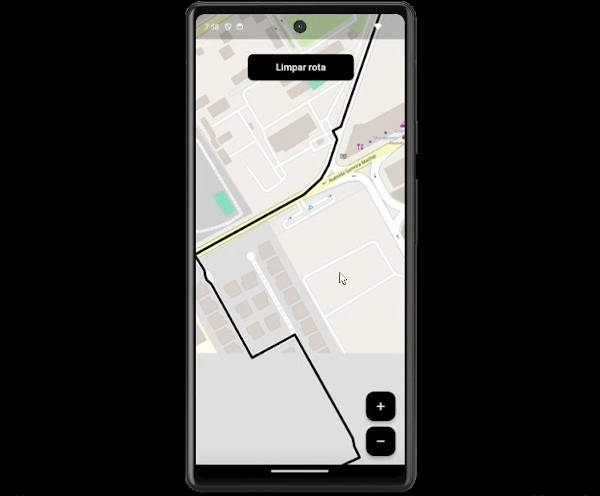Custom Radio Group List
Flutter package to create list of radio button, by providing a list of objects it can be a String list or list of Map.
Features
- Radio list can be generated using a String list
- Radio List can be generated using list of any Map object.
- Selected item(String/Object) can be marked checked
- List can be marked disabled so that user cannot change its value.
- Scroll direction can be set to horizontal as well as vertical
- TextSize and TextColor can be customized
Getting started
In the pubspec.yaml of your flutter project, add the following dependency:
custom_radio_group_list: ^1.0.0
Import it to each file you use it in:
import 'package:custom_radio_group_list/custom_radio_group_list.dart';
Usage
Example 1
This example is very basic which uses list of string
RadioGroup(
radioList: sampleListString,
selectedItem: 1,
onChanged: (value) {
print(‘Value : ${value}’);
},
disabled: true)
Example 2
This example shows use of Map object list to display radio group list.
RadioGroup(
radioListObject: sampleList,
textParameterName: 'data',
selectedItem: 1,
onChanged: (value) {
print('Value : ${value}');
} )
Sample
Please clone repository from
https://github.com/ashokv1337/custom_radio_group_list
Go to example folder and see the sample implementation.
Additional information
Feel Free to report any issue and feature.