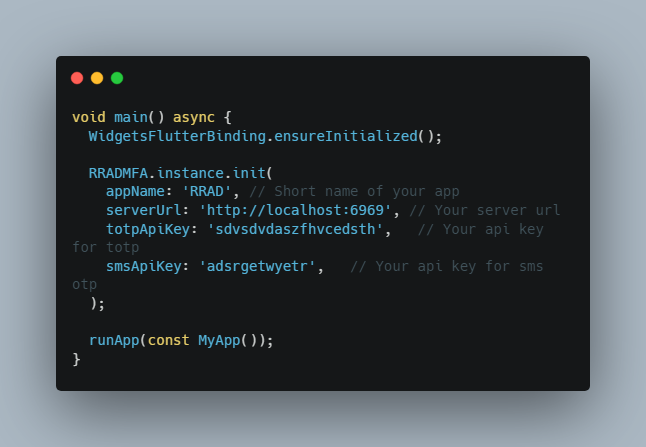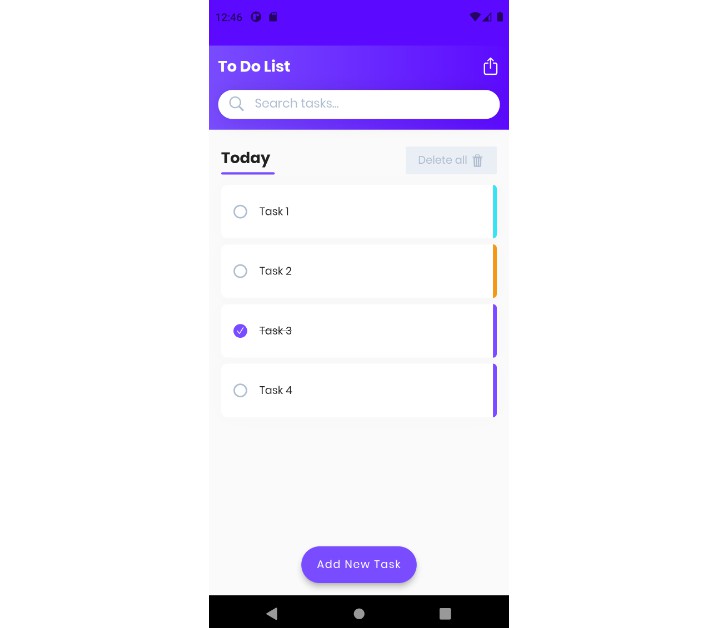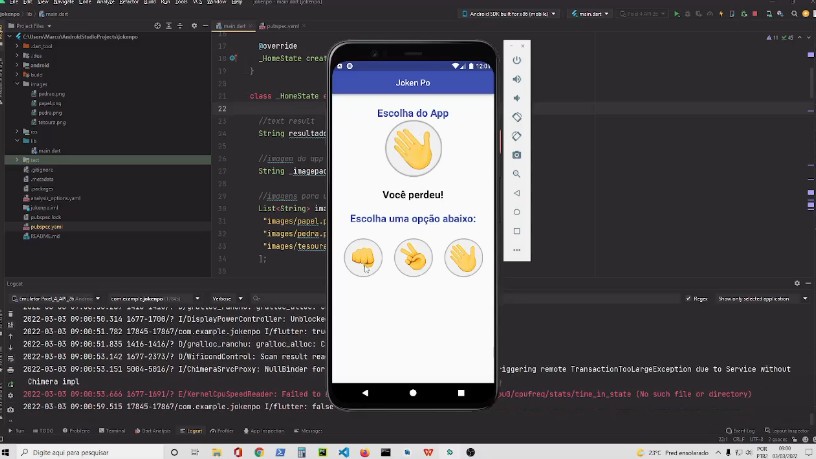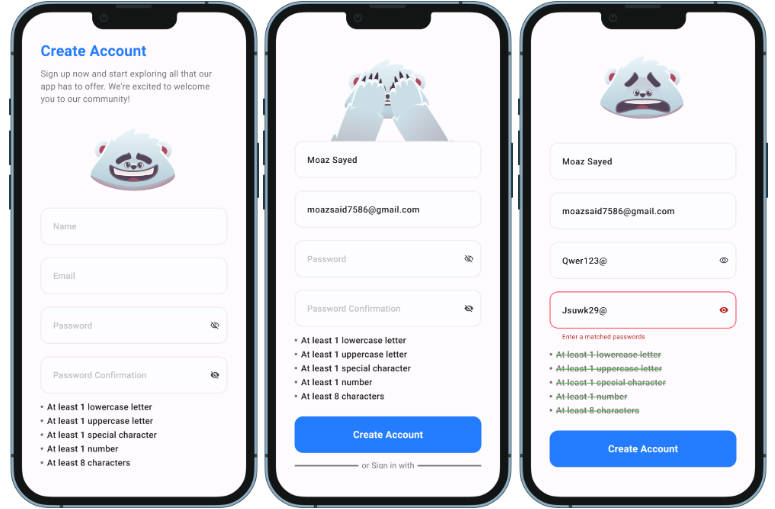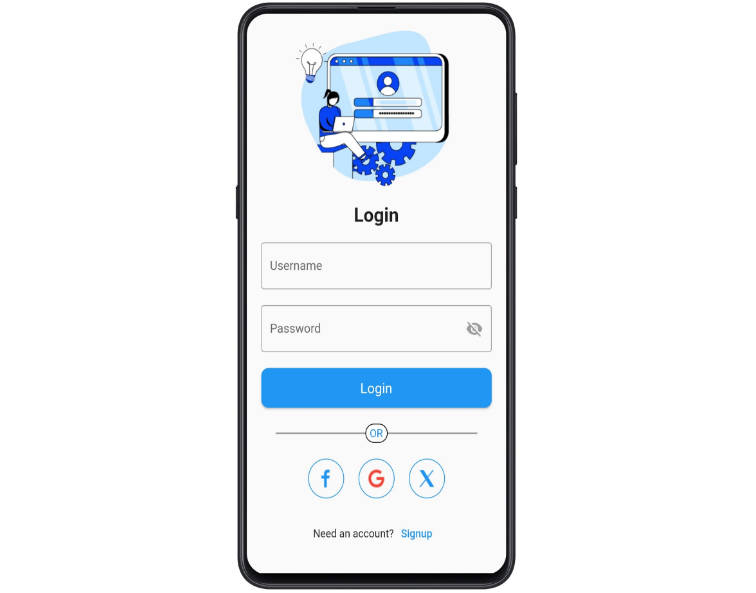RRAD Multi Factor Authentication
Features
- Register Device for Time based OTP.
- Verify registration of Time based OTP.
- Validate Time based for registered devices with userId.
- Send sms OTP.
- Validate sms OTP.
Installation
Add the package to your pubspec.yaml
dependencies:
rrad_mfa: any
Then you have to initialize the package instance to use it.
void main() async {
WidgetsFlutterBinding.ensureInitialized();
RRADMFA.instance.init(
appName: 'RRAD', // Short name of your app
serverUrl: 'http://localhost:6969', // Your server url
totpApiKey: 'sdvsdvdaszfhvcedsth', // Your api key for totp
smsApiKey: 'adsrgetwyetr', // Your api key for sms otp
);
runApp(const MyApp());
}
- If you want to use Time based OTP
totpApiKeyis required. - If you want to use SMS based OTP
smsApiKeyis required.
API Specifications
Register userId for the first time in Time based OTP
TOTPResponse<TOTP?> result = await RRADMFA.instance.register();
If the registration is successfull it will return secrets, userId and image Unit8List data for qrcode.
Use data to show image with Image.memory widget.
Image.memory(
result.qrcodeImage!,
);
Verify time based Otp for userId after
TOTPResponse<TOTP?> result = await RRADMFA.instance.verify(
userId: '', // userId stored from register response
otp: '', // otp taken from user
);
Validate Time based Otp for userId
TOTPResponse<TOTP?> result = await RRADMFA.instance.validate(
userId: '', // userId stored from register response
otp: '', // otp taken from user
);
Send Sms Otp to phone number
We are only sending sms otp to valid bangladeshi phone number for the time being.
TOTPResponse<TOTP?> result = await RRADMFA.instance.sendSmsOtp(
phoneNumber: '', // phone number of user
);
Validate Sms Otp sent to phone number
TOTPResponse<TOTP?> result = await RRADMFA.instance.validateSmsOtp(
phoneNumber: '', // phone number of user
otp: '', // otp taken from user
);
Created with ❤️ by RRAD