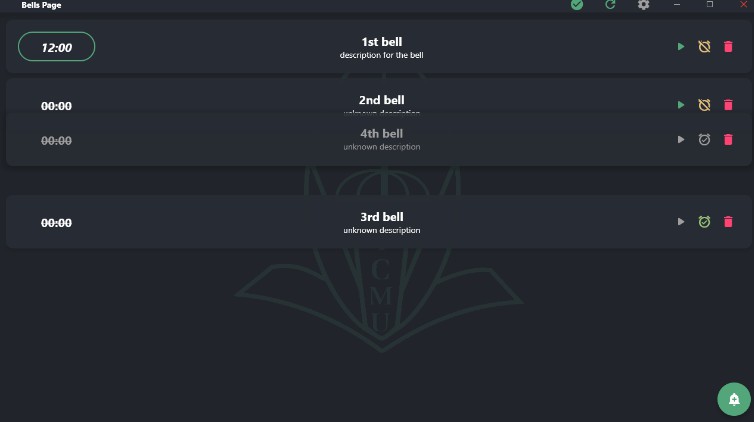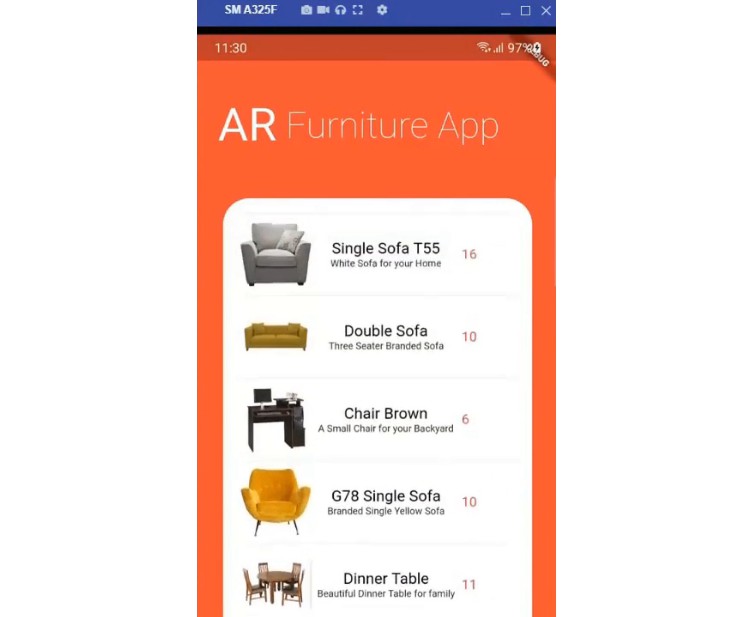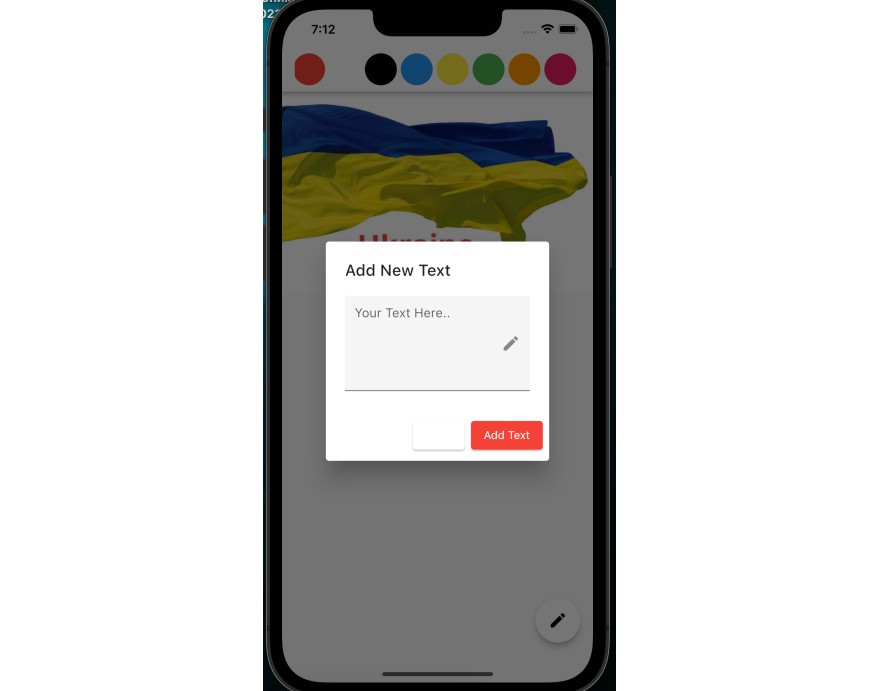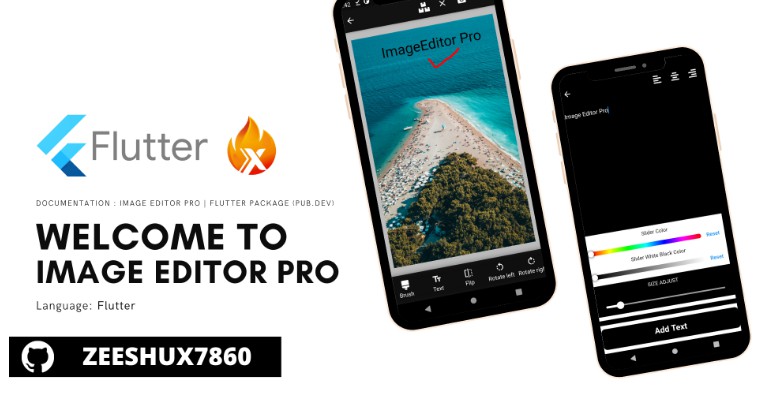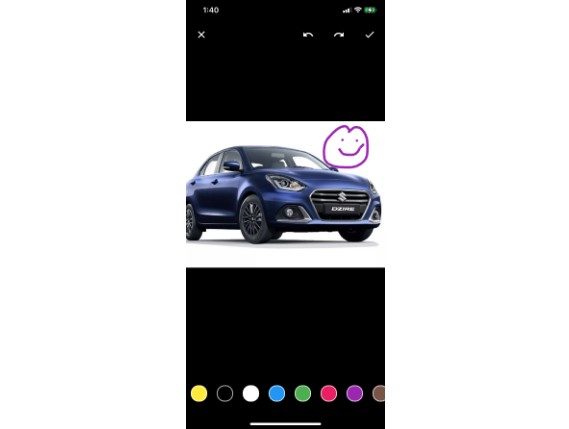BC Image Editor
You can edit image using this package and also you can create flex preview image by setting foreground to null. For now, you can use only asset files.
Features
- Background and Foreground(optional) image
- Resize images
- Set x,y position them
- 3D rotate image image on x, y axis (Foreground only)
- 2D rotate foreground image
- Scale for detail view
- Use on device files or asset files
Getting started
Import:
import 'package:bc_image_editor/bc_image_editor.dart';
Using:
BcImageEditor(
frontImage: "image/path",
bgImage: "image/path",
frontWidth: 200,
frontHeight: 300,
bgWidth: 300,
bgHeight: 200, //If one of variable of width and height not setted or set to null, the other one will auto scale
frontLeft: 10,
frontTop: 10,
bgLeft: 10,
bgTop: 10,
frontBoxFit: BoxFit.fill,
bgBoxFit: BoxFit.fill,
rotateX: 0, //rotateX and y are on 3D axis
rotateY: 0,
rotate2D: 0,
),
Using from asset folder image
First initialize your path name:
String imagePath = "";
Then create a async function like below and use it in initState:
void initFiles() async {
File tempImg =
await getImageFileFromAssets("assets/image/path");
setState(() {
imagePath = tempImg.path;
});
}
Example
Coming soon
LICENSE
MIT License
Additional information
It’s my first package in pub.dev I will try to improve it.