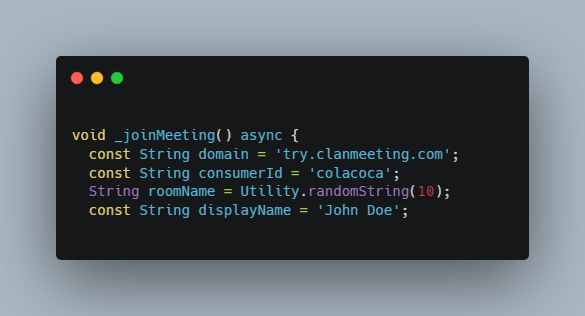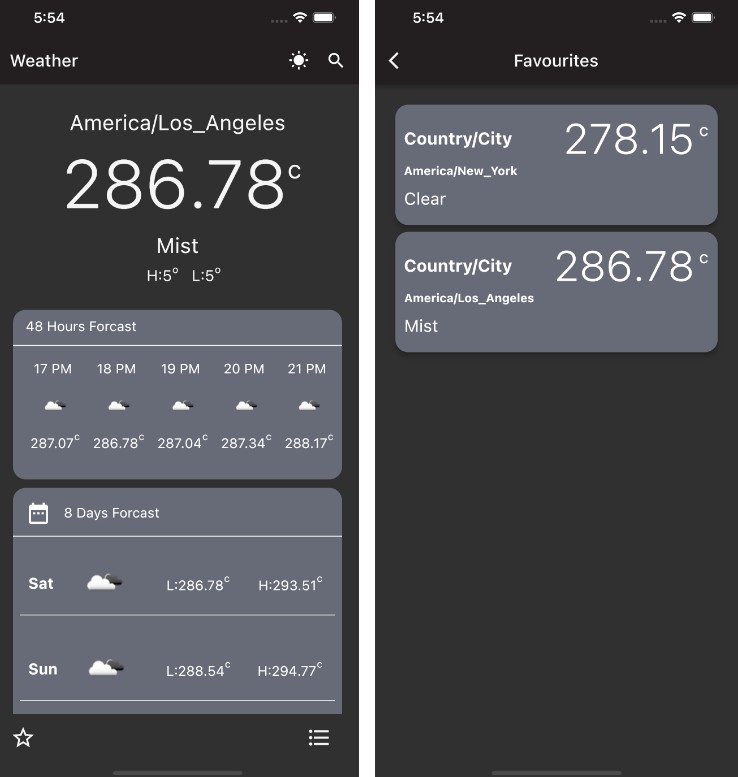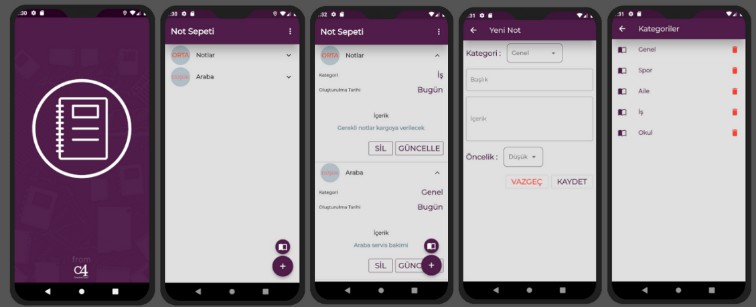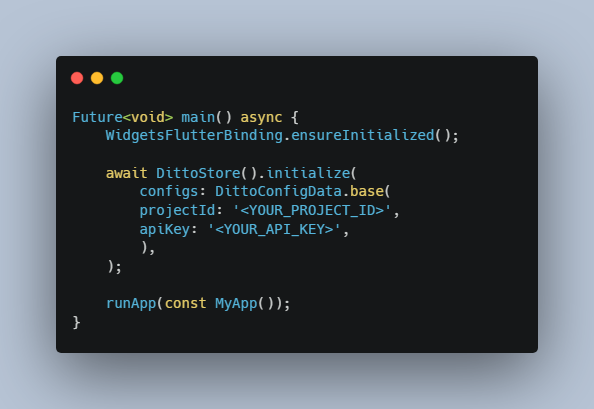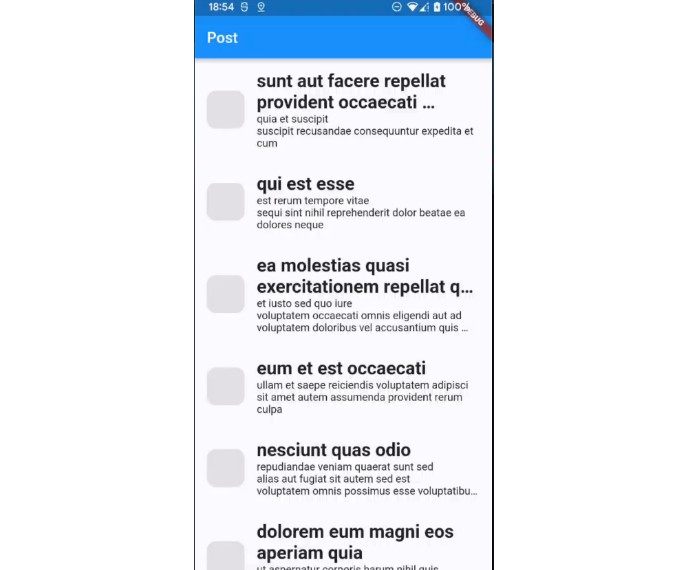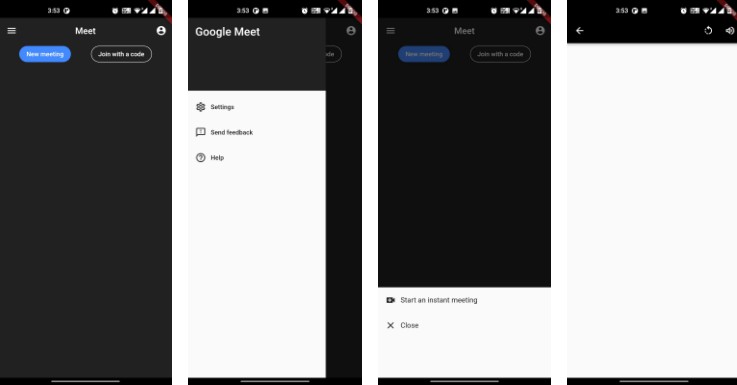Clan Meeting – Flutter Integration
Please make sure that the permissions required for mobile apps are added to your app. We use Flutter InAppWebView for this integration.
Flutter Specific Permissions
Add the following to your AndroidManifest.xml file.
<!-- Webview -->
<provider
android:name="com.pichillilorenzo.flutter_inappwebview.InAppWebViewFileProvider"
android:authorities="${applicationId}.flutter_inappwebview.fileprovider"
android:exported="false"
android:grantUriPermissions="true">
<meta-data
android:name="android.support.FILE_PROVIDER_PATHS"
android:resource="@xml/provider_paths" />
</provider>
Add the permissions required by the below packages
Flutter Downloader related code is optional and only needed if you want the the shared files to be downloaded within the app. If you do not include Flutter Downloader, then the files will be downloaded using the default mobile browser. Required permissions listed on the package page are needed for downloading shared files within your app.
https://pub.dev/packages/flutter_downloader
URL Launcher is used for opening URLs pasted in chat.
https://pub.dev/packages/url_launcher
Include packages
Add the following to your pubspec.yaml file.
flutter_inappwebview: ^5.3.2
permission_handler: ^8.3.0
url_launcher: ^6.0.13
wakelock: ^0.5.6
path_provider: ^2.0.7
flutter_downloader: ^1.7.1
Create / Join Meeting
Edit the following in main.dart. There is no difference between creating and joining a meeting. A meeting gets created as soon as the first participant joins and is destroyed when the last participant leaves.
void _joinMeeting() async {
const String domain = 'try.clanmeeting.com';
const String consumerId = 'colacoca';
String roomName = Utility.randomString(10);
const String displayName = 'John Doe';
Remember to request for camera and microphone permissions
Already included in example main.dart
// Request for camera and microphone permissions
await Permission.camera.request();
await Permission.microphone.request();
WebView options
Already included in example clanmeeting.dart
InAppWebViewGroupOptions(
crossPlatform: InAppWebViewOptions(
clearCache: true,
javaScriptCanOpenWindowsAutomatically: true,
mediaPlaybackRequiresUserGesture: false, // important
),
android: AndroidInAppWebViewOptions(
supportMultipleWindows: true,
useHybridComposition: true, // important
),
ios: IOSInAppWebViewOptions(
allowsInlineMediaPlayback: true, // important
)
);