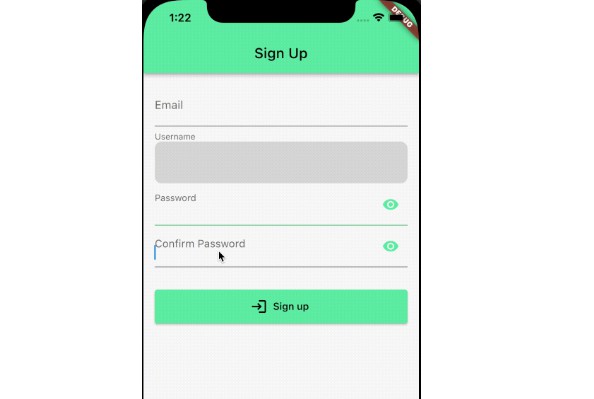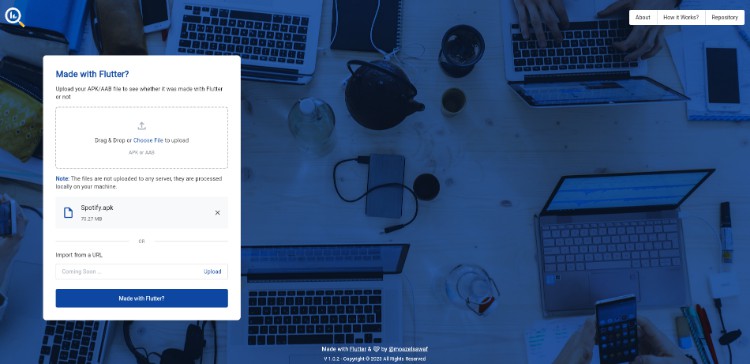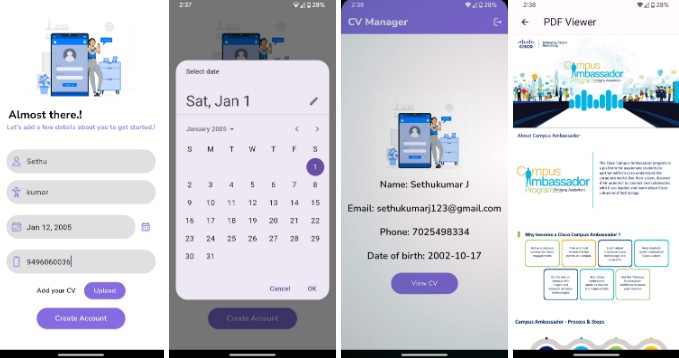form_validation_simple
This is the source code of the demo that is shown in my talk Elegant Form Validation in Flutter.
To run the app, make sure you register for account at FavQs and get an API key. Assuming that you use VS Code to run the app, rename the launch.json.example file in .vscode/ directory to launch.json, and replace YOUR_API_KEY with a valid API key. If you are not using VS Code, start the app (flutter run) with an extra argument --dart-define fav-qs-app-token=YOUR_API_KEY. Enjoy!
This repository contains packages that are part of the materials that accompany the Real-World Flutter by Tutorials book. They reside in the packages/ folder. I would highly recommend any intermediate users of Flutter to get the book 🙂
What this demo shows
- Sync/realtime validation errors (e.g. check if the field is empty, if number of characters meet a minimum length, if it matches a regular expression, etc.)
- Validate fields that are dependent on each other (e.g. password and confirm password)
- Async/server validation errors (e.g. check if the username is already taken, if the email is already registered)
- Control the timing when validation happens (e.g. only show validation error if the form or field has already been interacted by the user before, or only when the form has been submitted once)
- Clear the validation error when user has started editing the field
- Implement custom looking fields (non-Material/Cupertino based)
- A few UX tricks for controlling focus