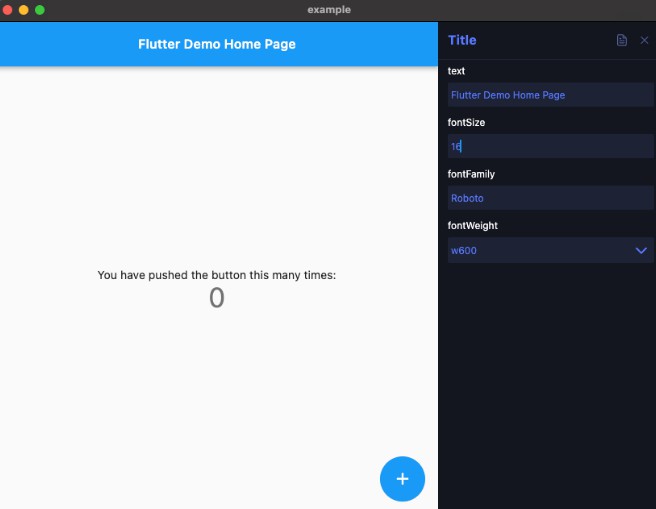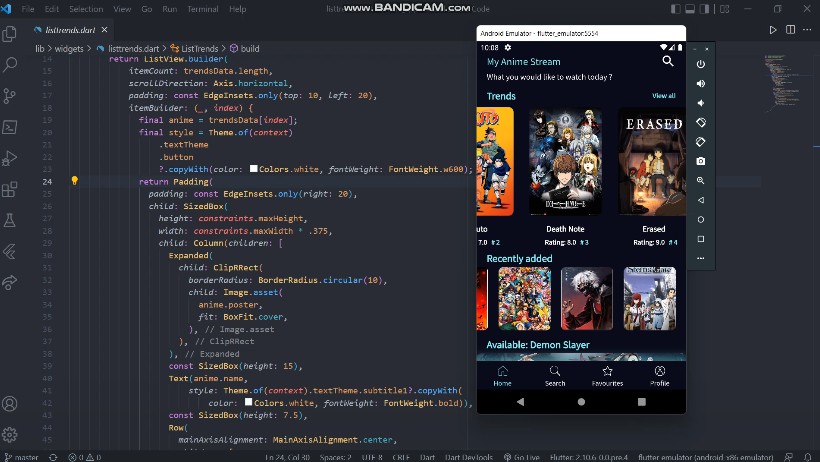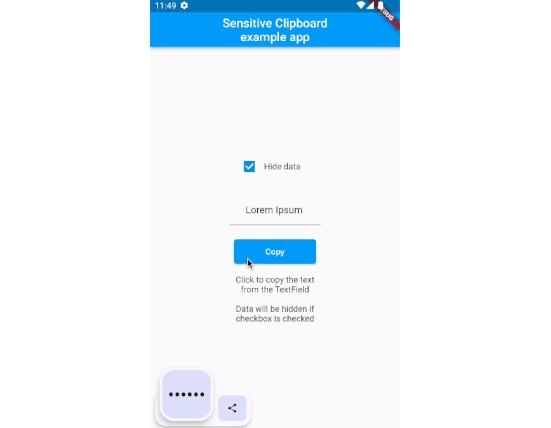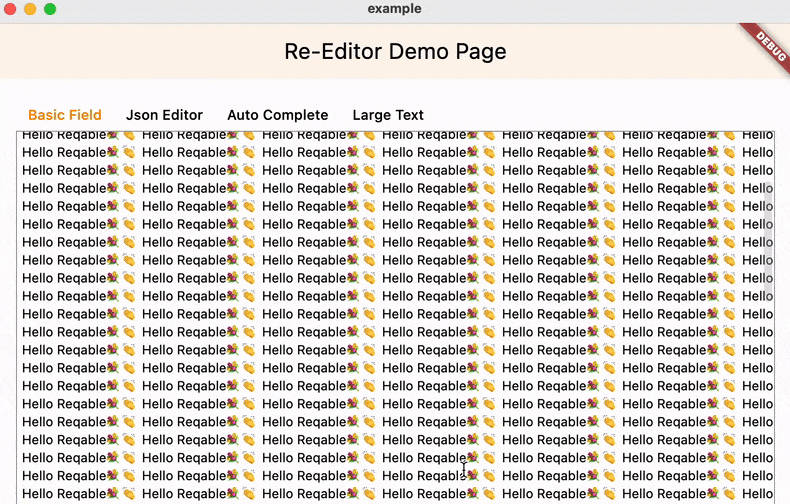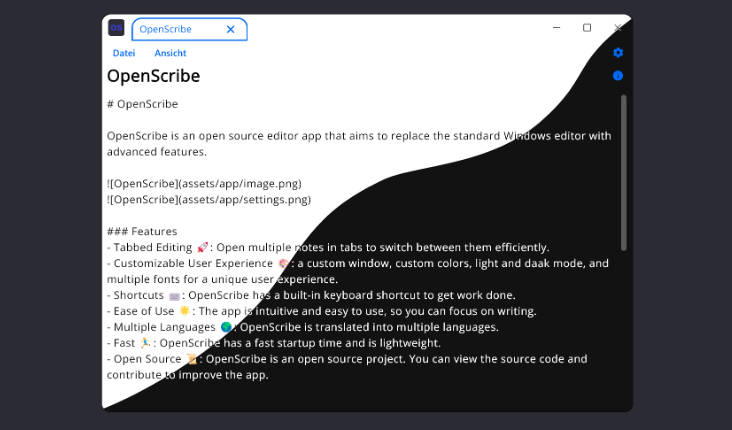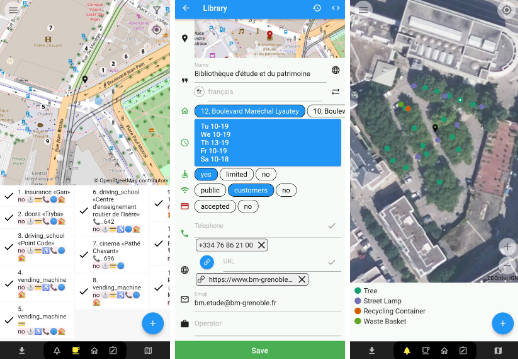Preview Knobs
Define custom panel for updating a set of properties.
Quickstart
Setup the editor area where the panel opens which will contains Knobs as descendents :
MaterialApp(
builder: (context, child) => KnobsEditor(child: child!),
// ...
)
Define a customizable area as a Knobs widget instance :
Knobs(
name: 'Title',
properties: [
Property<String>('text', widget.title),
const Property<double>('fontSize', 12),
const Property<String>('fontFamily', 'Roboto'),
Property<FontWeight>.enumOptions('fontWeight', FontWeight.values),
],
documentation: (context, data) => '''This is a doc example.''',
builder: (context, _) => GestureDetector(
onTap: () => Knobs.showEditor(context),
child: Text(
// `context.preview_knobs.read<String>('text')` can also be used for children widgets
data.read<String>('text'),
style: TextStyle(
fontSize: data.read<double>('fontSize'),
fontFamily: data.read<String>('fontFamily'),
fontWeight: data.read<FontWeight>('fontWeight'),
),
),
),
),
Usage
Supported property types :
Stringdoublebool- Options with a set of predefined values any type (with an helper for enums).