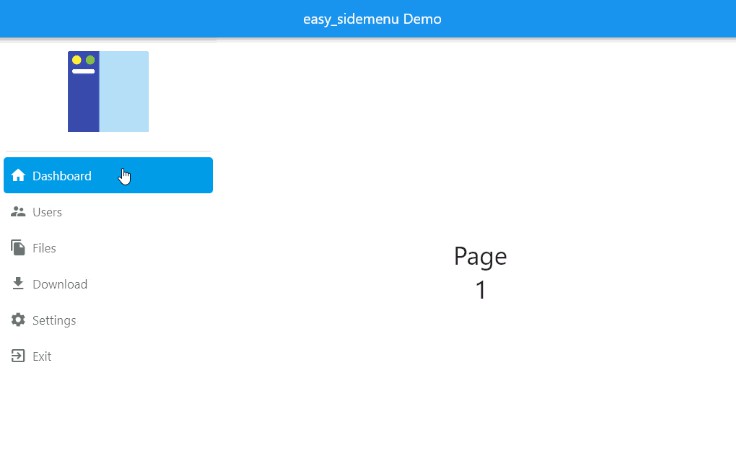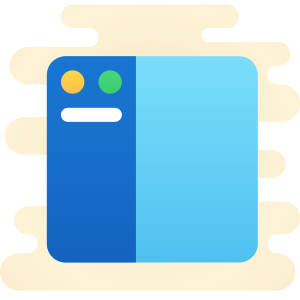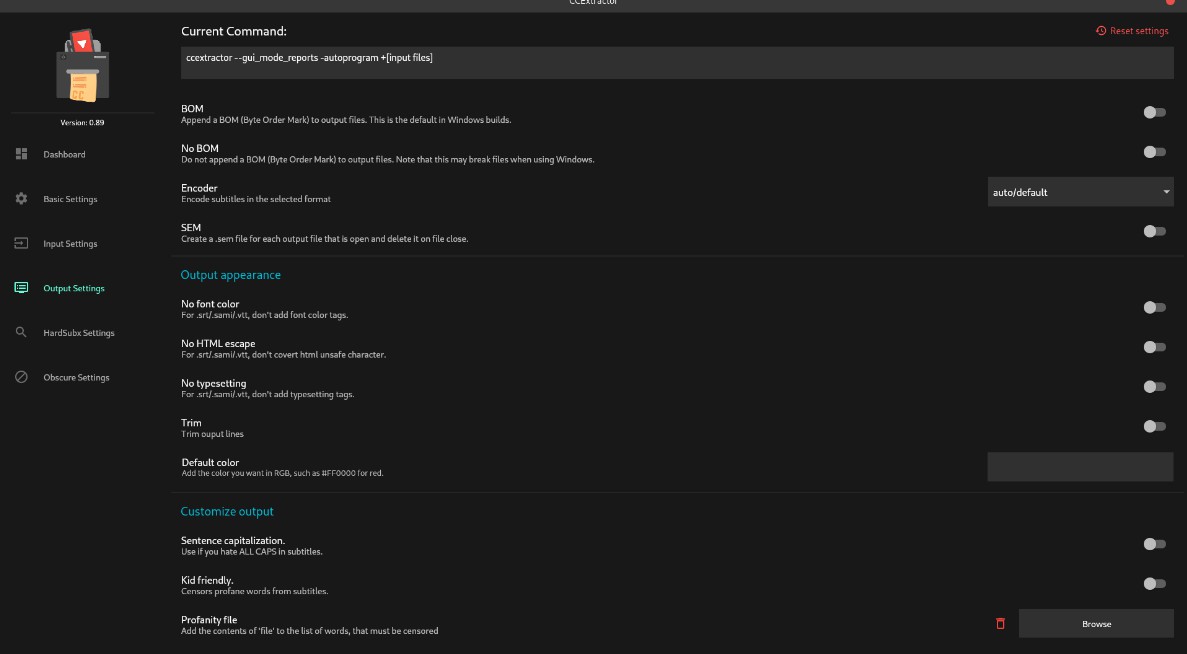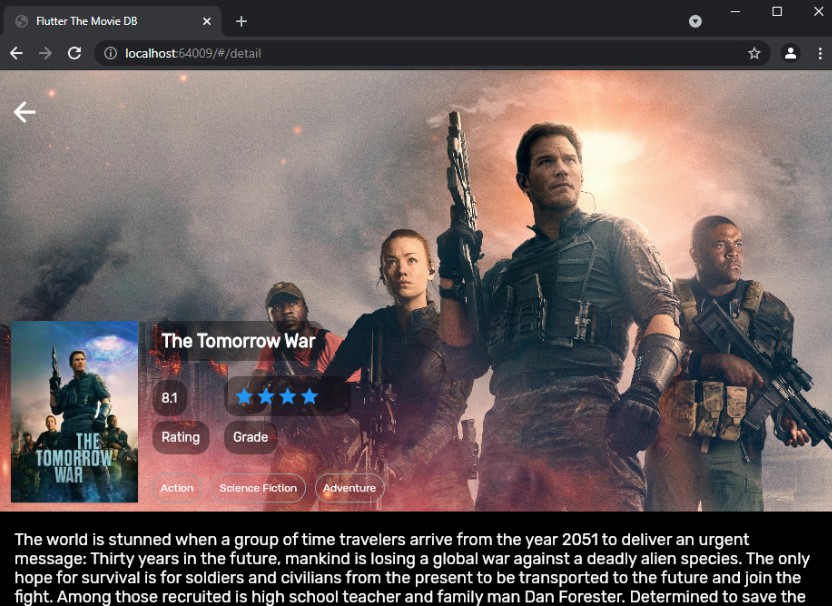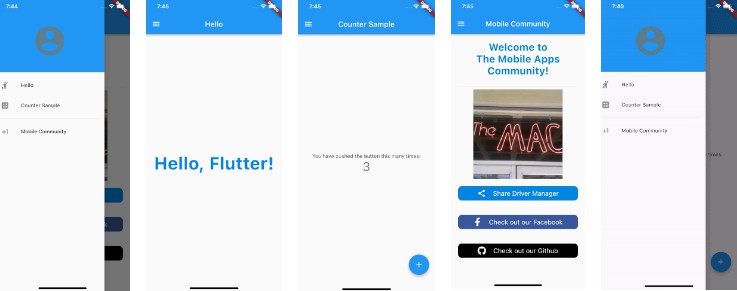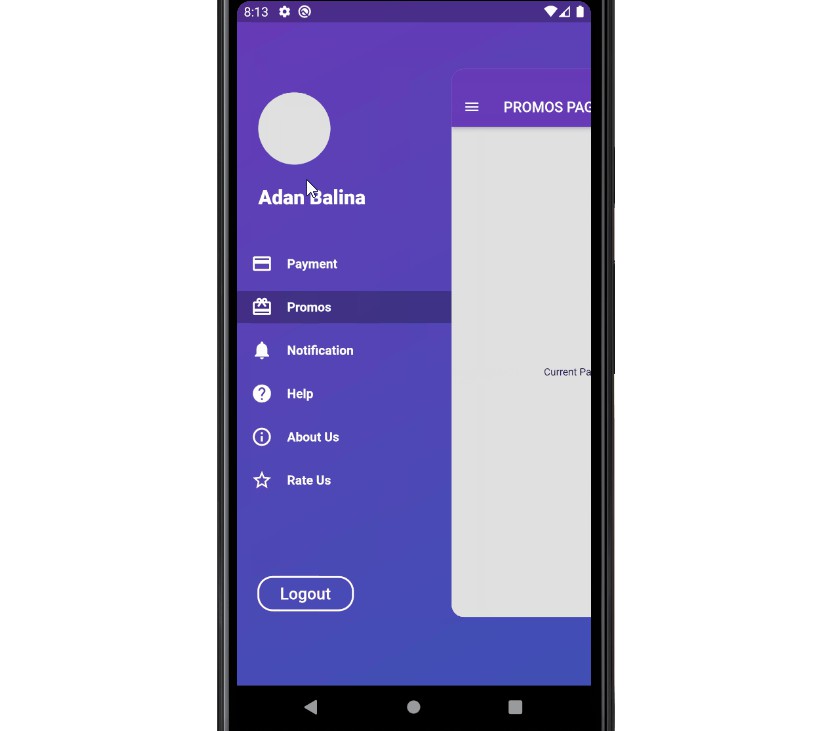Easy sidemenu is An easy to use side menu (bar) for flutter that you can use for navigations in your application.
Sidemenu is a menu that is usually located on the left or right of the page and can used for navigations or other things. Sidemenu is similar to bottom navigation bar but in the side of screen and usually used for larger screens.
Screenshots
| Open |
Compact |
 |
 |
| Auto |
 |
Demo
You can see web demo here: https://jamalianpour.github.io/easy_sidemenu
Usage
1. add dependencies into you project pubspec.yaml file
dependencies:
easy_sidemenu: ^0.1.1+1
Run flutter packages get in the root directory of your app.
2. import easy sidemenu lib
import 'package:easy_sidemenu/easy_sidemenu.dart';
Now you can use SideMenu as a widget in your code.
3. use SideMenu
At first you should defind a list of item that will displayed on SideMenu:
<div class="highlight highlight-source-dart position-relative" data-snippet-clipboard-copy-content="List items = [
SideMenuItem(
// Priority of item to show on SideMenu, lower value is displayed at the top
priority: 0,
title: ‘Dashboard’,
onTap: () => page.jumpToPage(0),
icon: Icons.home,
),
SideMenuItem(
priority: 1,
title: ‘Settings’,
onTap: () => page.jumpToPage(1),
icon: Icons.settings,
),
SideMenuItem(
priority: 2,
title: ‘Exit’,
onTap: () {},
icon: Icons.exit_to_app,
),
];
“>
List<SideMenuItem> items = [
SideMenuItem(
// Priority of item to show on SideMenu, lower value is displayed at the top
priority: 0,
title: 'Dashboard',
onTap: () => page.jumpToPage(0),
icon: Icons.home,
),
SideMenuItem(
priority: 1,
title: 'Settings',
onTap: () => page.jumpToPage(1),
icon: Icons.settings,
),
SideMenuItem(
priority: 2,
title: 'Exit',
onTap: () {},
icon: Icons.exit_to_app,
),
];
priority rule:
- Priority should start from 0
- Priority value should be unique
After that you need to warp your main page to a row and then add SideMenu as first child of that, like below:
PageController page = PageController();
Row(
mainAxisAlignment: MainAxisAlignment.start,
children: [
SideMenu(
// page controller to manage a PageView
controller: page,
// will shows on top of all items, it can be a logo or a Title text
title: Image.asset('assets/images/easy_sidemenu.png'),
// will show on bottom of SideMenu when displayMode was SideMenuDisplayMode.open
footer: Text('demo'),
// List of SideMenuItem to show them on SideMenu
items: items,
),
Expanded(
child: PageView(
controller: page,
children: [
Container(
child: Center(
child: Text('Dashboard'),
),
),
Container(
child: Center(
child: Text('Settings'),
),
),
],
),
),
],
),
Style
you can change style of side menu with SideMenuStyle :
style: SideMenuStyle(
displayMode: SideMenuDisplayMode.auto,
openSideMenuWidth: 200,
compactSideMenuWidth: 40,
hoverColor: Colors.blue[100],
selectedColor: Colors.lightBlue,
selectedIconColor: Colors.white,
unselectedIconColor: Colors.black54,
backgroundColor: Colors.grey
selectedTitleTextStyle: TextStyle(color: Colors.white),
unselectedTitleTextStyle: TextStyle(color: Colors.black54),
iconSize: 20,
),
Style Props
| props |
types |
description |
| displayMode |
SideMenuDisplayMode? |
SideMenuDisplayMode.auto, SideMenuDisplayMode.open, SideMenuDisplayMode.compact |
| openSideMenuWidth |
double? |
Width of SideMenu when displayMode was SideMenuDisplayMode.open |
| compactSideMenuWidth |
double? |
Width of SideMenu when displayMode was SideMenuDisplayMode.compact |
| hoverColor |
Color? |
Color of SideMenuItem when mouse hover on that |
| selectedColor |
Color? |
Background color of SideMenuItem when item is selected |
| selectedIconColor |
Color? |
Color of icon when item is selected |
| unselectedIconColor |
Color? |
Color of icon when item is unselected |
| backgroundColor |
Color? |
Background color of SideMenu |
| selectedTitleTextStyle |
TextStyle? |
Style of title text when item is selected |
| unselectedTitleTextStyle |
TextStyle? |
Style of title text when item is unselected |
| iconSize |
double? |
Size of icon on SideMenuItem |
Feel free to fork this repository and send pull request
?
?
GitHub
https://github.com/Jamalianpour/easy_sidemenu