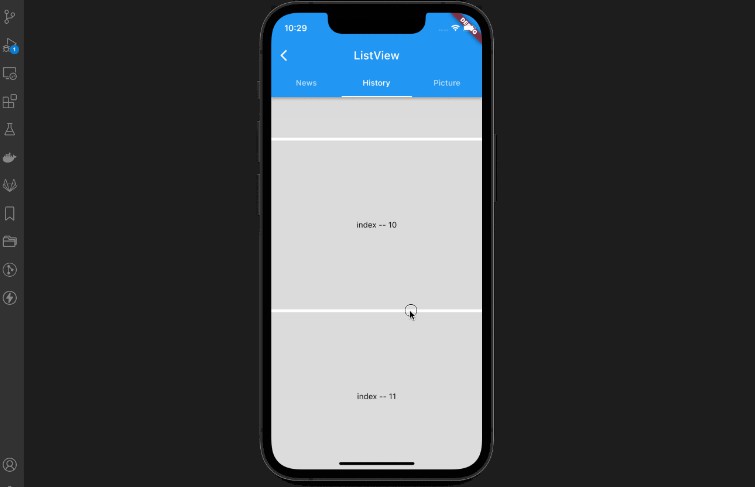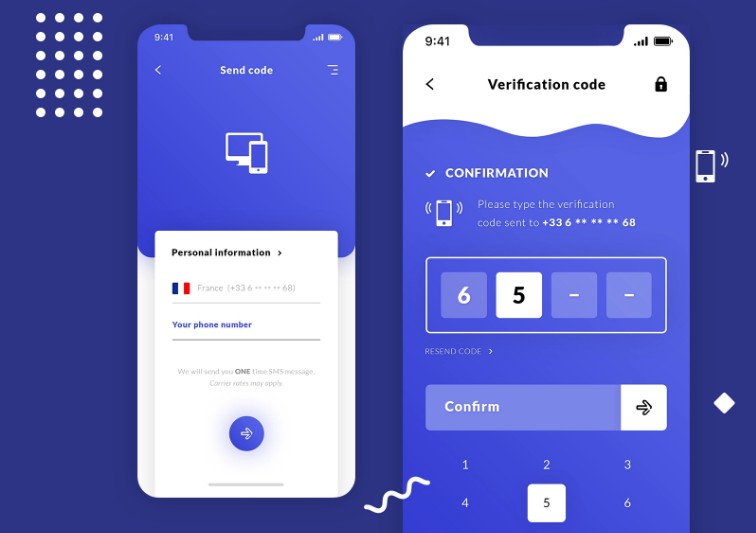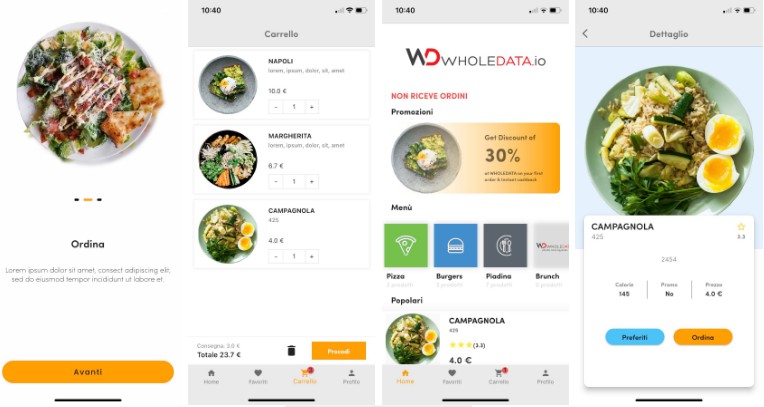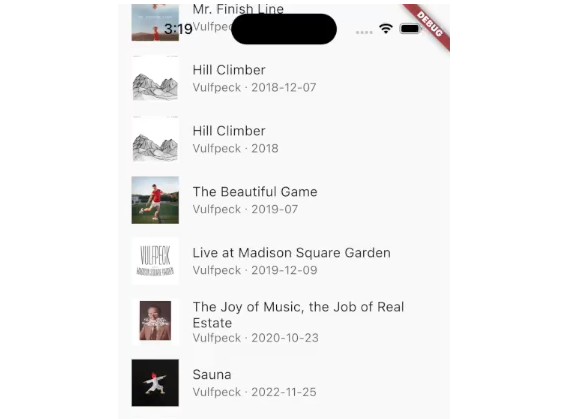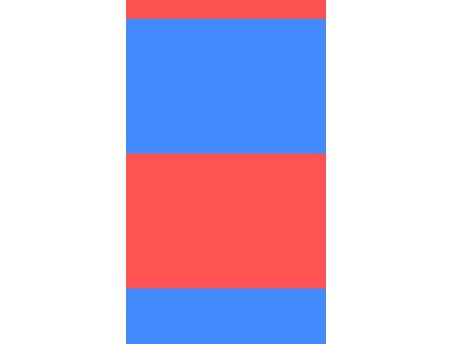Flutter ScrollView Observer
This is a widget designed for ListView and SliverListView to listen for which parts are being displayed.
Installing
Add scrollview_observer to your pubspec.yaml file:
dependencies:
scrollview_observer: ^0.0.1
Import scrollview_observer in files that it will be used:
import 'package:scrollview_observer/scrollview_observer.dart';
Getting Started
BuildContext? _sliverListViewContext;
Create a ListView and record BuildContext in its builder callback
ListView _buildListView() {
return ListView.separated(
itemBuilder: (ctx, index) {
if (_sliverListViewContext != ctx) {
_sliverListViewContext = ctx;
}
return _buildListItemView(index);
},
separatorBuilder: (ctx, index) {
return _buildSeparatorView();
},
itemCount: 50,
);
}
Create ListViewObserver
child: CreateListViewas a child ofListViewObserversliverListContexts: In this callback, we need to return allBuildContextof the ListView those needs to be observedonObserve: This callback can listen for information about the child widgets those are currently being displayed
ListViewObserver(
child: _buildListView(),
sliverListContexts: () {
return [if (_sliverListViewContext != null) _sliverListViewContext!];
},
onObserve: (resultMap) {
final model = resultMap[_sliverListViewContext];
if (model == null) return;
// Prints the first child widget that is currently being displayed
print('firstChild.index -- ${model.firstChild.index}');
// Prints the index of all child widgets those are currently being displayed
print('displaying -- ${model.displayingChildIndexList}');
},
)
By default, ListView relevant data will only be observed when rolling.
If needed, you can use ListViewOnceObserveNotification triggered an observation manually.
ListViewOnceObserveNotification().dispatch(_sliverListViewContext);