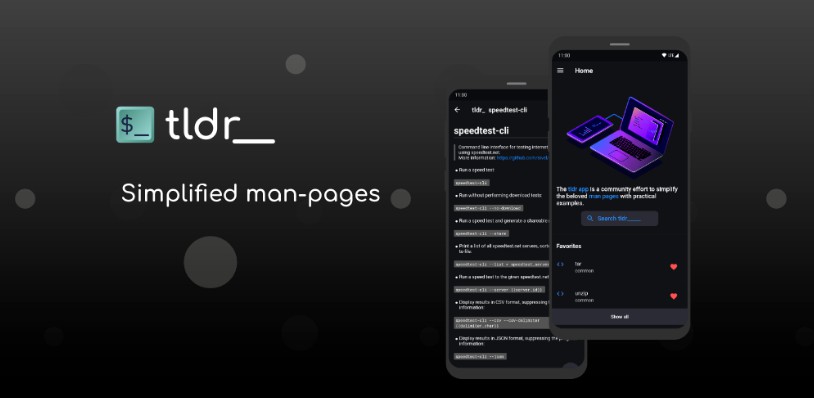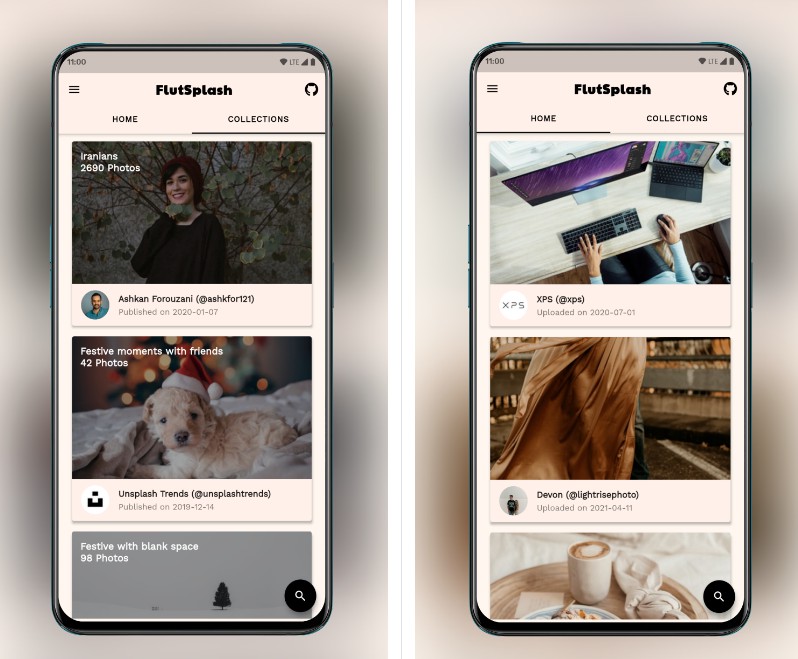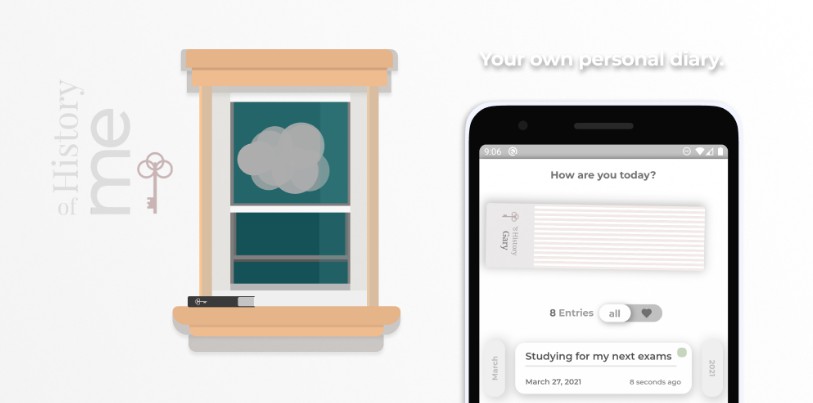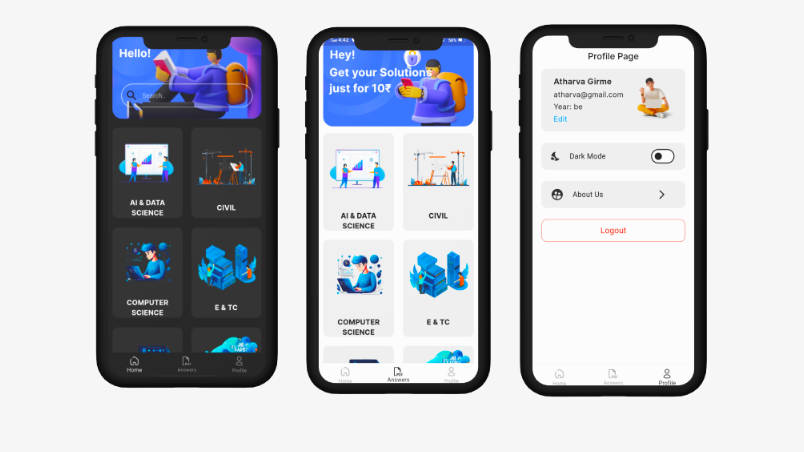tldr-flutter
The tldr pages project is a collection of community-maintained help pages for command-line tools, that aims to be a simpler, more approachable complement to traditional man pages.
Maybe you are new to the command-line world? Or just a little rusty? Or perhaps you can't always remember the arguments to lsof, or tar?
It certainly doesn't help that the first option explained in man tar is:
-b blocksize
Specify the block size, in 512-byte records, for tape drive I/O.
This app is just that: an ever-growing collection of examples for the most common UNIX, Linux, macOS, SunOS and Windows command-line tools.
Screenshots
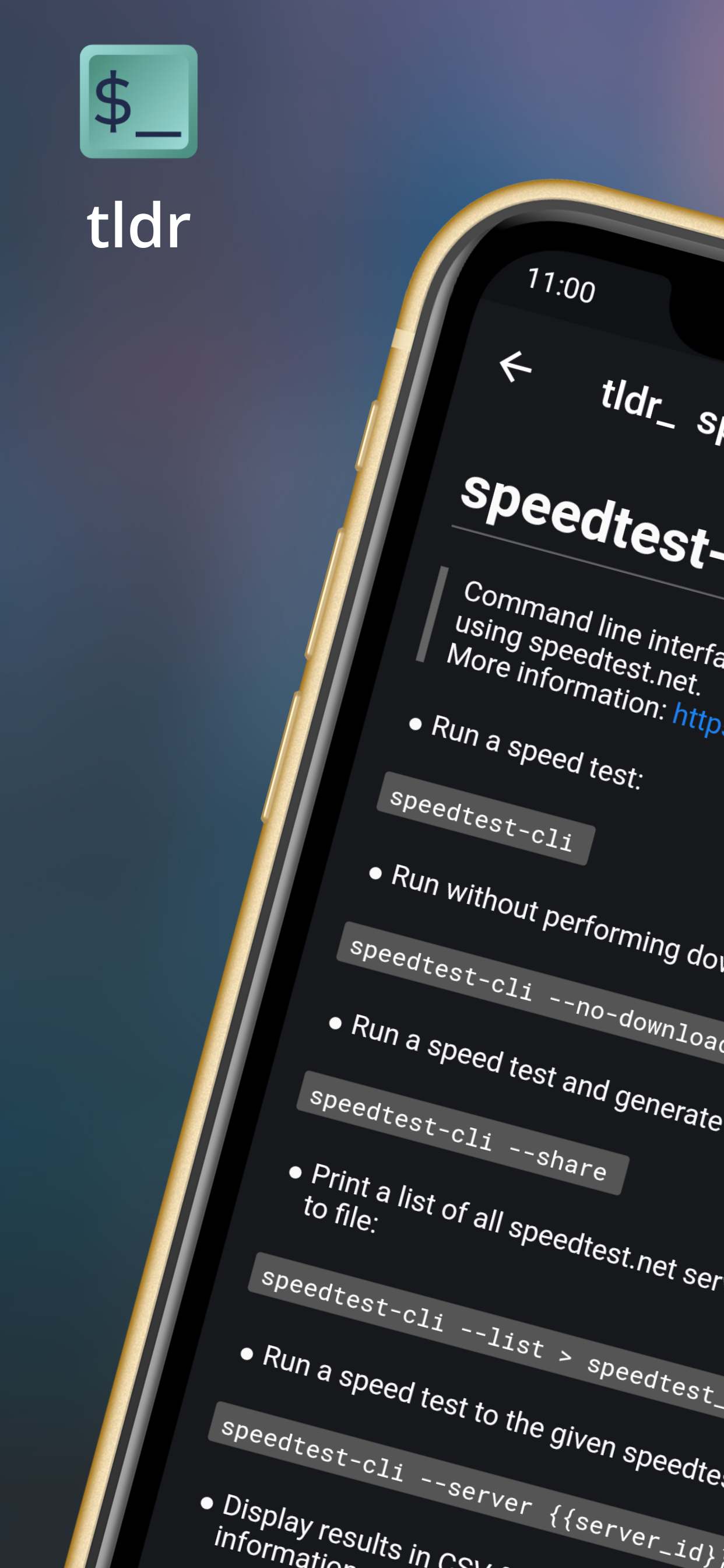 |
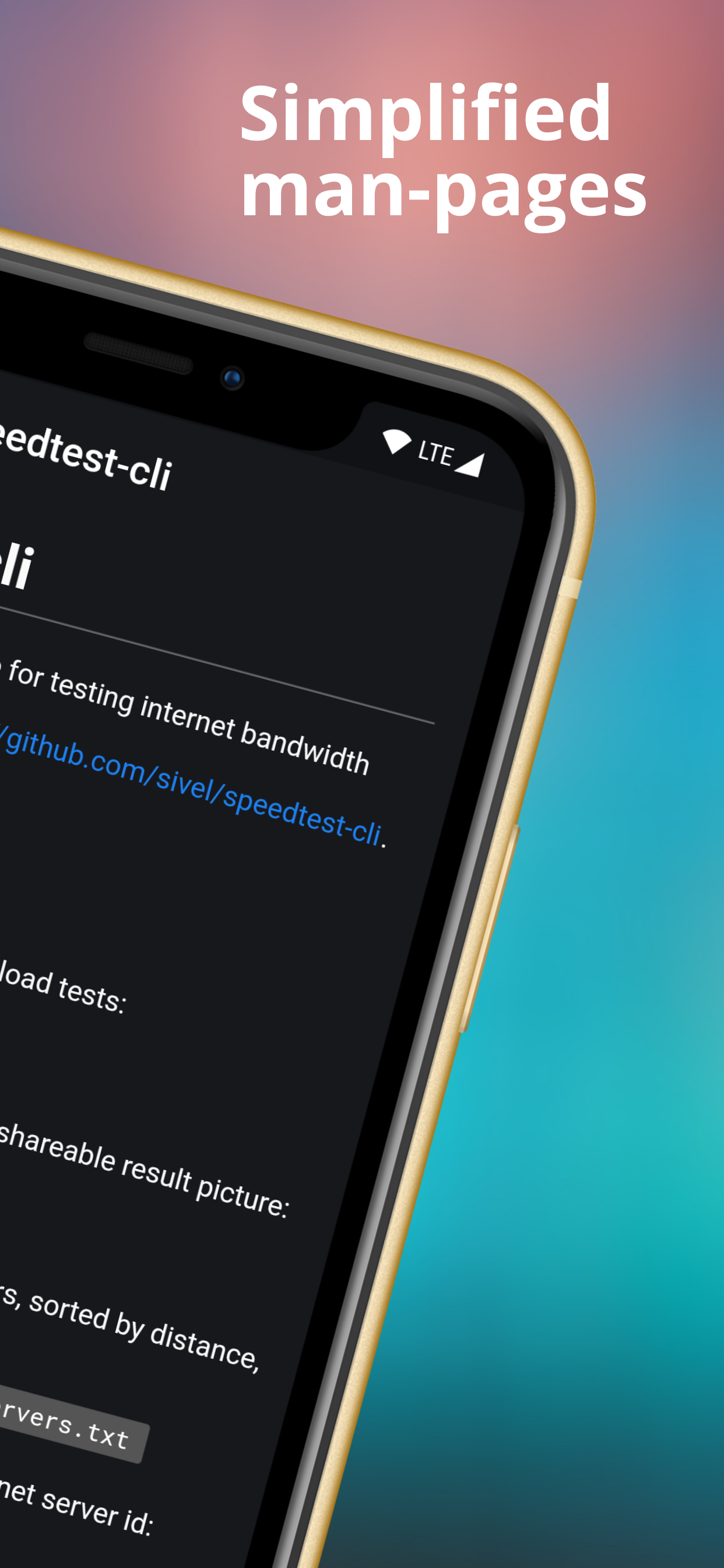 |
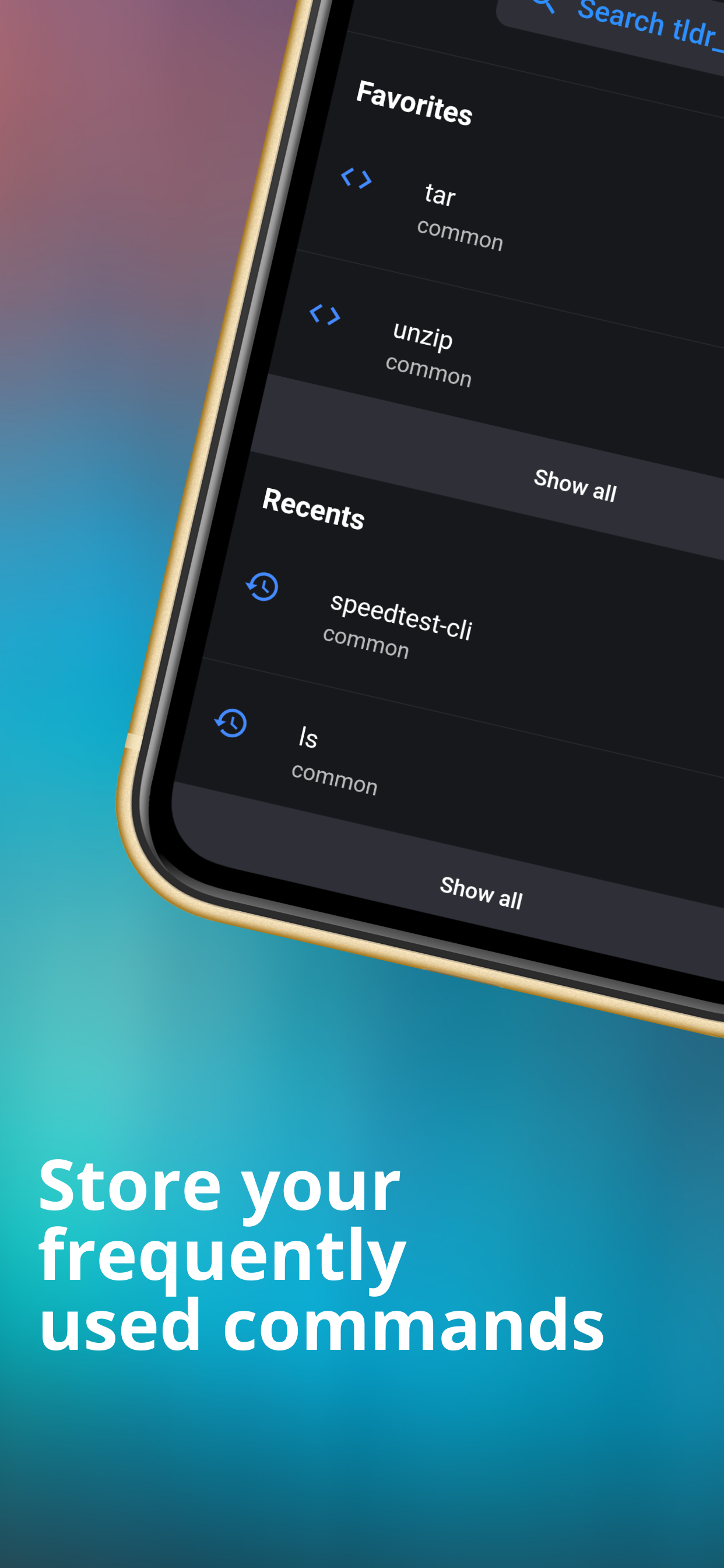 |
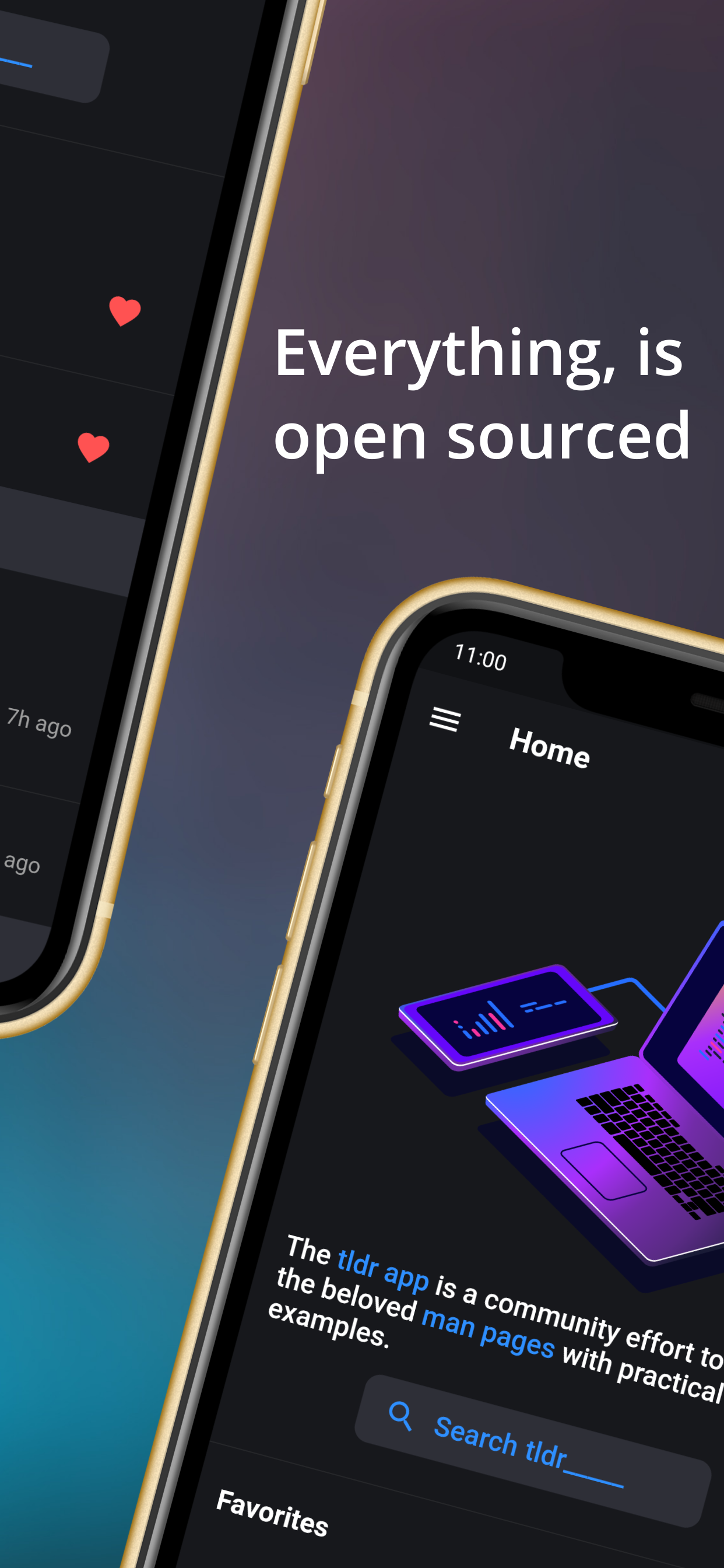 |
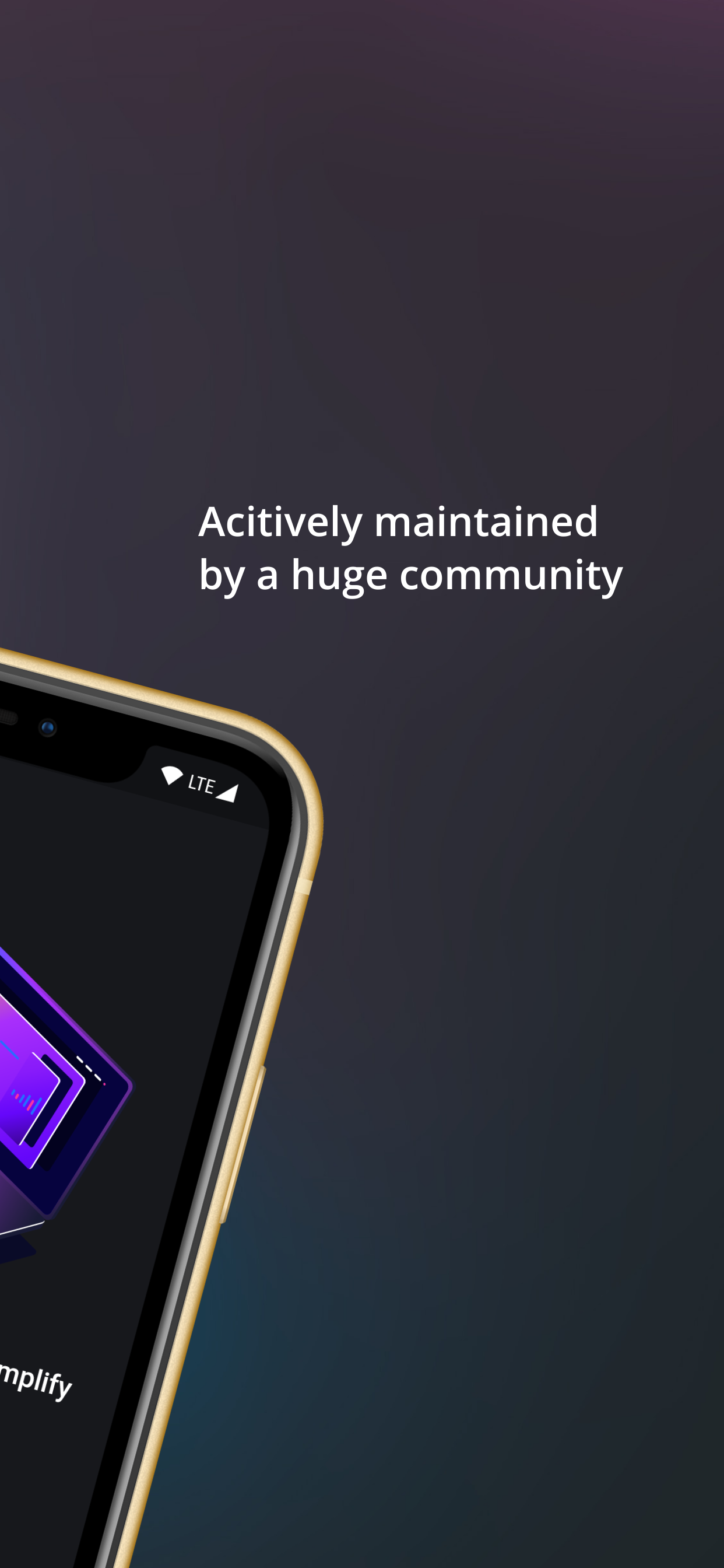 |
|---|
CI
TODO:
- [ ] Add travis with fastlane here
- [ ] Integrate github releases in the same travis script
Build and run
- Assuming this is your first project, install flutter
- Clone this project using the url or ssh and cd into the cloned directory
- Get the dependencies with
flutter pub get - Run the app in debug mode with
flutter run