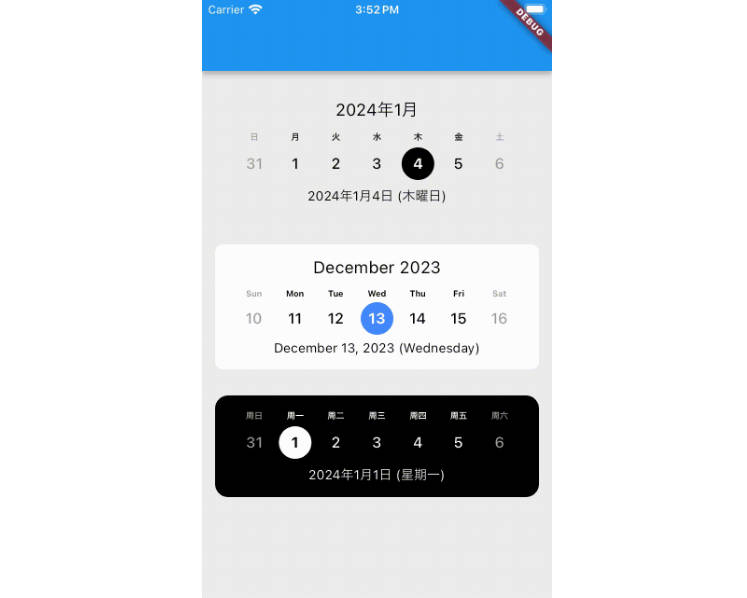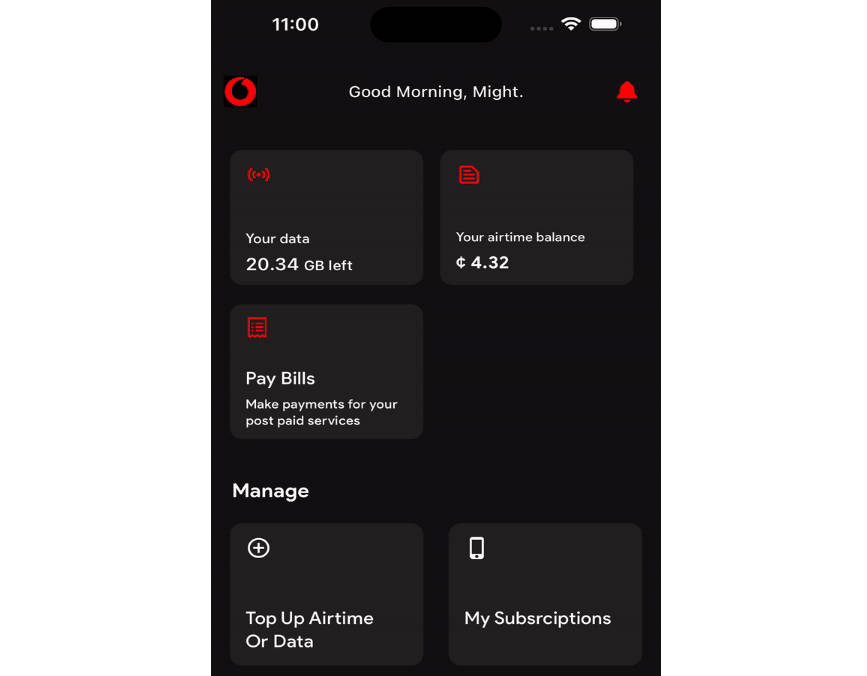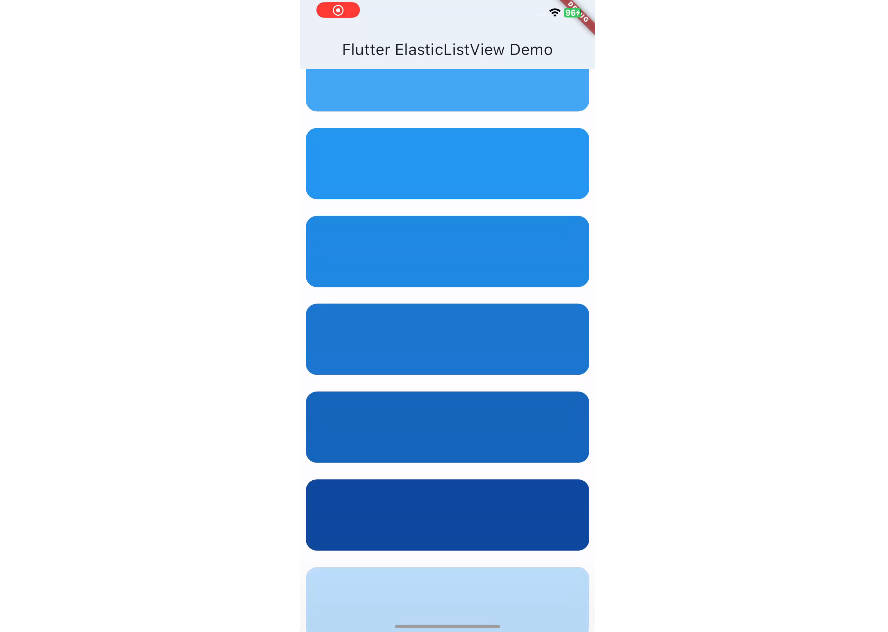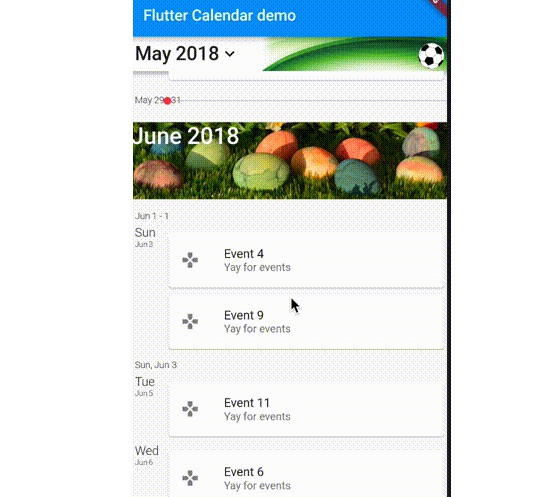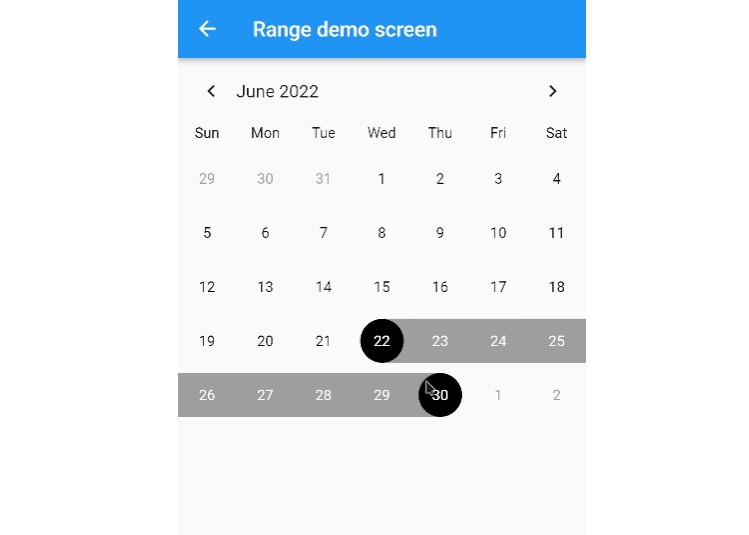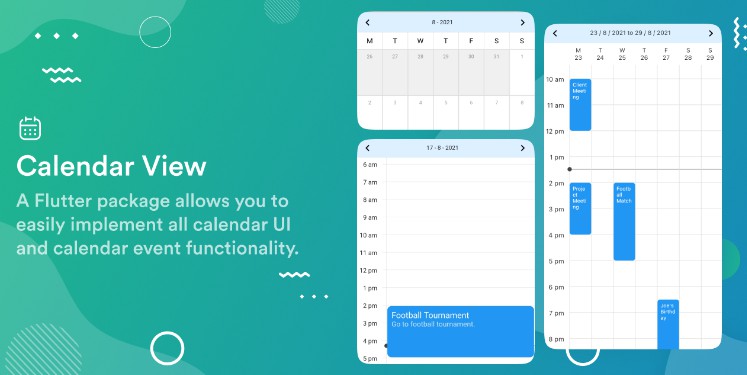WeeklyCalendar
A very simple weekly calendar widget for Flutter.
Features
- Simple calendar widget
- Locale support
- Customizable color scheme
Usage
Make sure to check out examples for more details.
Installation
To use this widget, add the following line to pubspec.yaml:
dependencies:
weekly_calendar: ^0.1.2
Basic setup
import 'package:weekly_calendar/weekly_calendar.dart';
class MyApp extends StatelessWidget {
const MyApp({super.key});
@override
Widget build(BuildContext context) {
return MaterialApp(
home: Scaffold(
appBar: AppBar(),
body: Center(
child: WeeklyCalendar(),
),
),
);
}
}
Calendar Style
By using the CalendarStyle, you can customize WeeklyCalendar with your preferred color patterns.
class CalendarStyle {
/// The locale of the calendar.
///
final String locale;
/// The padding of the calendar.
///
final EdgeInsets padding;
/// The margin of the calendar.
///
final EdgeInsets margin;
/// The decoration of the calendar.
///
final BoxDecoration decoration;
/// The alignment of the header date text.
///
final Alignment headerDateTextAlign;
/// The color of the header date text.
///
final Color headerDateTextColor;
/// Whether to show the header date text.
///
final bool isShowHeaderDateText;
/// The alignment of the footer date text.
///
final Alignment footerDateTextAlign;
/// The color of the footer date text.
///
final Color footerDateTextColor;
/// Whether to show the footer date text.
///
final bool isShowFooterDateText;
/// The color of the selected circle in DayCell.
///
final Color selectedCircleColor;
/// The color of the selected circle at today in DayCell.
///
final Color todaySelectedCircleColor;
/// The color of the day text in DayCell.
///
final Color dayTextColor;
/// The color of the day text at today in DayCell.
///
final Color todayDayTextColor;
/// The color of the selected day text in DayCell.
///
final Color selectedDayTextColor;
/// The color of the weekend day text in DayCell.
///
final Color weekendDayTextColor;
/// The color of the text in DayOfWeekCell.
///
final Color dayOfWeekTextColor;
/// The color of the weekend text in DayOfWeekCell.
///
final Color weekendDayOfWeekTextColor;
}
When using CalendarStyle, set it as follows:
WeeklyCalendar(
style: CalendarStyle(
locale: "en",
padding: EdgeInsets.all(10),
decoration: BoxDecoration(
color: Colors.black,
borderRadius: BorderRadius.all(Radius.circular(14)),
),
headerDateTextAlign: Alignment.centerLeft,
headerDateTextColor: Colors.white,
footerDateTextColor: Colors.grey,
isShowFooterDateText: true,
),
)
Events
You can retreive the selected date through the callback function onChangedSelectedDate, when you select a specific date on WeeklyCalendar.
onChangedSelectedDate: (DateTime date) {
debugPrint("onChangedSelectedDate: $date");
}
You can control whether to automatically select the date when changing the displayed week page by swiping, using the isAutoSelect parameter.
isAutoSelect: bool,
You retreive the day for Wednesday and the page state PageState (previous or next) when chainging the week page by swiping.
onChangedPage: (DateTime date, PageState state) {
debugPrint("onChangedPage: $date ${state.name}");
}