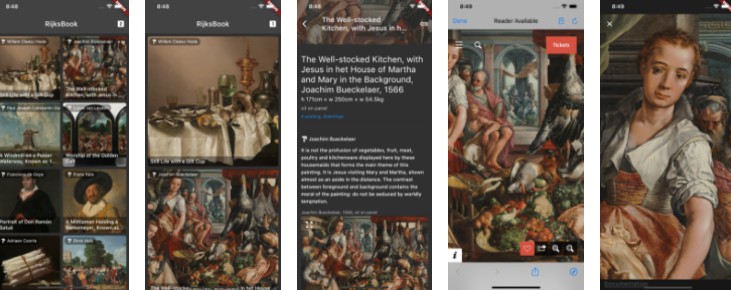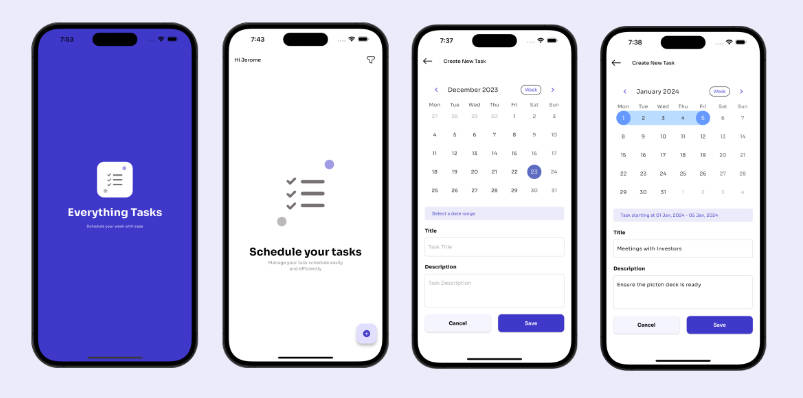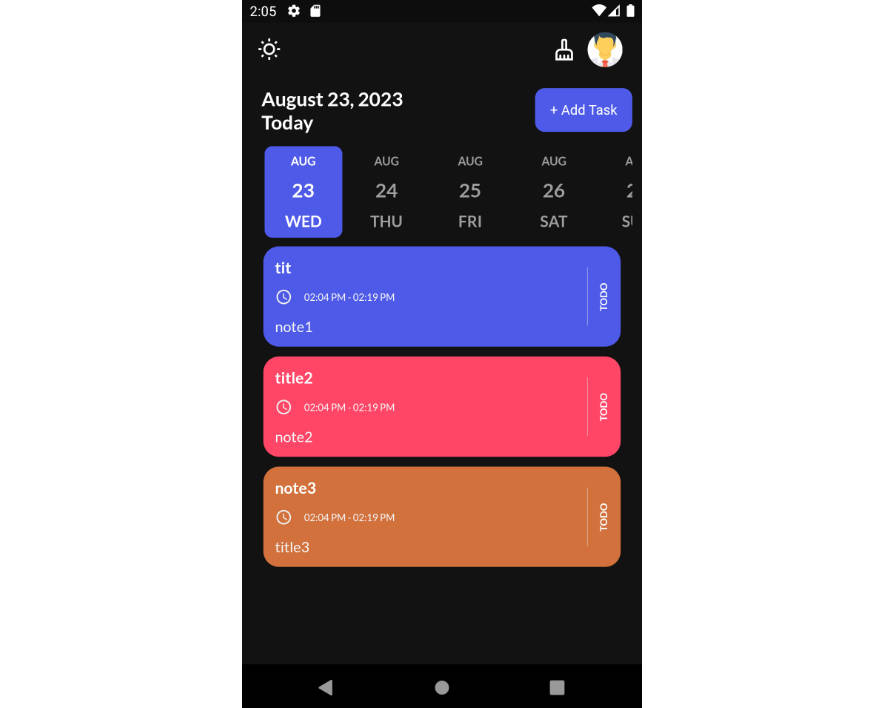Tasks App
A simple task manager written in Flutter.
Features
Save your tasks to the local storage.
Clean UI
Ambient colors.
Sync time zones.
Theme modes.
The integration has an official back to the Flutter.
Still the pre-release of this application is not stable enough for beta release. So here’s what y’all supposed to do:
Getting Started
The lib is the base coding stage for this Flutter application.
To get started, the device should be equipped with the LTS Flutter SDK installed at the right path.
The official documentation for SDK setup can be found here.
With the SDK installed and added to path, you are now good to go:
- Star, Fork or Git clone this repository.
- Open up the terminal and navigate to the root directory.
- Run command 1:
flutter run build. - Connect the device after the USB debugging has been enabled.
- Click
runto start the app in the connected device. - In case of an emulator, start the app using
Fn+F5key.
The output debug-apk can be found in the Android folder, in the default output location and the app is ready for further migration.