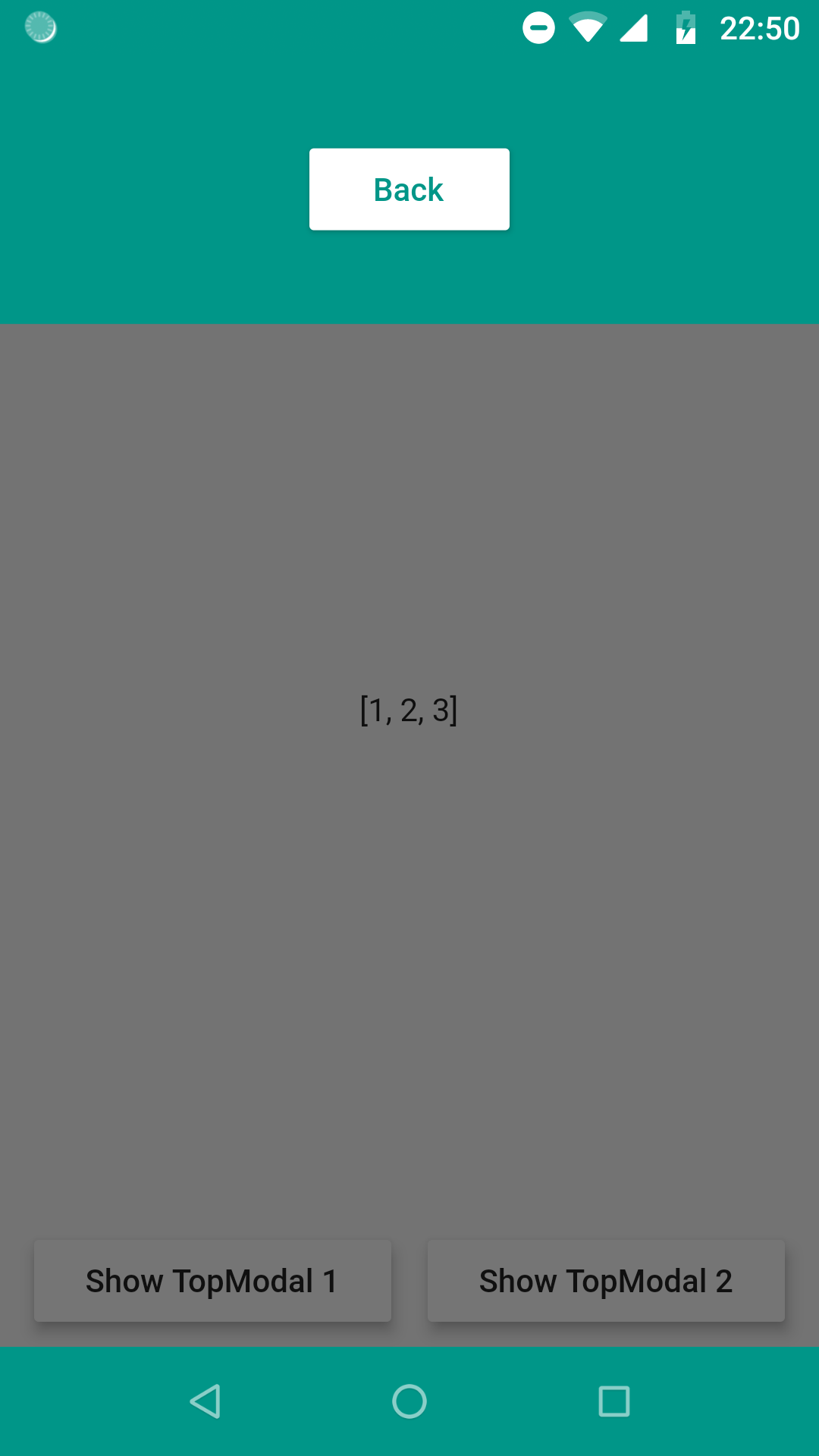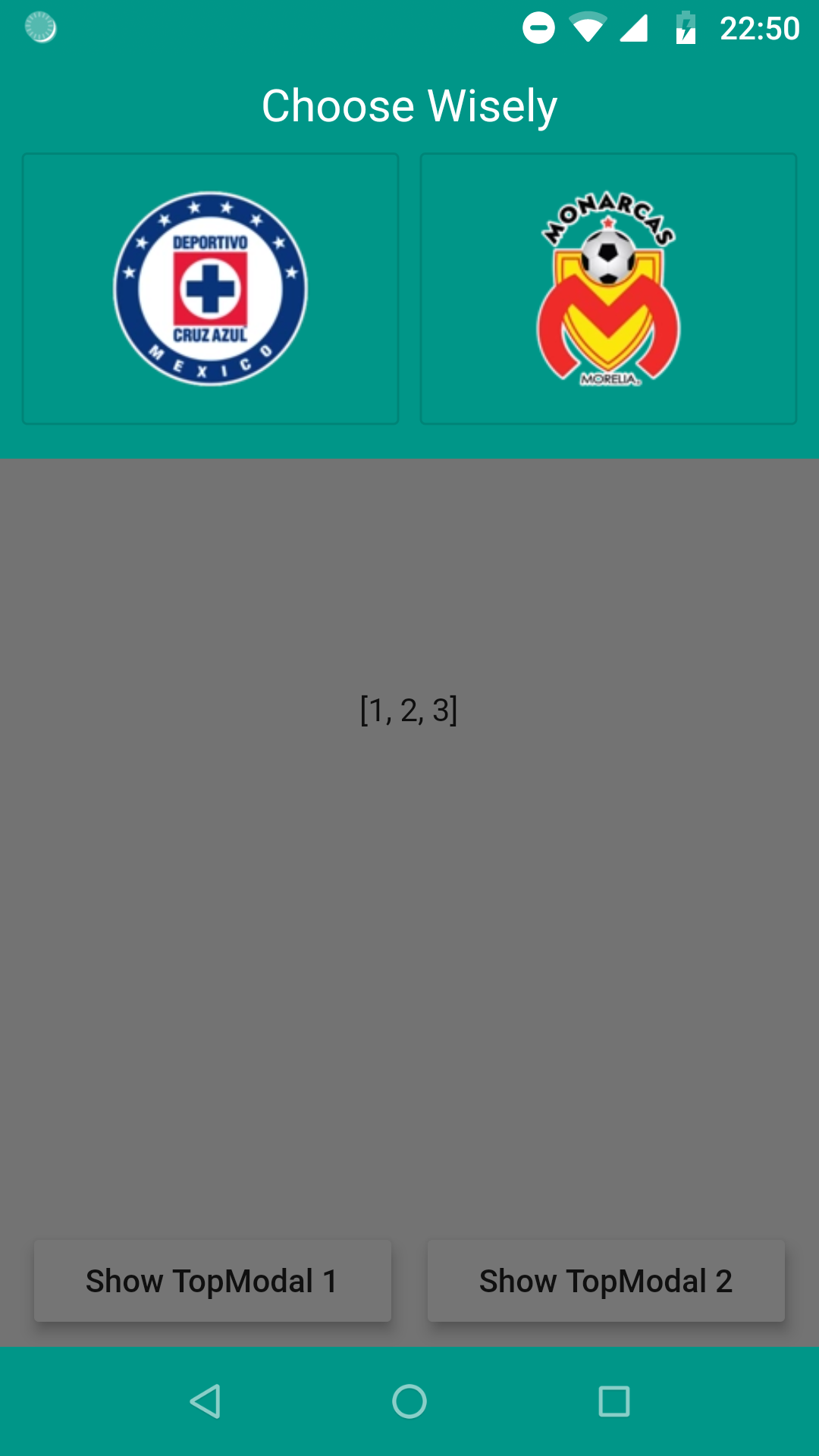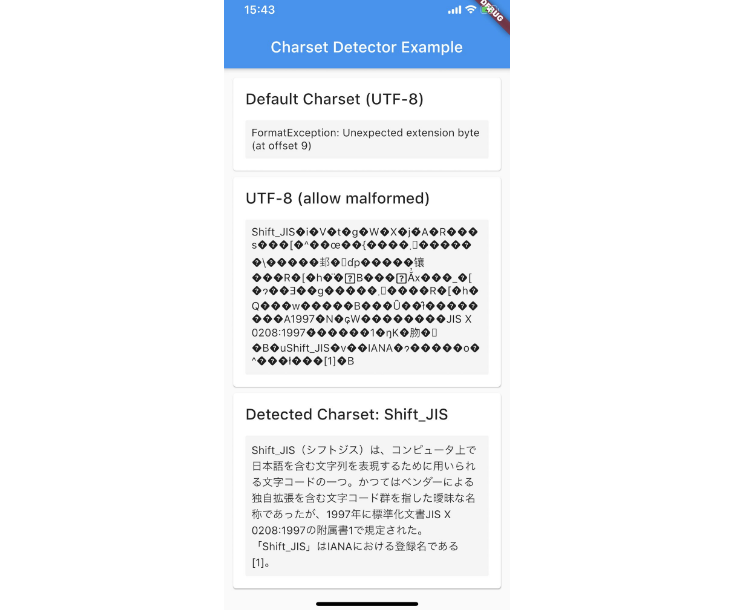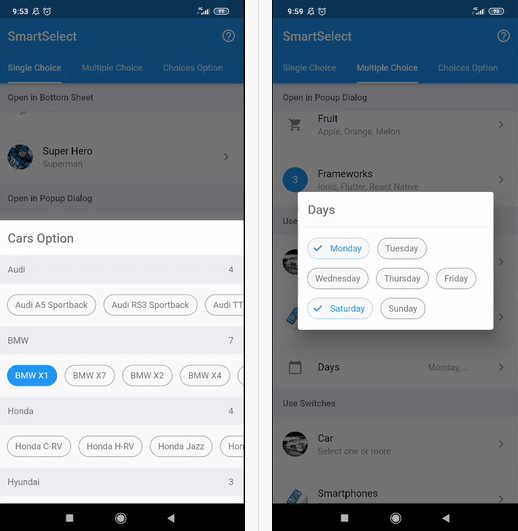top_modal_sheet
A popup simple topModalSheet menu button widget with handsome design and easy to use.
Installations
Add top_modal_sheet: ^1.0.0 in your pubspec.yaml dependencies. And import it:
How to use
Simply call showModalTopSheet to display it
Here is another way to invoke the modal using a Globalkey to get a smooth pop animation
For a more detail example please take a look at the example folder.
Example