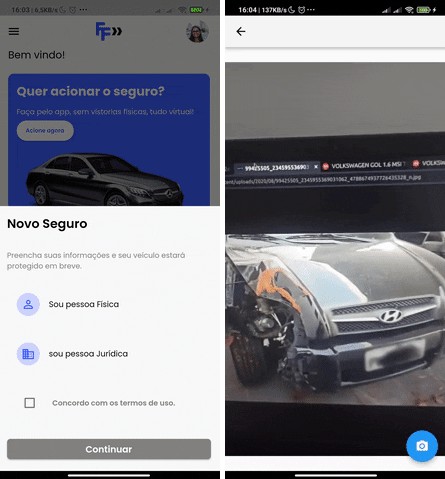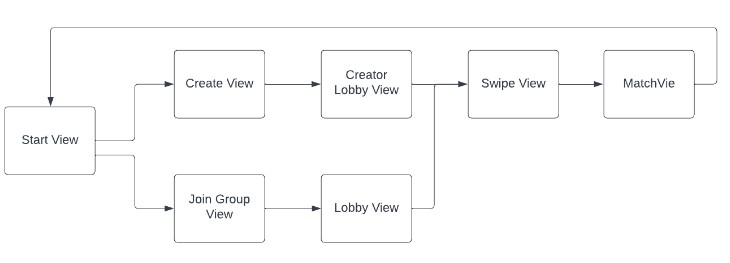space_x_flutter
A simple Flutter application that displays information about SpaceX launches, built primarily for iOS and Android. It showcases some concepts such as:
- Atomic Design
- Clean Architecture
- Repository Pattern
- MVVM
- Dependency Injection
- Unit Tests
Functionalities
The application displays information about SpaceX Launches and is consisted of 4 main screens:
-
Upcoming Launches
- This screen lists all the upcoming launches. It features a infinite scroll list and if you click a card you are redirected to the details of a launch. There is also a Text Field for you to filter the launches by name or flight number and a button to order by flight number ascending or descending.
-
Launch Details:
- This screen show the following(if available) details regarding the launch: Photos of the launch, location, payloads, crew and capsules information.
-
Past Launches
- This screen lists all the past launches. It features a infinite scroll list and if you click a card you are redirected to the details of a launch. There is also a Text Field for you to filter the launches by name or flight number and a button to order by flight number ascending or descending.
-
Company Details:
- This screen shows informations about the SpaceX Company.
The application also saves the state of the application on closing, so the filter used is saved and if you open it without internet, you can still see information about the launches.
About the implementation
I used several packages for the implementation of this application, but the main ones are:
- freezed -> Used to add sealed unions, immutability and reduce boilerplate
- dartz -> Used to add some fuctional capabilities to Dart, more specificaly I used for the Either class, which I used with the Sealed Unions for my error handling and avoid try catches in the domain layer and to enforce the handle of errors from repositories and usecases.
- flutter_bloc -> Used for the implementation of the MVVM Pattern, to abstract the logic from the Views.
- hydrated_bloc -> Used in combination with flutter_bloc to keep the BLoCs states when the app closes
- http -> Used for HTTPs requests