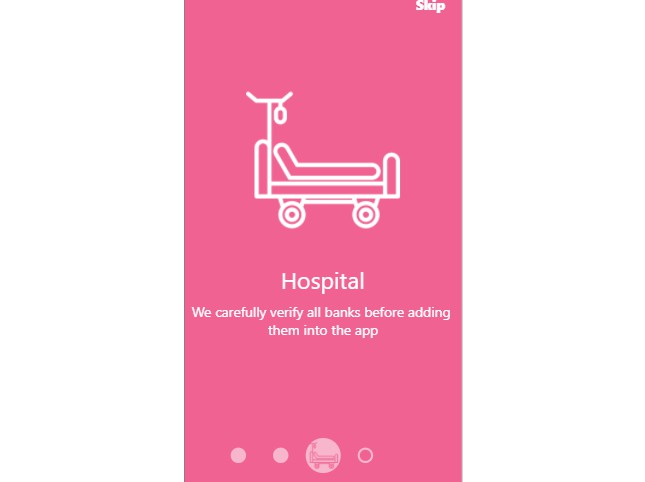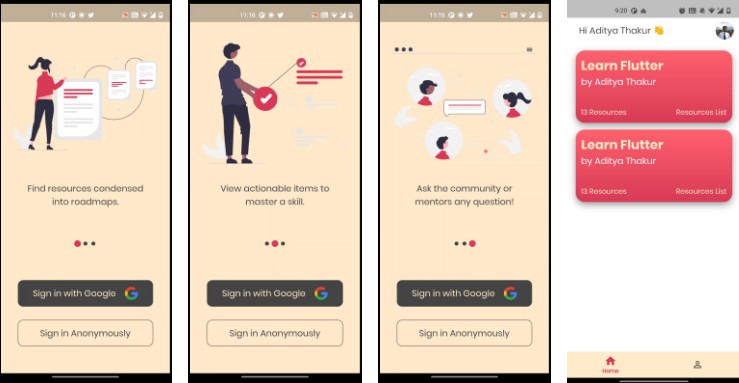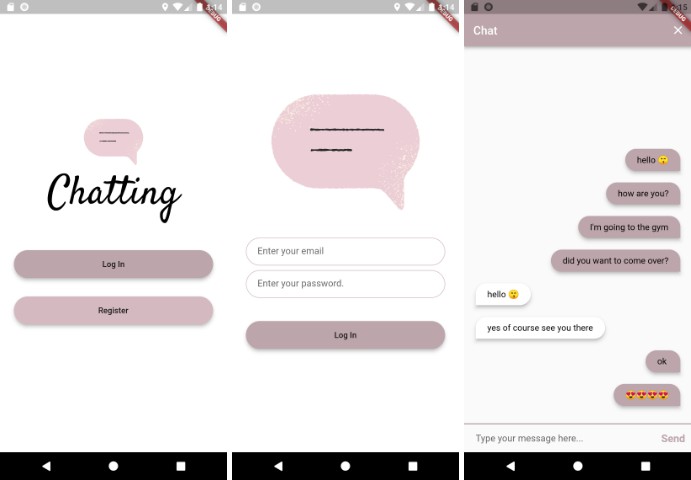FlutterFire Desktop
A work in progress pure Dart implementation of Firebase with initial support aimed at FlutterFire for Linux & Windows.
A FlutterFire dev preview release will be available soon making these packages available for Linux and Windows.
Learn more about the current progress of this project in our blog.
Usage
To use this plugin as FlutterFire’s implementation for Desktop, add it to your app’s pubspec.yaml along with the main plugin:
dependencies:
firebase_auth: ^3.1.5
firebase_auth_desktop: ^0.1.1-dev.0
firebase_core: ^1.9.0
firebase_core_desktop: ^0.1.1-dev.0
Note: the plugin will override macOS implementation as it’s currently being used for development purposes.
Firebase App Initialization
Unlike FlutterFire for mobile and web platfroms, the initlization in Desktop is done from Dart, which means there are no additional config files required.
DEFAULT app
To initialize the default app, provide only options without a name.
await Firebase.initializeApp(
options: const FirebaseOptions(
apiKey: '...',
appId: '...',
messagingSenderId: '...',
projectId: '...',
)
);
Secondary app
await Firebase.initializeApp(
name: 'SecondaryApp',
options: const FirebaseOptions(
apiKey: '...',
appId: '...',
messagingSenderId: '...',
projectId: '...',
)
);
Contributing
This is a community project, contributions to help it progress faster are welcome:
- Before starting, please read the contribution guide of FlutterFire.
- Refer to the projects board to see the current progress & planned future work.