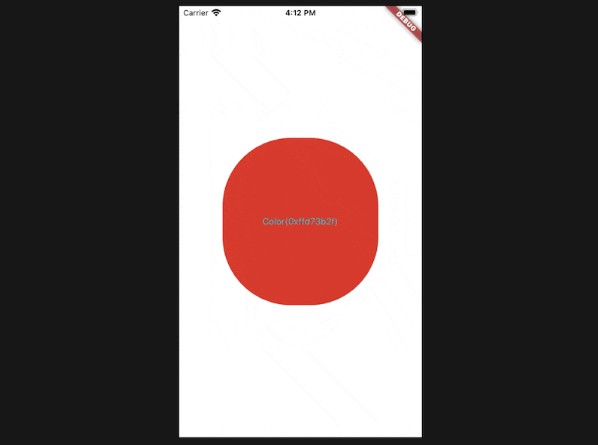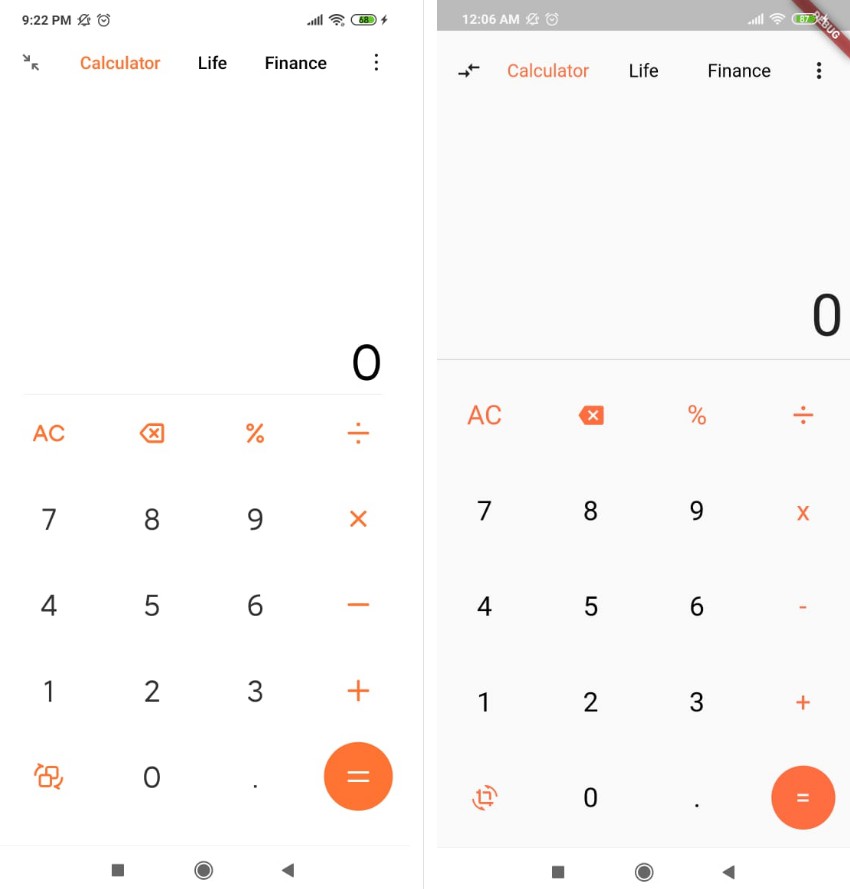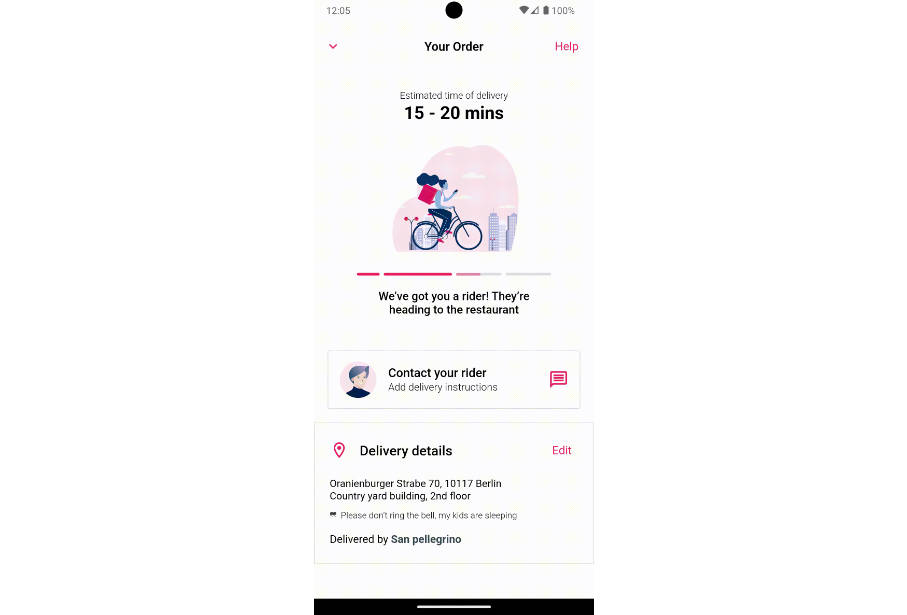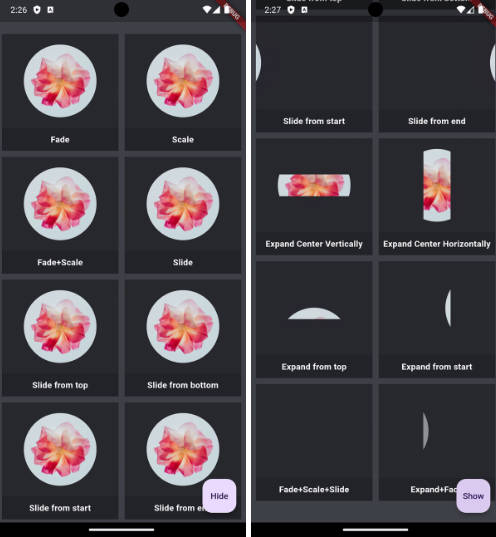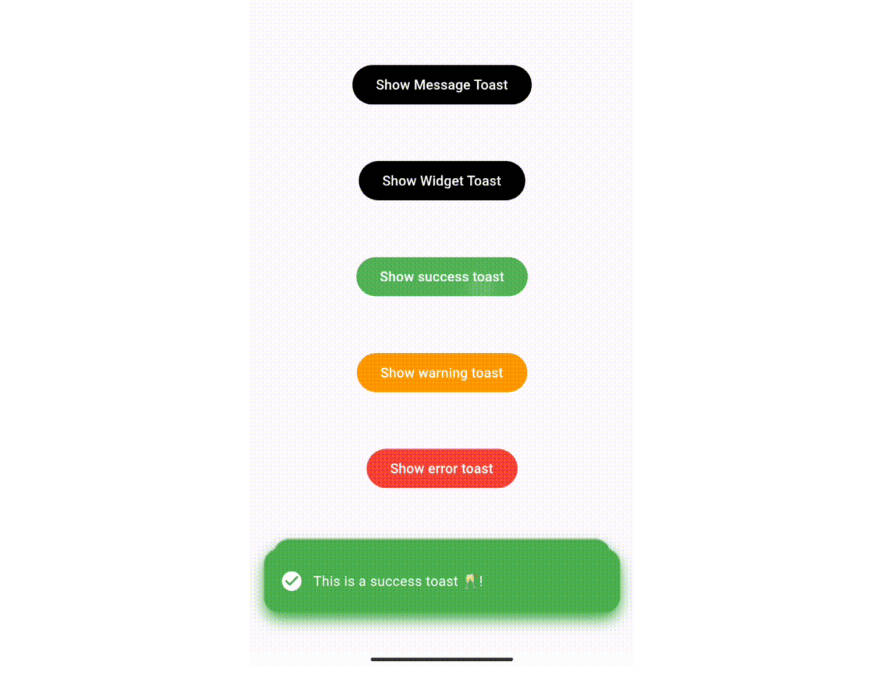flutter_steps_animation
A powerful Flutter package for building complex animation step by step.
Example
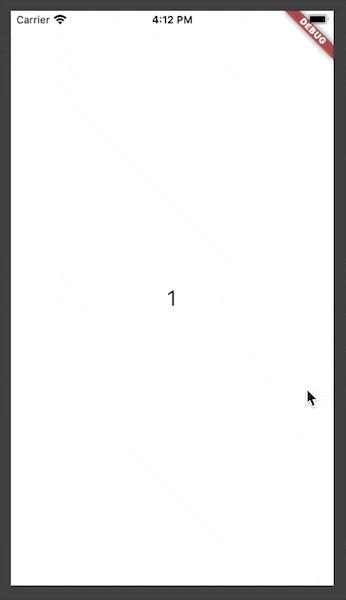
Depend on it
Add this to your package's pubspec.yaml file:
dependencies:
flutter_steps_animation: ^1.0.0
YAML
Getting Started
Using StepsAnimation is more of a normal Animation:
class AnimationPageState extends State<AnimationPage>
with SingleTickerProviderStateMixin {
StepsAnimation stepsAnimation;
@override
Widget build(BuildContext context) {
return Scaffold(
body: Container(
color: Colors.white,
child: GestureDetector(
onTap: () {
_playAnimation(stepsAnimation.controller);
},
child: Center(
child: AnimatedBuilder(
animation: stepsAnimation.controller,
builder: stepsAnimation.builder,
),
),
),
),
);
}
@override
void initState() {
super.initState();
stepsAnimation = StepsAnimationBuilder()
.addStepBuilder(_timeAnimation(1))
.addStepBuilder(_timeAnimation(2))
.addStepBuilder(_timeAnimation(3))
.addStepBuilder(_multipleAnimation())
.addStepBuilder(_waitStep(2))
.addStepBuilder(_moreStepsAnimation())
.animation(this);
}
Future<Null> _playAnimation(AnimationController controller) async {
try {
await controller.forward().orCancel;
// await controller.reverse().orCancel;
controller.reset();
} on TickerCanceled {}
}
@override
void dispose() {
stepsAnimation.controller.dispose();
super.dispose();
}
}
Dart
Add steps for StepsAnimation
stepsAnimation = StepsAnimationBuilder()
.addStepBuilder(_timeAnimation(1))
.addStepBuilder(_timeAnimation(2))
.addStepBuilder(_timeAnimation(3))
.addStepBuilder(_multipleAnimation())
.addStepBuilder(_waitStep(2))
.addStepBuilder(_moreStepsAnimation())
.animation(this);
Dart
Whole code of animations
SingleAnimationBuilder _timeAnimation(int number) {
final duration = Duration(milliseconds: 500);
return SingleAnimationBuilder(
duration: duration,
buildInfo: SingleAnimationBuildInfo(
animatable: Tween<double>(begin: 25, end: 100),
from: Duration.zero,
duration: duration),
buildAnimation: (context, data) {
return Text(
'$number',
style: TextStyle(fontSize: data.value),
);
},
);
}
MultipleAnimationBuilder _multipleAnimation() {
final duration = Duration(seconds: 10);
final builder = MultipleAnimationBuilder(
duration: duration,
buildAnimation: (context, map) {
final Color color = map['color'].value;
final complementaryColor = Color(0xffffff ^ color.value);
return ClipRRect(
borderRadius:
BorderRadius.all(Radius.circular(map['radius'].value)),
child: Container(
height: map['height'].value,
width: map['width'].value,
color: color,
child: Center(
child: Text(
'${map['color'].value}',
style: TextStyle(color: complementaryColor),
),
),
),
);
});
builder
.addAnimatable(
animatable: Tween<double>(begin: 100, end: 400),
from: Duration(seconds: 1),
duration: Duration(seconds: 4),
key: 'height')
.addAnimatable(
animatable: Tween<double>(begin: 400, end: 100),
from: Duration.zero,
duration: Duration(seconds: 4),
key: 'width')
.addAnimatable(
animatable:
ColorTween(begin: Colors.green, end: Colors.yellowAccent),
from: Duration(seconds: 2),
duration: Duration(seconds: 4),
key: 'color')
.addAnimatable(
animatable: Tween<double>(begin: 400, end: 100),
from: Duration(seconds: 5),
duration: Duration(seconds: 5),
key: 'height')
.addAnimatable(
animatable: Tween<double>(begin: 100, end: 400),
from: Duration(seconds: 5),
duration: Duration(seconds: 5),
key: 'width')
.addAnimatable(
animatable: ColorTween(begin: Colors.yellowAccent, end: Colors.red),
from: Duration(seconds: 4),
duration: Duration(seconds: 3),
key: 'color')
.addAnimatable(
animatable: ColorTween(begin: Colors.red, end: Colors.black),
from: Duration(seconds: 7),
duration: Duration(seconds: 3),
key: 'color')
.addAnimatable(
animatable: Tween<double>(begin: 0, end: 200),
from: Duration(seconds: 3),
duration: Duration(seconds: 2),
key: 'radius')
.addAnimatable(
animatable: Tween<double>(begin: 200, end: 0),
from: Duration(seconds: 5),
duration: Duration(seconds: 5),
key: 'radius');
return builder;
}
NoneAnimationBuilder _waitStep(int second) {
return NoneAnimationBuilder(
duration: Duration(seconds: second),
builder: (context) {
return Container(
color: Colors.black,
height: 100,
width: 400,
child: Center(
child: Text(
'just wait ${second}s',
style: TextStyle(color: Colors.white),
),
),
);
});
}
SingleAnimationBuilder _moreStepsAnimation() {
return SingleAnimationBuilder(
duration: Duration(seconds: 10),
buildAnimation: (context, animation) {
return Container(
color: Colors.black,
height: animation.value,
width: 400,
child: Center(
child: Text(
'more steps',
style: TextStyle(color: Colors.white),
),
),
);
},
buildInfo: SingleAnimationBuildInfo(
animatable: Tween<double>(begin: 100, end: 1000),
from: Duration.zero,
duration: Duration(seconds: 8),
),
);
}
Dart