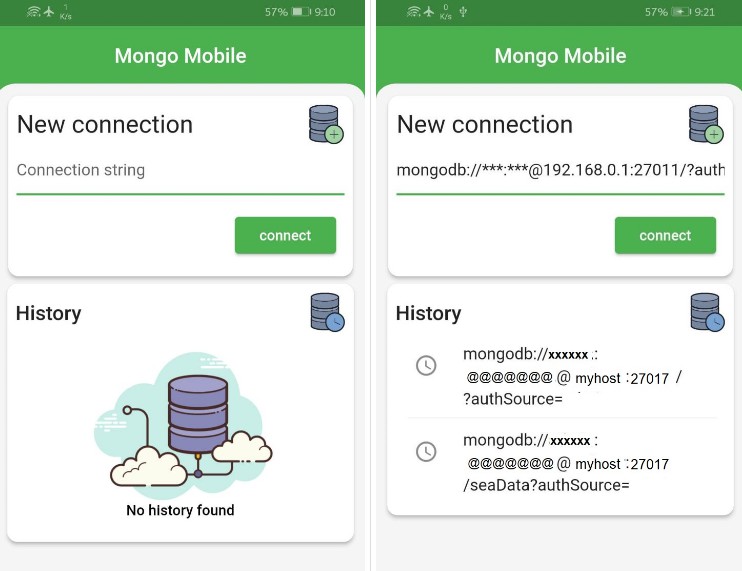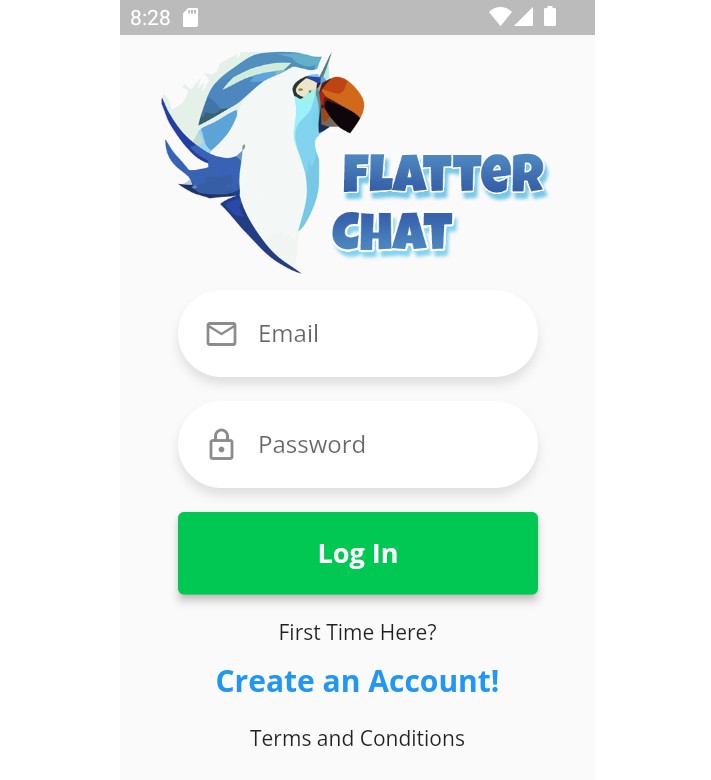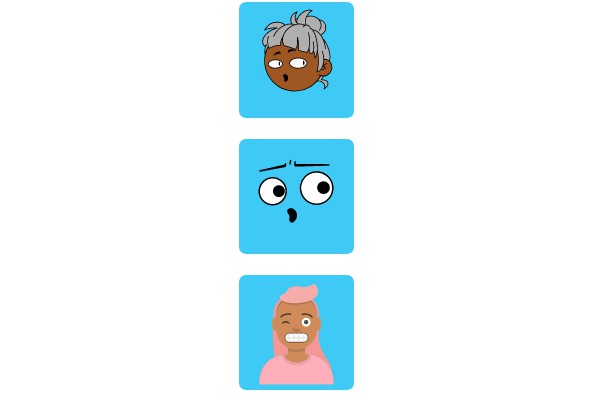twitter-api-v2
The Lightweight and Cross-Platform Wrapper for Twitter API v2.0
1. Guide ?
This library provides the easiest way to use Twitter API v2.0 in Dart and Flutter apps.
Show some ❤️ and star the repo to support the project.
We also provide twitter_oauth2_pkce for easy OAuth 2.0 PKCE authentication when using the Twitter API!
1.1. Features ✨
✅ The wrapper library for Twitter API v2.0.
✅ Easily integrates with the Dart & Flutter apps.
✅ Provides response objects with a guaranteed safe types.
✅ Supports all endpoints.
✅ Support all request parameters and response fields.
✅ Supports high-performance streaming endpoints.
✅ Supports expansions and fields features.
✅ Well documented and well tested.
✅ Supports the powerful automatic retry.
1.2. Getting Started ⚡
1.2.1. Install Library
With Dart:
dart pub add twitter_api_v2
Or With Flutter:
flutter pub add twitter_api_v2
1.2.2. Import
import 'package:twitter_api_v2/twitter_api_v2';
1.2.3. Implementation
import 'dart:async';
import 'package:twitter_api_v2/twitter_api_v2.dart' as v2;
Future<void> main() async {
//! You need to get keys and tokens at https://developer.twitter.com
final twitter = v2.TwitterApi(
//! Authentication with OAuth2.0 is the default.
//!
//! Note that to use endpoints that require certain user permissions,
//! such as Tweets and Likes, you need a token issued by OAuth2.0 PKCE.
//!
//! The easiest way to achieve authentication with OAuth 2.0 PKCE is
//! to use [twitter_oauth2_pkce](https://pub.dev/packages/twitter_oauth2_pkce)!
bearerToken: 'YOUR_TOKEN_HERE',
//! Or perhaps you would prefer to use the good old OAuth1.0a method
//! over the OAuth2.0 PKCE method. Then you can use the following code
//! to set the OAuth1.0a tokens.
//!
//! However, note that some endpoints cannot be used for OAuth 1.0a method
//! authentication.
oauthTokens: v2.OAuthTokens(
consumerKey: 'YOUR_CONSUMER_KEY_HERE',
consumerSecret: 'YOUR_CONSUMER_SECRET_HERE',
accessToken: 'YOUR_ACCESS_TOKEN_HERE',
accessTokenSecret: 'YOUR_ACCESS_TOKEN_SECRET_HERE',
),
//! Automatic retry is available when a TimeoutException occurs when
//! communicating with the API.
retryConfig: v2.RetryConfig.interval(
maxAttempts: 5,
intervalInSeconds: 3,
),
//! The default timeout is 10 seconds.
timeout: Duration(seconds: 20),
);
try {
// Get the authenticated user's profile.
final me = await twitter.usersService.lookupMe();
// Get the tweets associated with the search query.
final tweets = await twitter.tweetsService.searchRecent(
query: '#ElonMusk',
maxResults: 20,
// You can expand the search result.
expansions: [
v2.TweetExpansion.authorId,
v2.TweetExpansion.inReplyToUserId,
],
tweetFields: [
v2.TweetField.conversationId,
v2.TweetField.publicMetrics,
],
userFields: [
v2.UserField.location,
v2.UserField.verified,
v2.UserField.entities,
v2.UserField.publicMetrics,
],
);
await twitter.tweetsService.createLike(
userId: me.data.id,
tweetId: tweets.data.first.id,
);
// High-performance Volume Stream endpoint is available.
final volumeStream = await twitter.tweetsService.connectVolumeStream();
await for (final response in volumeStream.handleError(print)) {
print(response);
}
// Also high-performance Filtered Stream endpoint is available.
await twitter.tweetsService.createFilteringRules(
rules: [
v2.FilteringRuleParam(value: '#ElonMusk'),
v2.FilteringRuleParam(value: '#Tesla'),
v2.FilteringRuleParam(value: '#SpaceX'),
],
);
final filteredStream = await twitter.tweetsService.connectFilteredStream();
await for (final response in filteredStream.handleError(print)) {
print(response.data);
print(response.matchingRules);
}
} on TimeoutException catch (e) {
print(e);
} on v2.UnauthorizedException catch (e) {
print(e);
} on v2.RateLimitExceededException catch (e) {
print(e);
} on v2.TwitterException catch (e) {
print(e.response.headers);
print(e.body);
print(e);
}
}
1.3. Supported Endpoints ?
1.3.1. Tweets Service
1.3.1.1. Tweet
| Endpoint | Method Name |
|---|---|
| POST /2/tweets | createTweet |
| DELETE /2/tweets/:id | destroyTweet |
1.3.1.2. Likes
1.3.1.3. Retweets
| Endpoint | Method Name |
|---|---|
| POST /2/users/:id/retweets | createRetweet |
| DELETE /2/users/:id/retweets/:source_tweet_id | destroyRetweet |
| GET /2/tweets/:id/retweeted_by | lookupRetweetedUsers |
1.3.1.4. Quote Tweets
| Endpoint | Method Name |
|---|---|
| GET /2/tweets/:id/quote_tweets | lookupQuoteTweets |
1.3.1.5. Search Tweets
| Endpoint | Method Name |
|---|---|
| GET /2/tweets/search/all | searchAll |
| GET /2/tweets/search/recent | searchRecent |
1.3.1.6. Lookup Tweets
| Endpoint | Method Name |
|---|---|
| GET /2/tweets | lookupByIds |
| GET /2/tweets/:id | lookupById |
1.3.1.7. Tweet Counts
| Endpoint | Method Name |
|---|---|
| GET /2/tweets/counts/all | countAll |
| GET /2/tweets/counts/recent | countRecent |
1.3.1.8. Bookmarks
| Endpoint | Method Name |
|---|---|
| POST /2/users/:id/bookmarks | createBookmark |
| DELETE /2/users/:id/bookmarks/:tweet_id | destroyBookmark |
| GET /2/users/:id/bookmarks | lookupBookmarks |
1.3.1.9. Timelines
| Endpoint | Method Name |
|---|---|
| GET /2/users/:id/mentions | lookupMentions |
| GET /2/users/:id/tweets | lookupTweets |
| GET /2/users/:id/timelines/reverse_chronological | lookupHomeTimeline |
1.3.1.10. Hide Replies
| Endpoint | Method Name |
|---|---|
| PUT /2/tweets/:id/hidden | createHiddenReply |
| PUT /2/tweets/:id/hidden | destroyHiddenReply |
1.3.1.11. Volume Stream
| Endpoint | Method Name |
|---|---|
| GET /2/tweets/sample/stream | connectVolumeStream |
1.3.1.12. Filtered Stream
| Endpoint | Method Name |
|---|---|
| POST /2/tweets/search/stream/rules | createFilteringRules |
| GET /2/tweets/search/stream/rules | lookupFilteringRules |
| GET /2/tweets/search/stream | connectFilteredStream |
1.3.2. Users Service
1.3.2.1. Follows
1.3.2.2. Lookup Users
| Endpoint | Method Name |
|---|---|
| GET /2/users | lookupByIds |
| GET /2/users/:id | lookupById |
| GET /2/users/by | lookupByNames |
| GET /2/users/by/username/:username | lookupByName |
| GET /2/users/me | lookupMe |
1.3.2.3. Users Mutes
| Endpoint | Method Name |
|---|---|
| POST /2/users/:id/muting | createMute |
| DELETE /2/users/:source_user_id/muting/:target_user_id | destroyMute |
| GET /2/users/:id/muting | lookupMutingUsers |
1.3.2.4. Blocks
| Endpoint | Method Name |
|---|---|
| POST /2/users/:id/blocking | createBlock |
| DELETE /2/users/:source_user_id/blocking/:target_user_id | destroyBlock |
| GET /2/users/:id/blocking | lookupBlockingUsers |
1.3.3. Spaces Service
1.3.3.1. Search Spaces
| Endpoint | Method Name |
|---|---|
| GET /2/spaces/search | search |
1.3.3.2. Lookup Spaces
| Endpoint | Method Name |
|---|---|
| GET /2/spaces | lookupByIds |
| GET /2/spaces/:id | lookupById |
| GET /2/spaces/:id/buyers | lookupBuyers |
| GET /2/spaces/:id/tweets | lookupTweets |
| GET /2/spaces/by/creator_ids | lookupByCreatorIds |
1.3.4. Lists Service
1.3.4.1. Lookup Lists
| Endpoint | Method Name |
|---|---|
| GET /2/lists/:id | lookupById |
| GET /2/users/:id/owned_lists | lookupOwnedBy |
1.3.4.2. Pinnings
| Endpoint | Method Name |
|---|---|
| POST /2/users/:id/pinned_lists | createPinnedList |
| DELETE /2/users/:id/pinned_lists/:list_id | destroyPinnedList |
| GET /2/users/:id/pinned_lists | lookupPinnedLists |
1.3.4.3. Tweet Lookup
| Endpoint | Method Name |
|---|---|
| GET /2/lists/:id/tweets | lookupTweets |
1.3.4.4. List Manage
| Endpoint | Method Name |
|---|---|
| POST /2/lists | createPublicList |
| POST /2/lists | createPrivateList |
| DELETE /2/lists/:id | destroyList |
| PUT /2/lists/:id | updateListAsPublic |
| PUT /2/lists/:id | updateListAsPrivate |
1.3.4.5. Follows
1.3.4.6. Members
1.3.5. Compliance Service
1.3.5.1. Batch Compliance
| Endpoint | Method Name |
|---|---|
| POST /2/compliance/jobs | createJob |
| GET /2/compliance/jobs | lookupJobs |
| GET /2/compliance/jobs/:id | lookupJob |
1.4. Tips ?
1.4.1. Method Names
twitter_api_v2 uses the following standard prefixes depending on endpoint characteristics. So it's very easy to find the method corresponding to the endpoint you want to use!
| Prefix | Description |
|---|---|
| lookup | This prefix is attached to endpoints that reference tweets, users, etc. |
| search | This prefix is attached to endpoints that perform extensive searches. |
| connect | This prefix is attached to endpoints with high-performance streaming. |
| count | This prefix is attached to the endpoint that counts a particular item. |
| create | This prefix is attached to the endpoint performing the create state such as Tweet and Follow. |
| destroy | This prefix is attached to the endpoint performing the destroy state such as Tweet and Follow. |
| update | This prefix is attached to the endpoint performing the update state. |
1.4.2. Generate App-Only Bearer Token
twitter_api_v2 provides utility to generate/find your app-only bearer token.
import 'package:twitter_api_v2/twitter_api_v2.dart' as v2;
Future<void> main() async {
final bearerToken = await v2.OAuthUtils.generateAppOnlyBearerToken(
consumerKey: 'YOUR_CONSUMER_KEY',
consumerSecret: 'YOUR_CONSUMER_SECRET',
);
print(bearerToken);
}
1.4.3. Null Parameter at Request
In this library, parameters that are not required at request time, i.e., optional parameters, are defined as nullable.
However, developers do not need to be aware of the null parameter when sending requests when using this library.
It means the parameters specified with a null value are safely removed and ignored before the request is sent.
For example, arguments specified with null are ignored in the following request.
import 'package:twitter_api_v2/twitter_api_v2.dart' as v2;
Future<void> main() async {
final twitter = v2.TwitterApi(bearerToken: 'YOUR_TOKEN_HERE');
await twitter.tweetsService.createTweet(
text: 'Hello, World!',
// These parameters are ignored at request because they are null.
mediaIds: null,
expansions: null,
);
}
1.4.4. Expand Object Fields with expansions
For example, there may be a situation where data contains only an ID, and you want to retrieve the data object associated with that ID as well. In such cases, the Twitter API v2.0 specification called expansions is useful, and this library supports that specification.
Basically it can be used in endpoints that perform GET communication such as lookup and search processing. Some fields may also be included in the includes property of TwitterResponse.
You can use expansions like below:
import 'package:twitter_api_v2/twitter_api_v2.dart' as v2;
Future<void> main() async {
final twitter = v2.TwitterApi(bearerToken: 'YOUR_TOKEN_HERE');
try {
final tweets = await twitter.tweetsService.searchRecent(
query: '#ElonMusk',
// Specify fields you need!
expansions: [
v2.TweetExpansion.authorId,
v2.TweetExpansion.inReplyToUserId,
],
);
print(tweets);
} on v2.TwitterException catch (e) {
print(e);
}
}
You can see more details about expansions from Official Documentation.
1.4.5. Expand Object Fields with fields
Twitter API v2.0 supports a very interesting specification, allowing users to control the amount of data contained in the response object for each endpoint depending on the situation. It's called fields, and this library supports this specification.
Basically it can be used in endpoints that perform GET communication such as lookup and search processing. Some fields may also be included in the includes field of TwitterResponse.
You can use fields like below:
import 'package:twitter_api_v2/twitter_api_v2.dart' as v2;
Future<void> main() async {
final twitter = v2.TwitterApi(bearerToken: 'YOUR_TOKEN_HERE');
try {
final tweets = await twitter.tweetsService.searchRecent(
query: '#ElonMusk',
maxResults: 20,
expansions: v2.TweetExpansion.values,
tweetFields: [
v2.TweetField.conversationId,
v2.TweetField.publicMetrics,
],
userFields: [
v2.UserField.location,
v2.UserField.publicMetrics,
],
);
print(tweets);
} on v2.TwitterException catch (e) {
print(e);
}
}
Note
Some fields must be combined withexpansions.
You can see more details about fields from Official Documentation.
1.4.6. OAuth 2.0 Authorization Code Flow with PKCE
Twitter API v2.0 supports authentication methods with OAuth 2.0 PKCE, and it allows users of apps using Twitter API v2.0 to request authorization for the minimum necessary scope of operation.
Since OAuth2.0 PKCE authentication requires going through a browser, twitter_api_v2 does not provide this specification for compatibility with CLI applications. Instead, we provide twitter_oauth2_pkce, a library for Flutter apps.
The twitter_oauth2_pkce is 100% compatible with twitter_api_v2 and can be used. You can see more details from links below.
Also, please refer to the next simple sample Flutter application that combines twitter_api_v2 and twitter_oauth2_pkce.
1.4.7. Change the Timeout Duration
The library specifies a default timeout of 10 seconds for all API communications.
However, there may be times when you wish to specify an arbitrary timeout duration. If there is such a demand, an arbitrary timeout duration can be specified as follows.
import 'package:twitter_api_v2/twitter_api_v2.dart' as v2;
Future<void> main() {
final twitter = v2.TwitterApi(
bearerToken: 'YOUR_TOKEN_HERE',
//! The default timeout is 10 seconds.
timeout: Duration(seconds: 5),
);
}
1.4.8. Retry When a Timeout Occurs
Due to the nature of this library's communication with external systems, timeouts may occur due to inevitable communication failures or temporary crashes of the server to which requests are sent.
When such timeouts occur, an effective countermeasure in many cases is to send the request again after a certain interval. And twitter_api_v2 provides an automatic retry feature as a solution to this problem.
There are two automatic retry methods provided by twitter_api_v2.
- Retries at Regular Intervals
- Retry with Exponential Backoff Algorithm
1.4.8.1. Retries at Regular Intervals
It would be easy to imagine retries at regular intervals. For example, if a timeout occurs and the request is assumed to be retried 3 times, waiting for 5 seconds and then sending the request again, it can be defined as follows.
import 'package:twitter_api_v2/twitter_api_v2.dart' as v2;
Future<void> main() async {
final twitter = v2.TwitterApi(
bearerToken: 'YOUR_TOKEN_HERE',
//! Add these lines.
retryConfig: v2.RetryConfig.interval(
maxAttempts: 3,
intervalInSeconds: 5,
),
);
}
1.4.8.2. Retry with Exponential Backoff Algorithm
Although retries can be effective by simply performing them at regular intervals as in the above example, sending a large number of requests at regular intervals when the server to which the request is being sent is experiencing a failure is something that should be avoided. Even if the network or server is already down, the retry process can further aggravate the situation by adding to the load.
The solution to these problems is to increase the interval exponentially for each retry. Furthermore, adding random numbers together will prevent the increased load on the server caused by simultaneous retry processing.
This is an algorithm called Exponential Backoff and twitter_api_v2 supports a specification that allows easy use of this algorithm. The Exponential Backoff algorithm can be applied on retries by defining RetryConfig as follows.
import 'package:twitter_api_v2/twitter_api_v2.dart' as v2;
Future<void> main() async {
final twitter = v2.TwitterApi(
bearerToken: 'YOUR_TOKEN_HERE',
//! Add these lines.
retryConfig: v2.RetryConfig.exponentialBackOff(
maxAttempts: 3,
),
);
}
In the above implementation, the interval increases exponentially for each retry count, which can be expressed by the formula 2 ^ retryCount.
1.4.8.3. Do Something on Retry
It would be useful to output logging on retries and a popup notifying the user that a retry has been executed. So twitter_api_v2 provides callbacks that can perform arbitrary processing when retries are executed.
It can be implemented as follows.
import 'package:twitter_api_v2/twitter_api_v2.dart' as v2;
Future<void> main() async {
final twitter = v2.TwitterApi(
bearerToken: 'YOUR_TOKEN_HERE',
retryConfig: v2.RetryConfig.interval(
maxAttempts: 3,
intervalInSeconds: 5,
//! Add this line.
onExecute: (context) => print('Retrying... ${context.retryCount} times.'),
),
);
}
The RetryContext passed to the callback contains information on retries.
1.4.9. Thrown Exceptions
twitter_api_v2 provides a convenient exception object for easy handling of exceptional responses and errors returned from Twitter API v2.0.
| Exception | Description |
|---|---|
| TwitterException | The most basic exception object. For example, it can be used to search for tweets that have already been deleted, etc. |
| UnauthorizedException | Thrown when authentication fails with the specified access token. |
| RateLimitExceededException | Thrown when the request rate limit is exceeded. |