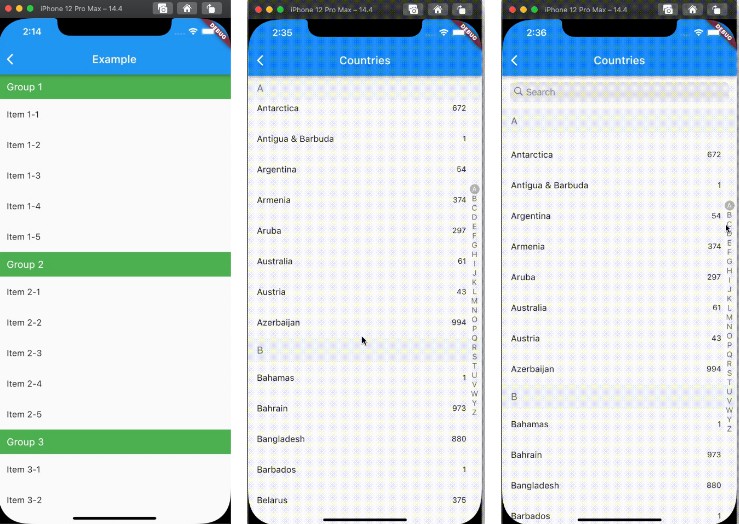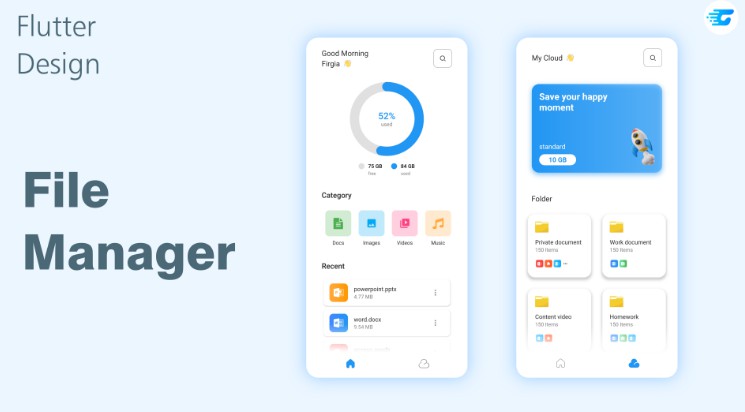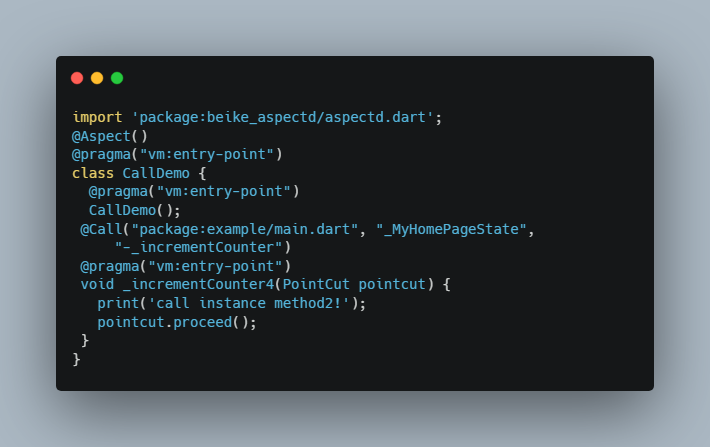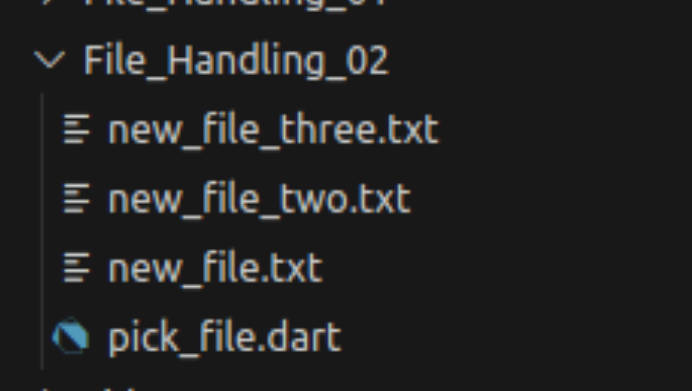Rapid Open Hardware Development (ROHD) Framework
Describing Hardware in Dart with ROHD
ROHD (pronounced like “road”) is a framework for describing and verifying hardware in the Dart programming language. ROHD enables you to build and traverse a graph of connectivity between module objects using unrestricted software.
Features of ROHD include:
- Full power of the modern Dart language for hardware design and verification
- Makes validation collateral simpler to develop and debug. A future package (like UVM for ROHD) to help build testbenches is planned for release soon.
- Develop layers of abstraction within a hardware design, making it more flexible and powerful
- Easy IP integration and interfaces; using an IP is as easy as an import. Reduces tedious, redundant, and error prone aspects of integration
- Simple and fast build, free of complex build systems and EDA vendor tools
- Can use the excellent pub.dev package manager and all the packages it has to offer
- Built-in event-based fast simulator, with waveform dumper to .vcd file format
- Conversion of modules to equivalent, human-readable, structurally similar SystemVerilog for integration or downstream tool consumption
- Run-time dynamic module port definitions (numbers, names, widths, etc.) and internal module logic, including recursive module contents
- Simple, free, open source tool stack without any headaches from library dependencies, file ordering, elaboration/analysis options, +defines, etc.
- Excellent, simple, fast unit-testing framework
- Less verbose than alternatives (fewer lines of code)
- Enables higher quality development
- Replaces hacky perl/python scripting for automation with powerful native control of design generation
- Fewer bugs and lines of code means shorter development schedule
- Support for cosimulation with verilog modules and instantiation of verilog modules in generated SystemVerilog code
- Use modern IDEs like Visual Studio Code, with excellent static analysis, fast autocomplete, built-in debugger, linting, git integration, extensions, and much more
- Simulate with various abstraction levels of models from architectural, to functional, to cycle-accurate, to RTL levels in the same language and environment.
ROHD is not a new language, it is not a hardware description language (HDL), and it is not a version of High-Level Synthesis (HLS). ROHD can be classified as a generator framework.
You can think of this project as an attempt to replace SystemVerilog and related build systems as the front-end methodology of choice in the industry.
One of ROHD’s goals is to help grow an open-source community around reusable hardware designs and verification components.
Why Dart?
Dart is a modern, relatively new language developed by Google. It is designed with client-side application development in mind (e.g. apps and websites), but also has great performance for general tasks. It adopts some of the most loved syntax and features from languages like C++, Java, C#, JavaScript/TypeScript, and Kotlin. Dart is extremely user-friendly, fun to use, and easy to learn. The excellent, fast static analysis with a modern IDE with autocomplete makes it easy to learn as you work. Dart has a lot of great modern language features, including null safety.
Because it is designed with asynchronous requests in mind (i.e. sending a request to a server and not freezing the application while it waits for a response), Dart has async/await and Futures built in, with concurrent programming using isolates. These constructs enable code to execute in parallel without multithreading. These chacteristics make modelling hardware very easy.
Dart can compile to native machine code, but also includes its own high-performance VM and a JIT compiler. During development, you can use a feature called “hot reload” to change code while the program is actively executing.
Dart has an excellent package manager called “pub” (https://pub.dev). It is possible to host a private Dart Pub server for packages that shouldn’t be shared broadly (e.g. Top-Secret IP).
The Challenge of Justifying Trying a New Language
This StackOverflow answer about why it’s worth trying Chisel (an alternative to ROHD) contains valuable insight into why it is difficult in general to justify a new language to someone who hasn’t used it before:
Language power is notoriously difficult to objectively evaluate. Paul Graham describes this as the “Blub Paradox” in his “Beating the Averages” essay. Graham’s thesis is that an engineer proficient in a less powerful language cannot evaluate the utility of a more powerful language.
If you’re thinking “SystemVerilog is just fine, I don’t need something new”, it is worth reading either or both of the StackOverflow answer and the Paul Graham essay.
More Information on Dart
Try out Dart instantly from your browser here: https://dartpad.dev/?null_safety=true
See some Dart language samples here: https://dart.dev/samples
For more information on Dart and tutorials, see https://dart.dev/ and https://dart.dev/overview
Development Recommendations
- A UVM-like framework for building testbenches for hardware modelled in ROHD is planned for release soon.
- Visual Studio Code (vscode) is a great, free IDE with excellent support for Dart. It works well on all platforms, including native Windows or Windows Subsystem for Linux (WSL) which allows you to run a native Linux kernel (e.g. Ubuntu) within Windows. You can also use vscode to develop on a remote machine with the Remote SSH extension.
Getting started
Once you have Dart installed, if you don’t already have a project, you can create one using dart create: https://dart.dev/tools/dart-tool
Then add ROHD as a dependency to your pubspec.yaml file. Until ROHD is available on a package manager, you can either clone this repo to your local disk and include the relative or absolute path like this:
dependencies:
rohd:
path: /path/to/rohd
OR you can directly depend on the github repository like this:
dependencies:
rohd:
git: https://github.com/intel/rohd.git
Now you can import it in your project using:
import 'package:rohd/rohd.dart';
There are complete API docs available at https://intel.github.io/rohd/rohd/rohd-library.html.
If you need some help, you can visit our Discussions page. This is a friendly place where you can ask questions, share ideas, or just discuss openly! You could also head to StackOverflow.com (use the tag rohd) to ask questions or look for answers.
Be sure to note the minimum Dart version required for ROHD specified in pubspec.yaml (at least 2.14.0). If you’re using the version of Dart that came with Flutter, it might be older than that.
Package Managers for Hardware
In the Dart ecosystem, you can use a package manager to define all package dependencies. A package manager allows you to define constrainted subsets of versions of all your direct dependencies, and then the tool will solve for a coherent set of all (direct and indirect) dependencies required to build your project. There’s no need to manually figure out tool versions, build flags and options, environment setup, etc. because it is all guaranteed to work. Integration of other packages (whether a tool or a hardware IP) become as simple as an import statment. Compare that to SystemVerilog IP integration!
Read more about package managers here: https://en.wikipedia.org/wiki/Package_manager
Take a look at Dart’s package manager, pub.dev, here: https://pub.dev
ROHD Syntax and Examples
The below subsections offer some examples of implementations and syntax in ROHD.
A full example of a counter module
To get a quick feel for what ROHD looks like, below is an example of what a simple counter module looks like in ROHD.
// Import the ROHD package
import 'package:rohd/rohd.dart';
// Define a class Counter that extends ROHD's abstract Module class
class Counter extends Module {
// For convenience, map interesting outputs to short variable names for consumers of this module
Logic get val => output('val');
// This counter supports any width, determined at run-time
final int width;
Counter(Logic en, Logic reset, Logic clk, {this.width=8, String name='counter'}) : super(name: name) {
// Register inputs and outputs of the module in the constructor.
// Module logic must consume registered inputs and output to registered outputs.
en = addInput('en', en);
reset = addInput('reset', reset);
clk = addInput('clk', clk);
var val = addOutput('val', width: width);
// A local signal named 'nextVal'
var nextVal = Logic(name: 'nextVal', width: width);
// Assignment statement of nextVal to be val+1 (<= is the assignment operator)
nextVal <= val + 1;
// `FF` is like SystemVerilog's always_ff, in this case trigger on the positive edge of clk
FF(clk, [
// `If` is a conditional if statement, like `if` in SystemVerilog always blocks
If(reset, then:[
// the '<' operator is a conditional assignment
val < 0
], orElse: [If(en, then: [
val < nextVal
])])
]);
}
}
A more complex example
See a more advanced example of a logarithmic-depth tree of arbitrary functionality at doc/TreeExample.md.
Logical signals
The fundamental signal building block in ROHD is called Logic.
// a one bit, unnamed signal
var x = Logic();
// an 8-bit bus named 'b'
var bus = Logic(name: 'b', width: 8)
The value of a signal
You can access the current value of a signal using value. You cannot access this as part of synthesizable ROHD code. ROHD supports X and Z values and propogation. If the signal is valid (no X or Z in it), you can also convert it to an int with valueInt (ROHD will throw an exception otherwise). If the signal has more bits than a dart int (64 bits, usually), you need to use valueBigInt to get a BigInt (again, ROHD will throw an exception otherwise).
Bits of a Logic are of type LogicValue, with pre-defined constant enum values x, z, one, and zero. The value of a Logic is represented by a LogicValues, which behaves like a collection of LogicValues. Both LogicValue and LogicValues have a number of built-in logical operations (like &, |, ^, +, -, etc.).
var x = Logic(width:2);
// a LogicValues
x.value
// an int
x.valueInt
// a BigInt
x.valueBigInt
You can create LogicValuess using a variety of constructors including fromInt, fromBigInt, filled (like ‘0, ‘1, ‘x, etc. in SystemVerilog), and from (which takes any Iterable<LogicValue>).
Listening to and waiting for changes
You can trigger on changes of Logics with some built in events. ROHD uses dart synchronous streams for events.
There are three testbench-consumable streams built-in to ROHD Logics: changed, posedge, and negedge. You can use listen to trigger something every time the edge transitions. Note that this is not synthesizable by ROHD and should not be confused with a synthesizable always(@) type of statement. Event arguments passed to listeners are of type LogicValueChanged, which has information about the previousValue and newValue.
Logic mySignal;
...
mySignal.posedge.listen((args) {
print("mySignal was ${args.previousValue} before, but there was a positive edge and the new value is ${args.newValue}");
});
You can also use helper getters nextChanged, nextPosedge, and nextNegedge which return Future<LogicValueChanged>. You can think of these as similar to something like @(posedge mySignal); in SystemVerilog testbench code. Again, these are not something that should be included in synthesizable ROHD hardware.
Constants
Constants can often be inferred by ROHD automatically, but can also be explicitly defined using Const, which extends Logic.
// a 16 bit constant with value 5
var x = Const(5, width:16);
There is a convenience function for converting binary to an integer:
// this is equvialent to and shorter than int.parse('010101', radix:2)
bin('010101')
Assignment
To assign one signal to the value of another signal, use the <= operator. This is a hardware synthesizable assignment connecting two wires together.
var a = Logic(), b = Logic();
// assign a to always have the same value as b
a <= b;
Simple logical, mathematical, and comparison operations
Logical operations on signals are very similar to those in SystemVerilog.
a_bar <= ~a; // not
a_and_b <= a & b; // and
a_or_b <= a | b; // or
a_xor_b <= a ^ b; // xor
and_a <= a.and(); // unary and
or_a <= a.or(); // unary or
xor_a <= a.xor(); // unary xor
a_plus_b <= a + b; // addition
a_sub_b <= a - b; // subtraction
a_times_b <= a * b; // multiplication
a_div_b <= a / b; // division
a_eq_b <= a.eq(b) // equality NOTE: == is for Object equality of Logic's
a_lt_b <= a.lt(b) // less than NOTE: < is for conditional assignment
a_lte_b <= a.lte(b) // less than or equal NOTE: <= is for assignment
a_gt_b <= (a > b) // greater than NOTE: careful with order of operations, > needs parentheses in this case
a_gte_b <= (a >= b) // greater than or equal NOTE: careful with order of operations, >= needs parentheses in this case
Shift Operations
Dart has implemented the triple shift operator (>>>) in the opposite way as is implemented in SystemVerilog. That is to say in Dart, >>> means logical shift right (fill with 0’s), and >> means arithmetic shift right (maintaining sign). ROHD keeps consistency with Dart’s implementation to avoid introducing confusion within Dart code you write (whether ROHD or plain Dart).
a << b // logical shift left
a >> b // arithmetic shift right
a >>> b // logical shift right
Bus ranges and swizzling
Multi-bit busses can be accessed by single bits and ranges or composed from multiple other signals.
var a = Logic(width:8),
b = Logic(width:3),
c = Const(7, width:5),
d = Logic(),
e = Logic(width: 9);
// assign b to the bottom 3 bits of a
b <= a.range(2,0);
// assign d to the top bit of a
d <= a[7];
// construct e by swizzling bits from b, c, and d
// here, the MSB is on the left, LSB is on the right
e <= swizzle([d, c, b]);
// alternatively, do a reverse swizzle (useful for lists where 0-index is actually the 0th element)
// here, the LSB is on the left, the MSB is on the right
e <= rswizzle([b, c, d]);
ROHD does not (currently) support assignment to a subset of a bus. That is, you cannot do something like e[3] <= d. If you need to build a bus from a collection of other signals, use swizzling.
Modules
Modules are similar to modules in SystemVerilog. They have inputs and outputs and logic that connects them. There are a handful of rules that must be followed when implementing a module.
- All logic within a
Modulemust consume only inputs (from theinputoraddInputmethods) to the Module either directly or indirectly. - Any logic outside of a
Modulemust consume the signals only via outputs (from theoutputoraddOutputmethods) of the Module. - Logic must be defined before the call to
super.build(), which always must be called at the end of thebuild()method if it is overidden.
The reasons for these rules have to do with how ROHD is able to determine which logic and Modules exist within a given Module and how ROHD builds connectivity. If these rules are not followed, generated outputs (including waveforms and SystemVerilog) may be unpredictable.
You should strive to build logic within the constructor of your Module (directly or via method calls within the constructor). This way any code can utilize your Module immediately after creating it. Be careful to consume the registered inputs and drive the registered outputs of your module, and not the “raw” parameters.
It is legal to put logic within an override of the build function, but that forces users of your module to always call build before it will be functionally usable for simple simulation. If you put logic in build(), ensure you put the call to super.build() at the end of the method.
Note that the build() method returns a Future<void>, not just void. This is because the build() method is permitted to consume real wallclock time in some cases, for example for setting up cosimulation with another simulator. If you expect your build to consume wallclock time, make sure the Simulator is aware it needs to wait before proceeding.
It is not necessary to put all logic directly within a class that extends Module. You can put synthesizable logic in other functions and classes, as long as the logic eventually connects to an input or output of a module if you hope to convert it to SystemVerilog. Except where there is a desire for the waveforms and SystemVerilog generated to have module hierarchy, it is not necessary to use submodules within modules instead of plain classes or functions.
The Module base class has an optional String argument ‘name’ which is an instance name.
Modules have the below basic structure:
// class must extend Module to be a Module
class MyModule extends Module {
// constructor
MyModule(Logic in1, {String name='mymodule'}) : super(name: name) {
// add inputs in the constructor, passing in the Logic it is connected to
// it's a good idea to re-set the input parameters so you don't accidentally use the wrong one
in1 = addInput('in1', in1);
// add outputs in the constructor as well
// you can capture the output variable to a local variable for use
var out = addOutput('out');
// now you can define your logic
// this example is just a passthrough from 'in1' to 'out'
out <= in1;
}
}
All gates or functionality apart from assign statements in ROHD are implemented using Modules.
Inputs, outputs, widths, and getters
The default width of an input and output is 1. You can control the width of ports using the width argument of addInput() and addOutput(). You may choose to set them to a static number, based on some other variable, or even dynamically based on the width of input parameters. These functions also return the input/output signal.
It can be convenient to use dart getters for signal names so that accessing inputs and outputs of a module doesn’t require calling input() and output() every time. It also makes it easier to consume your module.
Below are some examples of inputs and outputs in a Module.
class MyModule extends Module {
MyModule(Logic a, Logic b, Logic c, {int xWidth=5}) {
// 'a' should always be width 4, throw an exception if its wrong
if(a.width != 4) throw Exception('Width of a must be 4!');
addInput('a', a, width: 4);
// allow 'b' to always be any width, based on what's passed in
addInput('b', b, width: b.width);
// default width is 1, so 'c' is 1 bit
// addInput returns the value of input('c'), if you want it
var c_input = addInput('c', c)
// set the width of 'x' based on the constructor argument
addOutput('x', width: xWidth);
// you can dynamically set the output width based on an input width, as well
// addOutput returns the value of output('y'), if you want it
var y_output = addOutput('y', width: b.width);
}
// A verbose getter of the value of input 'a'
Logic get a {
return input('a');
}
// Dart shorthand makes getters less verbose, but the functionality is the same as above
Logic get b => input('b');
Logic get x => output('x');
Logic get y => output('y');
// it is not necessary to have all signals accessible through getters, here we omit 'c'
}
Sequentials
ROHD has a basic FlipFlop module that can be used as a flip flop. For more complex sequential logic, use the FF block described in the Conditionals section.
Dart doesn’t have a notion of certain signals being “clocks” vs. “not clocks”. You can use any signal as a clock input to sequential logic, and have as many clocks of as many frequencies as you want.
Conditionals
ROHD supports a variety of Conditional type statements that always must fall within a type of _Always block, similar to SystemVerilog. There are two types of _Always blocks: FF and Combinational, which map to SystemVerilog’s always_ff and always_comb, respectively. Combinational takes a list of Conditional statements. Different kinds of Conditional statement, such as If, may be composed of more Conditional statements. You can create Conditional composition chains as deep as you like.
Conditional statements are executed imperatively and in order, just like the contents of always blocks in SystemVerilog. _Always blocks in ROHD map 1-to-1 with SystemVerilog always statements when converted.
If
Below is an example of an If statement in ROHD:
Combinational([
If(a, then: [
y < a,
z < b,
x < a & b,
q < d,
], orElse: [ If(b, then: [
y < b,
z < a,
q < 13,
], orElse: [
y < 0,
z < 1,
])])
]);
IfBlock
The IfBlock makes syntax for long chains of if / else if / else chains nicer. For example:
FF(clk, [
IfBlock([
// the first one must be Iff (yes, with 2 f's, to differentiate from If above)
Iff(a & ~b, [
c < 1,
d < 0
]),
ElseIf(b & ~a, [
c < 1,
d < 0
]),
// have as many ElseIf's here as you want
Else([
c < 0,
d < 1
])
])
]);
Case and CaseZ
ROHD supports Case and CaseZ statements, including priority and unique flavors, which are implemented in the same way as SystemVerilog. For example:
Combinational([
Case(swizzle([b,a]), [
CaseItem(Const(LogicValues.fromString('01')), [
c < 1,
d < 0
]),
CaseItem(Const(LogicValues.fromString('10')), [
c < 1,
d < 0,
]),
], defaultItem: [
c < 0,
d < 1,
],
conditionalType: ConditionalType.Unique
),
CaseZ(swizzle([b,a]),[
CaseItem(Const(LogicValues.fromString('z1')), [
e < 1,
])
], defaultItem: [
e < 0,
],
conditionalType: ConditionalType.Priority
)
]);
Note that ROHD supports the ‘z’ syntax, not the ‘?’ syntax (these are equivalent in SystemVerilog).
There is no support for an equivalent of casex from SystemVerilog, since it can easily cause unsynthesizeable code to be generated (see: https://www.verilogpro.com/verilog-case-casez-casex/).
Interfaces
Interfaces make it easier to define port connections of a module in a reusable way. An example of the counter re-implemented using interfaces is shown below.
Interface takes a generic parameter for direction type. This enables you to group signals so make adding them as inputs/outputs easier for different modules sharing this interface.
The Port class extends Logic, but has a constructor that takes width as a positional argument to make interface port definitions a little cleaner.
When connecting an Interface to a Module, you should always create a new instance of the Interface so you don’t modify the one being passed in through the constructor. Modifying the same Interface as was passed would have negative consequences if multiple Modules were consuming the same Interface, and also breaks the rules for Module input and output connectivity.
The connectIO function under the hood calls addInput and addOutput directly on the Module and connects those Module ports to the correct ports on the Interfaces. Connection is based on signal names. You can use the uniquify Function argument in connectIO to uniquify inputs and outputs in case you have multiple instances of the same Interface connected to your module. You can also use the setPort function to directly set individual ports on the Interface instead of via tagged set of ports.
// Define a set of legal directions for this interface, and pass as parameter to Interface
enum CounterDirection {IN, OUT}
class CounterInterface extends Interface<CounterDirection> {
// include the getters in the interface so any user can access them
Logic get en => port('en');
Logic get reset => port('reset');
Logic get val => port('val');
final int width;
CounterInterface(this.width) {
// register ports to a specific direction
setPorts([
Port('en'), // Port extends Logic
Port('reset')
], [CounterDirection.IN]); // inputs to the counter
setPorts([
Port('val', width),
], [CounterDirection.OUT]); // outputs from the counter
}
}
class Counter extends Module {
late final CounterInterface intf;
Counter(CounterInterface intf) {
// define a new interface, and connect it to the interface passed in
this.intf = CounterInterface(intf.width)
..connectIO(this, intf,
// map inputs and outputs to appropriate directions
inputTags: {CounterDirection.IN},
outputTags: {CounterDirection.OUT}
);
_buildLogic();
}
void _buildLogic() {
var nextVal = Logic(name: 'nextVal', width: intf.width);
// access signals directly from the interface
nextVal <= intf.val + 1;
FF( SimpleClockGenerator(10).clk, [
If(intf.reset, then:[
intf.val < 0
], orElse: [If(intf.en, then: [
intf.val < nextVal
])])
]);
}
}
Non-synthesizable signal deposition
For testbench code or other non-synthesizable code, you can use put or inject on any Logic to deposit a value on the signal. The two functions have similar behavior, but inject is shorthand for calling put inside of Simulator.injectAction, which allows the deposited change to propogate within the same Simulator tick.
var a = Logic(), b = Logic(width:4);
// you can put an int directly on a signal
a.put(0);
b.inject(0xf);
// you can also put a `LogicValue` onto a signal
a.put(LogicValue.x);
// you can also put a `LogicValues` onto a signal
b.put(LogicValues([
LogicValue.one,
LogicValue.zero,
LogicValue.x,
LogicValue.z,
].reversed // reverse since arrays start with 0
));
Note: changing a value directly with put() will propogate the value, but it will not trigger flip-flop edge detection or cosim interaction.
Custom module behavior with custom in-line SystemVerilog representation
Many of the basic built-in gates in Dart implement custom behavior. An implementation of the NotGate is shown below as an example. There is different syntax for functions which can be inlined versus those which cannot (the ~ can be inlined). In this case, the InlineSystemVerilog mixin is used, but if it were not inlineable, you could use CustomSystemVerilog. Note that it is mandatory to provide an initial value computation when the module is first created for non-sequential modules.
class NotGate extends Module with InlineSystemVerilog {
/// Name for a port of this module.
late final String _a, _out;
/// The input to this [NotGate].
Logic get a => input(_a);
/// The output of this [NotGate].
Logic get out => output(_out);
NotGate(Logic a, {String name = 'not'}) : super(name: name) {
_a = Module.unpreferredName(a.name);
_out = Module.unpreferredName('${a.name}_b');
addInput(_a, a, width: a.width);
addOutput(_out, width: a.width);
_setup();
}
/// Performs setup steps for custom functional behavior.
void _setup() {
_execute(); // for initial values
// Custom behavior should subscribe to 'glitch'
a.glitch.listen((args) {
_execute();
});
}
/// Executes the functional behavior of this gate.
void _execute() {
out.put(~a.value);
}
// specify how to convert this behavior to Verilog
@override
String inlineVerilog(Map<String,String> inputs) {
if(inputs.length != 1) throw Exception('Gate has exactly one input.');
var a = inputs[_a]!;
return '~$a';
}
}
ROHD Simulator
The ROHD simulator is a static class accessible as Simulator which implements a simple event-based simulator. All Logics in Dart have glitch events which propogate values to connected Logics downstream. In this way, ROHD propogates values across the entire graph representation of the hardware (without any Simulator involvement required). The simulator has a concept of (unitless) time, and arbitrary Dart functions can be registered to occur at arbitraty times in the simulator. Asking the simulator to run causes it to iterate through all registered timestamps and execute the functions in chronological order. When these functions deposit signals on Logics, it propogates values across the hardware. The simulator has a number of events surrounding execution of a timestamp tick so that things like FlipFlops can know when clocks and signals are glitch-free.
- To register a function at an arbitraty timestamp, use
Simulator.registerAction - To set a maximum simulation time, use
Simulator.setMaxSimTime - To immediately end the simulation at the end of the current timestamp, use
Simulator.endSimulation - To run just the next timestamp, use
Simulator.tick - To run simulator ticks until completion, use
Simulator.run - To reset the simulator, use
Simulator.reset- Note that this only resets the
Simulatorand not anyModules orLogicvalues
- Note that this only resets the
- To add an action to the Simulator in the current timestep, use
Simulator.injectAction.
Instantiation of External Modules
ROHD can instantiate external SystemVerilog modules. The ExternalModule constructor requires the top level SystemVerilog module name. When ROHD generates SystemVerilog for a model containing an ExternalModule, it will instantiate instances of the specified topModuleName. This is useful for integration related activities.
There is an upcoming package for SystemVerilog cosimulation with ROHD which adds cosimulation capabilities to an ExternalModule planned for release soon.
Unit Testing
Dart has a great unit testing package available on pub.dev: https://pub.dev/packages/test
The ROHD package has a great set of examples of how to write unit tests for ROHD Modules in the test/ directory.
Note that when unit testing with ROHD, it is important to reset the Simulator with Simulator.reset().
Contributing
ROHD is under active development. If you’re interested in contributing, have feedback or a question, or found a bug, please see CONTRIBUTING.md.
Comparison with Alternatives
There are a lot of options for developing hardware. This section briefly discusses popular alternatives to ROHD and some of their strengths and weaknesses.
SystemVerilog
SystemVerilog is the most popular HDL (hardware descriptive language). It is based on Verilog, with additional software-like constructs added on top of it. Some major drawbacks of SystemVerilog are:
- SystemVerilog is old, verbose, and limited, which makes code more bug-prone
- Integration of IPs at SOC level with SystemVerilog is very difficult and time-consuming.
- Validation collateral is hard to develop, debug, share, and reuse when it is written in SystemVerilog.
- Building requires building packages with proper `include ordering based on dependencies, ordering of files read by compilers in .f files, correctly specifiying order of package and library dependencies, and correct analysis and elaboration options. This is an area that drains many engineers’ time debugging.
- Build and simulation are dependent on expensive EDA vendor tools or incomplete open-source alternatives. Every tool has its own intricacies, dependencies, licensing, switches, etc. and different tools may synthesize or simulate the same code in a functionally inequivalent way.
- Designing configurable and flexible modules in pure SystemVerilog usually requires parameterization, compile-time defines, and “generate” blocks, which can be challenging to use, difficult to debug, and restrictive on approaches.
- People often rely on perl scripts to bridge the gap for iteratively generating more complex hardware or stitching together large numbers of modules.
- Testbenches are, at the end of the day, software. SystemVerilog is arguably a terrible programming language, since it is primarily focused at hardware description, which makes developing testbenches excessively challenging. Basic software quality-of-life features are missing in SystemVerilog.
- Mitigating the problem by connecting to other languages through DPI calls (e.g. C++ or SystemC) has it’s own complexities with extra header files, difficulty modelling parallel execution and edge events, passing callbacks, etc.
- UVM throws macros and boilerplate at the problem, which doesn’t resolve the underlying limitations.
ROHD aims to enable all the best parts of SystemVerilog, while completely eliminating each of the above issues. Build is automatic and part of Dart, packages and files can just be imported as needed, no vendor tools are required, hardware can be constructed using all available software constructs, and Dart is a fully-featured modern software language with modern features.
You can read more about SystemVerilog here: https://en.wikipedia.org/wiki/SystemVerilog
Chisel
Chisel is a domain specific language (DSL) built on top of Scala, which is built on top of the Java virtual machine (JVM). The goals of Chisel are somewhat aligned with the goals of ROHD. Chisel can also convert to SystemVerilog.
- The syntax of Scala (and thus Chisel) is probably less familiar-feeling to most hardware engineers, and is arguably more verbose and subjectively uglier than ROHD with Dart.
- Scala and the JVM are arguably less user friendly to debug than Dart code.
- Chisel is focused mostly on the hardware designer rather than the validator. Many of the design choices for the language are centered around making it easier to parameterize and synthesize logic. ROHD was created with validators in mind.
- Chisel generates logic that’s closer to a netlist than what a similar implementation in SystemVerilog would look like. This can make it difficult to debug or validate generated code. ROHD generates structurally similar SystemVerilog that looks close to how you might write it.
Read more about Chisel here: https://www.chisel-lang.org/
MyHDL (Python)
There have been a number of attempts to create a HDL on top of Python, but it appears the MyHDL is one of the most mature options. MyHDL has many similar goals to ROHD, but chose to develop in Python instead of Dart. MyHDL can also convert to SystemVerilog.
- MyHDL uses “generators” and decorators to help model concurrent behavior of hardware, which is arguably less user-friendly and intuitive than async/await and event based simulation in ROHD.
- While Python is a great programming langauge for the right purposes, some language features of Dart make it better for representing hardware. Above is already mentioned Dart’s isolates and async/await, which don’t exist in the same way in Python. Dart is statically typed with null safety while Python is dynamically typed, which can make static analysis (including intellisense, type safety, etc.) more challenging in Python. Python can also be challenging to scale to large programs without careful architecting.
- Python is inherently slower to execute than Dart.
- MyHDL has support for cosimulation via VPI calls to SystemVerilog simulators. The MyHDL C/VPI implementation is gratefully reused within a separate package in the ROHD ecosystem for cosimulation.
Read more about MyHDL here: http://www.myhdl.org/
High-Level Synthesis (HLS)
High-Level Synthesis (HLS) uses a subset of C++ and SystemC to describe algorithms and functionality, which EDA vendor tools can compile into SystemVerilog. The real strength of HLS is that it enables design exploration to optimize a higher-level functional intent for area, power, and/or performance through proper staging and knowledge of the characteristics of the targeted process.
- HLS is a step above/away from RTL-level modelling, which is a strength in some situations but might not be the right level in others.
- HLS uses C++/SystemC, which is arguably a less “friendly” language to use than Dart.
Read more about one example of an HLS tool (Cadence’s Stratus tool) here: https://www.cadence.com/en_US/home/tools/digital-design-and-signoff/synthesis/stratus-high-level-synthesis.html
There are a number of other attempts to make HLS better, including XLS and Dhalia. There are discussions on ways to reasonably incorporate some of the strengths of HLS approaches into ROHD.
Transaction Level Verilog (TL-Verilog)
Transaction Level Verilog (TL-Verilog) is like an extension on top of SystemVerilog that makes pipelining simpler and more concise.
- TL-Verilog makes RTL design easier, but doesn’t really add much in terms of verification
- Abstraction of pipelining is something that could be achievable with ROHD, but is not (yet) implemented in base ROHD.
Read more about TL-Verilog here: https://www.redwoodeda.com/tl-verilog
PyMTL
PyMTL is another attempt at creating an HDL in Python. It is developed at Cornell University and the third version (PyMTL 3) is currently in Beta. PyMTL aims to resolve a lot of the same things as ROHD, but with Python. It supports conversion to SystemVerilog and simulation.
- The Python language trade-offs described in the above section on MyHDL apply to PyMTL as well.
Read more about PyMTL here: https://github.com/pymtl/pymtl3 or https://pymtl3.readthedocs.io/en/latest/
cocotb
cocotb is a Python-based testbench framework for testing SystemVerilog and VHDL designs. It makes no attempt to represent hardware or create a simulator, but rather connects to other hardware simulators via things like VPI calls.
Read more about cocotb here: https://github.com/cocotb/cocotb or https://docs.cocotb.org/en/stable/
2021 August 6
Author: Max Korbel <[email protected]>
Copyright (C) 2021 Intel Corporation
SPDX-License-Identifier: BSD-3-Clause