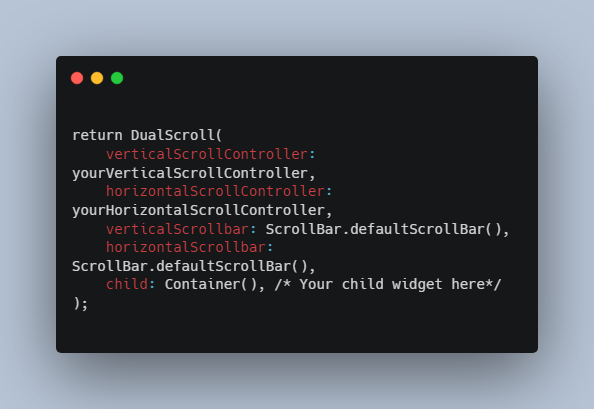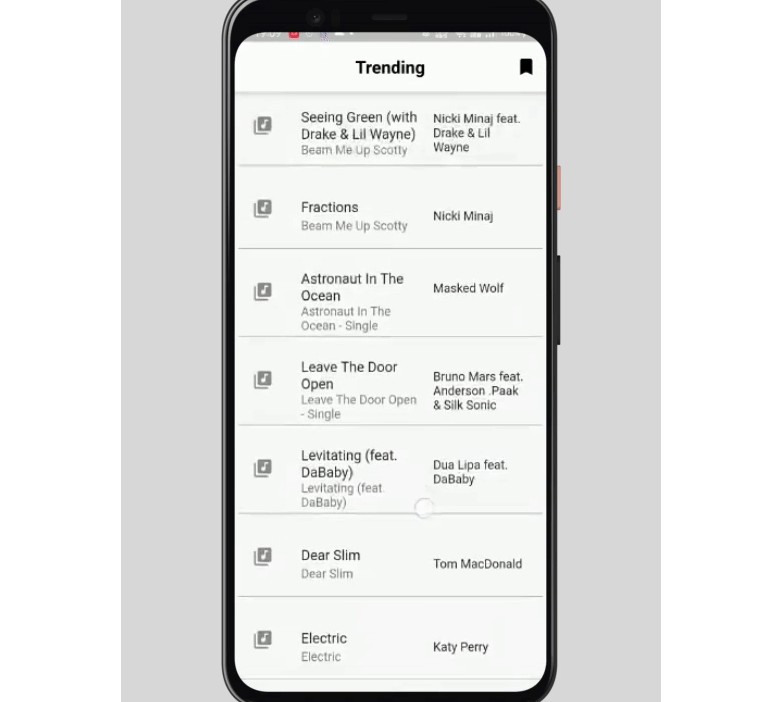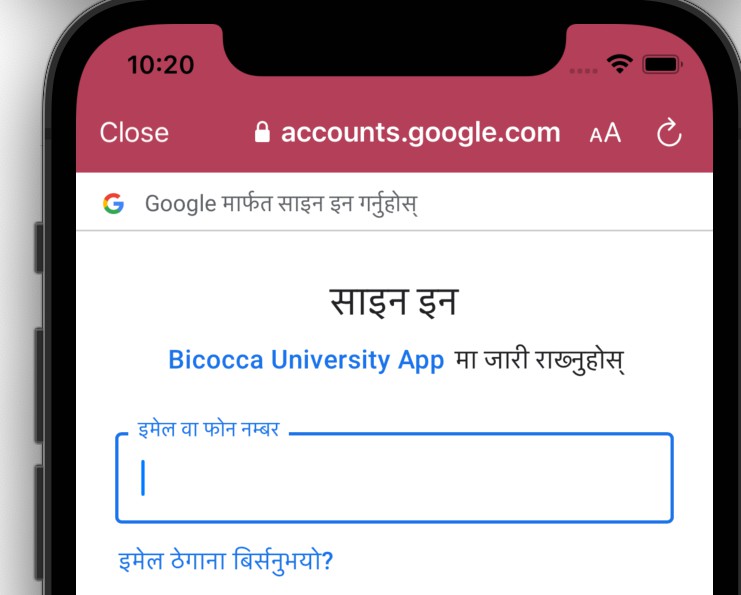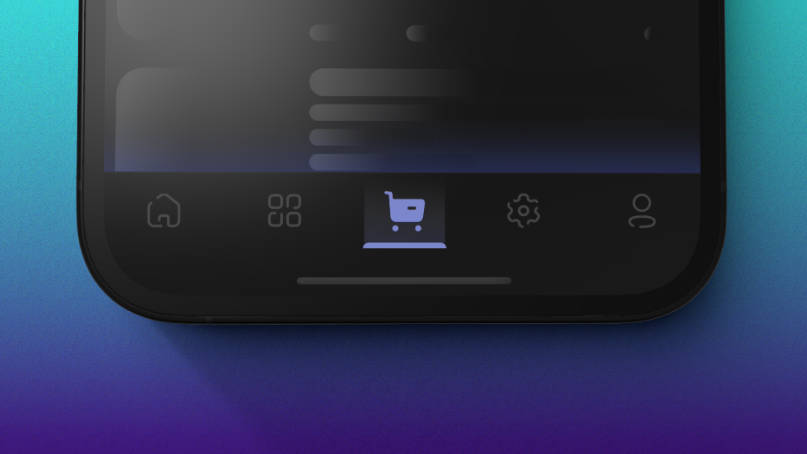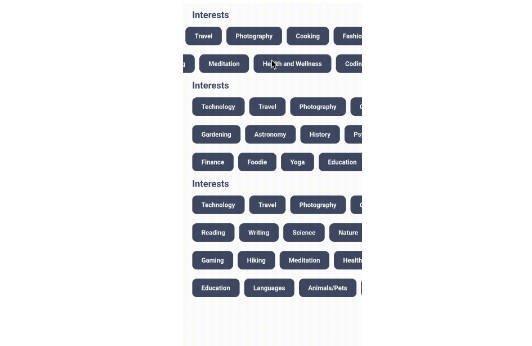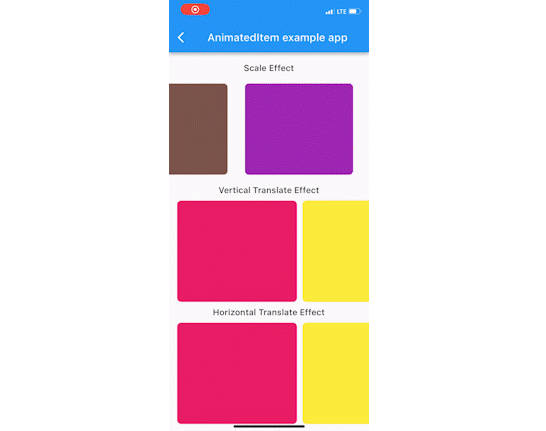A Flutter plugin to provide platform independent/dependant scrolling and panning functionality.
Features
- This package can scroll horizontally and vertically, the scroll is locked once it is scrolled in a particular direction.
- This package uses touch gestures on Mobile Platforms and Mouse/Trackpad inputs on Desktop/Web.
Getting started
Add dual_scroll: any to your pubspec.yaml under dependencies section as follows.
dependencies:
# Your other dependencies...
dual_scroll: any
# Your other dependencies...
Run flutter pub get to get the package.
Alternatively, your editor might support
flutter pub get
Usage
Start by importing the package
import 'package:dual_scroll/dual_scroll.dart';
Use by wrapping the Widget You want to be scrollable in the following way:
return DualScroll(
verticalScrollbar: ScrollBar.defaultScrollBar(),
horizontalScrollbar: ScrollBar.defaultScrollBar(),
child: Container(), /* Your child widget here*/
);
Usage with ListView/GridView/Scrollable Widgets as Child/Children
To use the DualScroll widget while having a ListView/GridView/Scrollable Widget(s) as its child/children, initialize DualScroll in this way:
return DualScroll(
verticalScrollController: yourVerticalScrollController,
horizontalScrollController: yourHorizontalScrollController,
verticalScrollbar: ScrollBar.defaultScrollBar(),
horizontalScrollbar: ScrollBar.defaultScrollBar(),
child: Container(), /* Your child widget here*/
);
Customizing Additional Properties
You can pass ScrollBarSettings to the DualScroll widget in the constructor with appropriate parameter (It is not necessary to provide all parameters):
var scrollBarSettings = ScrollBarSettings(
keyboardDismissBehavior: ScrollViewKeyboardDismissBehavior.onDrag, // Defaults to ScrollViewKeyboardDismissBehavior.manual
clipBehavior: Clip.none, // Defaults to [Clip.hardEdge]
verticalRestorationId: 'vertId', // Defaults to null
horizontalRestorationId: 'horizId', // Defaults to null
verticalPhysics = const ClampingScrollPhysics(), // Defaults to BouncingScrollPhysics
horizontalPhysics = const ClampingScrollPhysics(), // Defaults to BouncingScrollPhysics
verticalPadding: const EdgeInsets.all(8.0), //Defaults to null
horizontalPadding: const EdgeInsets.all(8.0), //defaults to null
);
return DualScroll(
// scrollBars and scrollControllers here
settings: scrollBarSettings, //Optional
pillColor: Colors.blueAccent, //Optional
dimmedPillColor: Colors.blueAccent.withOpacity(0.8), //Optional
trackColor: Colors.blueAccent.withOpacity(0.8), //Optional
trackColorDimmed: Colors.blueAccent.withOpacity(0.6), //Optional
hoverColor: Colors.blue.withOpacity(0.85), //Optional
child: child, // Required
);
Additional information
If you experience any issues, please file those here on Github. If you want to contribute to this repo, open a PR on Github. If you want to view the API in detail, visit dual_scroll on our website.
Also, We would really appreciate if you view our website and our apps.