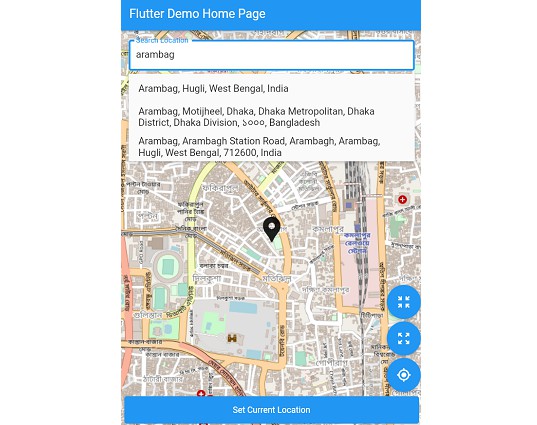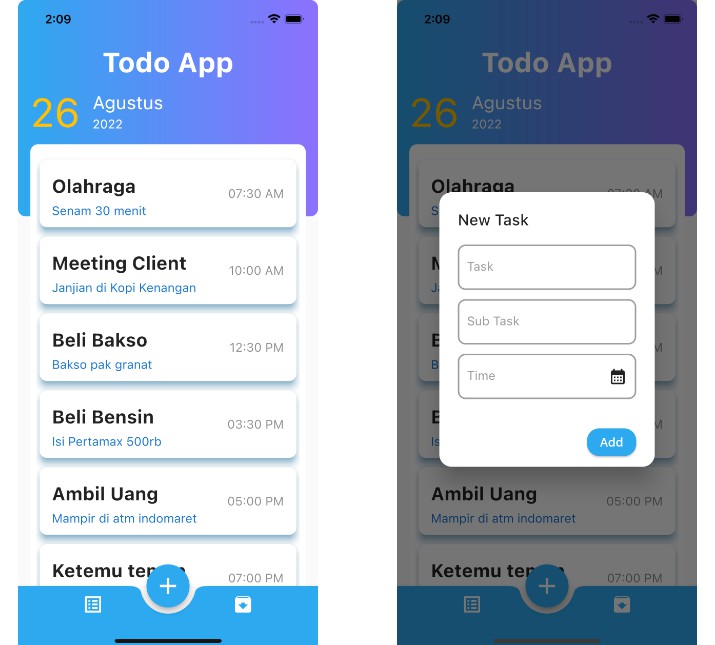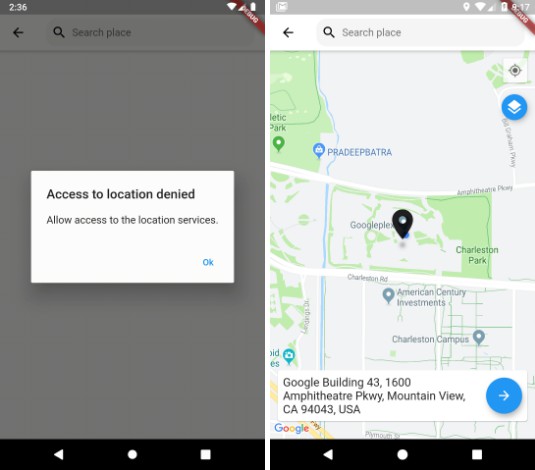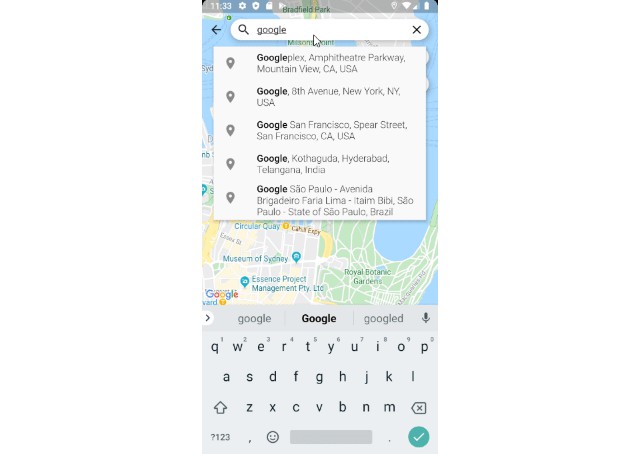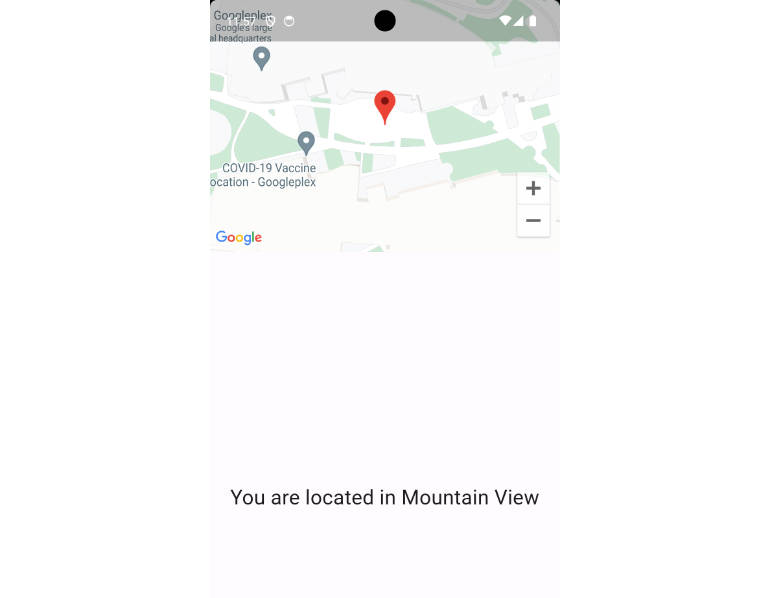A flutter plugin helps to search or pick location picker from map. It is completely free and easy to use.
Features
- Pick location from map
- Search location by places
- Easy to use
Demo
Objective
This lib was designed to use open street map to set location on Flutter applications for all platforms.
Getting Started
Import the following package in your dart file
import 'package:flutter_google_location_picker/flutter_google_location_picker.dart';
To use is simple, just call the widget bellow. You need to pass the default center position of the map and a onPicked method to get the picked position from the map.
FlutterGoogleLocationPicker(
center: LatLong(23, 89),
onPicked: (pickedData) {
})
Then Usage
Now if you press Set Current Location button, you will get the pinned location by onPicked method.
In the onPicked method you will receive pickedData.
pickedData has two properties.
- latLong
- address
latLong has two more properties.
- latitude
- longitude
For example
FlutterGoogleLocationPicker(
center: LatLong(23, 89),
onPicked: (pickedData) {
print(pickedData.latLong.latitude);
print(pickedData.latLong.longitude);
print(pickedData.address);
})
You can get latitude, longitude and address like that.