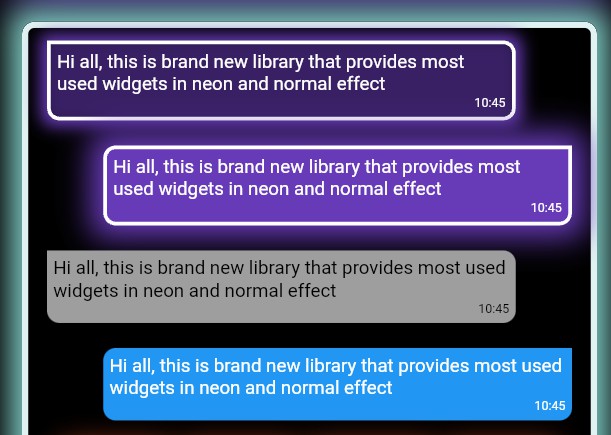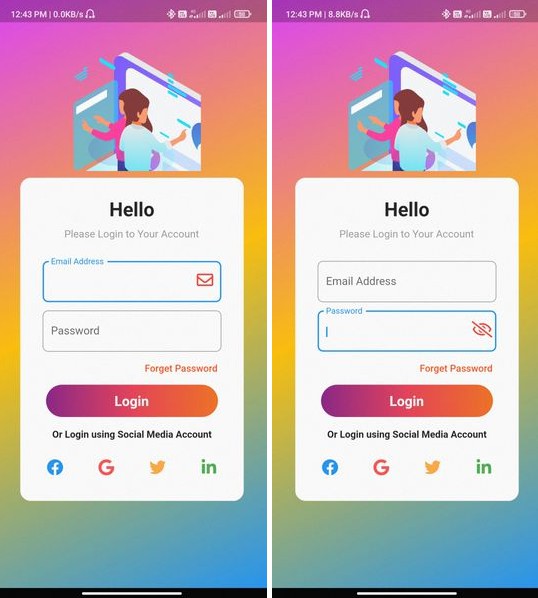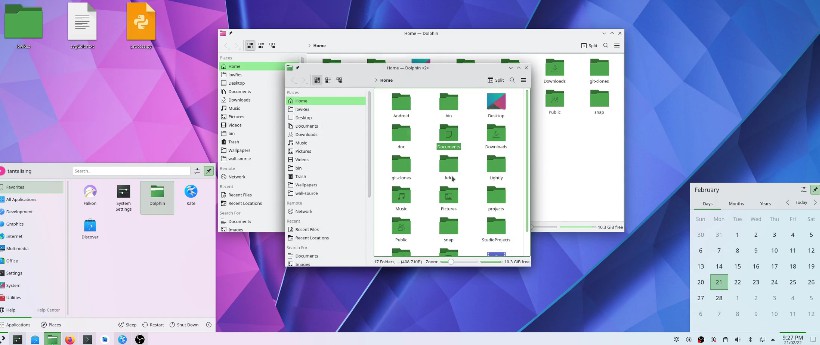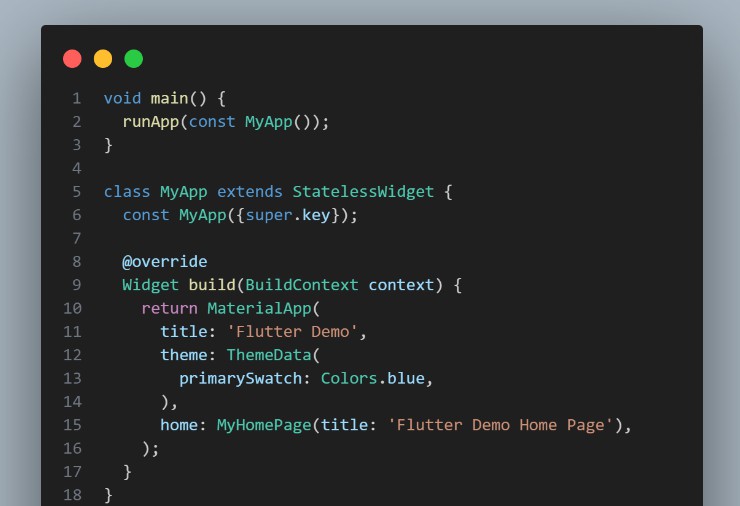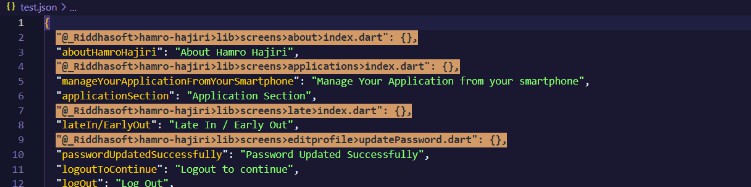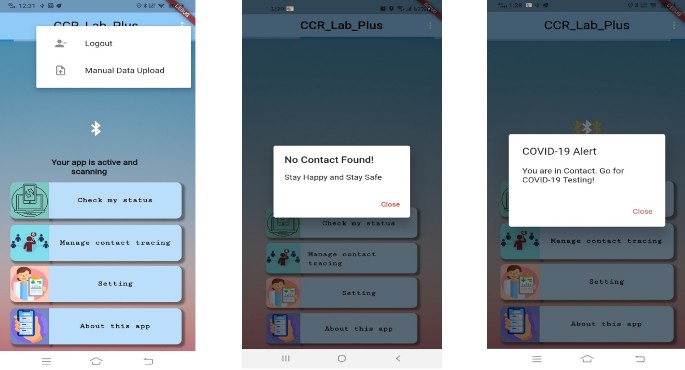Neon_Widgets
This package will provide you with most commonly used widgets with their normal and neon version.
There are multiple different types of widgets under this package, which can be used to create more neon theme widget
pub package : https://pub.dev/packages/neon_widgets
Getting started
Readme Changelog Installing Versions Scores Admin Activity log Use this package as a library Depend
on it Run this command:
Run this command:
With Dart:
$ dart pub add neon_widgets
With Flutter:
$ flutter pub add neon_widgets
This will add a line like this to your package’s pubspec.yaml (and run an implicit dart pub get):
dependencies:
neon_widgets: ^0.0.1
Alternatively, your editor might support dart pub get or flutter pub get. Check the docs for your editor to learn more.
Import it
Now in your Dart code, you can use:
import 'package:neon_widgets/neon_widgets.dart';
Features
ExampleApp
Widgets
oNeonSearchBar()
oNeonRightMsgCard(
lightBlurRadius: 20,
lightSpreadRadius: 10,
backgroundColor: Colors.deepPurple,
msg:
"Hi all, this is brand new library that provides most used widgets in neon and normal effect",
time: "10:45"),
const SizedBox(
height: 20,
),
oLeftMsgCard(
msg:
"Hi all, this is brand new library that provides most used widgets in neon and normal effect",
time: "10:45"),
const SizedBox(
height: 20,
),
oRightMsgCard(
msg:
"Hi all, this is brand new library that provides most used widgets in neon and normal effect",
time: "10:45"),
const SizedBox(
height: 20,
),
Wrap(
direction: Axis.horizontal,
children: <Widget>[
...(searchedResults.map((e) =>
oNeonAddItemButton(
data: e,
borderColor: Colors.deepOrange.shade50,
spreadColor: Colors.deepOrange,
lightSpreadRadius: 3,
lightBlurRadius: 18))),
],
),
oNeonPoint(
pointSize: 00,
pointColor: Colors.red.shade100,
spreadColor: Colors.red,
),
oNeonLine(
spreadColor: Colors.brown,
lightSpreadRadius: 30,
lightBlurRadius: 90,
lineWidth: 400,
lineHeight: 0.02,
lineColor: Colors.brown.shade100,
),
oSearchBar(),
const SizedBox(
height: 20,
),
Wrap(
direction: Axis.horizontal,
children: <Widget>[
...(searchedResults
.map((e) => oAddItemButton(data: e))),
],
),
const SizedBox(
height: 20,
),
Container(
padding: const EdgeInsets.all(20),
child: oCircumscribingIconButton(
icon: Icons.keyboard_arrow_left_sharp,
onTap: () {},
backgroundColor: Colors.purple),
),
Usage
Example code provided
oNeonContainer(
spreadColor: Colors.green.shade700,
child: oCircumscribingIconButton(
icon: Icons.arrow_right_alt_sharp,
onTap: () {},
backgroundColor: Colors.green.shade700),
borderRadius: BorderRadius.circular(100),
lightBlurRadius: 100,
lightSpreadRadius: 50,
borderColor: Colors.green.shade100
)
Additional information
Wanna improve this package? Contribute to project on
github : https://github.com/ojasjain24/neon_widgets_flutter
create issue : https://github.com/ojasjain24/neon_widgets_flutter/issues
Contributing rules :
1 : create an issue describing the feature.
2 : comment on this issue that you are interested in resolving this issue.