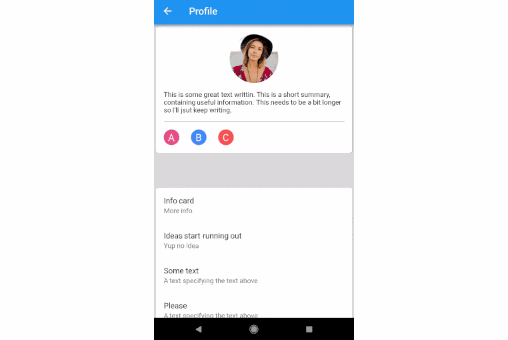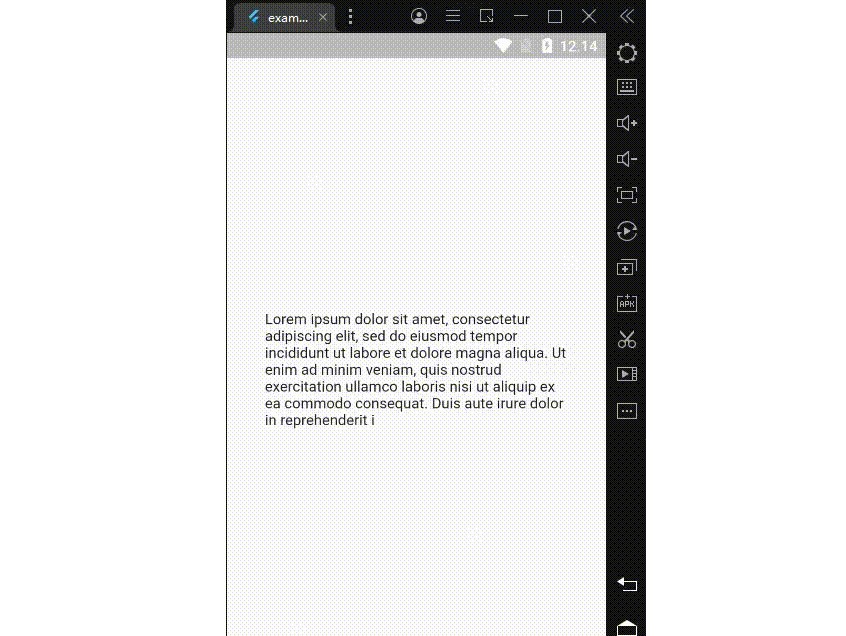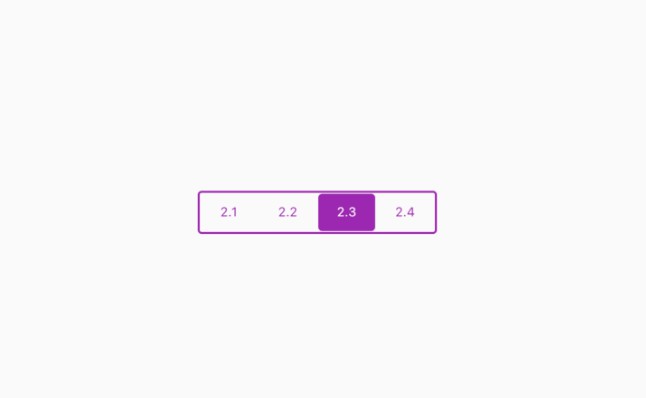Animated Text Kit
A flutter package which contains a collection of some cool and awesome text animations.
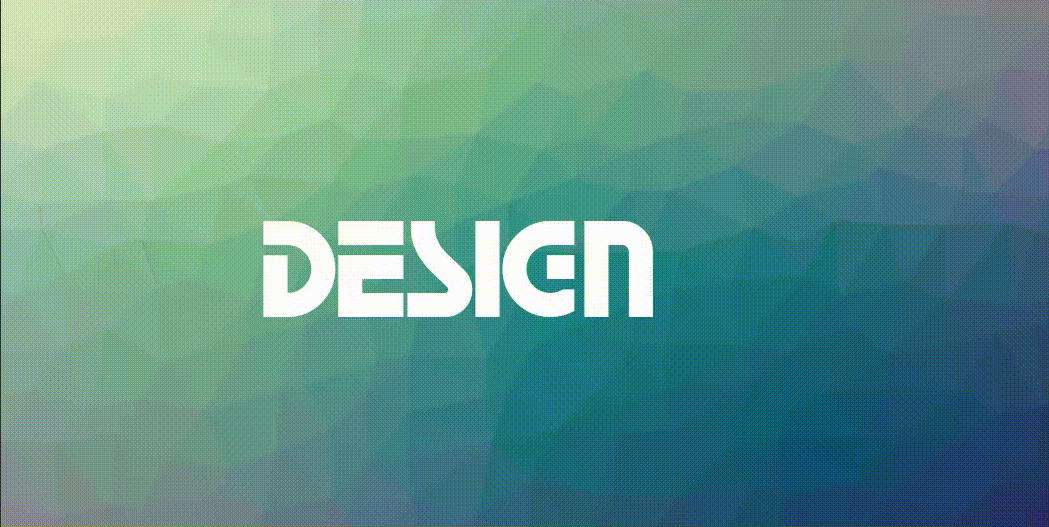
Installing
1. Depend on it
Add this to your package's pubspec.yaml file:
dependencies:
animated_text_kit: ^1.1.0
2. Install it
You can install packages from the command line:
with pub:
$ pub get
with Flutter:
$ flutter packages get
3. Import it
Now in your Dart code, you can use:
import 'package:animated_text_kit/animated_text_kit.dart';
Usage
You can override the duration of each animation by setting duration in each AnimatedTextKit class. For example:
FadeAnimatedTextKit(
duration: Duration(milliseconds: 5000),
text: ["do IT!", "do it RIGHT!!", "do it RIGHT NOW!!!"],
textStyle: TextStyle(fontSize: 32.0, fontWeight: FontWeight.bold),
);
Rotate

Row(
mainAxisSize: MainAxisSize.min,
children: <Widget>[
SizedBox(width: 20.0, height: 100.0),
Text(
"Be",
style: TextStyle(fontSize: 43.0),
),
SizedBox(width: 20.0, height: 100.0),
RotateAnimatedTextKit(
onTap: () {
print("Tap Event");
},
text: ["AWESOME", "OPTIMISTIC", "DIFFERENT"],
textStyle: TextStyle(fontSize: 40.0, fontFamily: "Horizon"),
),
],
);
Note: You can override transition height by setting the value of parameter transitionHeight for RotateAnimatedTextKit class.
Fade

SizedBox(
width: 250.0,
child: FadeAnimatedTextKit(
onTap: () {
print("Tap Event");
},
text: [
"do IT!",
"do it RIGHT!!",
"do it RIGHT NOW!!!"
],
textStyle: TextStyle(
fontSize: 32.0,
fontWeight: FontWeight.bold
),
),
);
Typer

SizedBox(
width: 250.0,
child: TyperAnimatedTextKit(
onTap: () {
print("Tap Event");
},
text: [
"It is not enough to do your best,",
"you must know what to do,",
"and then do your best",
"- W.Edwards Deming",
],
textStyle: TextStyle(
fontSize: 30.0,
fontFamily: "Bobbers"
),
),
);
Typewriter

SizedBox(
width: 250.0,
child: TypewriterAnimatedTextKit(
onTap: () {
print("Tap Event");
},
text: [
"Discipline is the best tool",
"Design first, then code",
"Do not patch bugs out, rewrite them",
"Do not test bugs out, design them out",
],
textStyle: TextStyle(
fontSize: 30.0,
fontFamily: "Agne"
),
),
);
Scale

SizedBox(
width: 250.0,
child: ScaleAnimatedTextKit(
onTap: () {
print("Tap Event");
},
text: [
"Think",
"Build",
"Ship"
],
textStyle: TextStyle(
fontSize: 70.0,
fontFamily: "Canterbury"
),
),
);
Colorize

SizedBox(
width: 250.0,
child: ColorizeAnimatedTextKit(
onTap: () {
print("Tap Event");
},
text: [
"Larry Page",
"Bill Gates",
"Steve Jobs",
],
textStyle: TextStyle(
fontSize: 50.0,
fontFamily: "Horizon"
),
colors: [
Colors.purple,
Colors.blue,
Colors.yellow,
Colors.red,
],
),
);
Note: colors list should contains at least two values, also ColorizeAnimationTextKit can be used for flutter >=0.5.7 which is available in dev channel.
Bugs or Requests
If you encounter any problems feel free to open an issue. If you feel the library is missing a feature, please raise a ticket on GitHub and I'll look into it. Pull request are also welcome.