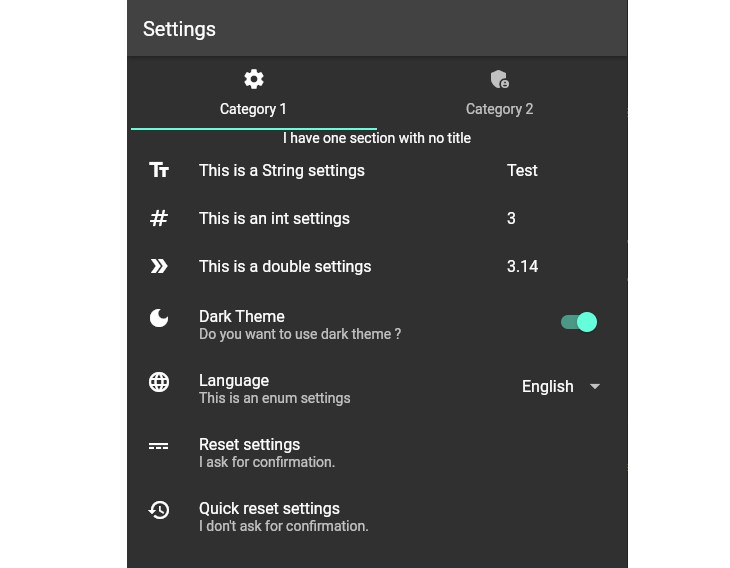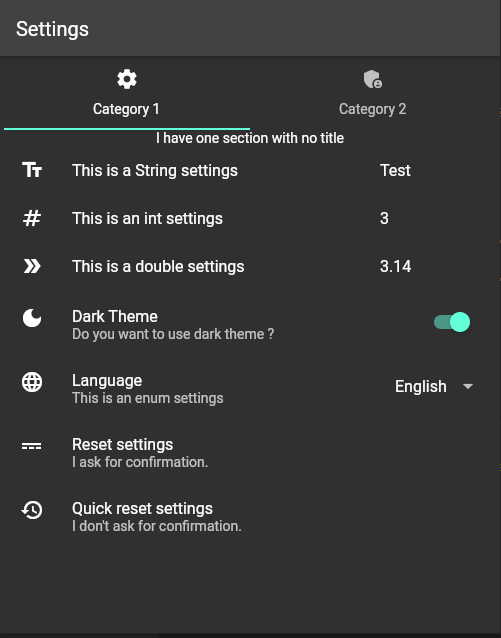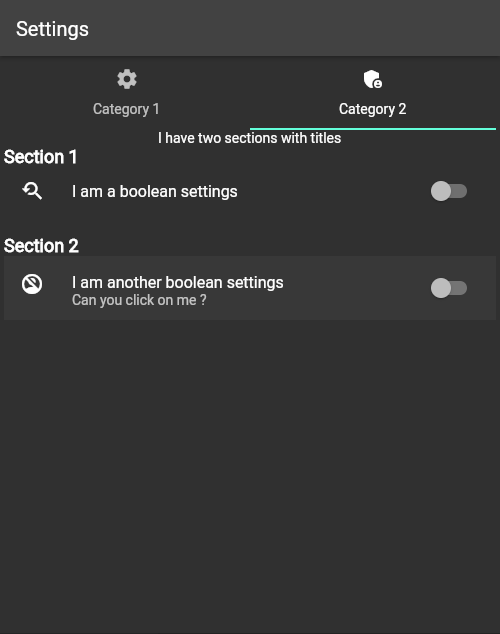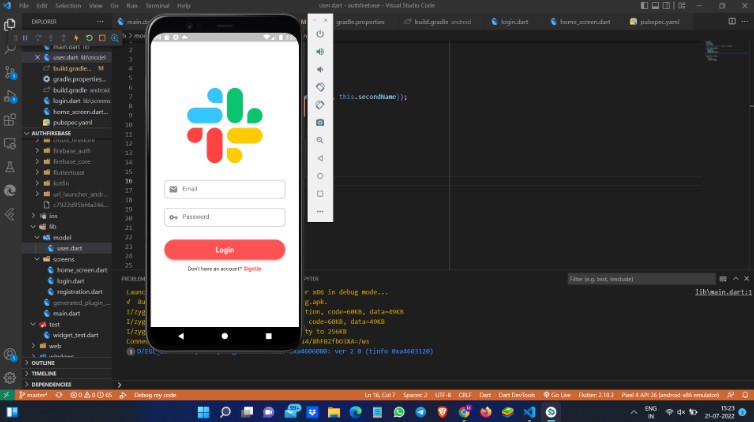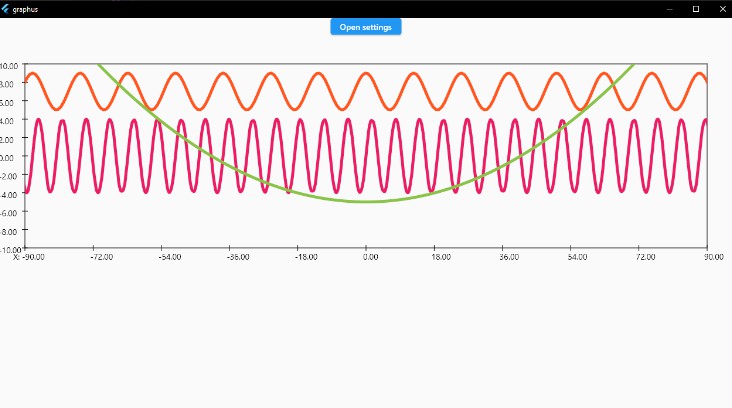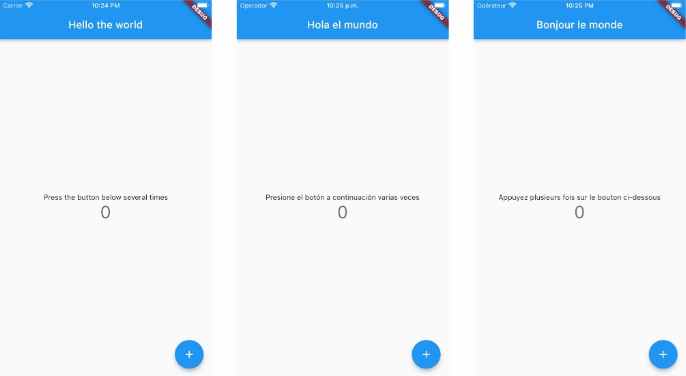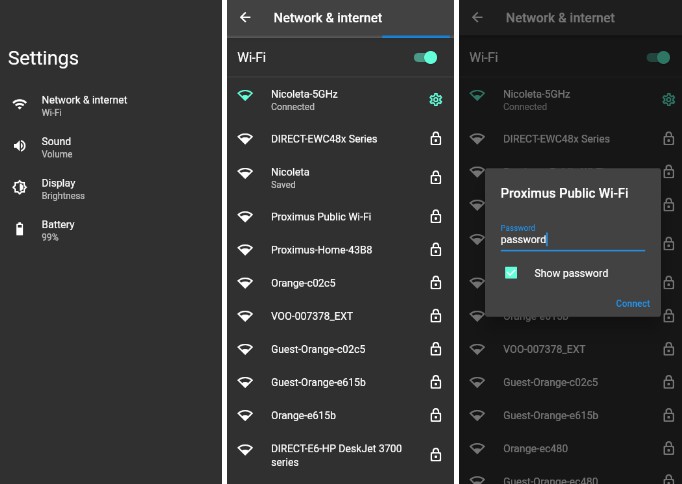A package that helps to manage and display settings.
Features
- An API to manage your settings without difficulty.
- A widget to display your settings easily.
Getting started
Add the following line to pubspec.yaml:
dependencies:
easy_settings: ^1.0.0
Usage
import 'package:easy_settings/easy_settings.dart';
import 'package:flutter/material.dart';
List<SettingsCategory> settingsCategories = [
SettingsCategory(
title: "Category 1",
iconData: Icons.settings,
settingsSections: [
SettingsSection(settingsElements: [
StringSettingsProperty(
key: "str",
title: "This is a String settings",
defaultValue: "Test",
iconData: Icons.text_fields),
IntSettingsProperty(
key: "integer",
title: "This is an int settings",
defaultValue: 3,
iconData: Icons.numbers),
DoubleSettingsProperty(
key: "double",
title: "This is a double settings",
defaultValue: 3.14,
iconData: Icons.double_arrow),
BoolSettingsProperty(
key: isDarkKey,
title: "Dark Theme",
subtitle: "Do you want to use dark theme ?",
defaultValue: false,
iconData: Icons.dark_mode),
EnumSettingsProperty(
key: "language",
title: "Language",
subtitle: "This is an enum settings",
defaultValue: 0,
iconData: Icons.language,
choices: ["English", "Espanol", "Français"]),
ButtonSettingsElement(
title: "Quick reset settings",
subtitle: "I don't ask for confirmation.",
iconData: Icons.restore,
onClick: (BuildContext context) => resetSettings())
])
])
];
void main() async {
await initializeSettings(settingsCategories);
runApp(const MyApp());
}
class MyApp extends StatelessWidget {
const MyApp({Key? key}) : super(key: key);
@override
Widget build(BuildContext context) {
return MaterialApp(
title: 'Settings',
home: const MyHomePage());
}
}
class MyHomePage extends StatelessWidget {
const MyHomePage({Key? key}) : super(key: key);
@override
Widget build(BuildContext context) {
return Scaffold(
appBar: AppBar(
title: const Text("Settings"),
),
body: const EasySettingsWidget());
}
}
Make sure to check out example for more details.