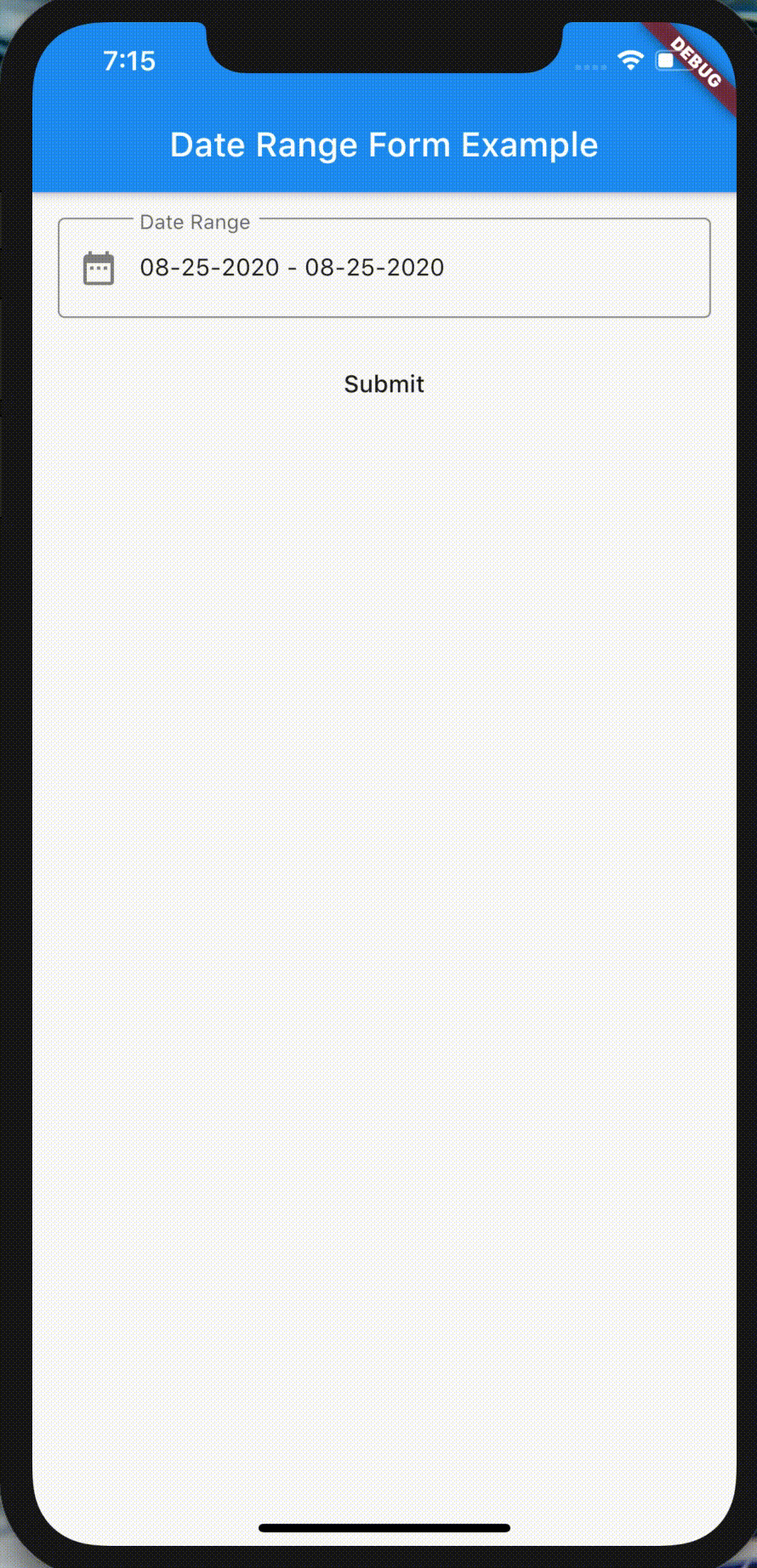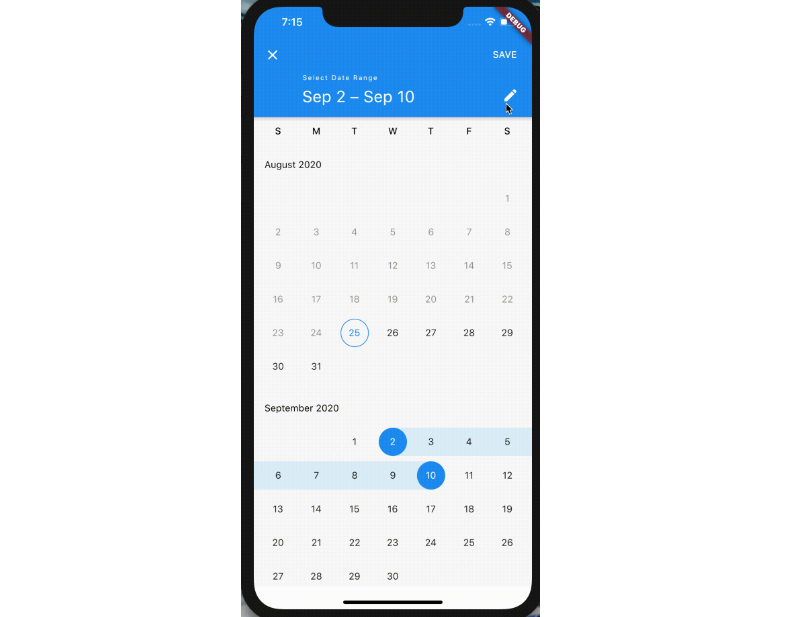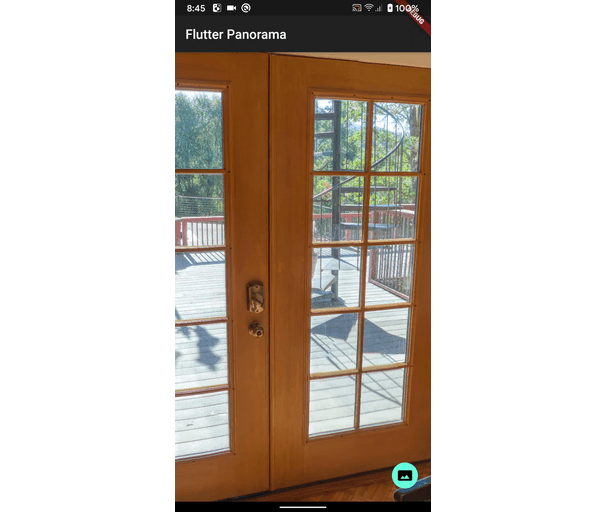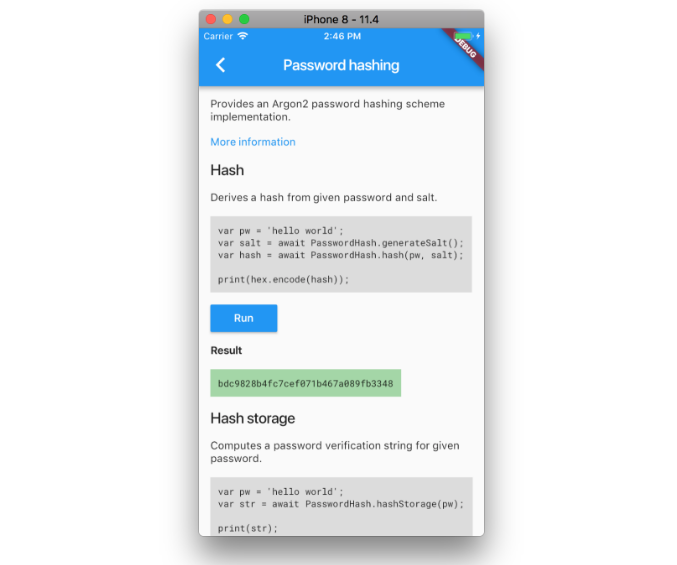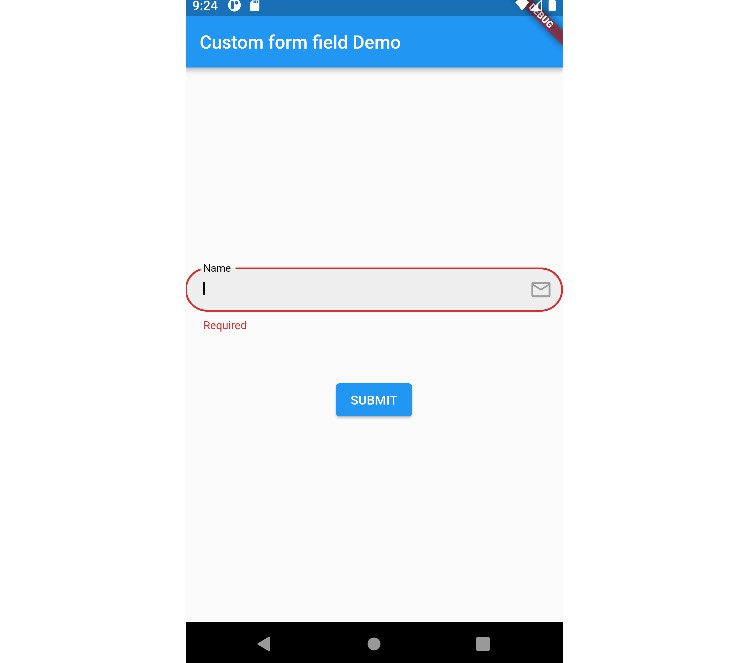date_range_form_field
A Flutter package for adding a DateRange widget into a form. A date picker UX is provided by showDateRangePicker. The widget will accept InputDecoration or use the default from the app's theme. Additionally, the widget will accept a date format, defaulting to MM-dd-yyyy.
Usage
This widget should be used like any other FormField within a form.
It is important to note that the firstDate and lastDate properties correspond to the first and last valid dates.
This widget must have a MaterialWidget ancestor, such as a MaterialApp
Example