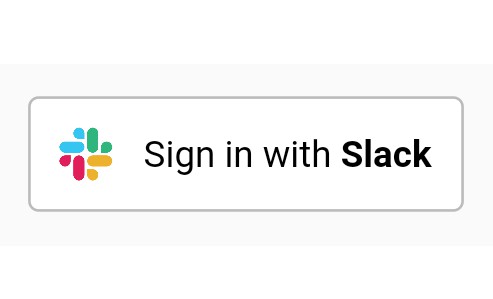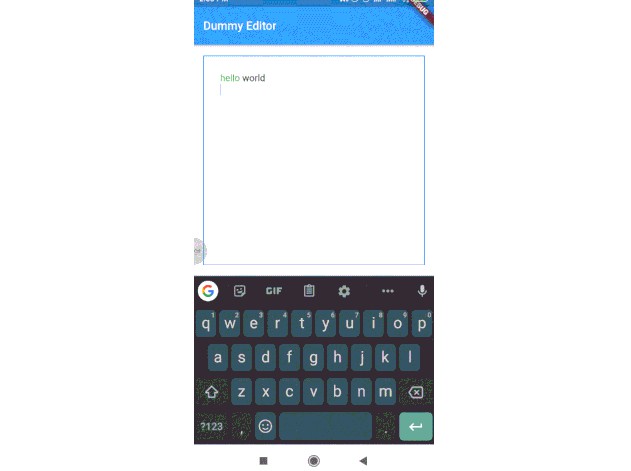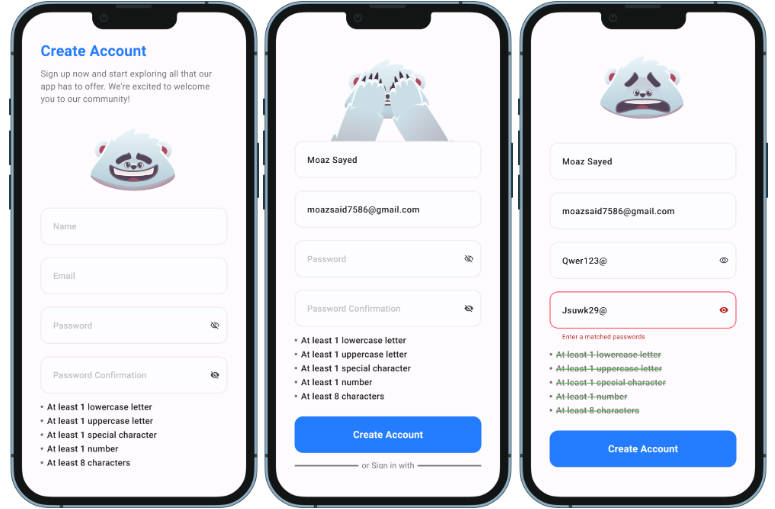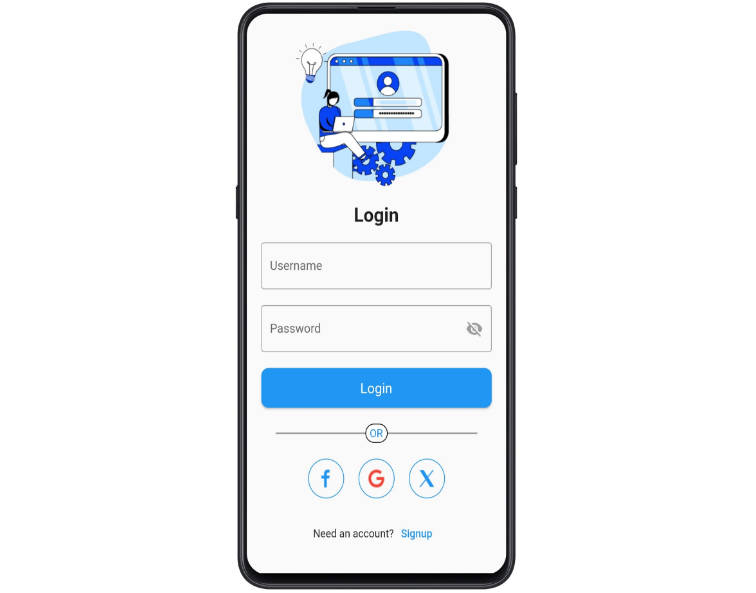flutter_slack_oauth_firebase
Extension for our flutter_slack_oauth library which adds support for Firebase Authentication and Cloud Firestore.
Usage
-
To use this plugin, add
flutter_slack_oauth_firebaseas a dependency in your pubspec.yaml file. -
This package depends on Firebase Auth, so be sure to follow those steps. Unlike the documentation for that package, the Google Sign-in plugin for Firebase Auth is NOT required!
-
Deploy the Firebase Functions project in the
firebasefolder, which is the "backend" logic that will handle the OAuth flow. You can follow the steps as specified in the Instagram Oauth Firebase Functions sample.
After succesful login
- The resulting access token for Slack is stored in Firebase Firestore in the
slackAccessTokencollection under a document with the Slack UID as document id. - User info returned from the Slack login is stored in Firebase Firestore in the
userscollection under a document with the Slack UID as document id. - You can easily find the Slack UID for the current user after login: