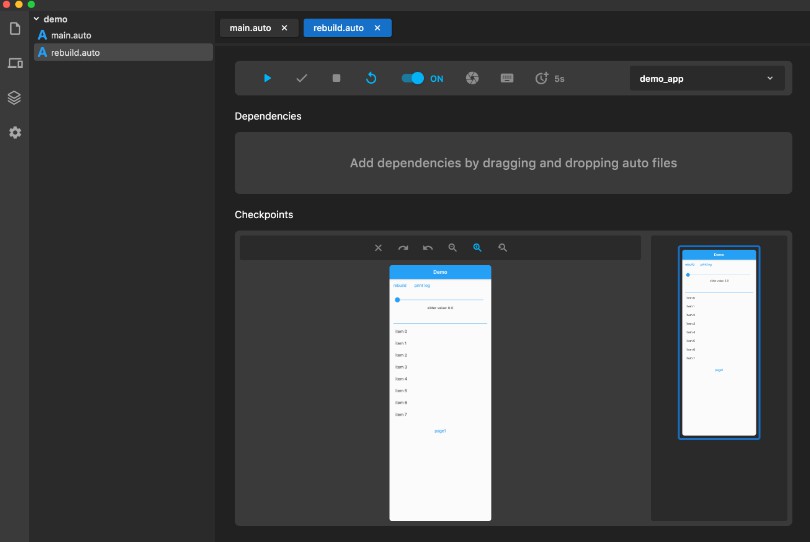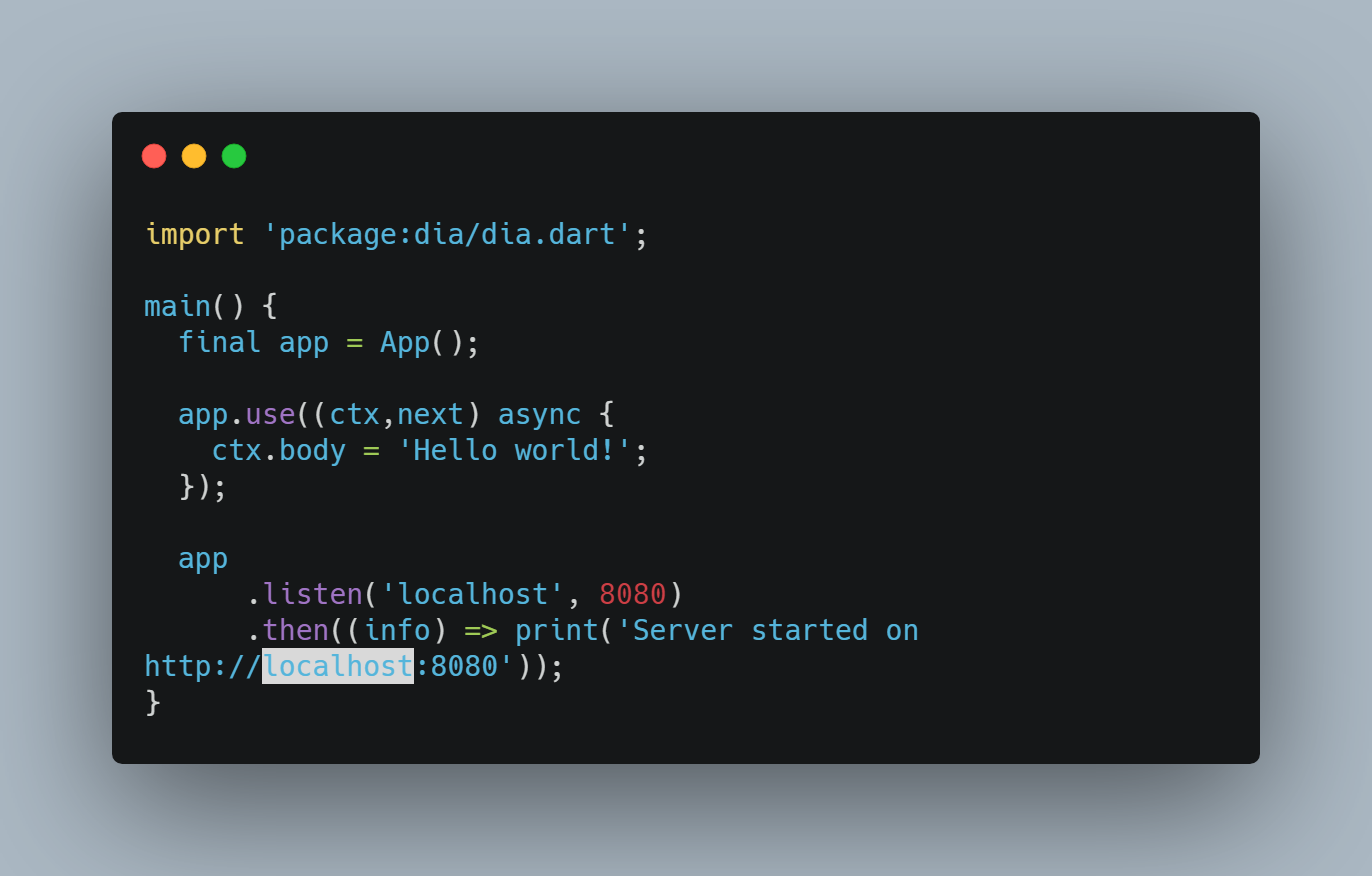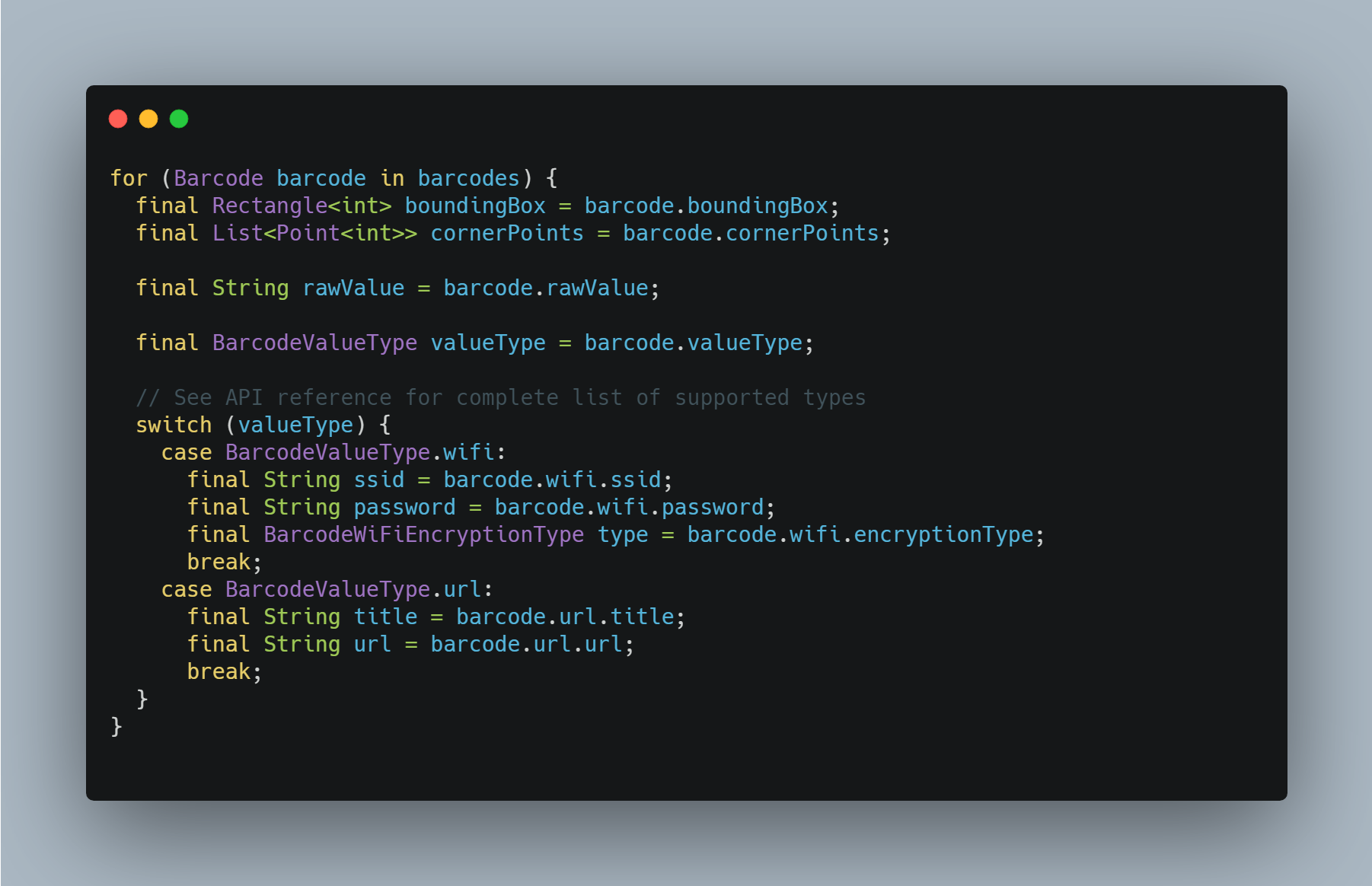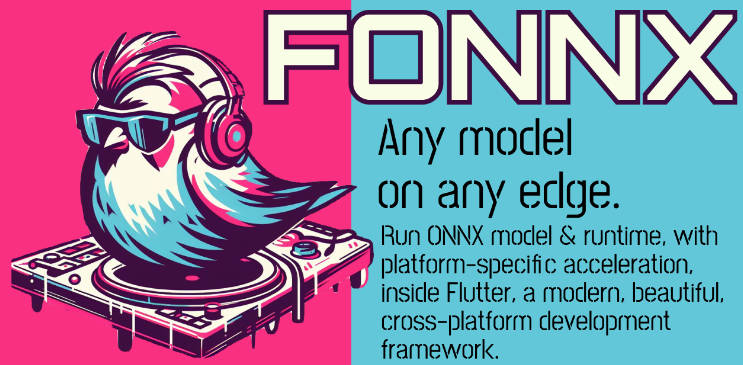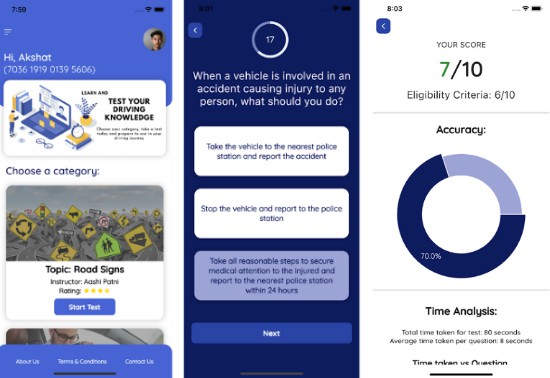Auto
Auto-A simpler Flutter UI automation test solution.
- No need to write any code
- Recording test scripts is very simple
- Multi-platform support
- Pixel-level playback
- Remote recording and playback
- ...

Getting Started
1.Add Dependency
dependencies:
auto: latest-version
2.Initialize UIAutomator
import 'package:auto/auto.dart';
void main() {
UIAutomator.ensureInitialized(); //Make sure this line is at the top of the code
runApp(UIAutomatorArea(child: MyApp()));
}
For more detailed configuration, please see the example project
IDE Installation
See: Auto Ide