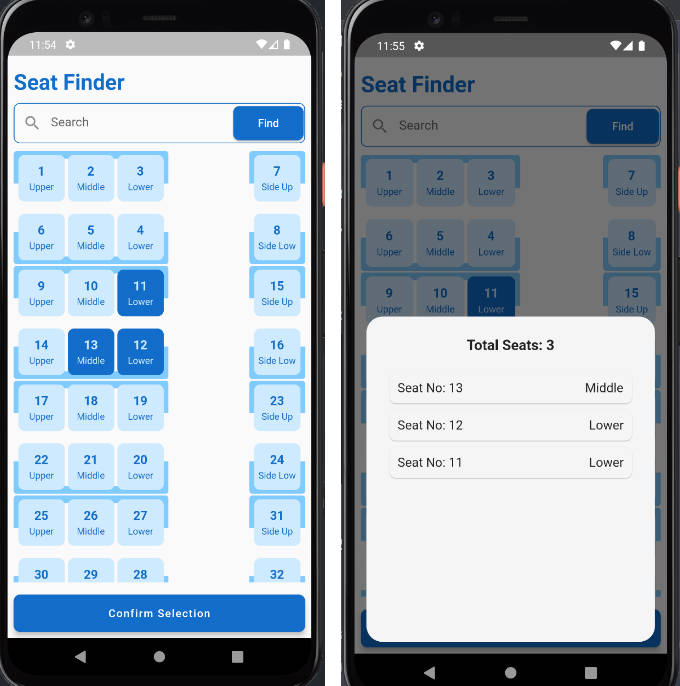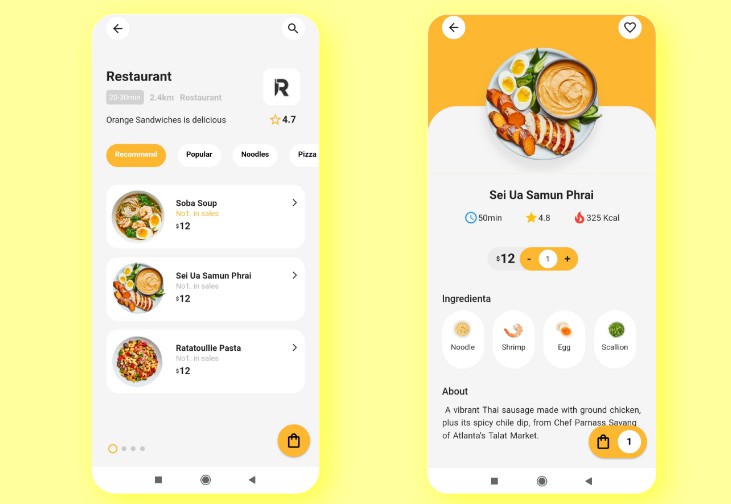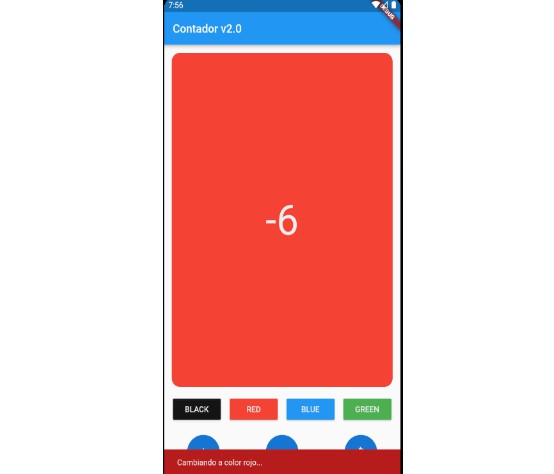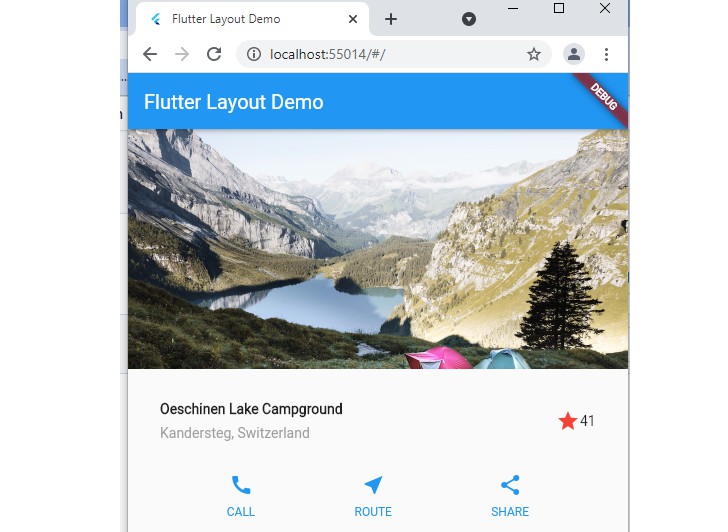Seat Finder App
The Seat Finder App is a Flutter application that allows users to view cabin layouts, search for specific seats, and select seats interactively. It utilizes the provider package for state management and provides an intuitive and user-friendly interface to browse and select seats efficiently.
Methodology
The Seat Finder App is built using the Flutter framework, which is a popular open-source UI software development kit created by Google. The app follows a single-screen architecture, providing users with a seamless experience while exploring and selecting seats.
Key components of the methodology used in the app:
-
Flutter Framework: The app is developed using the Flutter framework, which offers a rich set of pre-designed widgets and a fast, expressive, and flexible way to build user interfaces.
-
Provider Package: For state management, the app utilizes the
providerpackage. TheSelectionButtonProviderclass is used to manage selected seats and notify the UI of any changes. -
Custom Clipper: The app employs custom clippers (
MyCustomCliperFromTopandMyCustomCliperFromBottom) to create unique shapes for different sections of the cabin layout.
Screenshots
| Screenshot 1 | Screenshot 2 |
|---|---|
 |
 |
How to Run
To run the Seat Finder App on your local machine, follow these steps:
-
Ensure you have Flutter installed on your system. If not, follow the installation instructions in the Flutter documentation: https://flutter.dev/docs/get-started/install
-
Clone this repository to your local machine using the following command:
git clone https://github.com/your_username/seat_finder_app.git
- Navigate to the project directory:
cd seat_finder_app
- Run the app on an emulator or connected device:
flutter run
Ensure that you have an emulator set up or a physical device connected via USB with debugging enabled.