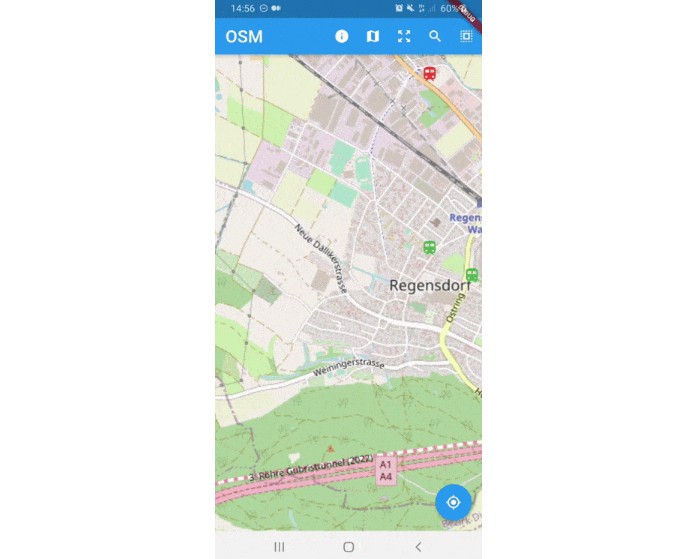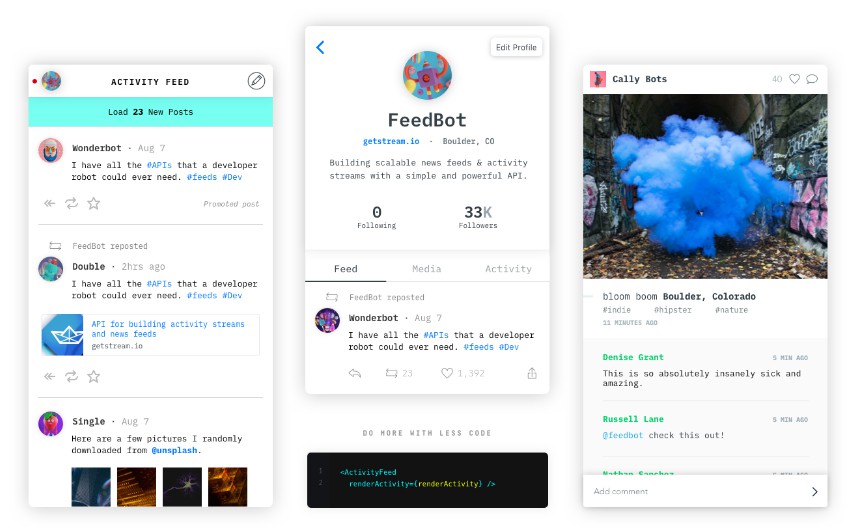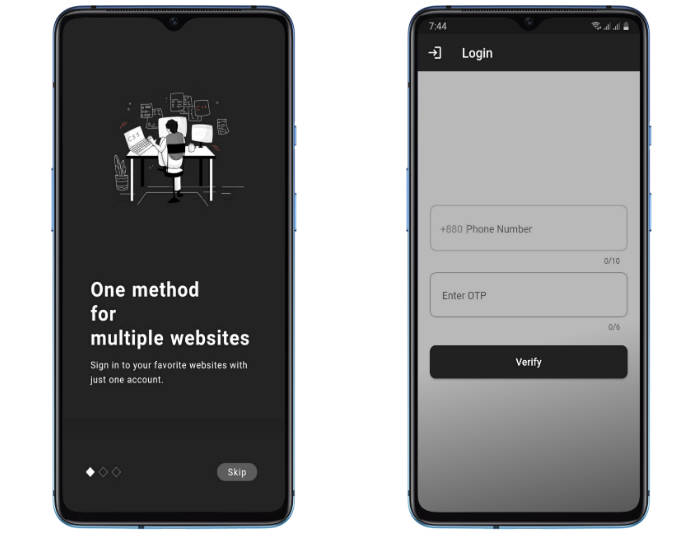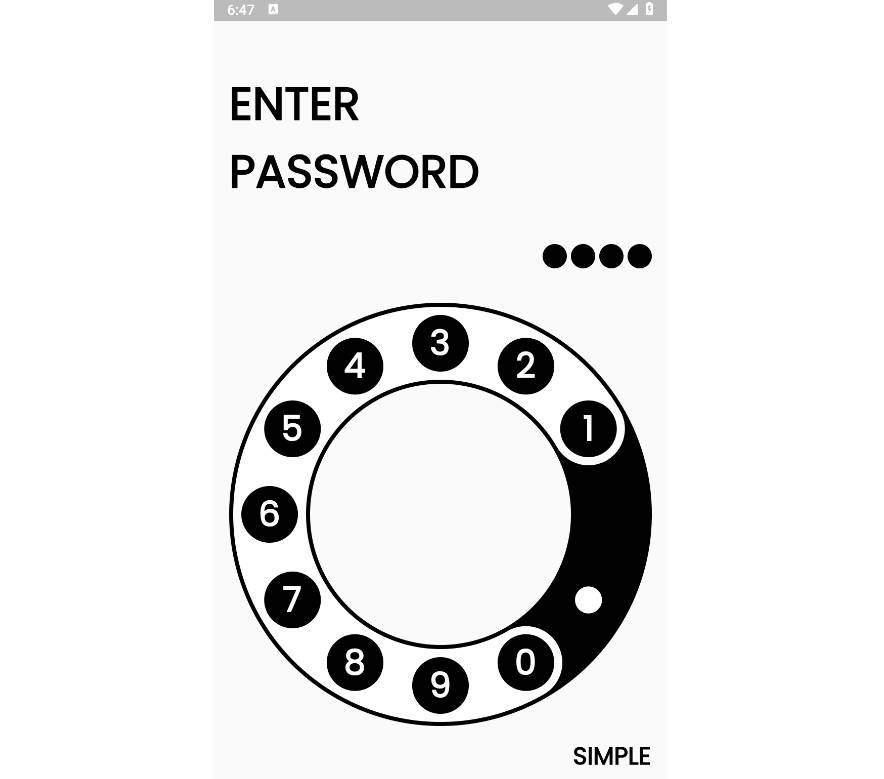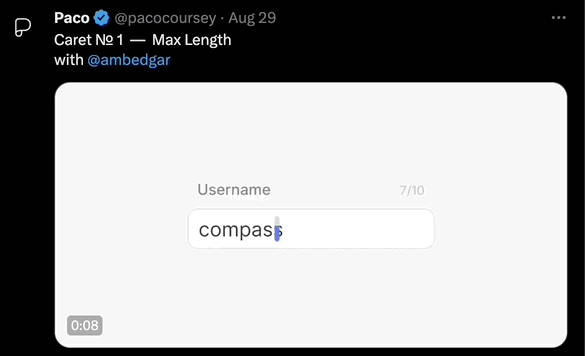PassMan
A simple, cross-platform password manager created with Flutter.
How to run this
- Install Flutter for your platform of choice from here.
- This project uses Moor for persistent storage and as such supports all platforms that Moor does. As mentioned in the supported platforms page for it, for desktop support most Linux distrubutions include a SQLite binary and MacOS will utilize the
VmDatabaseclass (A Moor database that runs in a Dart VM), so no extra steps for it. For Windows or a Linux distribution without SQLite, you need to download and install SQLite. Note: I might ship a pre-compiled SQLite binary for individual platform packages when I release version 1.0 executables for all platforms. - For desktop support, also make sure to follow the requirements here.
- Clone the repository. After it is cloned
cdinto the repository directory and runflutter run --release. This will launch the application in release mode, if you want to utilize hot-reloading and hot-restarting for any reason, omit the--releaseflag.