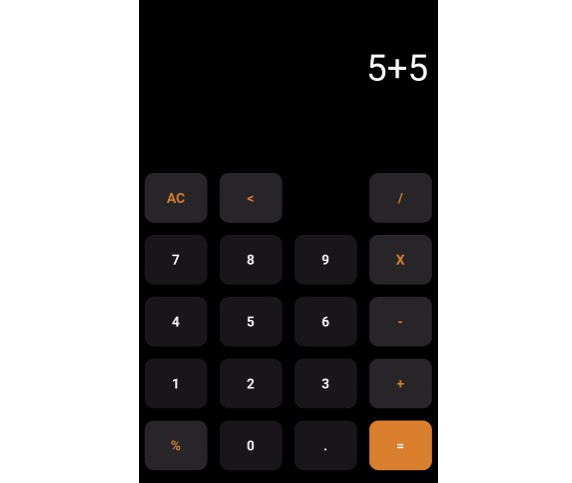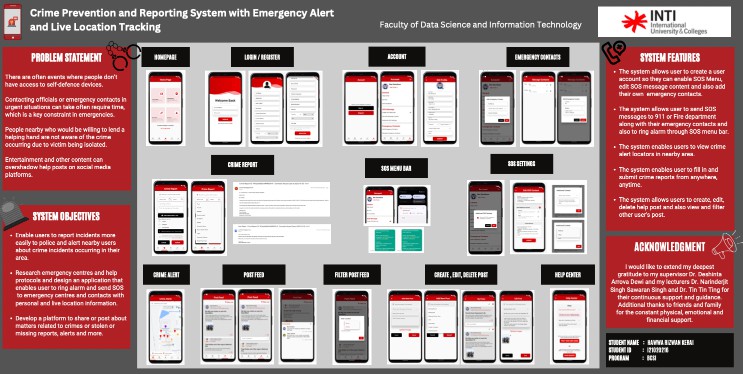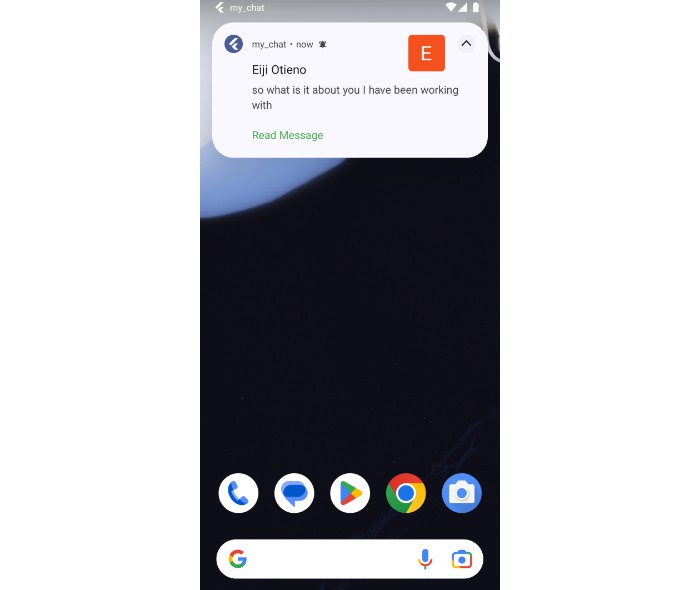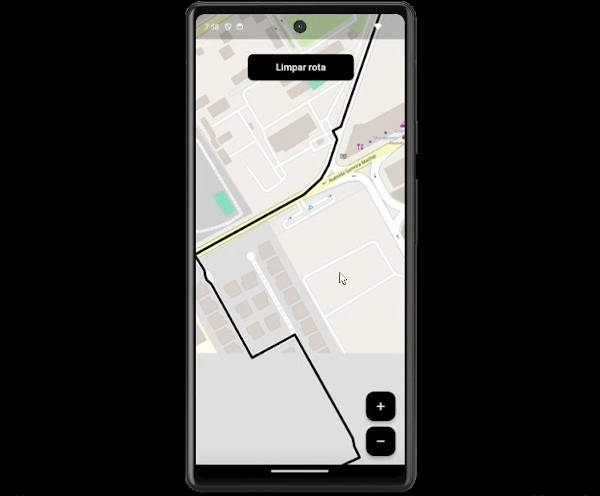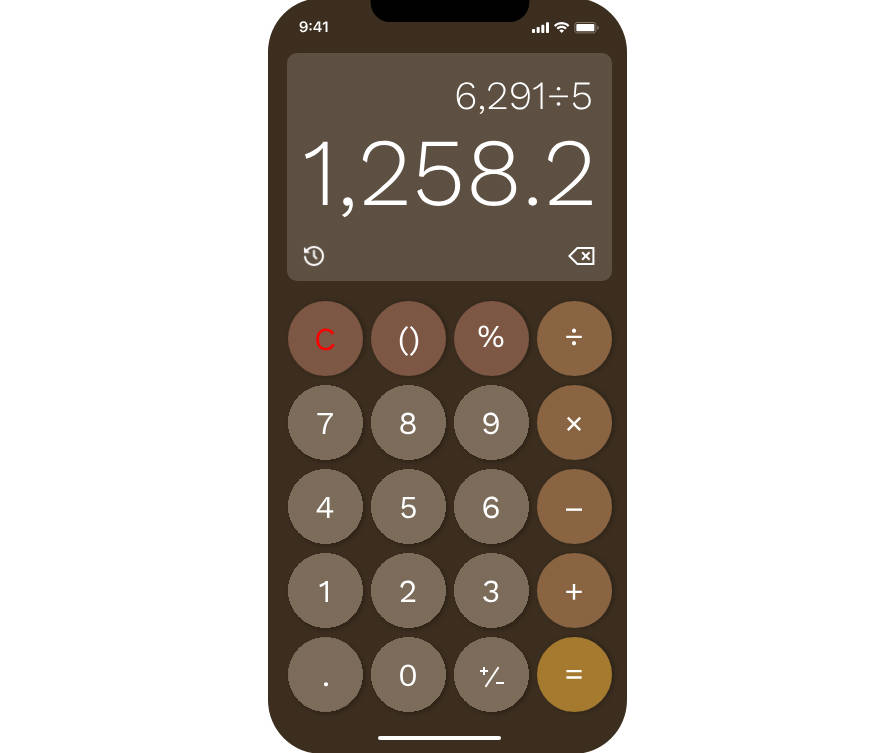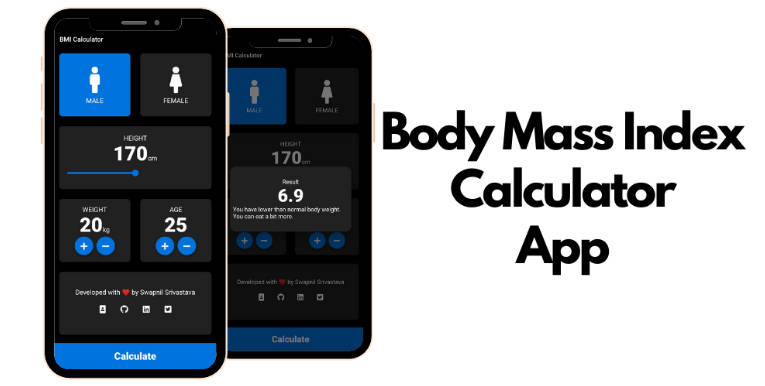Calculator App
This is a simple calculator app built using Flutter. It allows users to perform basic mathematical calculations such as addition, subtraction, multiplication, and division.
Features
-
User-friendly interface: The app provides a clean and intuitive user interface for entering and viewing mathematical expressions.
-
Calculation functionality: The app can perform basic arithmetic operations on numeric inputs.
-
Responsive design: The app is designed to work well on different screen sizes and orientations.
Demo
Prerequisites
- Flutter: Make sure you have Flutter installed on your machine. Refer to the Flutter documentation for installation instructions.
Installation
-
Clone the repository: git clone https://github.com/amith0206/Calculator-App
-
Navigate to the project directory: cd Calculator-App
-
Run the app: flutter run
Usage
- Launch the app on your device or emulator.
- The calculator interface will be displayed, with a text input area for entering expressions and a result area for displaying the output.
- Enter a mathematical expression using the number buttons and operator buttons.
- Press the “=” button to evaluate the expression and display the result.
- To clear the input and output, press the “AC” button.
- To delete the last entered character, press the “<” button.
Customization
You can customize the colors used in the app by modifying the color constants in the colors.dart file. The available color constants are:
operatorcolor: The color of the operator buttons. buttonColor: The color of the number buttons. orangecolor: The color of the “=” button. Feel free to modify the colors to suit your preferences or app theme.
Contributions
Contributions to the calculator app are welcome! If you find any issues or have suggestions for improvements, please open an issue or submit a pull request.