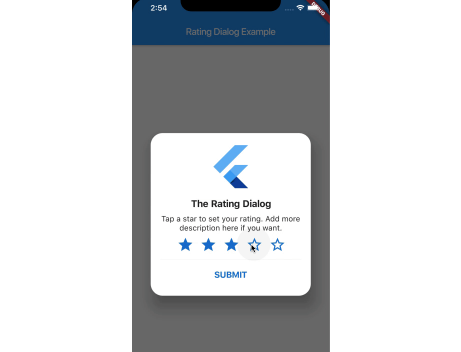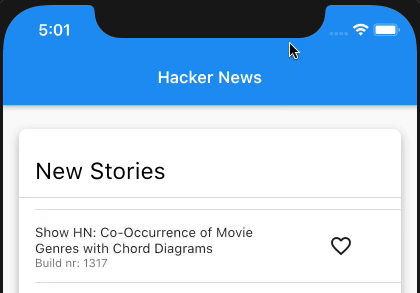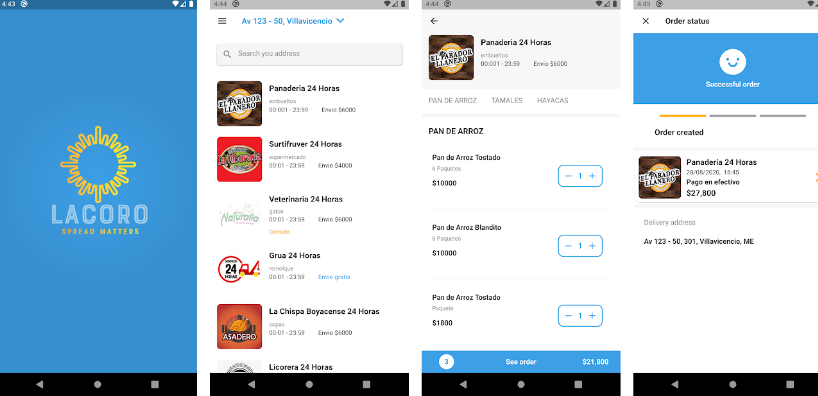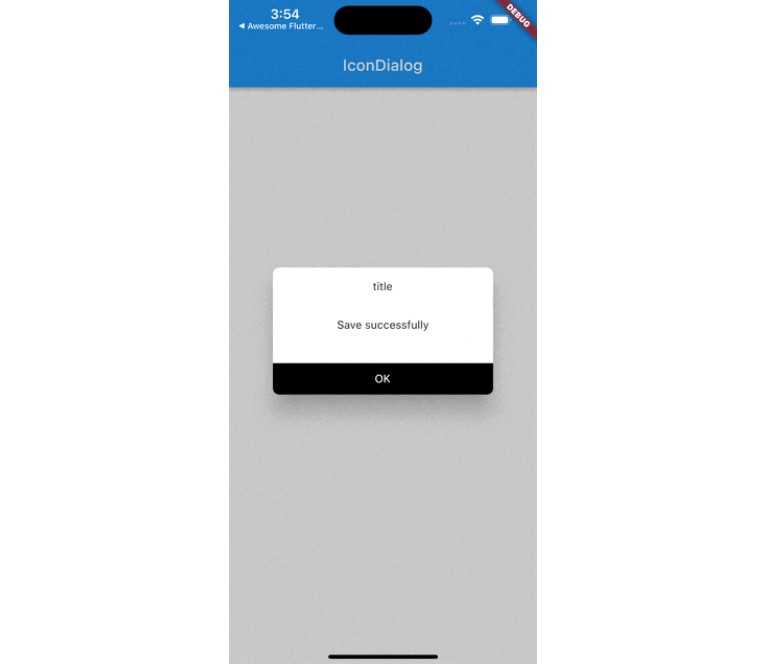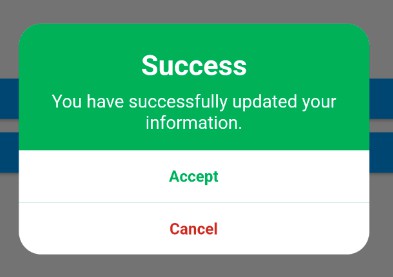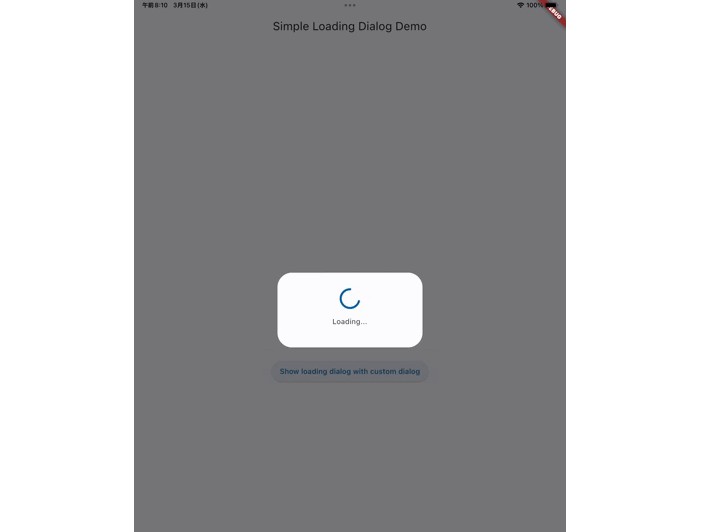rating_dialog
A beautiful and customizable Star Rating Dialog package for Flutter.
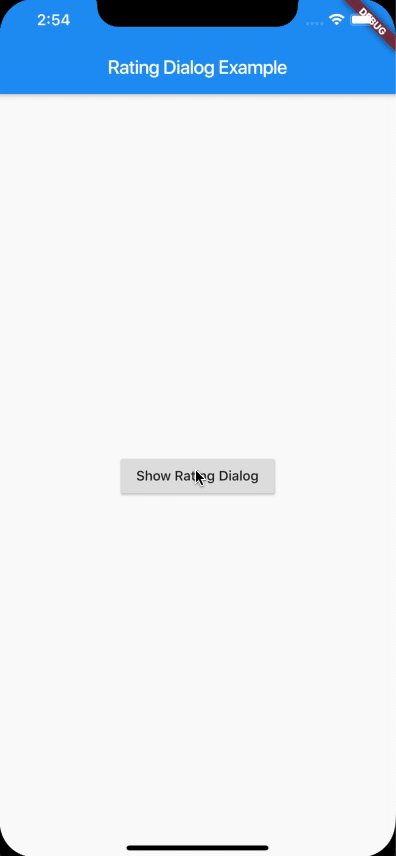
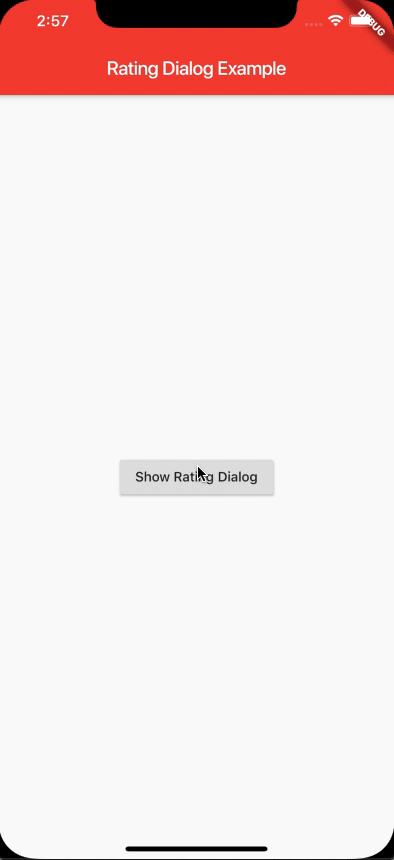
Import the rating_dialog package
To use the rating_dialog plugin, follow the plugin installation instructions.
Use the package
Add the following import to your Dart code:
import 'package:rating_dialog/rating_dialog.dart';
We use the built in showDialog function to show our Rating Dialog
showDialog(
context: context,
barrierDismissible: true, // set to false if you want to force a rating
builder: (context) {
return RatingDialog(
icon: const FlutterLogo(
size: 100,
colors: Colors.red), // set your own image/icon widget
title: "The Rating Dialog",
description:
"Tap a star to set your rating. Add more description here if you want.",
submitButton: "SUBMIT",
alternativeButton: "Contact us instead?", // optional
positiveComment: "We are so happy to hear :)", // optional
negativeComment: "We're sad to hear :(", // optional
accentColor: Colors.red, // optional
onSubmitPressed: (int rating) {
print("onSubmitPressed: rating = $rating");
// TODO: open the app's page on Google Play / Apple App Store
},
onAlternativePressed: () {
print("onAlternativePressed: do something");
// TODO: maybe you want the user to contact you instead of rating a bad review
},
);
});