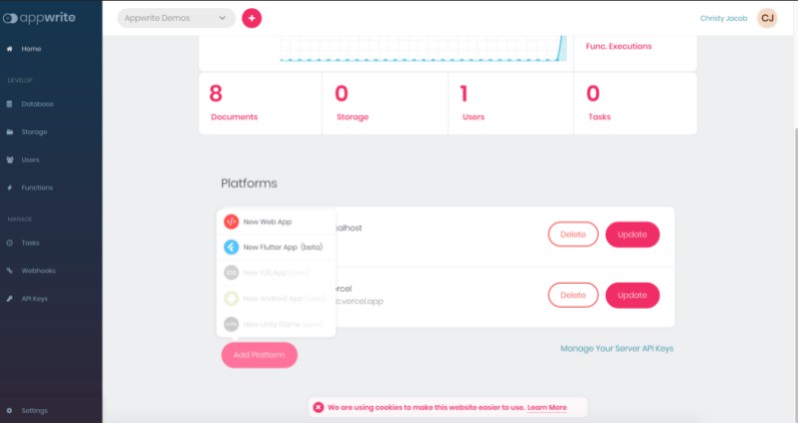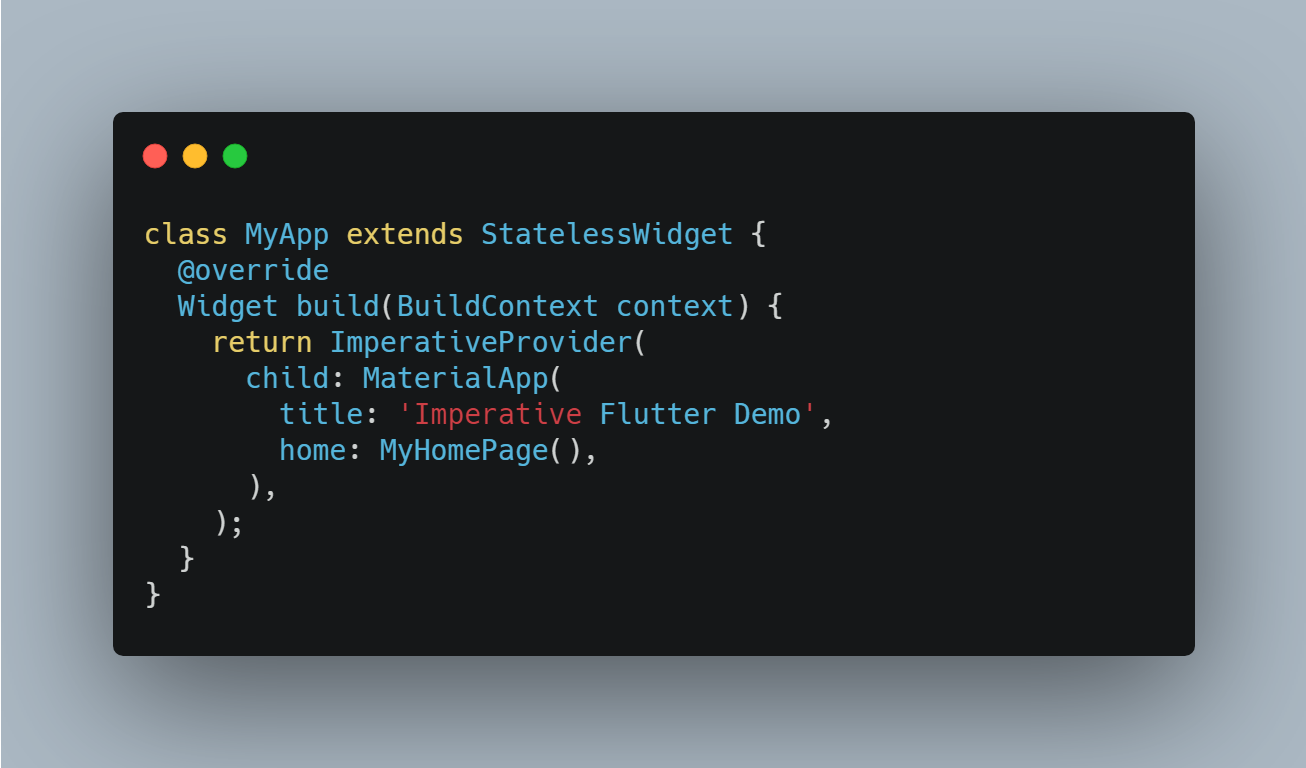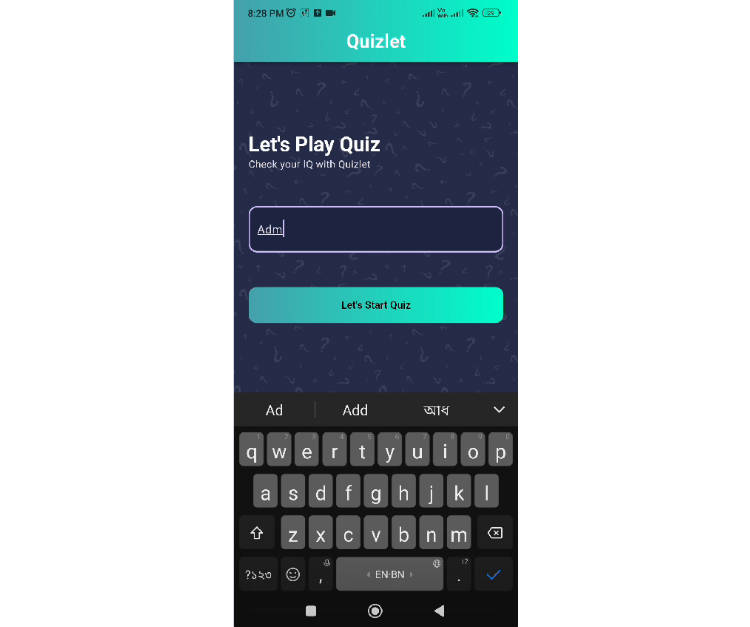Quiz With Flutter
A simple Quiz App built with Flutter and Appwrite.
? Getting Started
? Install Appwrite
Follow our simple Installation Guide to get Appwrite up and running in no time. You can either deploy Appwrite on your local machine or, on any cloud provider of your choice.
Note: If you setup Appwrite on your local machine, you will need to create a public IP so that your hosted frontend can access it.
We need to make a few configuration changes to your Appwrite server.
-
Add a new Flutter App (Android or iOS or both) in Appwrite and enter application id of your application (
io.appwrite.quizetc)

-
Create a new API Key from Api Keys section
-
Update
load_questions.dartwith your ownendpoint,project idandapi key. -
Run
flutter pub getto get the dependencies and then runload_questions.dartusingdart <path_to_dir>/load_questions.dart -
In the appwrite console in your project, it will create new collection, the collection id is also printed at the end of the script in the console. Get the id of that collection and update
lib/constants.dartwith your ownednpoint,project idandcollection id
? Run the Application
First get the dependencies by running flutter pub get. Then you can run the application simply using flutter run command. It works on Android, iOS and Web platforms.