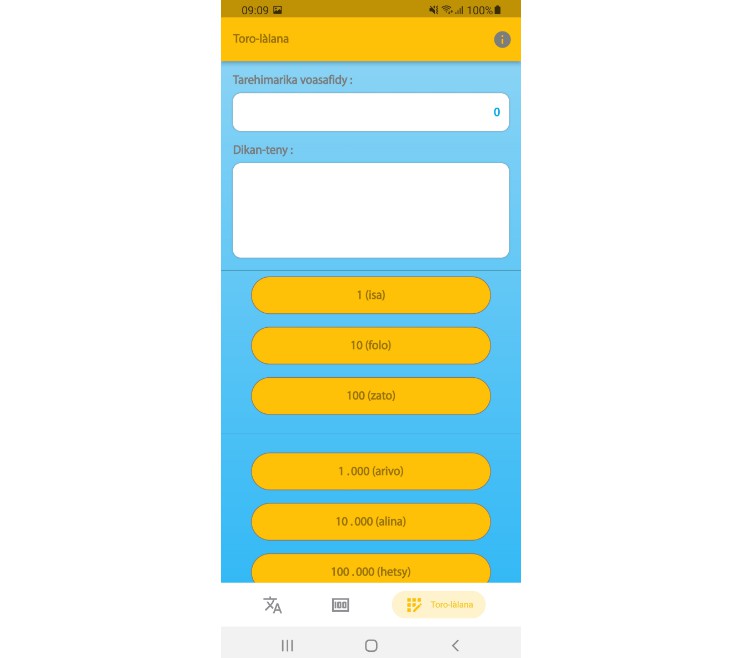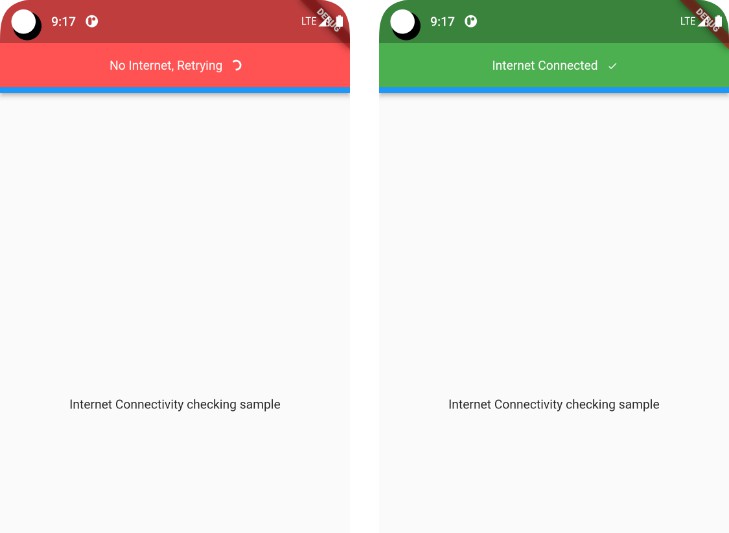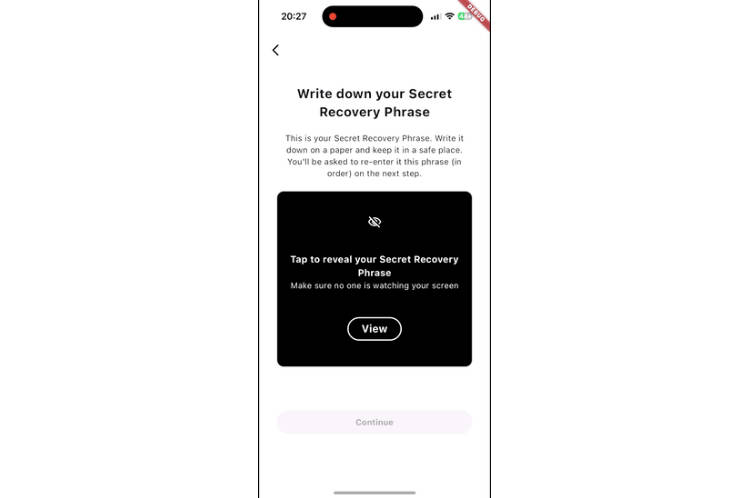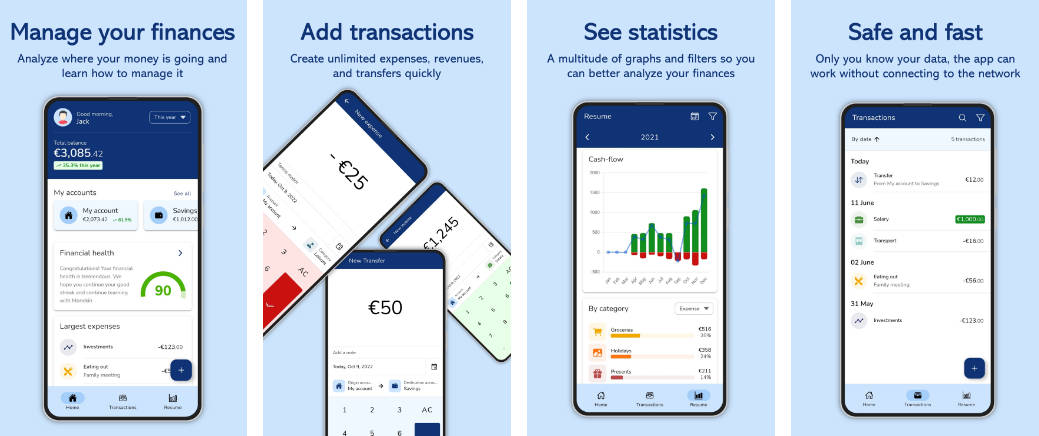Overview
WalletConnect Dart v2 library for Flutter, heavily inspired by the WalletConnect V2 Javacript Monorepo. Original work for this library is attributed to Eucalyptus Labs and Sterling Long for Koala Wallet, a wallet built for the Kadena blockchain.
To Use
Pair, Approve, and Sign/Auth
dApp Flow
// To create both an Auth and Sign API, you can use the Web3App
// If you just need one of the other, replace Web3App with SignClient or AuthClient
// SignClient wcClient = await SignClient.createInstance(
// AuthClient wcClient = await AuthClient.createInstance(
Web3App wcClient = await Web3App.createInstance(
core: Core(
relayUrl: 'wss://relay.walletconnect.com', // The relay websocket URL
projectId: '123',
),
metadata: PairingMetadata(
name: 'dApp (Requester)',
description: 'A dapp that can request that transactions be signed',
url: 'https://walletconnect.com',
icons: ['https://avatars.githubusercontent.com/u/37784886'],
),
);
// For a dApp, you would connect with specific parameters, then display
// the returned URI.
ConnectResponse resp = await wcClient.connect(
requiredNamespaces: {
'eip155': RequiredNamespace(
chains: ['eip155:1'], // Ethereum chain
methods: ['eth_signTransaction'], // Requestable Methods
),
'kadena': RequiredNamespace(
chains: ['kadena:mainnet01'], // Kadena chain
methods: ['kadena_quicksign_v1'], // Requestable Methods
),
}
)
Uri? uri = resp.uri;
// Once you've display the URI, you can wait for the future, and hide the QR code once you've received session data
final SessionData session = await resp.session.future;
// Now that you have a session, you can request signatures
final sig = await wcClient.request(
topic: session.topic,
chainId: 'eip155:1',
request: SessionRequestParams(
method: 'eth_signTransaction',
params: 'json serializable parameters',
),
);
// You can also request authentication
final auth = await wcClient.requestAuth(
params: AuthRequestParams(
aud: 'http://localhost:3000/login',
domain: 'localhost:3000',
chainId: 'eip155:1',
nonce: AuthUtils.generateNonce(),
statement: 'Sign in with your wallet!',
),
pairingTopic: resp.pairingTopic,
);
// You can also respond to events from the wallet, like chain changed, etc.
wcClient.onSessionEvent.subscribe((SessionEvent? session) {
// Do something with the event
});
wcClient.registerEventHandler(
namespace: 'kadena',
method: 'kadena_transaction_updated',
);
Wallet Flow
Web3Wallet wcClient = await Web3Wallet.createInstance(
core: Core(
relayUrl: 'wss://relay.walletconnect.com', // The relay websocket URL
projectId: '123',
),
metadata: PairingMetadata(
name: 'Wallet (Responder)',
description: 'A wallet that can be requested to sign transactions',
url: 'https://walletconnect.com',
icons: ['https://avatars.githubusercontent.com/u/37784886'],
),
);
// For a wallet, setup the proposal handler that will display the proposal to the user after the URI has been scanned.
late int id;
wcClient.onSessionProposal.subscribe((SessionProposal? args) async {
// Handle UI updates using the args.params
// Keep track of the args.id for the approval response
id = args!.id;
})
// Also setup the methods and chains that your wallet supports
wcClient.onSessionRequest.subscribe((SessionRequestEvent? request) async {
// You can respond to requests in this manner
await clientB.respondSessionRequest(
topic: request.topic,
response: JsonRpcResponse<String>(
id: request.id,
result: 'Signed!',
),
);
});
wcClient.registerRequestHandler(
namespace: 'kadena',
method: 'kadena_sign',
);
// Setup the auth handling
clientB.onAuthRequest.subscribe((AuthRequest? args) async {
// This is where you would
// 1. Store the information to be signed
// 2. Display to the user that an auth request has been received
// You can create the message to be signed in this manner
String message = clientB.formatAuthMessage(
iss: TEST_ISSUER_EIP191,
cacaoPayload: CacaoRequestPayload.fromPayloadParams(
args!.payloadParams,
),
);
});
// Then, scan the QR code and parse the URI, and pair with the dApp
// On the first pairing, you will immediately receive onSessionProposal and onAuthRequest events.
Uri uri = Uri.parse(scannedUriString);
await wcClient.pair(uri: uri);
// Present the UI to the user, and allow them to reject or approve the proposal
final walletNamespaces = {
'eip155': Namespace(
accounts: ['eip155:1:abc'],
methods: ['eth_signTransaction'],
),
'kadena': Namespace(
accounts: ['kadena:mainnet01:abc'],
methods: ['kadena_sign_v1', 'kadena_quicksign_v1'],
events: ['kadena_transaction_updated'],
),
}
await wcClient.approve(
id: id,
namespaces: walletNamespaces // This will have the accounts requested in params
);
// Or to reject...
// Error codes and reasons can be found here: https://docs.walletconnect.com/2.0/specs/clients/sign/error-codes
await wcClient.reject(
id: id,
reason: ErrorResponse(
code: 4001,
message: "User rejected request",
),
);
// For auth, you can do the same thing: Present the UI to them, and have them approve the signature.
// Then respond with that signature
String sig = 'your sig here';
await wcClient.respondAuthRequest(
id: args.id,
iss: 'did:pkh:eip155:1:0x06C6A22feB5f8CcEDA0db0D593e6F26A3611d5fa',
signature: CacaoSignature(t: CacaoSignature.EIP191, s: sig),
);
// Or rejected
// Error codes and reasons can be found here: https://docs.walletconnect.com/2.0/specs/clients/sign/error-codes
await wcClient.respondAuthRequest(
id: args.id,
iss: 'did:pkh:eip155:1:0x06C6A22feB5f8CcEDA0db0D593e6F26A3611d5fa',
error: WalletConnectErrorResponse(code: 12001, message: 'User rejected the signature request'),
);
// Your wallet is setup and ready to go!
To Build
- Example project and dapp
- Reduce number of crypto libraries used for encryption, shared key, etc.
- Push API
To Test
Run tests using flutter test.
Expected flutter version is: >3.3.10
Useful Commands
flutter pub run build_runner build --delete-conflicting-outputs– Regenerates JSON Generatorsflutter doctor -v– get paths of everything installed.flutter pub getflutter upgradeflutter cleanflutter pub cache cleanflutter pub depsflutter pub run dependency_validator– show unused dependencies and moredart format lib/* -l 120flutter analyze