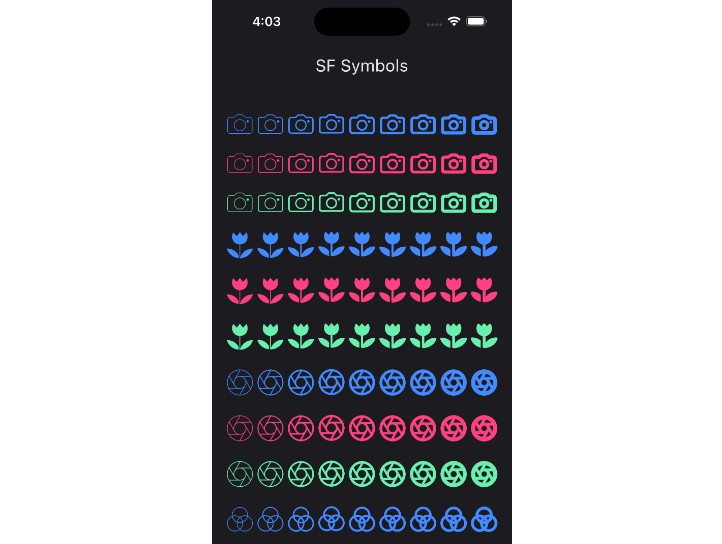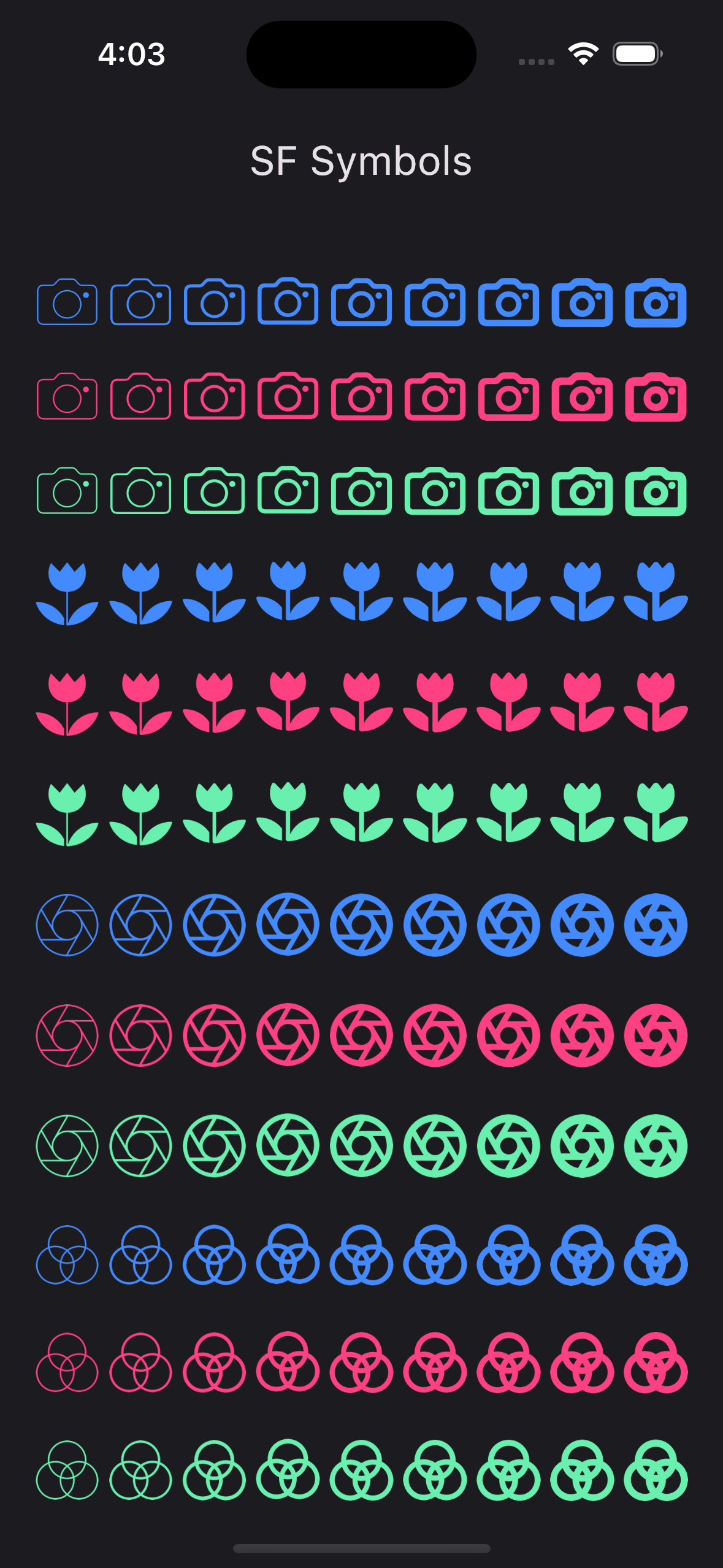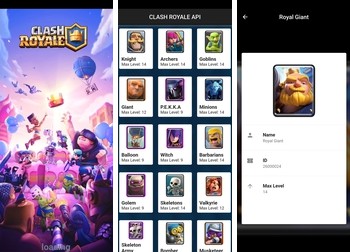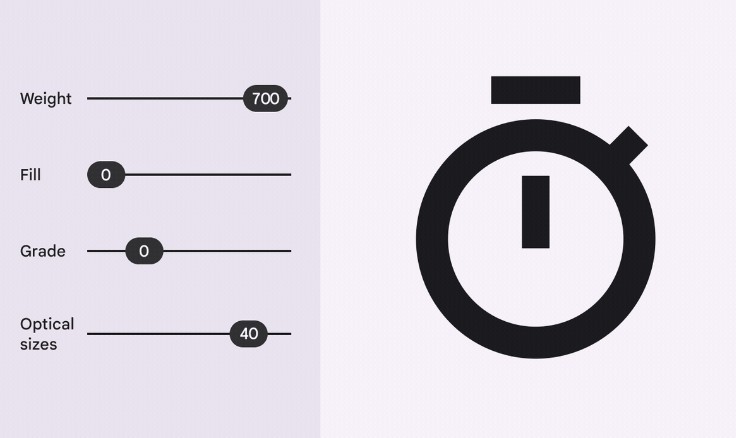sf_symbols
Usage
Use SfSymbol like any other widget with picked name, weight, color & size.
Size corresponds to the pointSize in UIImage.SymbolConfiguration, a SF symbol of size 40 will render roughly as big as 40pts x 40pts (pts is points in iOS).
SfSymbol(
name: 'camera.aperture',
weight: FontWeight.w900,
color: Colors.pink,
size: 40,
)
How it works
This package renders SF symbols natively from iOS as a texture, then reposition and resize the texture in Flutter. For more, check out the texture class in Flutter.
Roadmap
- Support for macOS