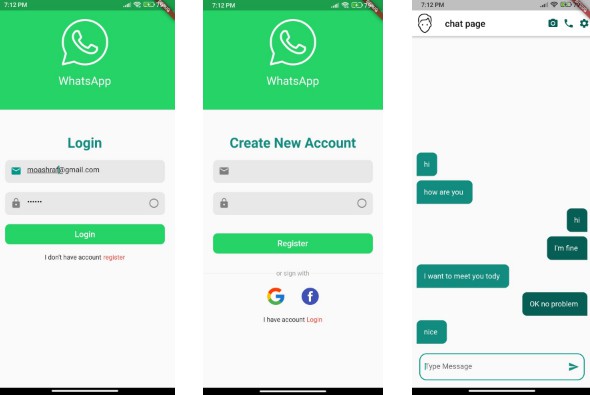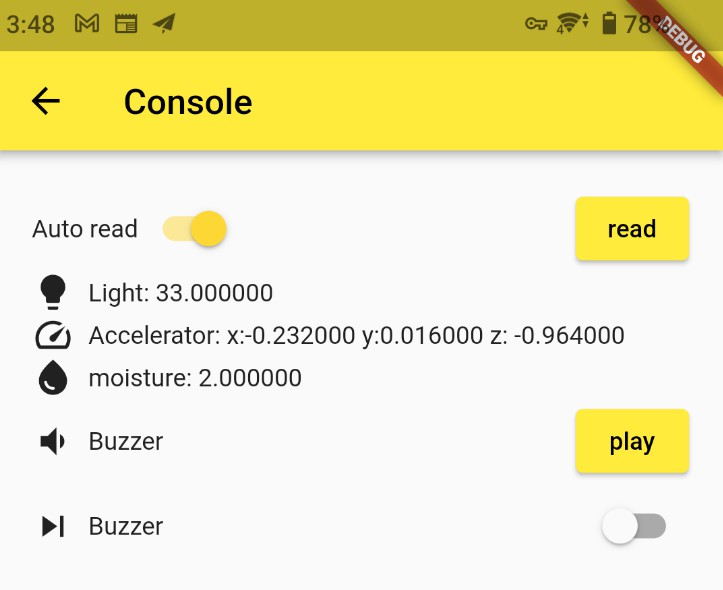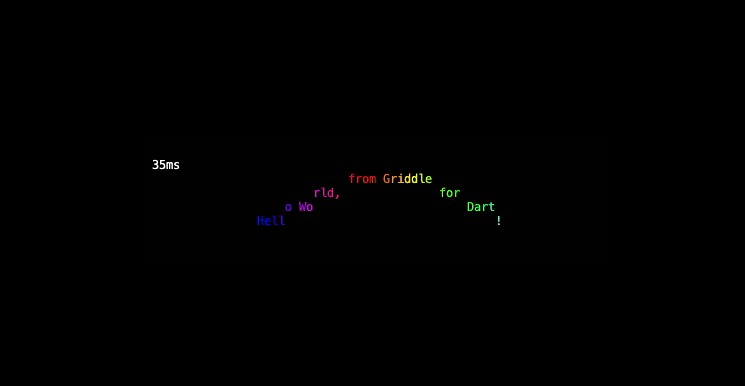🤖 tGPT – Your coding assistant in terminal
tGPT offers simple terminal experience which can speed up your coding as you won’t have to leave your terminal again.
🔑 You can use tGPT with your own OpenAI api key. Your key and all of your data is stored locally on your device.
💬 tGPT saves your conversations locally, so you never loose your conversation history.
tGPT aims to be as simple as possible while helping you get your questions answered.
Getting Started
tGPT is an dart cli application. Make sure you’ve dart sdk installed on your system.
If you don’t have dart installed, follow the installation guide to install dart.
Once dart is installed on your system, you can run the program in dev through below command,
> dart run bin/terminalgpt.dart
For easy access on your system from anywhere, activate the tGPT globally on your system by running folowing command,
> dart pub global activate --source path .
Once activated, you can use it as follow,
> tgpt
tGPT on first run will ask for your OpenAI api key which you can set up to then use tGPT.
⌨️ tGPT cli commands,
| Command | Description |
|---|---|
| -i, –input | Specify input(if not provided, tGPT will ask on the run) |
| -u, –updateKey | Update api key(optinal, is asked on the first run) |
| -m, –model | Choose the chat model (optinal, is asked on the first run) |
| -c –clear | Clear chat history |
| -h, –help | Shows available commands |
🛣️ Roadmap
✨ Improve the output with better formatting for better readability
🔍 Search for past conversations
Support the project
💕 Sponsor on github