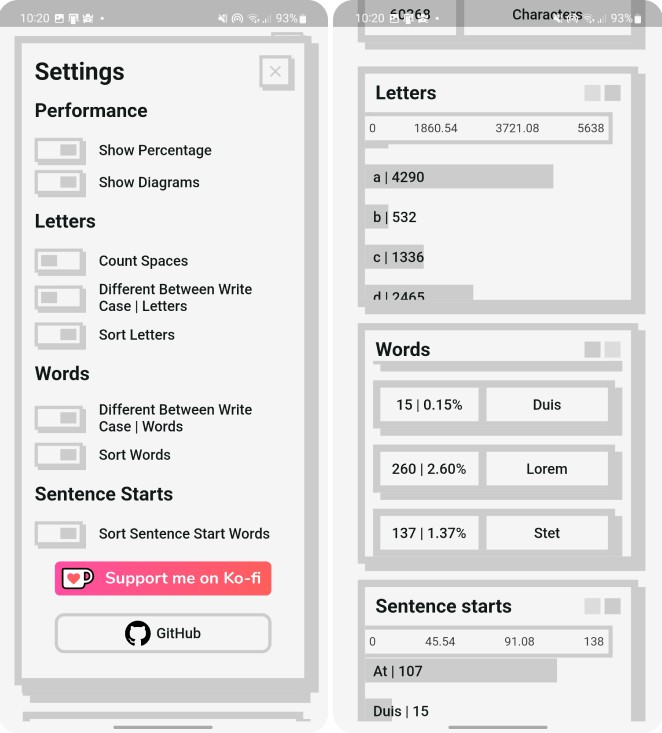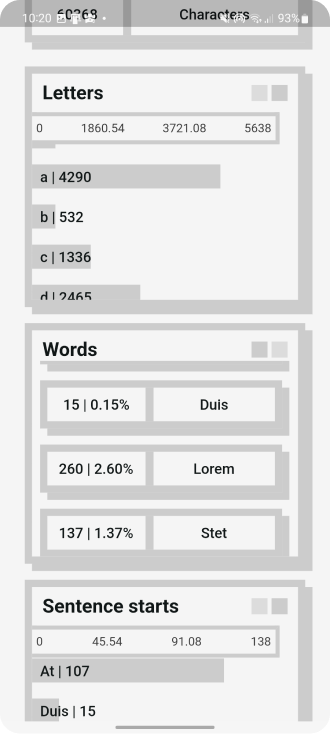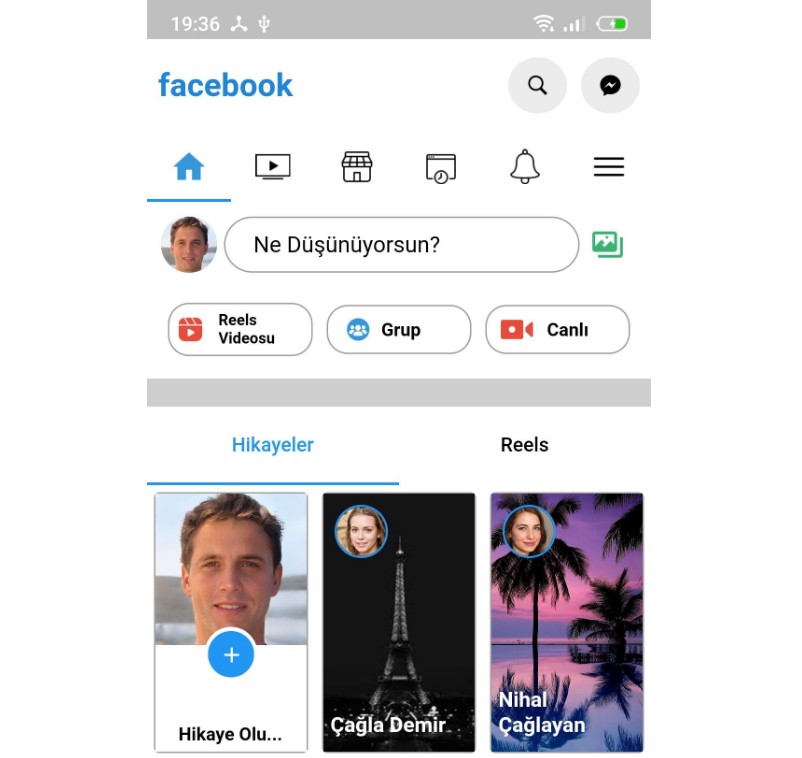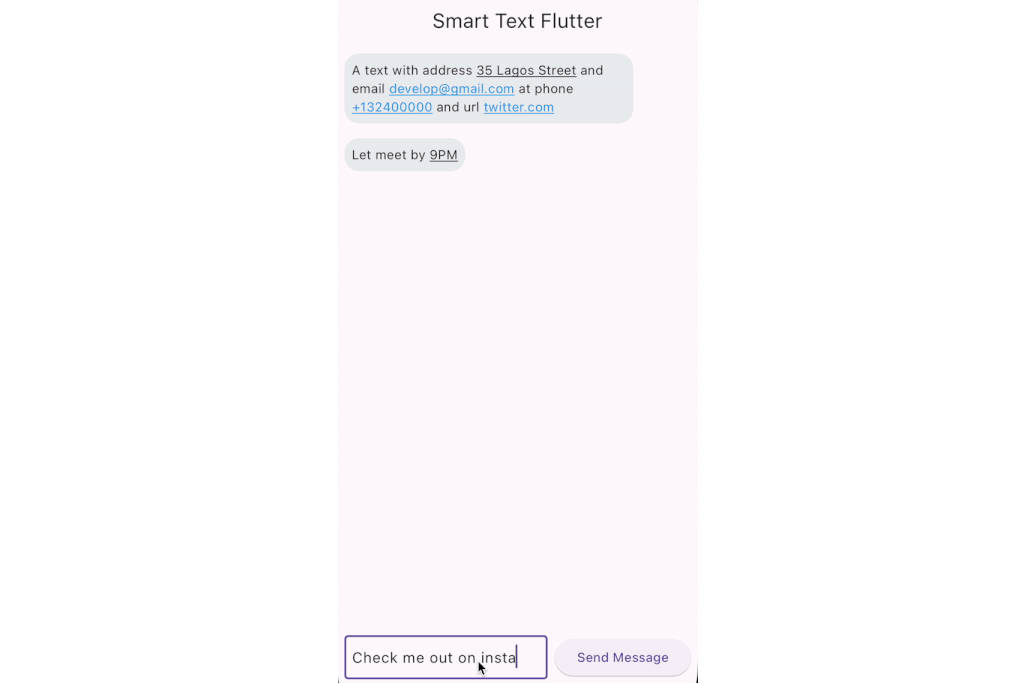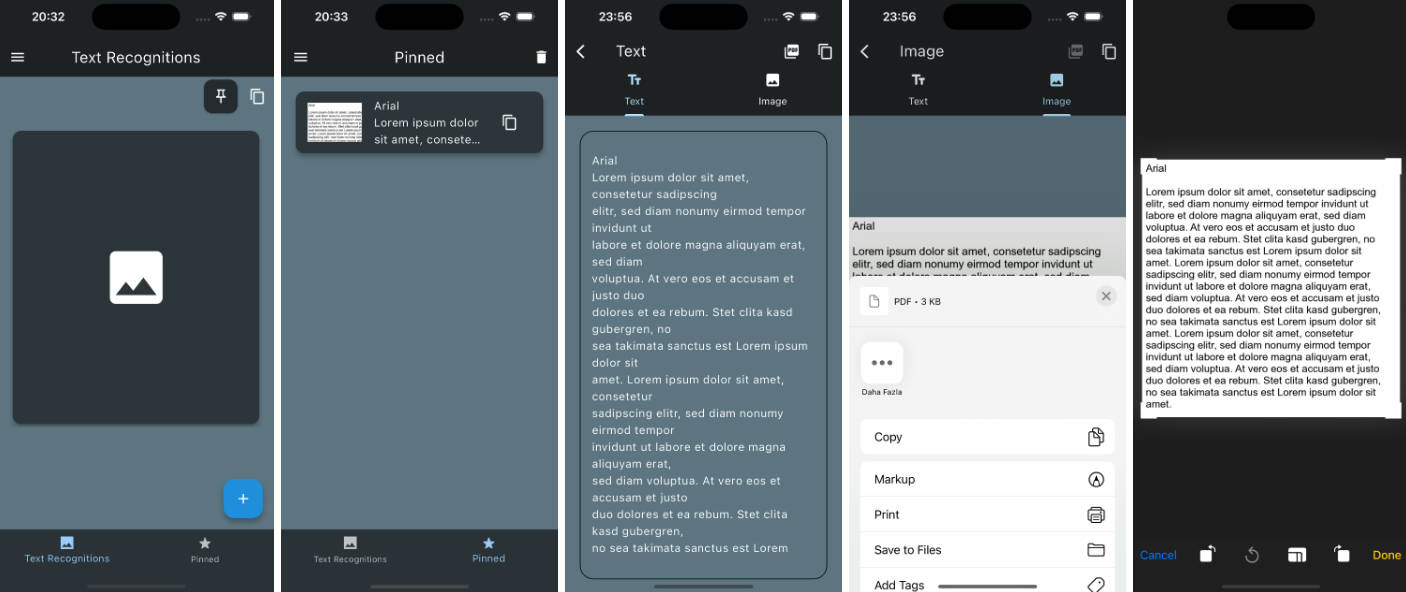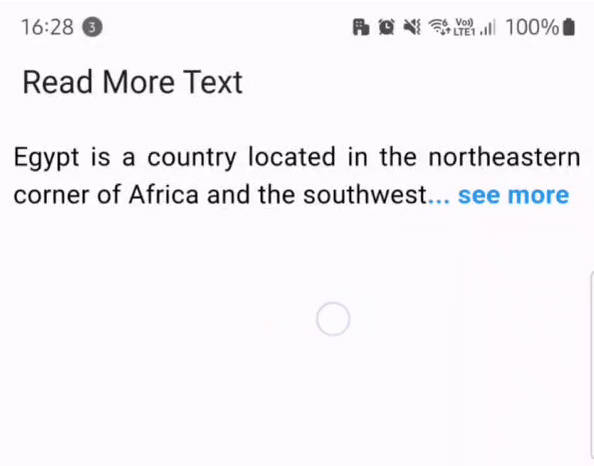Textly
Textly is an app that analyzes your text. That means words and letters, but also how often you use a certain letter in the text and with which words your sentences start. You get graphs displayed to have everything a bit more visual. Also, you can customize the whole app the way you want in the settings.
Textly is now open for the web. Visit https://ztomz.github.io/Textly/ to use Textly without installing something.
If you have more ideas or a design propocition, please tell me.
Get in touch: [email protected]!
How to install
Attention: Currently the app is only for Android, if you have an IPhone you can unfortunately not install the app.
Install: On the right side of the page is a section titled Releases. There you need to click on it. You will be redirected to a page where all releases are displayed. I recommend you to choose the newest release. Because it contains mostly new functions. On the page you just have to scroll down a bit and then there is a heading with the text Assets. To the left of that is a triangle to expand the assets. You have to press it, then you will see a file called app.apk. Click on this file and if a message appears that the file could be harmful, click on install anyway. Now you will see either at the top of the screen that the file has been downloaded, then click on open and then on install. If you do not see the file, you need to find an app on your smartphone called “All Files” (this is its name on Samsung), on other phones it may be called differently). The app is your file manager and is pre-installed. When you have opened the app go to the folder “Downloads” and in this folder at the top should be the file named app.apk. Click on the file and then on install. Now the file should be installed on your phone.
Update: To update, you must follow the exact same steps as to install. Only if you have opened the app.apk should no longer say install but update.
Privacy
Textly does NOT collect usage data and therefore does not send it to third party projects. The app only processes the entered text and saves the settings ONLY locally on the device. It only accesses the internet when a button such as the Donation button or the GitHub button is clicked. The whole project is open source and the code can be viewed 1:1.