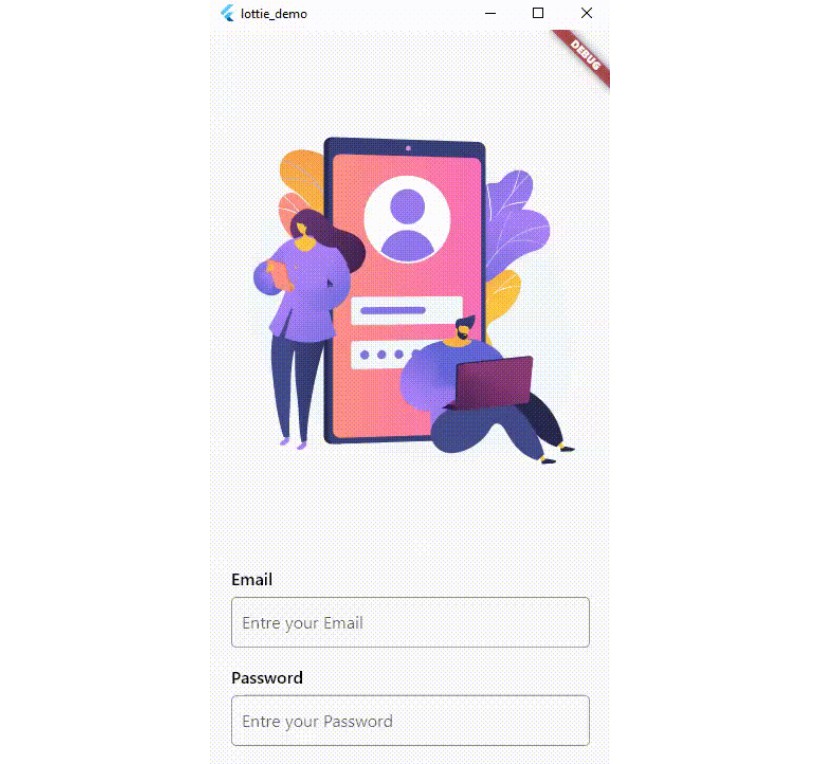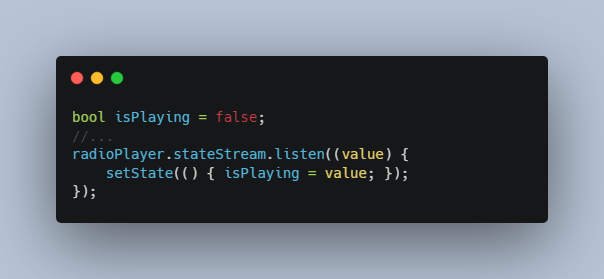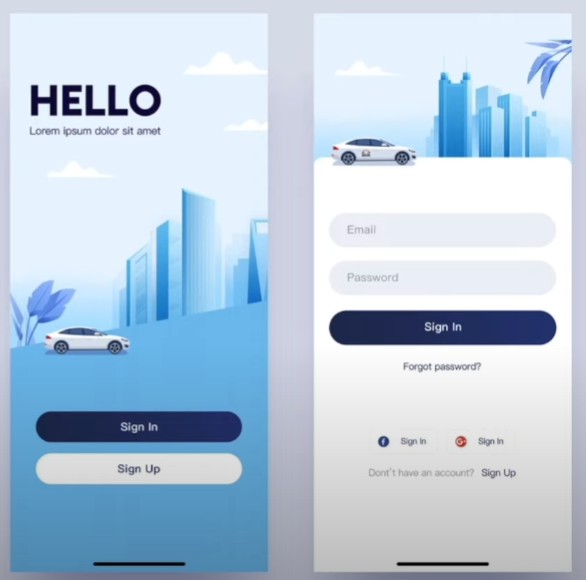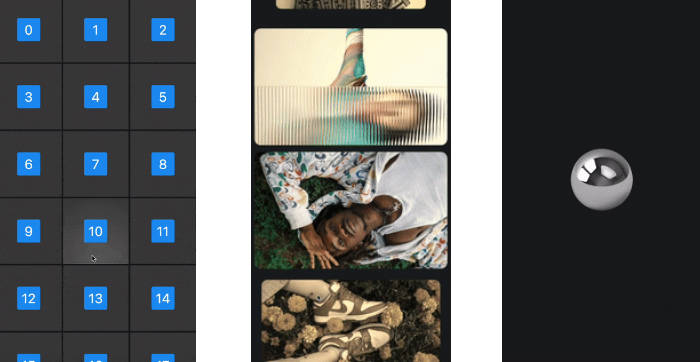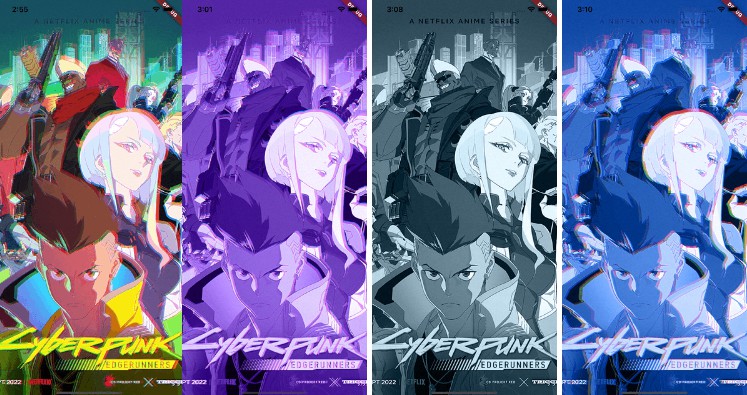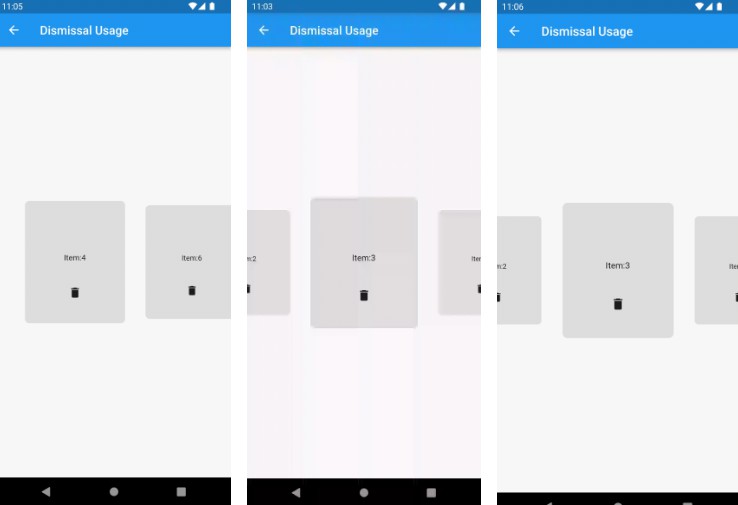Draw Lottie files on a Flutter Widget. lottie 1.2.2
Render After Effects animations natively on Flutter..
Getting Started
-
Download this package as a library
-
Depend on it Run this command:
$ flutter pub add lottie -
This will add a line like this to your package’s pubspec.yaml (and run an implicit flutter pub get):
dependencies: lottie: ^1.2.2 -
Import it Now in your Dart code, you can use:
import 'package:lottie/lottie.dart';
-
-
How to Use this Packege
-
Basic usage (to display a Lottie animation in the simplest way):
// Load a Lottie file from your assets Expanded( child: Lottie.asset('assets/lottieJson/delivery.json'), ), // Load an animation and its images from a zip file Expanded( child: Lottie.asset('assets/lottieZip/mfood.zip'), ), // Load a Lottie file from a remote url Expanded( child: Container( width: MediaQuery.of(context).size.width, child: LottieBuilder.network( 'https://assets4.lottiefiles.com/packages/lf20_q5pk6p1k.json'), ), ), -
The Lottie widget takes the same arguments and have the same behavior as the Image widget in term of controlling its size:
Lottie.asset( 'assets/lottieJson/delivery.json', width: 200, height: 200, fit: BoxFit.fill, ), -
-
Preview