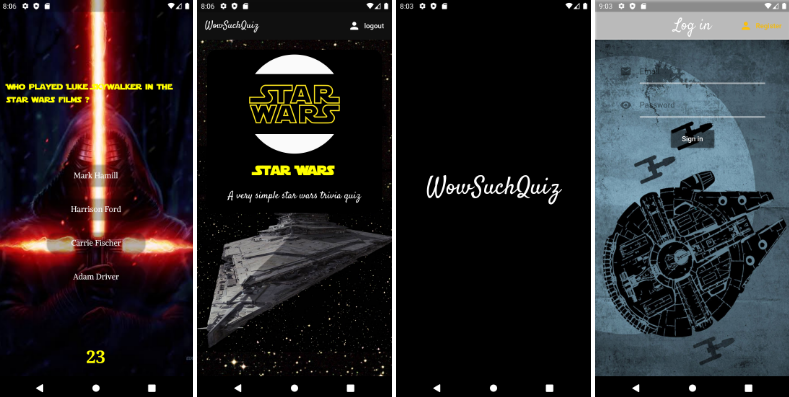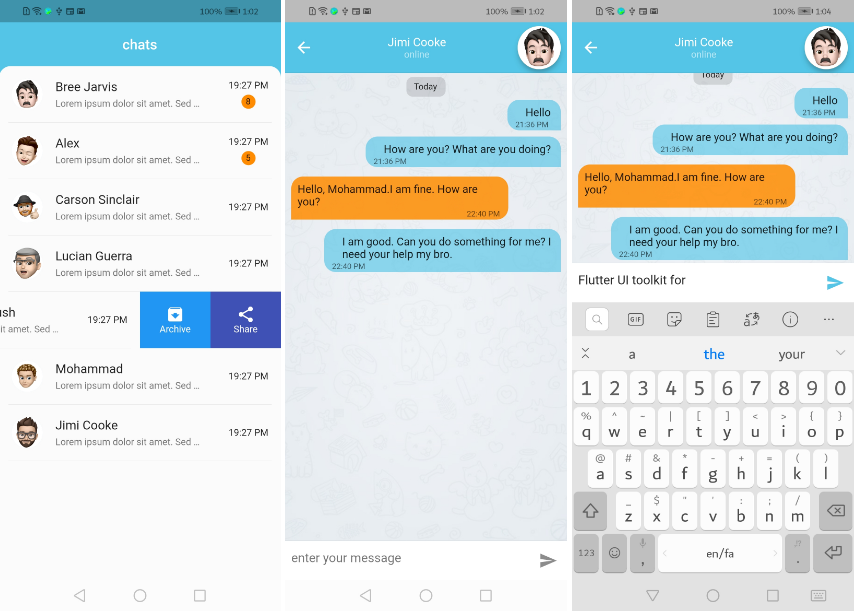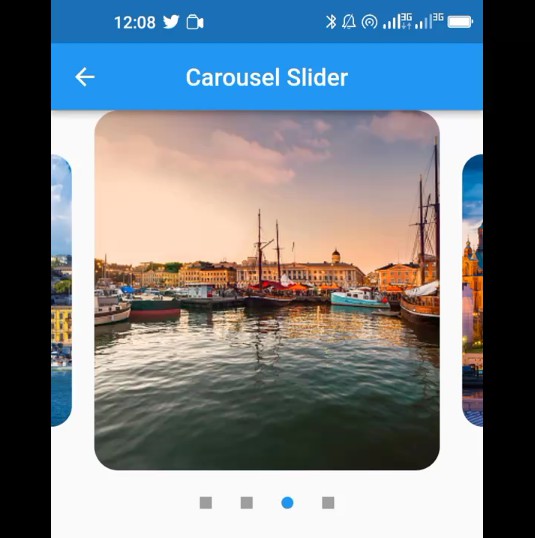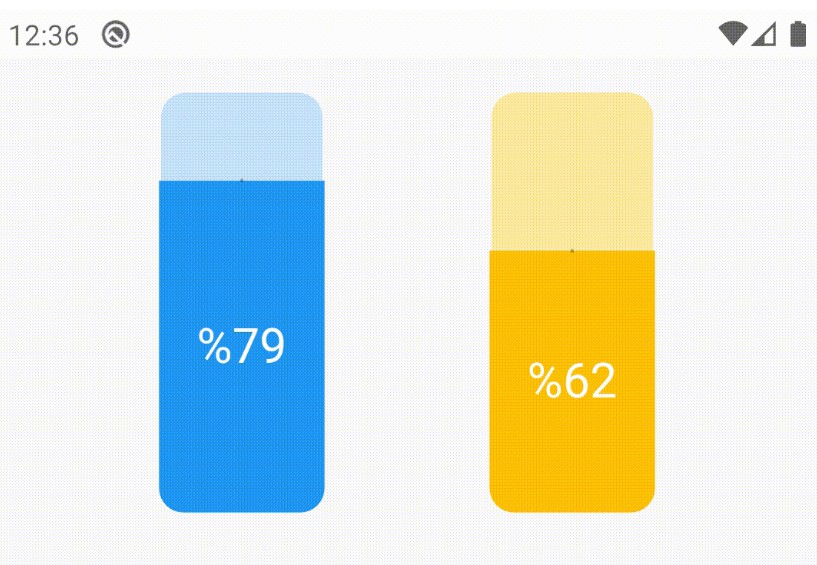RangeSlider
An extension of the Flutter Material Slider to allow selection of a range of values via 2 thumbs.
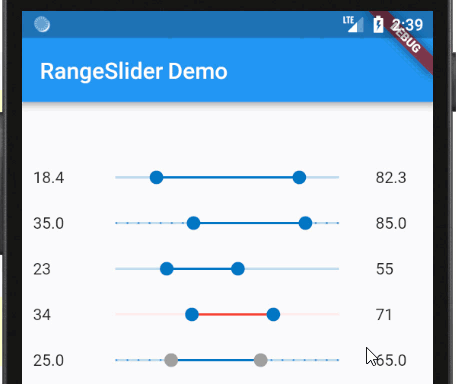
Step by step explanation
A full explanation on how to build such Widget may be found on my blog:
Getting Started
You should ensure that you add the following dependency in your Flutter project.
dependencies:
flutter_range_slider: "^1.4.0"
You should then run flutter packages upgrade or update your packages in IntelliJ.
In your Dart code, to use it:
import 'package:flutter_range_slider/flutter_range_slider.dart' as frs;
IMPORTANT NOTE
As of version 1.7, Flutter Framework also has its own RangeSlider.
If you want to keep working with this library, you need to import the package, using an alias e.g. frs.
Then, your need to prefix both RangeSlider and RangeSliderCallback with this alias (frs.RangeSlider and frs.RangeSliderCallback)
Example
An example can be found in the example folder. Check it out.