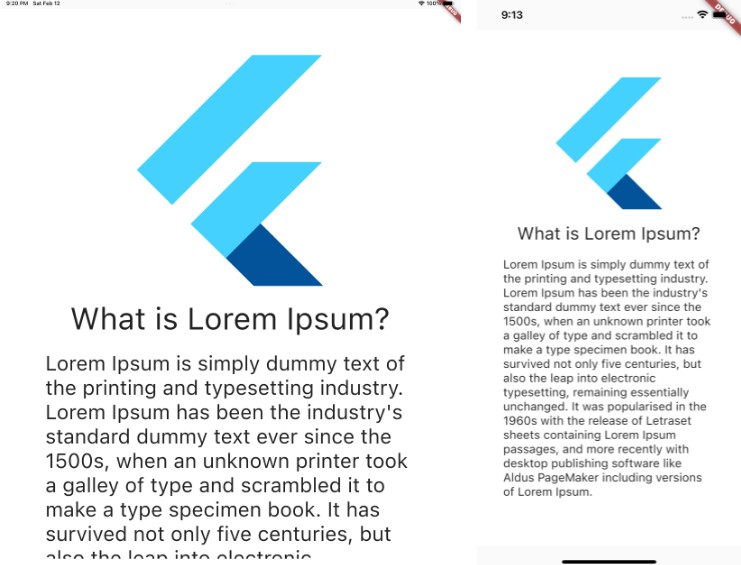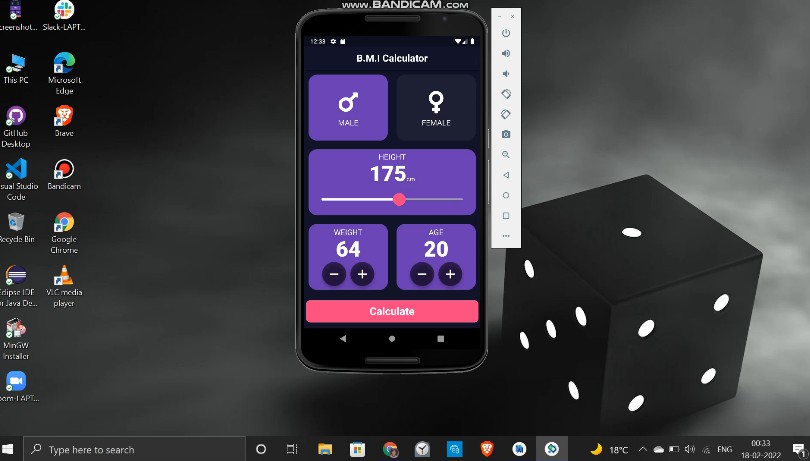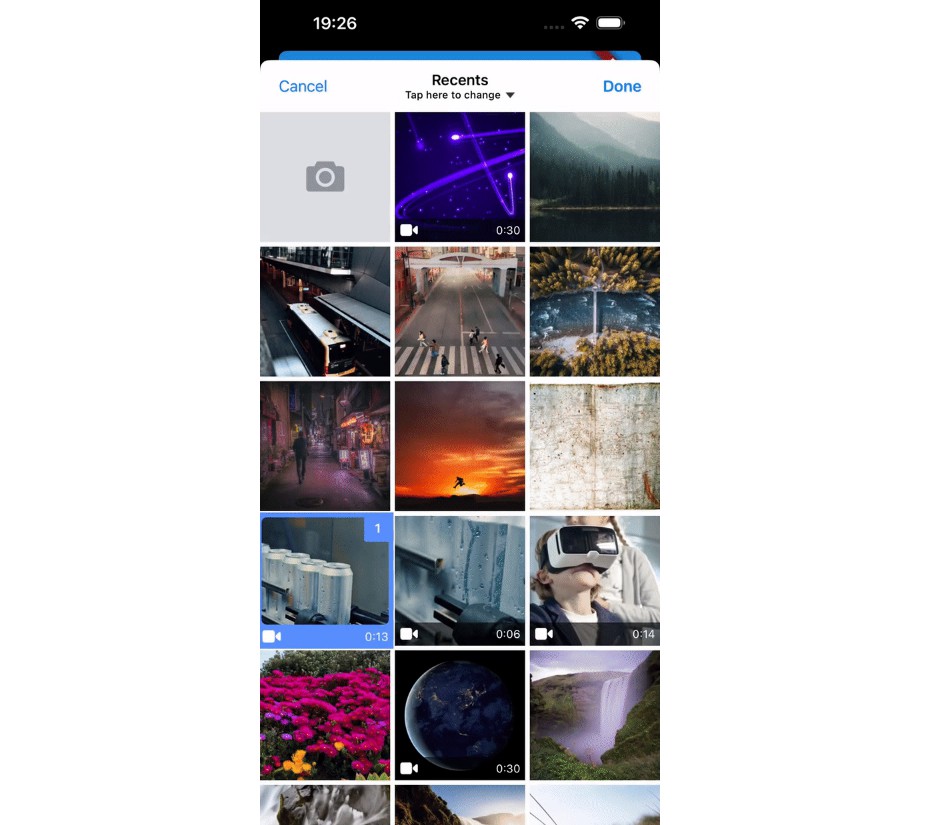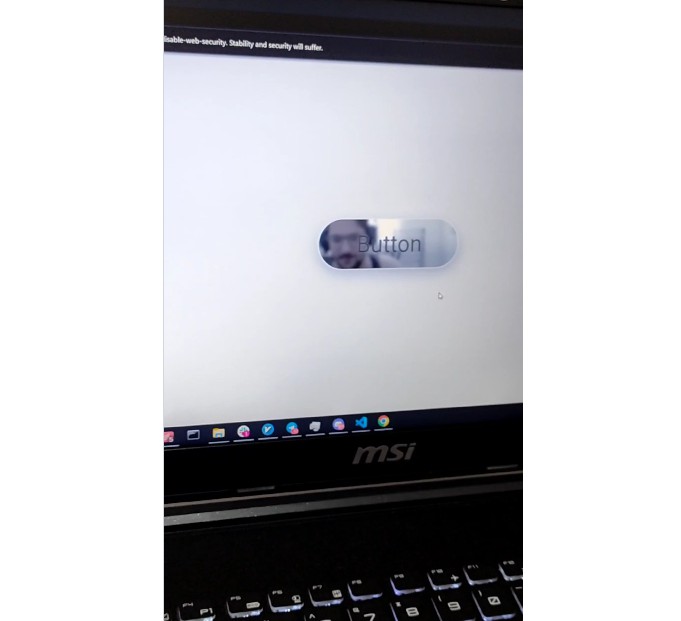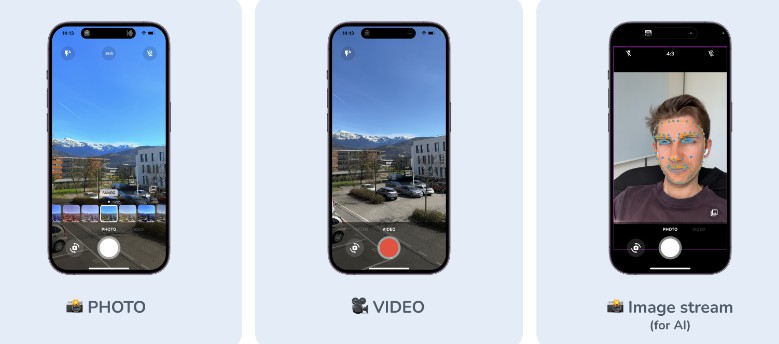flutter_camera_processing
This Flutter plugin created to show how to use OpenCV and ZXing C++ libraries natively in Flutter with Dart FFI using the camera stream.
App Features
- Used OpenCV C++ library to process the camera stream
- Used ZXing C++ library to scan more than 15 barcode types
- Used Dart FFI to access the native libraries.
- Used Dart ffigen to generate FFI bindings
- Works on Android and iOS
Building and Running
Run init.sh script to download the defined versions of the OpenCV and ZXing libraries and install them.
sh init.sh
If you are downloaded the zip file from github repository, then you should rename the folder from flutter_camera_processing_master to flutter_camera_processing and run the command below.
Otherwise, you should change the project name to flutter_camera_processing_master in the init.sh script.
License
MIT License. See LICENSE.