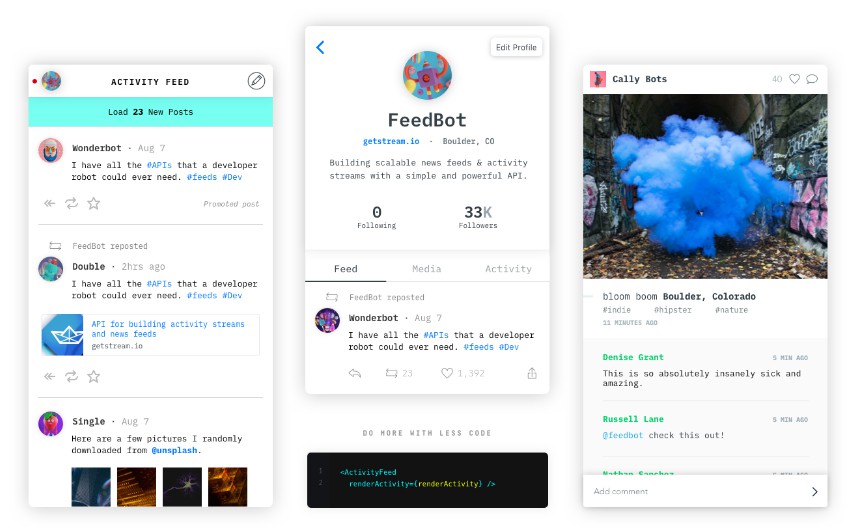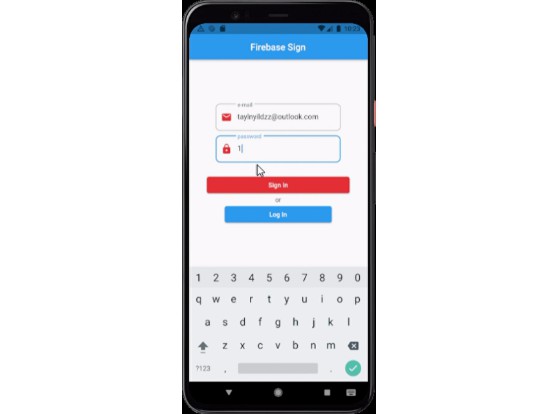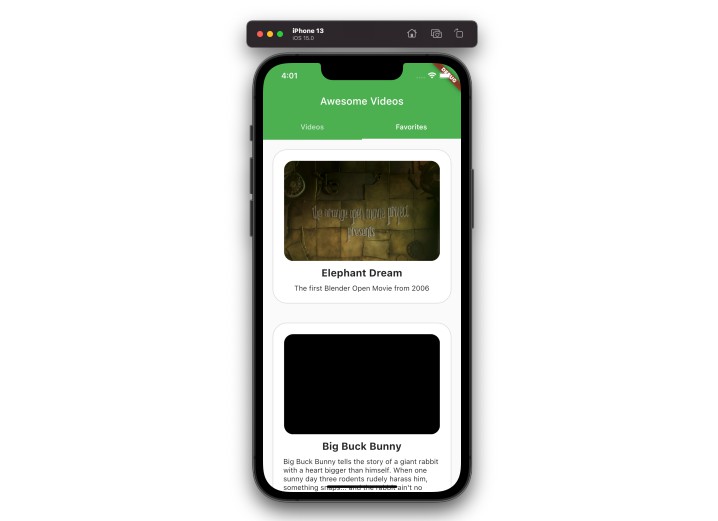stream-feed-flutter
Stream Feed official Flutter SDK. Build your own feed experience using Dart and Flutter.
? Quick Links
- Register to get an API key for Stream Activity Feeds
- Stream Activity Feeds UI Kit
? Installation
Install from pub
Next step is to add stream_feed to your dependencies, to do that just open pubspec.yaml and add it inside the dependencies section.
dependencies:
flutter:
sdk: flutter
stream_feed: ^0.0.1
Using with Flutter
This package can be integrated into Flutter applications. Remember to not expose the App Secret in your Flutter web apps, mobile apps, or other non-trusted environments like desktop apps.
? Usage
API client setup Serverside + Clientside
If you want to use the API client directly on your web/mobile app you need to generate a user token server-side and pass it.
Server-side token generation
// Instantiate a new client (server side)
const apiKey = 'my-API-key';
const secret = 'my-API-secret';
// Instantiate a new client (server side)
var client = StreamClient.connect(apiKey, secret: secret);
// Optionally supply the app identifier and an options object specifying the data center to use and timeout for requests (15s)
client = StreamClient.connect(apiKey,
secret: secret,
appId: 'yourappid',
options: StreamHttpClientOptions(
location: Location.usEast, connectTimeout: Duration(seconds: 15)));
// Create a token for user with id "the-user-id"
final userToken = client.frontendToken('the-user-id');
:warning: for security, you must never expose your API secret or generated client side token, and it's highly recommended to use
expclaim in client side token.
Client API init
// Instantiate new client with a user token
var client = StreamClient.connect(apiKey, token: Token('userToken'));
? Examples
// Instantiate a feed object server side
var user1 = client.flatFeed('user', '1');
// Get activities from 5 to 10 (slow pagination)
final activities = await user1.getActivities(limit: 5, offset: 5);
// Filter on an id less than a given UUID
final filtered_activities = await user1.getActivities(
limit: 5,
filter: Filter().idLessThan('e561de8f-00f1-11e4-b400-0cc47a024be0')
// All API calls are performed asynchronous and return a Promise object
await user1
.getActivities(
limit: 5,
filter: Filter().idLessThan('e561de8f-00f1-11e4-b400-0cc47a024be0'))
.then((value) => /* on success */
print(value))
.onError((error,
stackTrace) => /* on failure, reason.error contains an explanation */
print(error));
// Create a new activity
final activity = Activity( actor: '1', verb: 'tweet', object: '1', foreignId: 'tweet:1' );
final added_activity = await user1.addActivity(activity);
// Create a bit more complex activity
final complex_activity = Activity(
actor: '1',
verb: 'run',
object: '1',
foreignId: 'run:1',
extraData: {
'course': {'name': 'Golden Gate park', 'distance': 10},
'participants': ['Thierry', 'Tommaso'],
'started_at': DateTime.now().toIso8601String(),
},
);
final added_complex_activity = await user1.addActivity(complex_activity);
// Remove an activity by its id
await user1.removeActivityById('e561de8f-00f1-11e4-b400-0cc47a024be0');
// or remove by the foreign id
await user1.removeActivityByForeignId('tweet:1');
// mark a notification feed as read
await notification1.getActivities(
marker: ActivityMarker().allRead(),
);
// mark a notification feed as seen
await notification1.getActivities(
marker: ActivityMarker().allSeen(),
);
// Follow another feed
await user1.follow(client.flatFeed('flat', '42'));
// Stop following another feed
await user1.unfollow(client.flatFeed('flat', '42'));
// Stop following another feed while keeping previously published activities
// from that feed
await user1.unfollow(client.flatFeed('flat', '42'), keepHistory: true);
// Follow another feed without copying the history
await user1.follow(client.flatFeed('flat', '42'), activityCopyLimit: 0);
// List followers, following
await user1.getFollowers(limit: 10, offset: 10);
await user1.getFollowed(limit: 10, offset: 0);
await user1.follow(client.flatFeed('flat', '42'));
// adding multiple activities
const activities = [
Activity(actor: '1', verb: 'tweet', object: '1'),
Activity(actor: '2', verb: 'tweet', object: '3'),
];
await user1.addActivities(activities);
// specifying additional feeds to push the activity to using the to param
// especially useful for notification style feeds
final to = FeedId.fromIds(['user:2', 'user:3']);
final activityTo = Activity(
to: to,
actor: '1',
verb: 'tweet',
object: '1',
foreignId: 'tweet:1',
);
await user1.addActivity(activityTo);
// adding one activity to multiple feeds
final feeds = FeedId.fromIds(['flat:1', 'flat:2', 'flat:3', 'flat:4']);
final activityTarget = Activity(
actor: 'User:2',
verb: 'pin',
object: 'Place:42',
target: 'Board:1',
);
// ⚠️ server-side only!
await client.batch.addToMany(activityTarget, feeds!);
// Batch create follow relations (let flat:1 follow user:1, user:2 and user:3 feeds in one single request)
const follows = [
Follow('flat:1', 'user:1'),
Follow('flat:1', 'user:2'),
Follow('flat:1', 'user:3'),
];
// ⚠️ server-side only!
await client.batch.followMany(follows);
// Updating parts of an activity
final set = {
'product.price': 19.99,
shares: {
facebook: '...',
twitter: '...',
},
};
final unset = ['daily_likes', 'popularity'];
// ...by ID
final update = ActivityUpdate.withId( '54a60c1e-4ee3-494b-a1e3-50c06acb5ed4', set, unset);
await client.updateActivityById(update);
// ...or by combination of foreign ID and time
const timestamp = DateTime.now();
const foreignID= 'product:123';
final update2 = ActivityUpdate.withForeignId(
foreignID,
timestamp,
set,
unset,
);
await client.updateActivityById(update2);
// update the 'to' fields on an existing activity
// client.flatFeed("user", "ken").function (foreign_id, timestamp, new_targets, added_targets, removed_targets)
// new_targets, added_targets, and removed_targets are all arrays of feed IDs
// either provide only the `new_targets` parameter (will replace all targets on the activity),
// OR provide the added_targets and removed_targets parameters
// NOTE - the updateActivityToTargets method is not intended to be used in a browser environment.
await client.flatFeed('user', 'ken').updateActivityToTargets('foreign_id:1234', timestamp, ['feed:1234']);
await client.flatFeed('user', 'ken').updateActivityToTargets('foreign_id:1234', timestamp, null, ['feed:1234']);
await client.flatFeed('user', 'ken').updateActivityToTargets('foreign_id:1234', timestamp, null, null, ['feed:1234']);
Realtime (Faye)
Stream uses Faye for realtime notifications. Below is quick guide to subscribing to feed changes
// ⚠️ userToken is generated server-side (see previous section)
final client = StreamClient.connect('YOUR_API_KEY', token: userToken,appId: 'APP_ID');
final user1 = client.flatFeed('user', '1');
// subscribe to the changes
final subscription = await userFeed.subscribe((message) => print(message));
// now whenever something changes to the feed user 1
// the callback will be called
// To cancel a subscription you can call cancel on the
// object returned from a subscribe call.
// This will remove the listener from this channel.
await subscription.cancel();
Docs are available on GetStream.io.